Moonidea 是一個由人工智能驅動的 SAAS 創意生成平台,利用 Reddit 討論串來識別可通過 SAAS 解決方案解決的現實世界問題。它旨在簡化尋找新想法的過程,使用戶能夠專注於建立成功的 SAAS 業務。
月亮想法 - AI 驅動的 SaaS 構思產生器,利用 Reddit 討論串
Moonidea 是一個使用人工智慧的 SaaS 構思平台,它利用 Reddit 討論串來識別可以透過建立 SaaS 解決的現實生活問題。
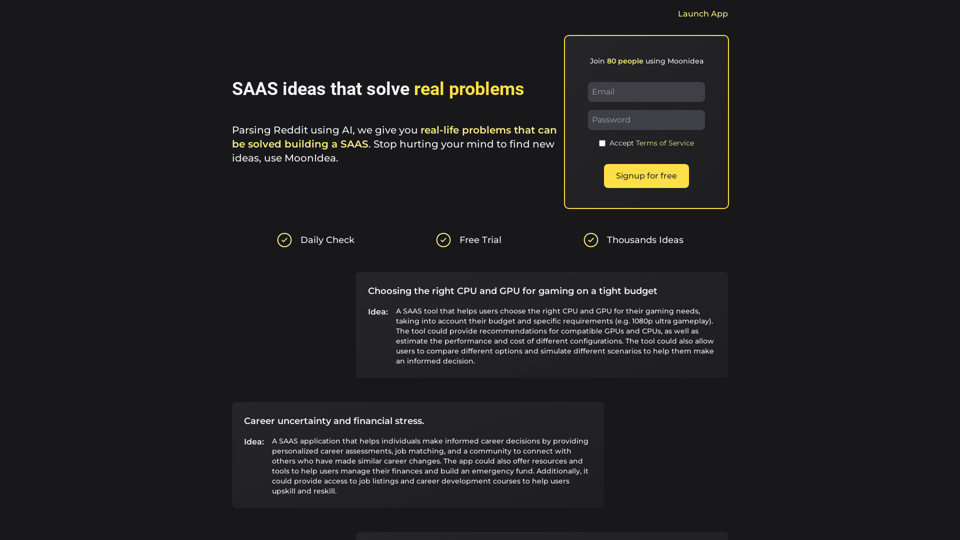
介紹
功能
人工智能驅動的 Reddit 分析
Moonidea 每天分析超過 1000 個子版塊,識別可以通過建立 SAAS 解決的用戶問題。這個功能確保了持續不斷的新鮮、相關想法。
想法過濾和分組
該平台將類似的 SAAS 想法分組並過濾出最有價值的想法,幫助用戶專注於高潛力的概念。
靈活的定價方案
Moonidea 提供免費試用和三種定價層級,以適應不同的需求和預算:
| 方案 | 價格 | 功能 |
|---|---|---|
| 免費 | $0/月 | 10 個子版塊,每月更新 |
| 標準 | $5/月 | 100 個子版塊,每月更新,搜索和過濾 |
| 專業 | $12/月 | 500 個子版塊,每週更新,搜索和過濾 |
| 企業 | 自定義 | 聯繫以獲取自定義定價和功能 |
搜索和過濾功能
用戶可以使用 Moonidea 的搜索和過濾功能快速找到相關想法,這些功能在標準和專業方案中提供。
簡易註冊流程
開始使用 Moonidea 很簡單:註冊免費試用,選擇定價方案,然後開始使用人工智能驅動的平台生成 SAAS 想法。
常見問題
Moonidea 如何運作?
Moonidea 利用人工智能驅動的技術分析 Reddit 討論串,識別可以通過建立 SAAS 解決的現實生活問題。它處理這些信息以為用戶生成有價值的 SAAS 想法。
有哪些定價方案可供選擇?
Moonidea 提供三種主要定價方案:
- 免費:$0/月
- 標準:$5/月
- 專業:$12/月 此外,還有一個企業選項,為大型組織或特定需求提供自定義定價和功能。
如何開始使用 Moonidea?
要開始使用 Moonidea,只需在他們的網站上註冊免費試用。這允許您探索平台的功能,並開始使用他們的人工智能驅動系統生成 SAAS 想法。
最新流量資訊
月訪問量
0
跳出率
0.00%
每次訪問瀏覽頁數
0.00
訪問時長(s)
0.00
全球排名
-
國家排名
-
最近訪問量
流量來源
- 社交媒體:0.00%
- 付費推薦:0.00%
- 郵件:0.00%
- 推薦:0.00%
- 搜索引擎:0.00%
- 直接訪問:0.00%







