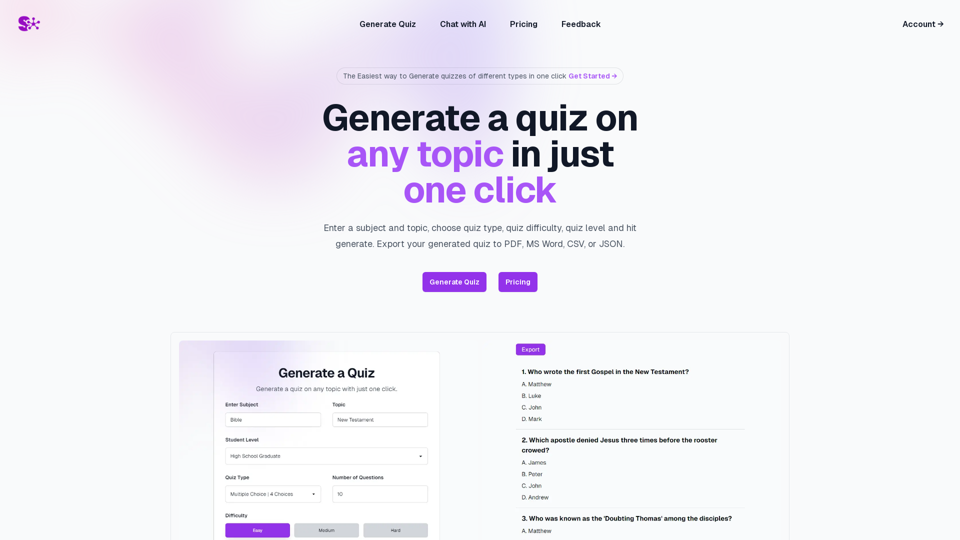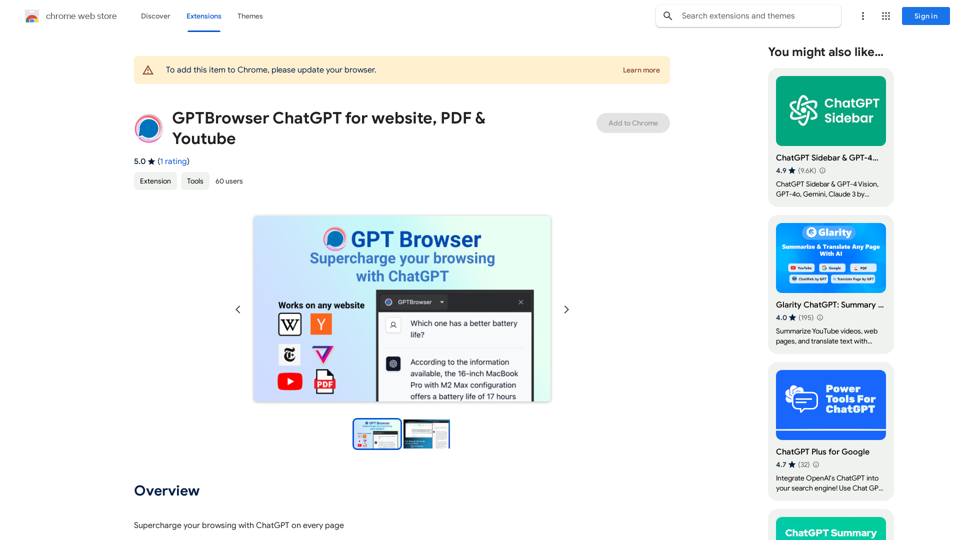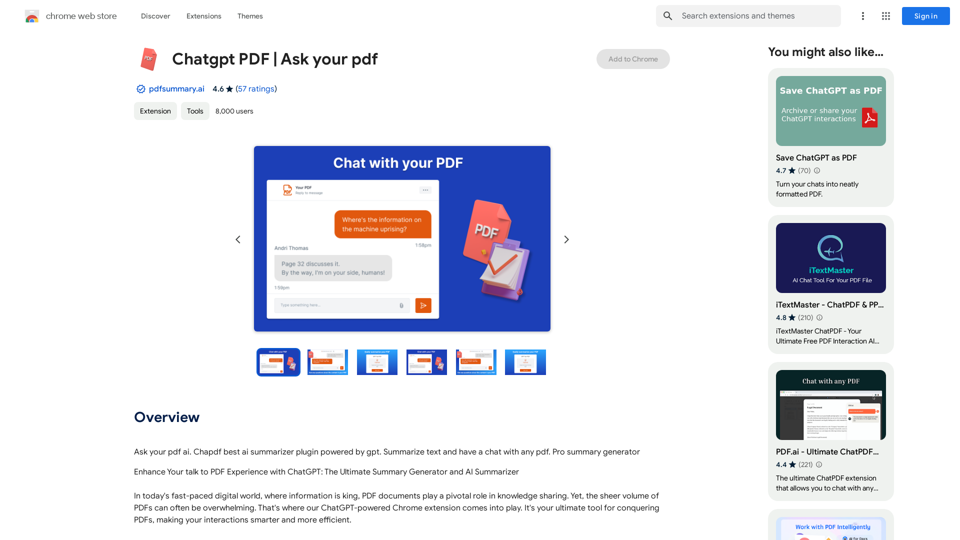MaxBot Plus es una extensión de navegador diseñada para mejorar la experiencia de compra de entradas en sitios web específicos. Automatiza varios procesos para ayudar a los usuarios a asegurar las entradas deseadas de manera más eficiente. La extensión ofrece funciones como el llenado automático de formularios, filtrado de contenido, reemplazo de URL y actualización de páginas basada en criterios específicos. MaxBot Plus es gratuito, con posibles opciones de suscripción para funciones adicionales.
MaxBot Plus
Forma rápida de obtener entradas esperadas en algunos sitios web específicos.
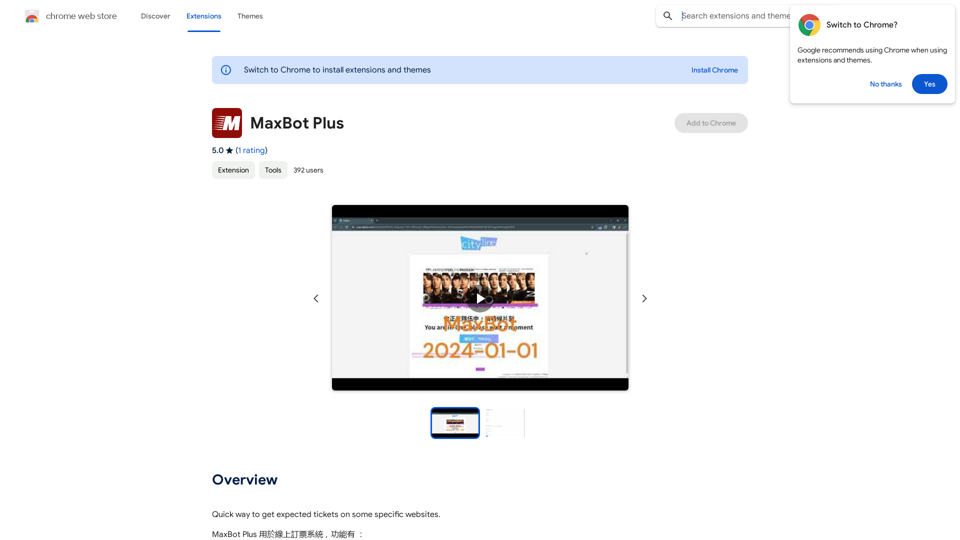
Introducción
Funcionalidad
Llenado automático de formularios
MaxBot Plus completa automáticamente el contenido en sitios web de entradas específicos, agilizando el proceso de compra de entradas y ahorrando tiempo valioso a los usuarios.
Filtrado de contenido
La extensión elimina los listados de entradas agotadas del sitio web, permitiendo a los usuarios enfocarse en las opciones disponibles y reduciendo el desorden.
Reemplazo dinámico de URL
MaxBot Plus reemplaza automáticamente las URL específicas de sitios web de entradas por otras nuevas, asegurando que los usuarios siempre tengan acceso a la información más actualizada sobre las entradas.
Actualización inteligente de páginas
La extensión actualiza automáticamente el sitio web de entradas cuando el contenido ya no está disponible o no coincide con las palabras clave especificadas, manteniendo a los usuarios informados sobre la disponibilidad más reciente de entradas.
Soporte para códigos de verificación
MaxBot Plus admite la funcionalidad de códigos de verificación, requiriendo que la extensión esté abierta simultáneamente para un funcionamiento sin problemas.
Configuración fácil de usar
La extensión es fácil de instalar y configurar, con un proceso de configuración sencillo guiado por indicaciones para personalizar las preferencias del usuario.
Versión básica gratuita
MaxBot Plus ofrece una versión gratuita con funcionalidad básica, haciéndola accesible a todos los usuarios interesados en mejorar su experiencia de compra de entradas.
Preguntas Frecuentes
¿Es MaxBot Plus gratuito?
Sí, MaxBot Plus es una extensión gratuita. Sin embargo, algunas funciones adicionales pueden requerir una suscripción.
¿Cómo empiezo a usar MaxBot Plus?
Para comenzar a usar MaxBot Plus, simplemente instala la extensión y sigue las indicaciones para configurar tus preferencias. Una vez configurado, puedes usarlo para acceder rápidamente a las entradas deseadas en los sitios web compatibles.
¿Hay algún consejo para maximizar la efectividad de MaxBot Plus?
Para aprovechar al máximo MaxBot Plus:
- Asegúrate de que tus preferencias estén configuradas correctamente
- Usa la extensión junto con otras herramientas de venta de entradas
- Sé paciente y persistente, ya que asegurar entradas puede llevar tiempo
¿Funciona MaxBot Plus en todos los sitios web de entradas?
MaxBot Plus está diseñado para funcionar en sitios web de entradas específicos. La lista exacta de sitios compatibles puede variar, por lo que es mejor consultar la documentación de la extensión para obtener la información más actualizada.
¿Se requieren conocimientos técnicos para usar MaxBot Plus?
No, MaxBot Plus está diseñado para ser fácil de usar. El proceso de configuración está guiado por indicaciones, lo que lo hace accesible para usuarios con diferentes niveles de experiencia técnica.
Últimos datos de tráfico
Visitas mensuales
193.90 M
Tasa de rebote
56.27%
Páginas por visita
2.71
Tiempo en el sitio(s)
115.91
Rango global
-
Rango por país
-
Visitas recientes
Fuentes de tráfico
- Medios sociales:0.48%
- Referencias pagadas:0.55%
- Correo electrónico:0.15%
- Referencias:12.81%
- Motores de búsqueda:16.21%
- Directo:69.81%
Sitios web relacionados
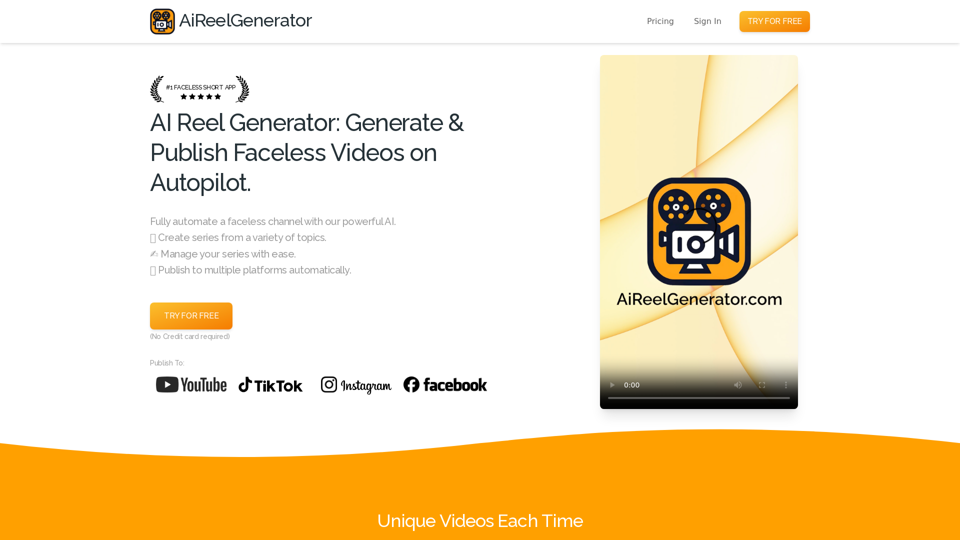
AiReelGenerator.com | Videos sin rostro en piloto automático.
AiReelGenerator.com | Videos sin rostro en piloto automático.Descubre AiReelGenerator, la aplicación de vanguardia que automatiza completamente la creación de videos sin rostro. Simplemente elige un tema, y nuestra IA generará y subirá nuevos videos a tu cuenta de Youtube, TikTok, Instagram o Facebook todos los días.
196
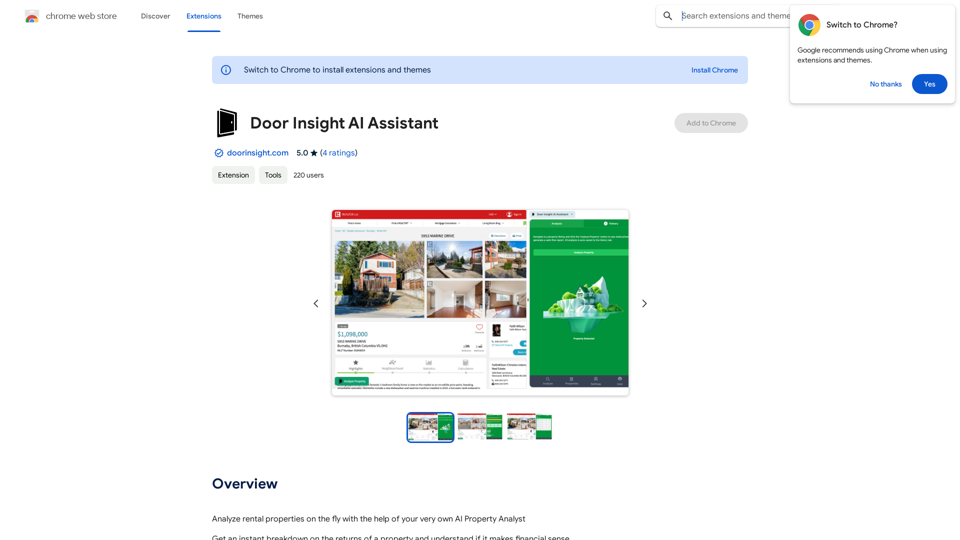
Analiza propiedades de alquiler sobre la marcha con la ayuda de tu propio analista de propiedades AI.
193.90 M
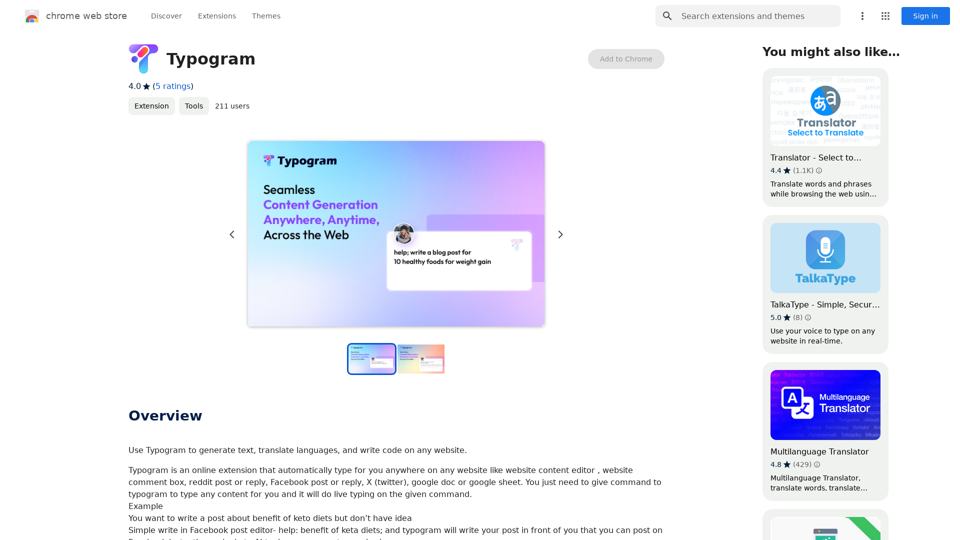
Utiliza Typogram para generar texto, traducir idiomas y escribir código en cualquier sitio web.
193.90 M

Reconocer archivos PDF en una página, saltar a Youdao QuickRead con un clic y abrirlo después de cargarlo.
193.90 M
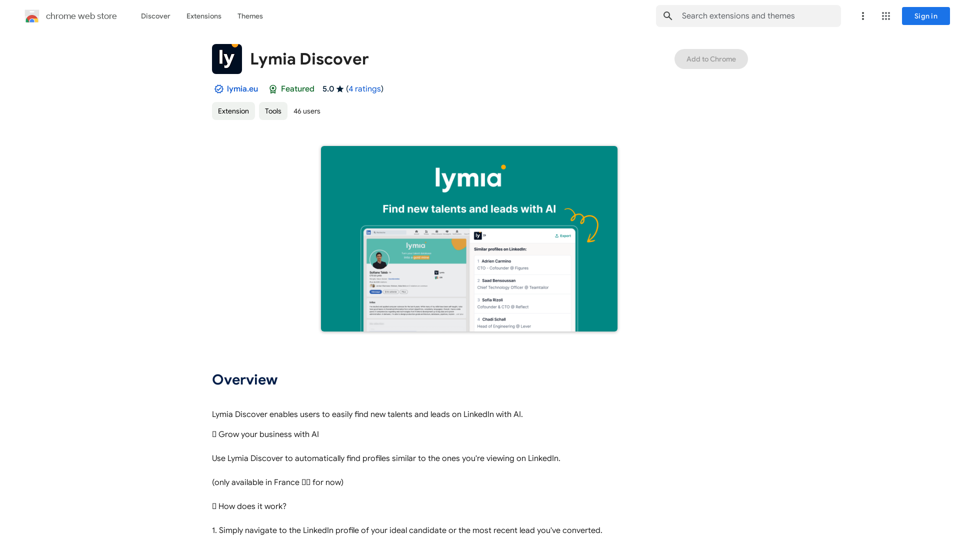
Lymia Discover permite a los usuarios encontrar fácilmente nuevos talentos y prospectos en LinkedIn con IA.
193.90 M