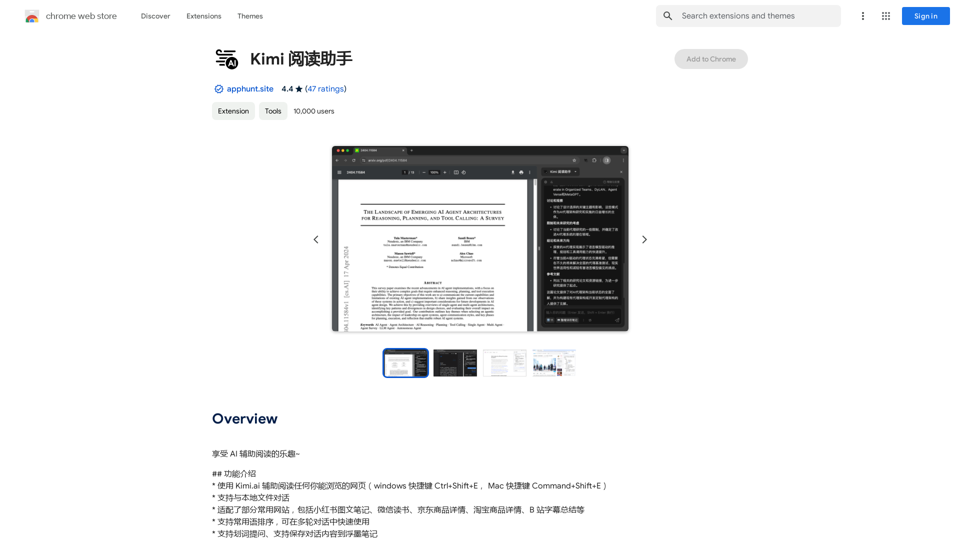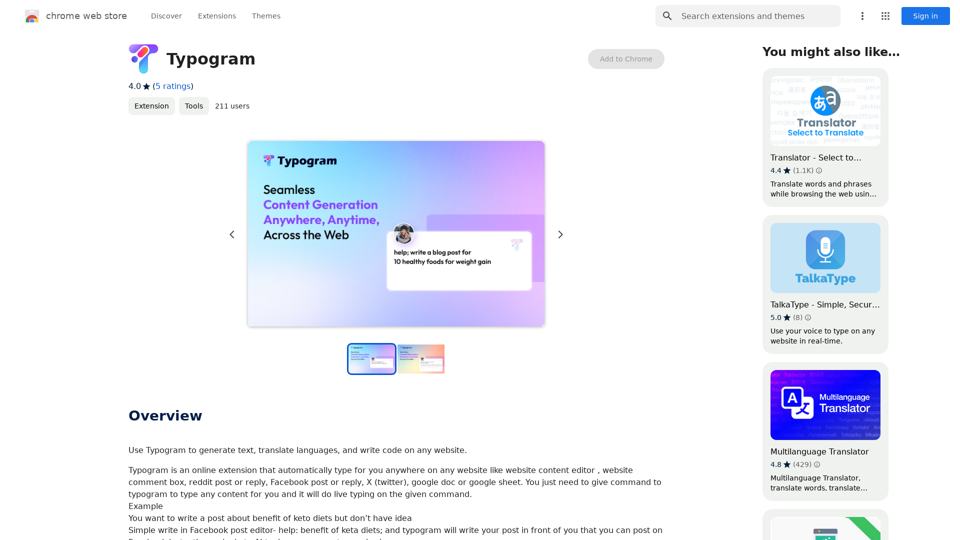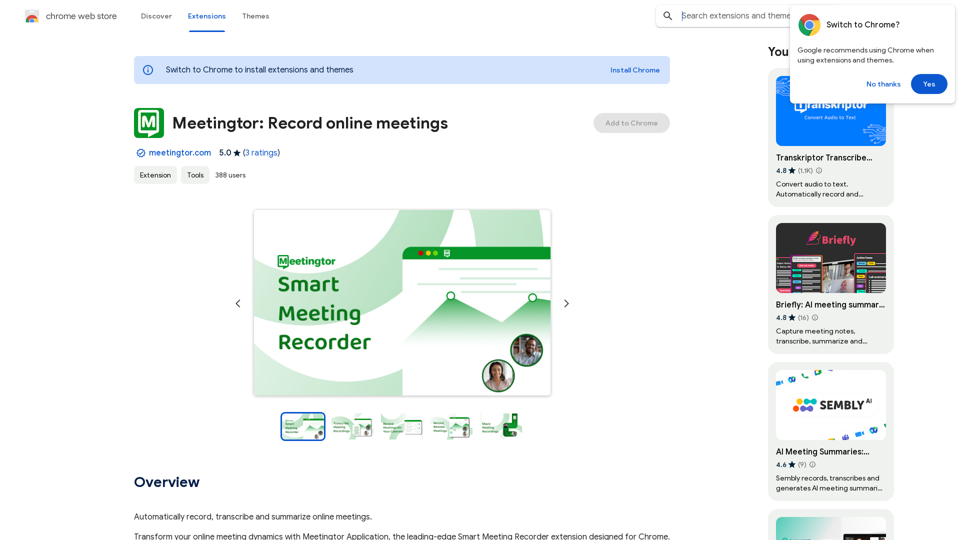Linkster.ai is a Chrome extension that enhances the video viewing experience by providing AI-generated summaries, sentiment analysis, and trending highlights. It uses advanced AI technology to offer users quick insights into video content and audience reactions, making it easier to navigate and engage with online videos.
Linkster.ai
Transform your video experience: AI summaries, mood insights, & trending highlights in one plugin!
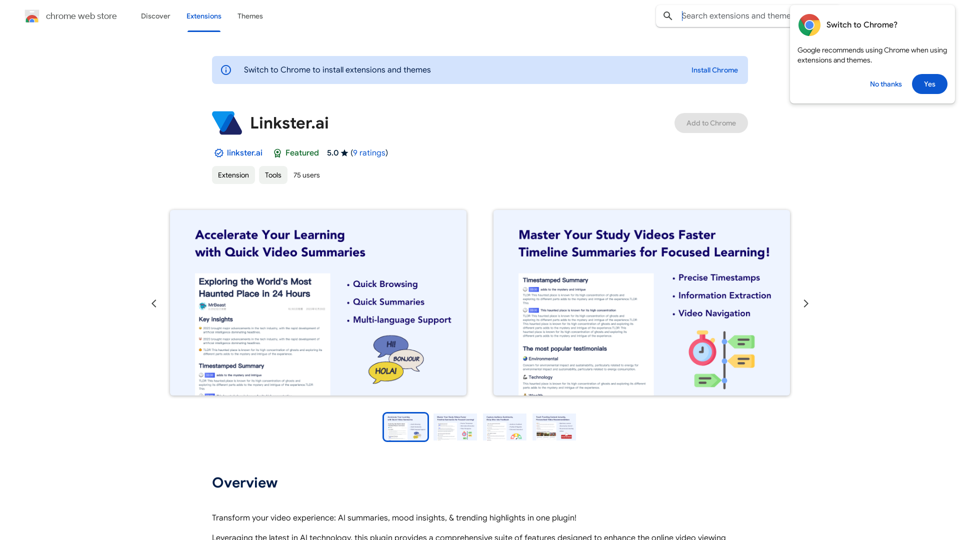
Introduction
Feature
AI-Generated Video Summaries
Linkster.ai creates concise and accurate summaries of video content, allowing users to grasp the main points without watching the entire video. This feature supports multiple languages, catering to a global audience.
Sentiment Analysis of Comments
The extension analyzes viewer comments, categorizing them into positive or negative sentiments. This provides users with a deeper understanding of the video's reception and overall audience reaction.
Channel's Trending Videos
Linkster.ai curates a list of a channel's most popular videos, making it easy for users to discover engaging content. This feature ensures users can quickly access the best content from each channel.
Seamless Integration
As a Chrome extension, Linkster.ai integrates smoothly into the user's browsing experience, providing quick and easy access to its features without disrupting the viewing process.
Privacy-Focused
The extension prioritizes user privacy, ensuring all data and interactions are handled with utmost confidentiality. This commitment to privacy enhances user trust and security.
Free and Premium Options
Linkster.ai offers a free version with basic features, as well as premium subscription plans that unlock additional enhanced functionalities for an improved user experience.
FAQ
What is Linkster.ai?
Linkster.ai is a Chrome extension that uses AI technology to provide video summaries, sentiment analysis of comments, and trending video highlights, enhancing the online video viewing experience.
Is Linkster.ai available for free?
Yes, Linkster.ai is available for free, with additional premium features accessible through subscription plans.
Does Linkster.ai collect or use user data?
No, Linkster.ai does not collect or use user data. The extension is committed to protecting user privacy and confidentiality.
Can I use Linkster.ai on multiple devices?
Yes, Linkster.ai is compatible with multiple devices and can be used on various browsers.
How can Linkster.ai enhance my video viewing experience?
Linkster.ai can help you quickly summarize long videos, understand audience sentiment through comment analysis, and discover trending videos on your favorite channels, making your video viewing more efficient and informative.
Latest Traffic Insights
Monthly Visits
193.90 M
Bounce Rate
56.27%
Pages Per Visit
2.71
Time on Site(s)
115.91
Global Rank
-
Country Rank
-
Recent Visits
Traffic Sources
- Social Media:0.48%
- Paid Referrals:0.55%
- Email:0.15%
- Referrals:12.81%
- Search Engines:16.21%
- Direct:69.81%
Related Websites
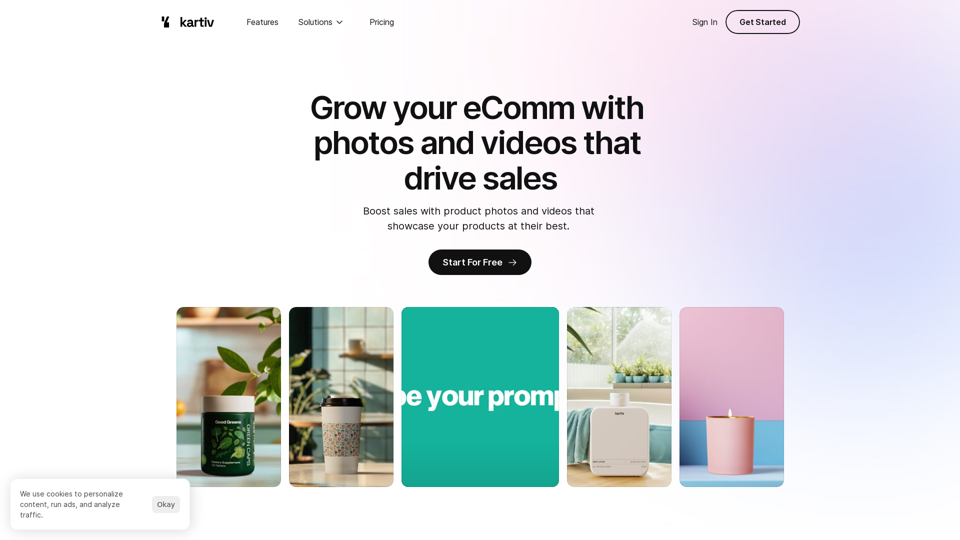
Kartiv: Automated Visual Content for eCommerce & Marketing Agencies
Kartiv: Automated Visual Content for eCommerce & Marketing AgenciesElevate your brand with Kartiv's AI-powered design solutions. Perfect for eCommerce businesses and marketing agencies.
440
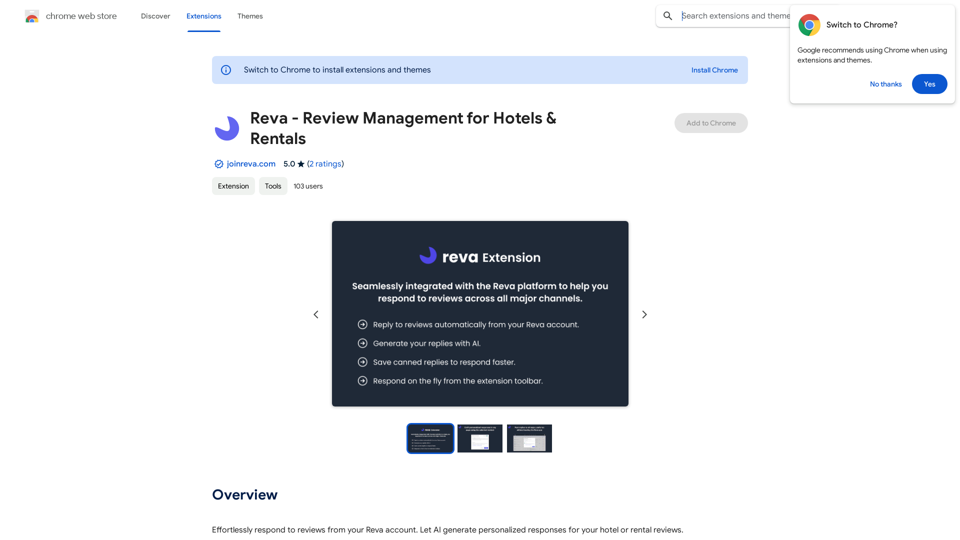
Easily reply to reviews from your Reva account. Let AI create custom responses for your hotel or rental reviews.
193.90 M
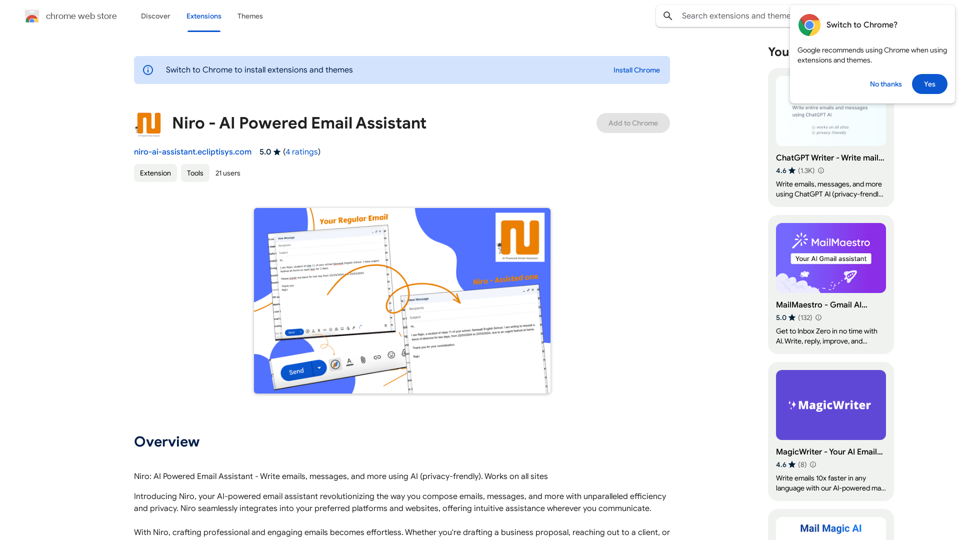
Niro: AI Powered Email Assistant - Write emails, messages, and more using AI (privacy-friendly). Works on all sites
193.90 M
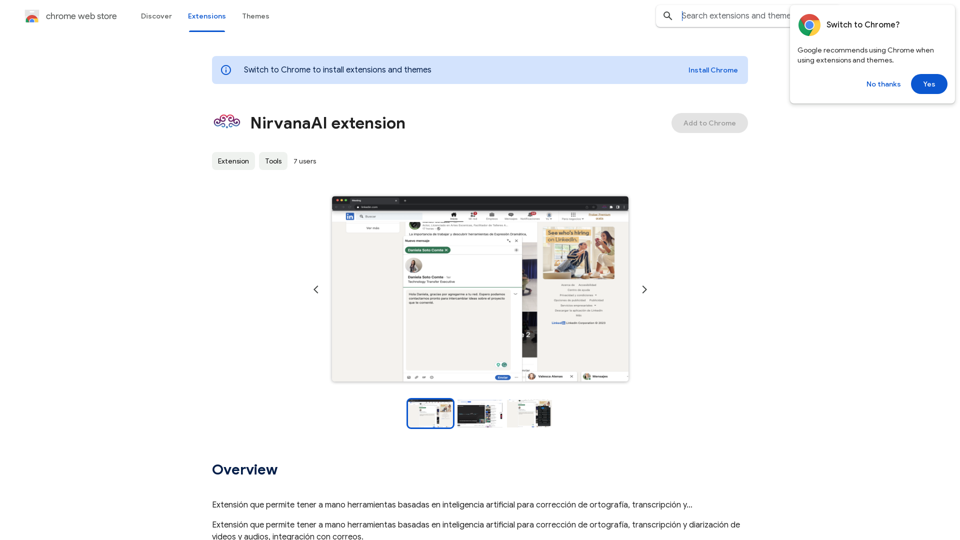
Extension that allows you to have AI-powered tools for grammar correction, transcription, and...
193.90 M