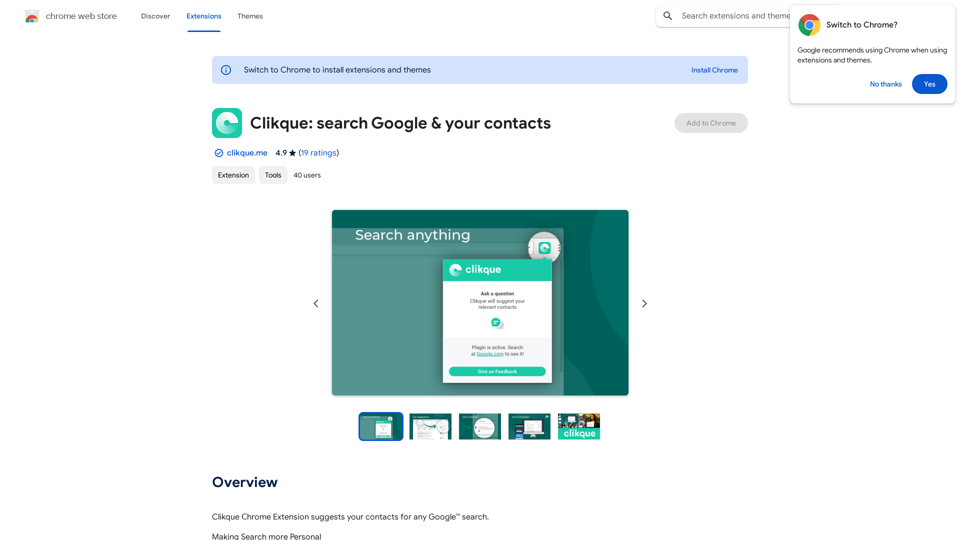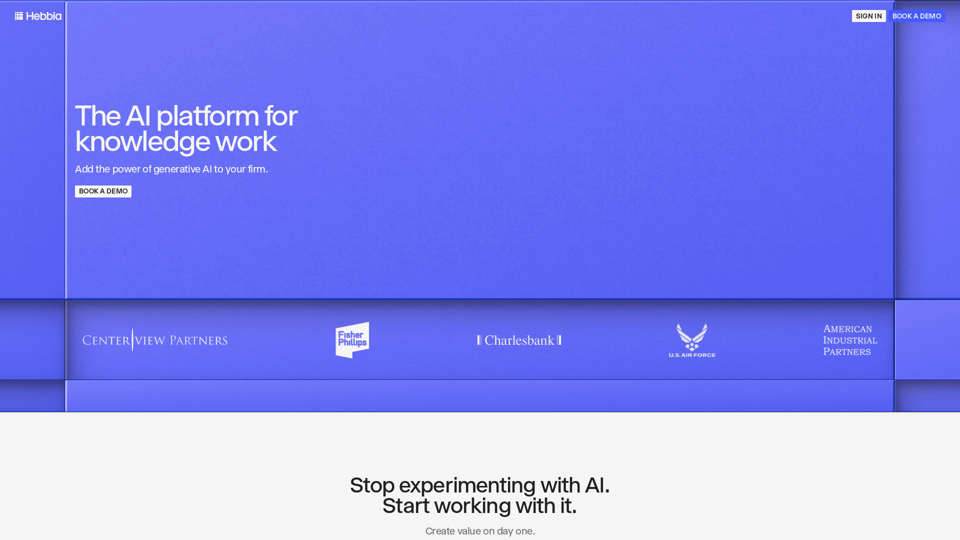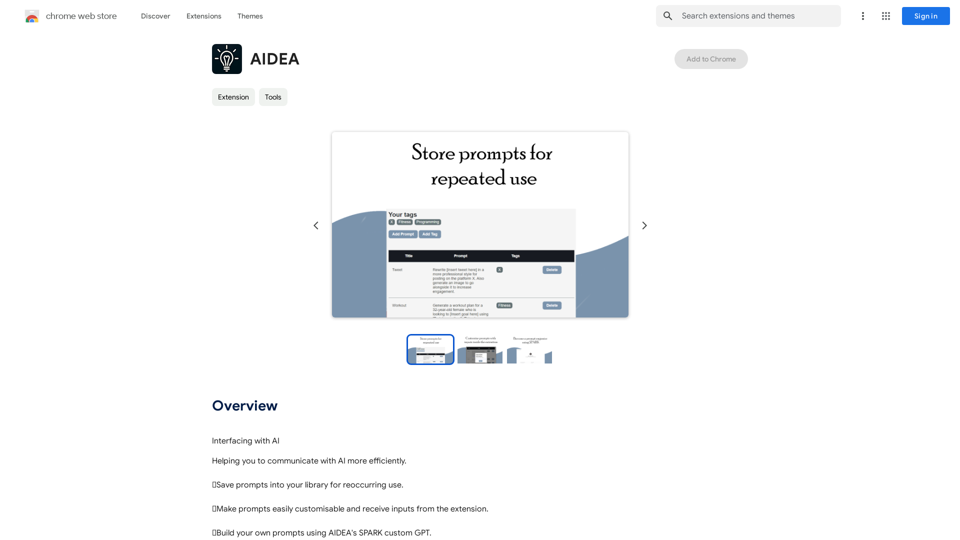OneClick AI ist ein leistungsstarkes Tool, das entwickelt wurde, um Arbeitsabläufe zu optimieren, indem es Inhalte mit einem einzigen Klick extrahiert und zusammenfasst. Es steigert die Produktivität im Projektmanagement, bei der teamübergreifenden Zusammenarbeit, bei individuellen Recherchen und beim Informationsaustausch. Die Erweiterung bietet mehrsprachige Zusammenfassungsfunktionen, vereinfacht den Wissensaustausch innerhalb von Organisationen und unterstützt individuelle Forschungsbemühungen.
OneClick KI
Sofort Webinhalte verstehen und wichtige Punkte mit KI-gestützter Zusammenfassung und Übersetzung mit nur einem Klick extrahieren.
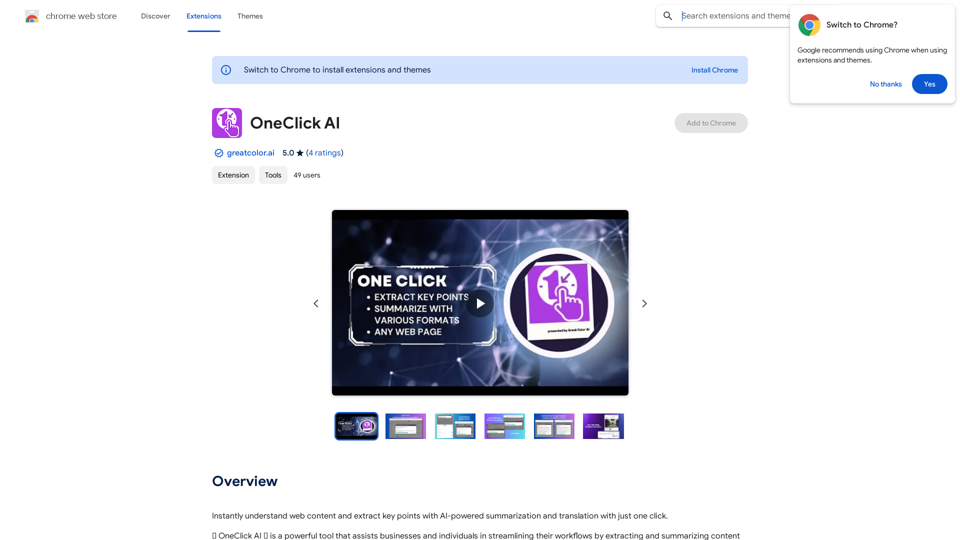
Einführung
Funktion
Ein-Klick-Extraktion
Erstellen Sie sofort prägnante Zusammenfassungen komplexer Dokumente. Extrahieren Sie gleichzeitig wesentliche Elemente wie Titel, URL, Zusammenfassung und Übersetzung.
Mehrsprachige Zusammenfassung
Beseitigen Sie Sprachbarrieren und fördern Sie die globale Zusammenarbeit, indem Sie Inhalte in mehreren Sprachen zusammenfassen.
Verbessertes Projektmanagement
Vereinfachen Sie den Wissensaustausch innerhalb von Organisationen, indem Sie Zusammenfassungen wichtiger Dokumente und Erkenntnisse erstellen und teilen.
Unterstützte individuelle Recherche
Erstellen Sie umfassende Zusammenfassungen von Webseiten, Artikeln und anderen Quellen. Passen Sie die Extraktion wichtiger Informationen wie Autor, Quelle und URL an.
Ergebnisse automatisch in die Zwischenablage kopiert
Alle extrahierten und zusammengefassten Inhalte werden automatisch in die Zwischenablage kopiert und stehen sofort zur Verfügung.
Browser-Unterstützung
Unterstützt derzeit Google Chrome.
KI-Modell
Verwendet OpenAI GPT 3.5 und/oder 4, mit der Möglichkeit zukünftiger Modelländerungen.
Häufig gestellte Fragen
Ist OneClick AI kostenlos nutzbar?
Derzeit kostenlos, mit der Möglichkeit kostenpflichtiger Funktionen oder Premium-Optionen in der Zukunft. Änderungen werden im Voraus kommuniziert.
Wie oft wird die Erweiterung aktualisiert?
Das Team sammelt Kundenfeedback und aktualisiert die Erweiterung so schnell wie möglich.
Wie kann ich OneClick AI kontaktieren?
Kontakt per E-Mail an [email protected], Melden von Fehlern oder Beitritt zur Wunschliste unter https://www.greatcolor.ai/contact, oder Beitritt zur Discord-Community unter https://discord.gg/99gMZYB6bc.
Wo finde ich Release Notes?
Release Notes sind verfügbar unter http://bit.ly/OneClickAI-ReleaseNotes.
Neueste Verkehrsdaten
Monatliche Besuche
193.90 M
Absprungrate
56.27%
Seiten pro Besuch
2.71
Verweildauer auf der Website(s)
115.91
Weltweites Ranking
-
Länderranking
-
Aktuelle Besuche
Verkehrsquellen
- Soziale Medien:0.48%
- Bezahlte Überweisungen:0.55%
- E-Mail:0.15%
- Überweisungen:12.81%
- Suchmaschinen:16.21%
- Direkt:69.81%
Verwandte Webseiten
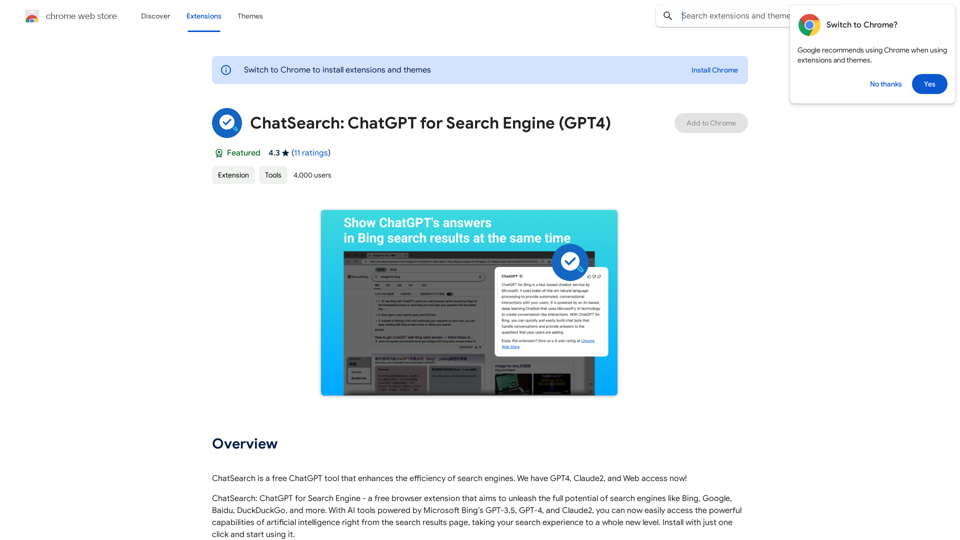
ChatSearch ist ein kostenloses ChatGPT-Tool, das die Effizienz von Suchmaschinen verbessert. Jetzt haben wir GPT4, Claude2 und Web-Zugriff!
193.90 M

Erstellen Sie persönliche Bewerbungen & gewinnen Sie AI-basierte Erkenntnisse, um Ihren Traumjob mit AIJobSaga zu landen.
0
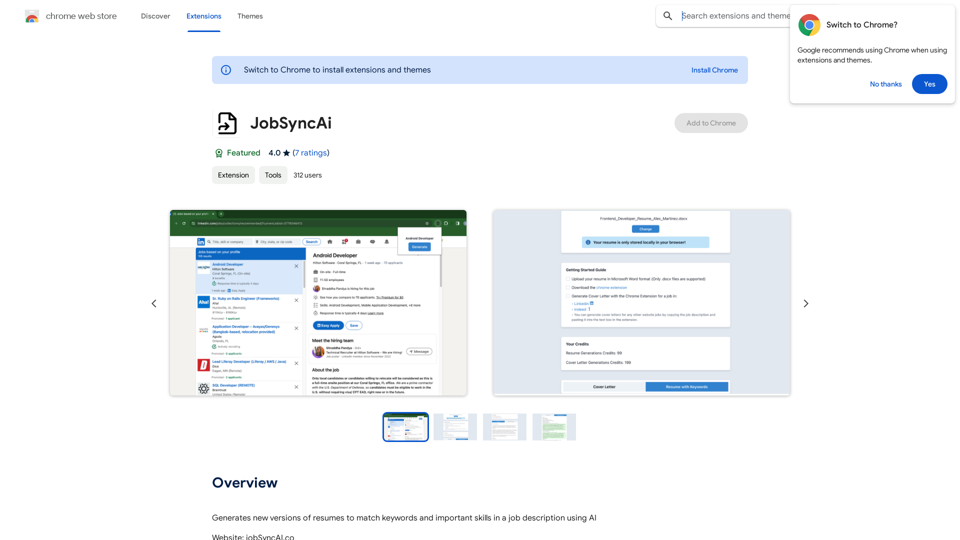
Erzeugt neue Versionen von Lebensläufen, um Schlüsselwörter und wichtige Fähigkeiten in einer Stellenausschreibung mithilfe von KI zu entsprechen
193.90 M
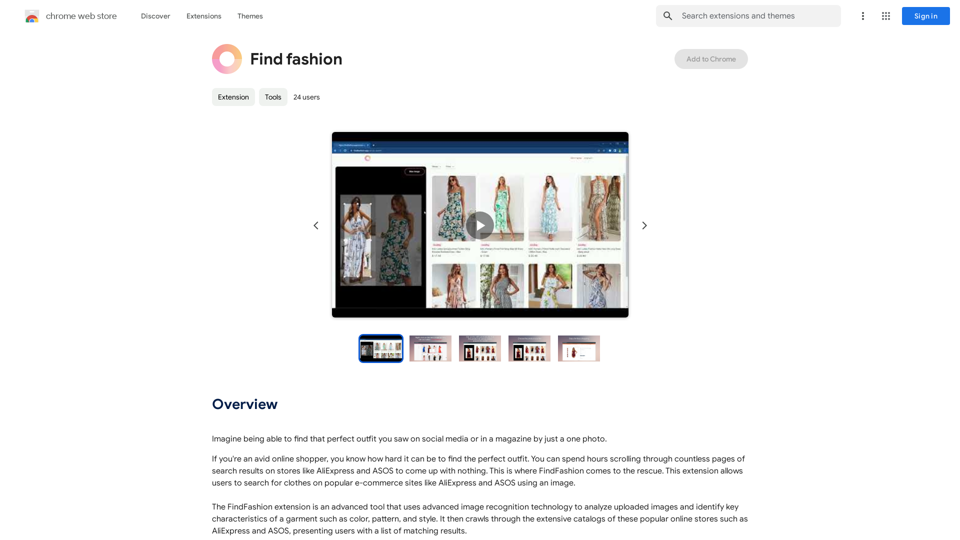
Stell dir vor, du könntest das perfekte Outfit, das du in den sozialen Medien oder in einem Magazin gesehen hast, einfach mit einem Foto finden.
193.90 M
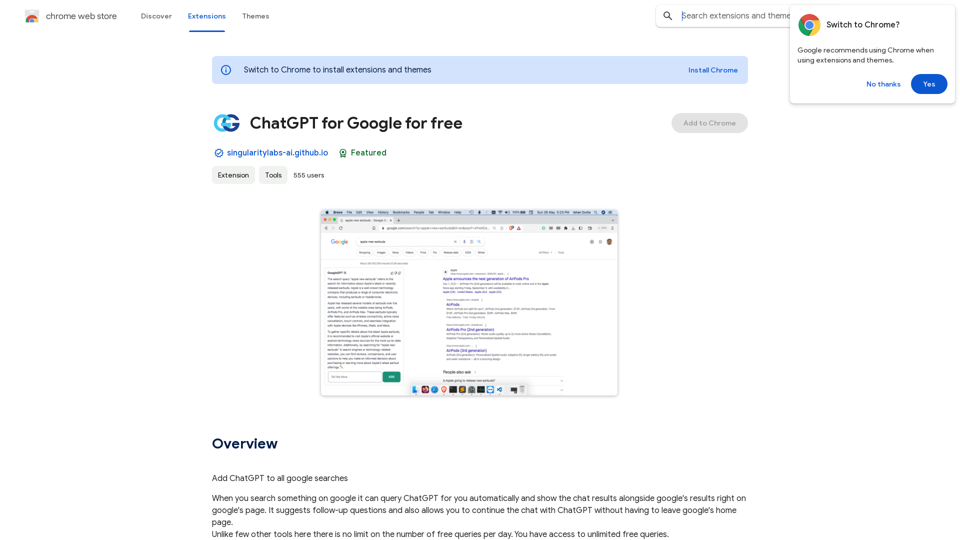
ChatGPT für Google kostenlos Sie können ChatGPT kostenlos nutzen, indem Sie es mit Google kombinieren. Hier sind einige Möglichkeiten, dies zu tun: * Google Colab: Sie können ChatGPT in Google Colab verwenden, einem kostenlosen Online-Notebook, das auf TensorFlow und Python basiert. * Google Apps Script: Sie können ChatGPT mit Google Apps Script verbinden, um automatisierte Aufgaben auszuführen und Daten zu verarbeiten. * Google Cloud: Sie können ChatGPT auf der Google Cloud-Plattform hosten und es mit anderen Google-Diensten wie Google Drive oder Google Sheets verbinden. Mit diesen Möglichkeiten können Sie ChatGPT kostenlos nutzen und seine Funktionen mit den Funktionen von Google kombinieren.
ChatGPT für Google kostenlos Sie können ChatGPT kostenlos nutzen, indem Sie es mit Google kombinieren. Hier sind einige Möglichkeiten, dies zu tun: * Google Colab: Sie können ChatGPT in Google Colab verwenden, einem kostenlosen Online-Notebook, das auf TensorFlow und Python basiert. * Google Apps Script: Sie können ChatGPT mit Google Apps Script verbinden, um automatisierte Aufgaben auszuführen und Daten zu verarbeiten. * Google Cloud: Sie können ChatGPT auf der Google Cloud-Plattform hosten und es mit anderen Google-Diensten wie Google Drive oder Google Sheets verbinden. Mit diesen Möglichkeiten können Sie ChatGPT kostenlos nutzen und seine Funktionen mit den Funktionen von Google kombinieren.Fügen Sie ChatGPT allen Google-Suchen hinzu
193.90 M