GMPlus is a free Chrome extension that enhances email writing using OpenAI's ChatGPT. It offers AI-powered responses, context-smart compositions, and email completion features to optimize the email writing process. GMPlus supports multiple languages and provides customizable templates, making it a versatile tool for various professionals.
Open AI Chat GPT For Email
Email Completion Suggestions
=============================
Powered by OpenAI, this feature provides intelligent suggestions to complete your emails, saving you time and effort.
How it Works
---------------
1. Start Writing: Begin composing your email as you normally would.
2. AI Takes Over: Our AI engine, powered by OpenAI, kicks in and analyzes the context of your email.
3. Suggestions Appear: Relevant and contextual suggestions will appear, helping you complete your email quickly and efficiently.
Benefits
------------
* Save Time: Get suggestions in real-time, reducing the time spent on writing emails.
* Improve Quality: Enhance the clarity and coherence of your emails with AI-driven suggestions.
* Boost Productivity: Focus on more important tasks while our AI handles the email completion.
Get Started
--------------
Try our email completion suggestions today and experience the power of AI-driven productivity!
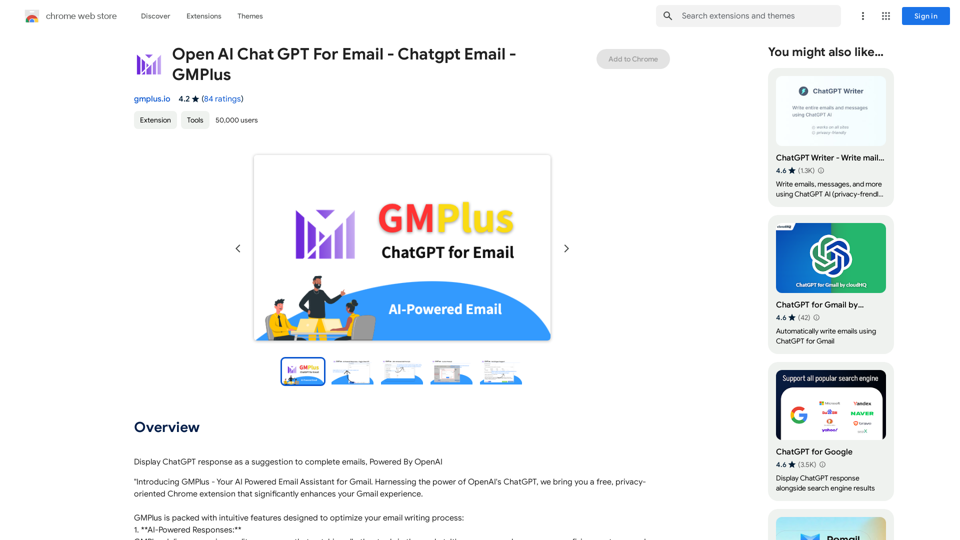
Introduction
Feature
AI-Powered Responses
GMPlus delivers high-quality responses that surpass other tools in the market, ensuring professional and effective email communication.
Context-Smart Compositions
The extension excels at composing emails from given contexts or subjects, allowing users to craft impressive emails from scratch.
Email Completion
GMPlus assists users in concluding their emails by providing completion suggestions based on the email's context.
AI-Generated Prompts
To expedite email creation, GMPlus offers AI-generated prompts tailored to various professions.
Custom Template Storage
Users can save and store frequently used prompts, enhancing efficiency by providing quick access to favorite templates.
Multilingual Support
GMPlus supports all languages, making it a versatile tool for global communication.
Toggle On or Off
Users can adapt GMPlus to their workflow by using it when needed and turning it off when not required.
FAQ
How do I use GMPlus on Gmail?
- Open Gmail and create a new email
- Start writing and seek assistance when needed
- Click the GMPlus icon below the input box
- Select a suitable prompt
- Review the AI-generated draft and make necessary changes
Who can benefit from GMPlus?
Marketing professionals, HR representatives, salespeople, and anyone looking to reduce time spent on composing emails while ensuring clear, concise, and professional messages.
What is the pricing structure for GMPlus?
GMPlus is a free extension with premium plans available for extended usage. The developer is transparent about pricing and plans.
What data is shared with the AI model?
- For new emails: The user prompt
- For replies: Previous email text content (editable to remove sensitive information) and the user prompt
What is GMPlus's privacy policy?
GMPlus respects user privacy and does not use ads, cookies, or third-party trackers.
Latest Traffic Insights
Monthly Visits
193.90 M
Bounce Rate
56.27%
Pages Per Visit
2.71
Time on Site(s)
115.91
Global Rank
-
Country Rank
-
Recent Visits
Traffic Sources
- Social Media:0.48%
- Paid Referrals:0.55%
- Email:0.15%
- Referrals:12.81%
- Search Engines:16.21%
- Direct:69.81%
Related Websites

Minimize Climate Risk | Maximize Future Opportunities | ClimateAi
Minimize Climate Risk | Maximize Future Opportunities | ClimateAiBuild climate resilience with accurate insights and actionable recommendations that will give you a competitive edge.
10.69 K

A small program that can read aloud any Reddit posts, audiobooks, or webpages using the highest quality text-to-speech technology.
193.90 M

UndetectableGPT.ai: Bypass GPTZero with Undetectable AI Humanizer Free Online
UndetectableGPT.ai: Bypass GPTZero with Undetectable AI Humanizer Free OnlineTransform AI-generated content with our undetectable AI humanizer and rewriter. Make AI text undetectable and bypass AI checkers like GPTZero and ZeroGPT using undetectable AI free online tools. Perfect for creating undetecable GPT content.
1.66 K

Viva Translate: Transcribe Google Meets & Browser Audio
Viva Translate: Transcribe Google Meets & Browser AudioTranscribe and translate real-time video calls and more across 8 languages.
193.90 M

SEO2 - Legal AI Like Nothing Else on the Market. - AI.Law - ai.law
SEO2 - Legal AI Like Nothing Else on the Market. - AI.Law - ai.lawLegal AI like nothing else on the market. Get Started “>”>Trusted by lawyers to solve thousands of legal challenges monthly. AI Law provides you with top-quality legal work without the hassle. No more drafting from scratch—just high-quality results. Complaint Drafting Draft pleadings without the hassle of hours of research. AI Law will assemble a complete lawsuit […]
15.50 K

MagicalAPI: YouTube SEO - Boost Your Channel with AI
MagicalAPI: YouTube SEO - Boost Your Channel with AIYour ultimate AI-powered tool for YouTube SEO and video optimization.
193.90 M

Please provide me with the text you'd like me to summarize and translate. I'm ready! 😊
Please provide me with the text you'd like me to summarize and translate. I'm ready! 😊I can help you with that! Just paste the web page URL here, and I'll use Claude's powerful abilities to: * Summarize the main points of the page in clear, concise language. * Translate the entire page into English for you. Let me know if you have a page you'd like me to work on!
193.90 M
