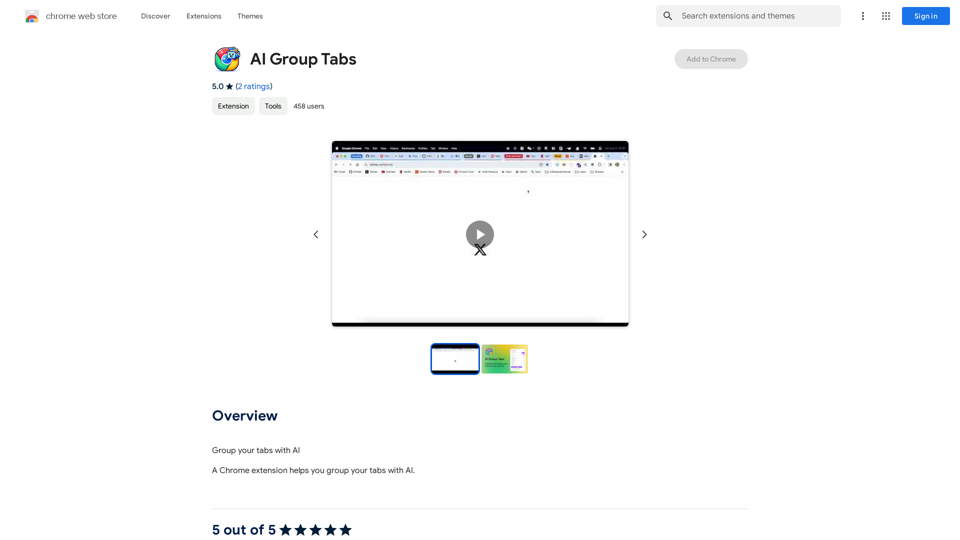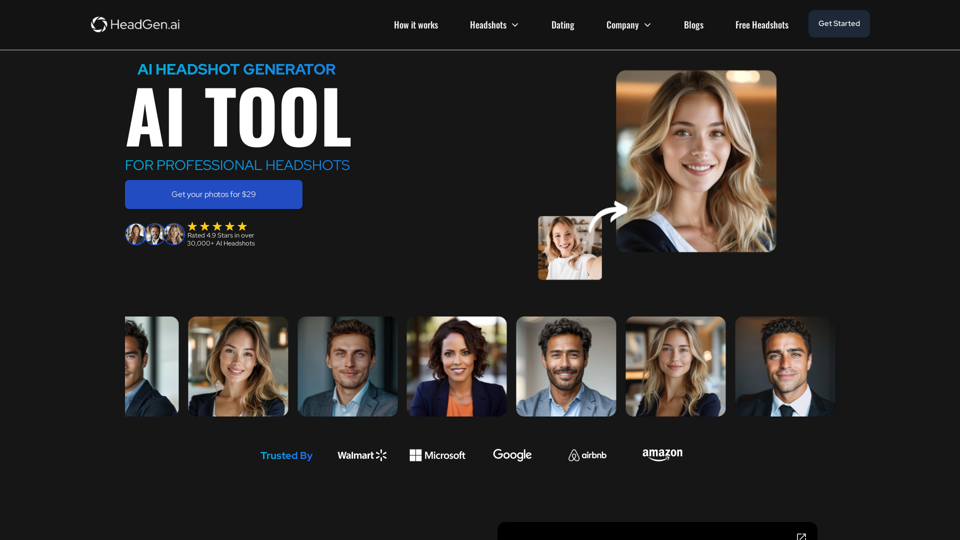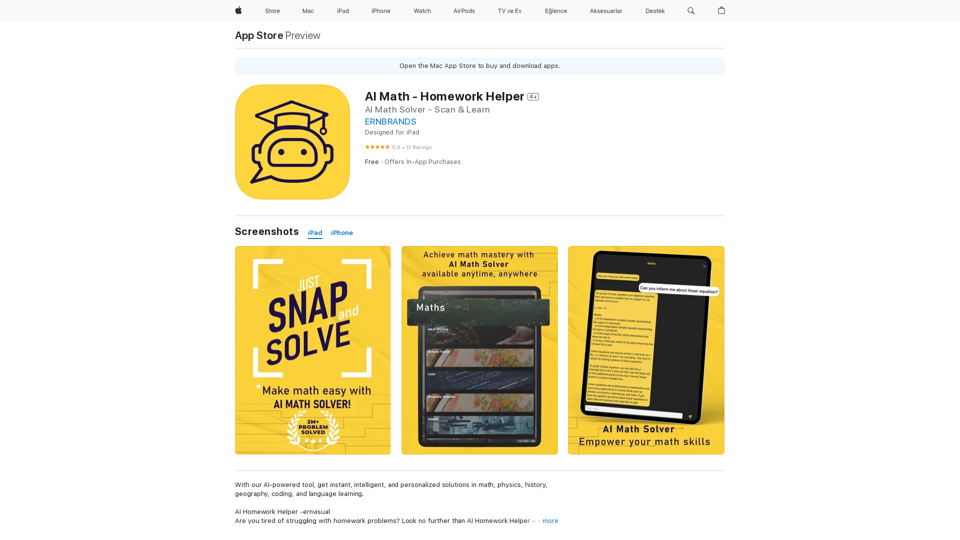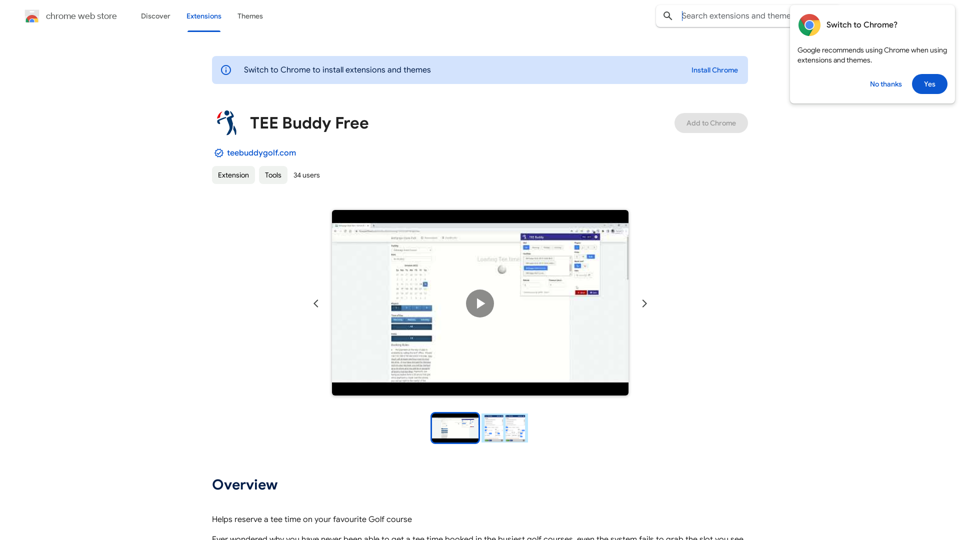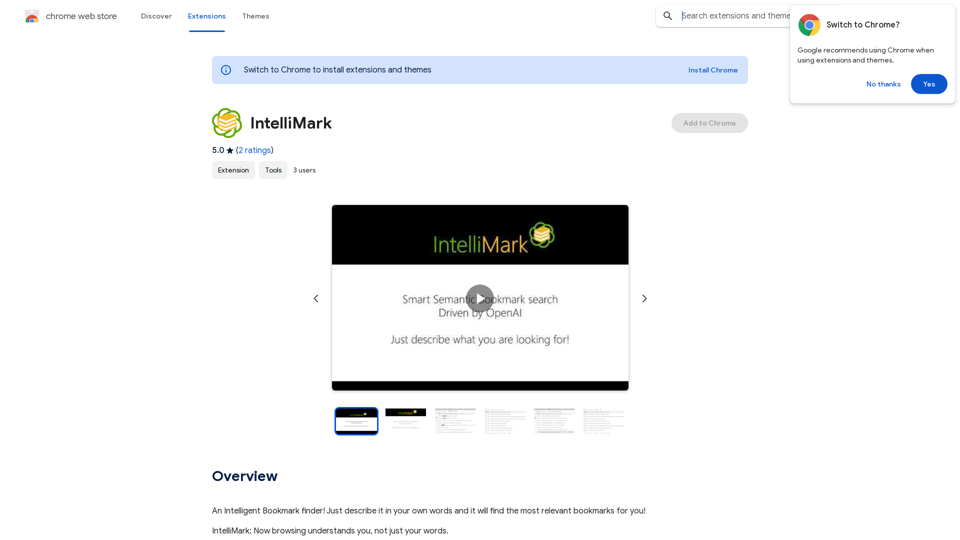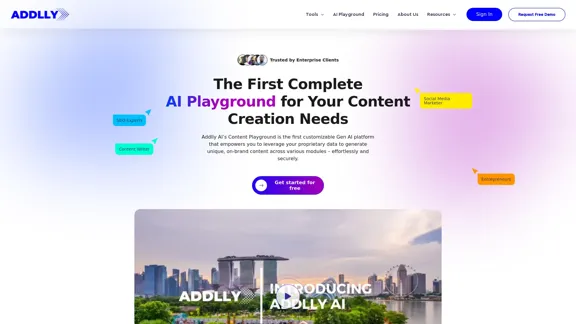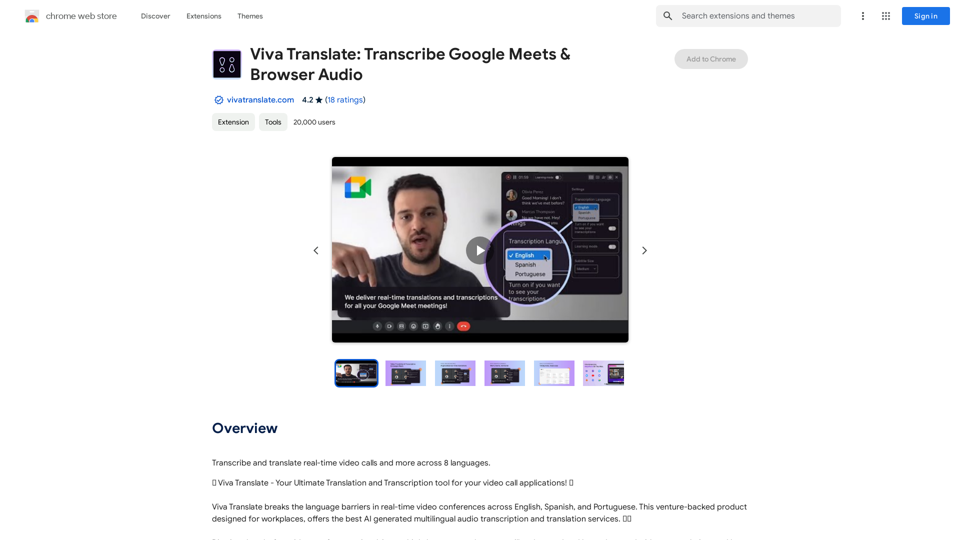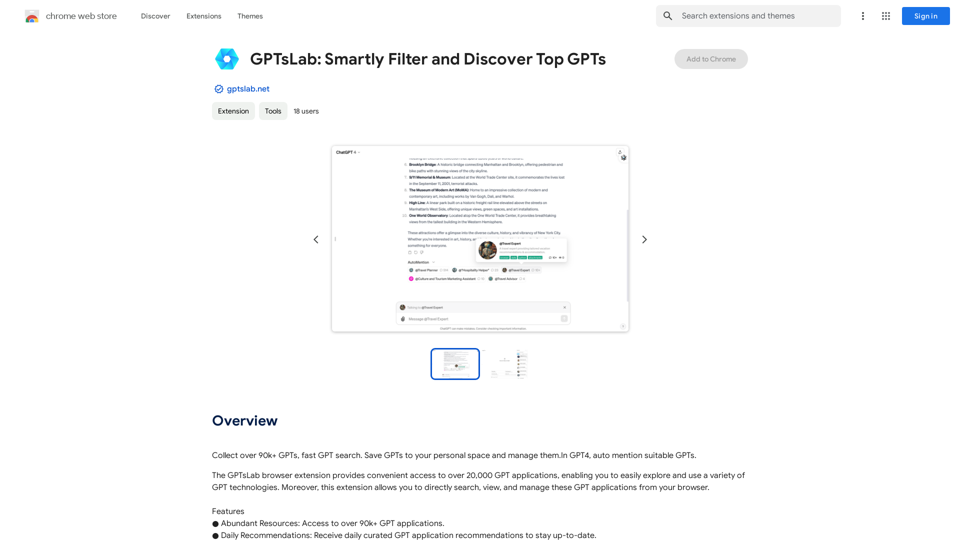AI Law是一个创新的法律人工智能平台,旨在通过为各种法律文件提供高质量的草稿来简化法律工作。该平台由顶级律师Troy Doucet创建,旨在节省律师的时间和精力,同时保持法律程序的准确性和效率。AI Law提供诉状起草、证据开示回应、复杂案件的AI聊天以及文件搜索功能等特性。
SEO2 - 市场上独一无二的法律AI。 - AI.Law - ai.law
法律人工智能不同于市场上的其他产品。获取开始“>”每月由律师信任解决数千个法律挑战。AI Law为您提供高质量的法律工作,而不需要麻烦。再也不需要从头开始起草——只是高质量的结果。诉讼草稿起草诉讼状,而不需要花费数小时的研究。AI Law将为您组装完整的诉讼[…]
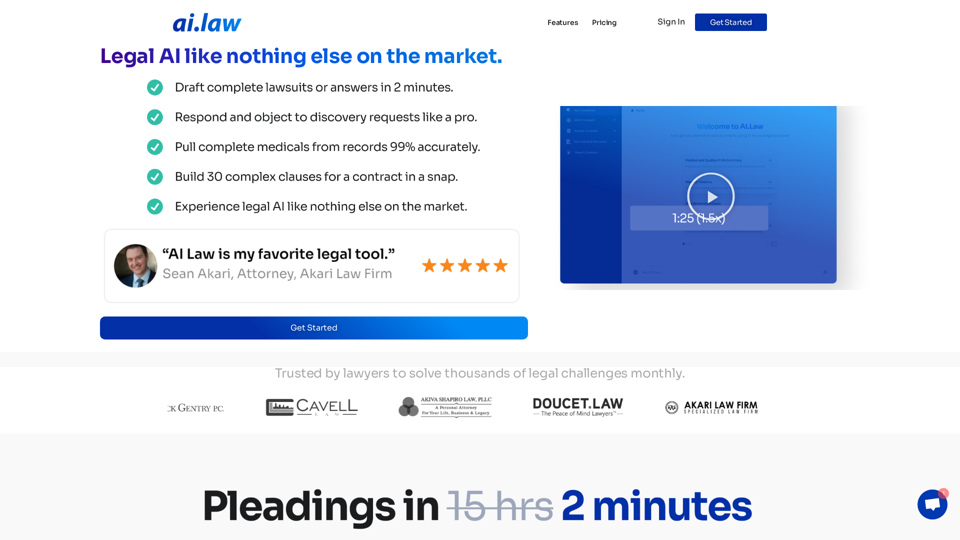
介绍
功能
诉状起草
- 仅需2分钟即可起草诉状
- 包括管辖权陈述、一般陈述和诉求
- 由事实和要求部分支持
- 起始价格:49美元
证据开示回应
- 将对方律师的请求转化为全面的回应
- 包括有力的异议和相关的客户回应
- 完成时间:约4分钟
- 起始价格:49美元
AI聊天功能
- 与AI Law聊天机器人直接互动,解答法律问题
- 上传文件或医疗记录以获取摘要
- 创建列表并回答有关上传文件的问题
- 起始价格:49美元
文件搜索
- 利用深度搜索功能发现隐藏的洞察
- 从文件中总结列表和信息
- 起始价格:49美元
节省时间的好处
| 功能 | 节省的时间 |
|---|---|
| 诉状起草 | 从15小时缩短到2分钟 |
| 证据开示回应 | 约4分钟 |
| 文件搜索 | 显著减少时间 |
常见问题
AI Law如何工作?
AI Law通过允许用户上传文件或提供案件详情来工作。然后AI处理这些信息,并在几分钟内生成针对特定案件的全面法律草稿,节省时间和精力的同时确保准确性。
AI Law的主要功能有哪些?
AI Law的主要功能包括:
- 诉状起草
- 证据开示回应
- 用于复杂案件的AI聊天功能
- 具有深度洞察的文件搜索
我如何最大化利用AI Law?
要最大化利用AI Law:
- 利用该平台处理各种法律任务以节省时间
- 充分利用AI聊天功能进行复杂案件分析
- 使用文件搜索功能发现案件文件中的隐藏洞察
- 定期检查更新和新功能,以保持法律实践的领先地位
最新流量信息
月访问量
15.50 K
跳出率
38.93%
每次访问浏览页数
3.51
访问时长(s)
224.16
全球排名
1229120
国家排名
United States 310410
最近访问量
流量来源
- 社交媒体:13.28%
- 付费推荐:1.50%
- 邮件:0.09%
- 推荐:6.93%
- 搜索引擎:34.56%
- 直接访问:43.56%