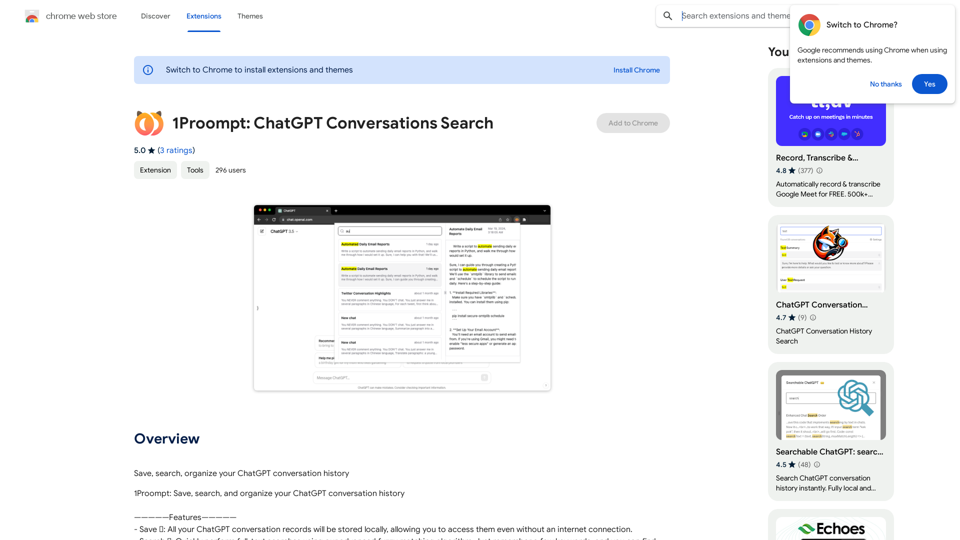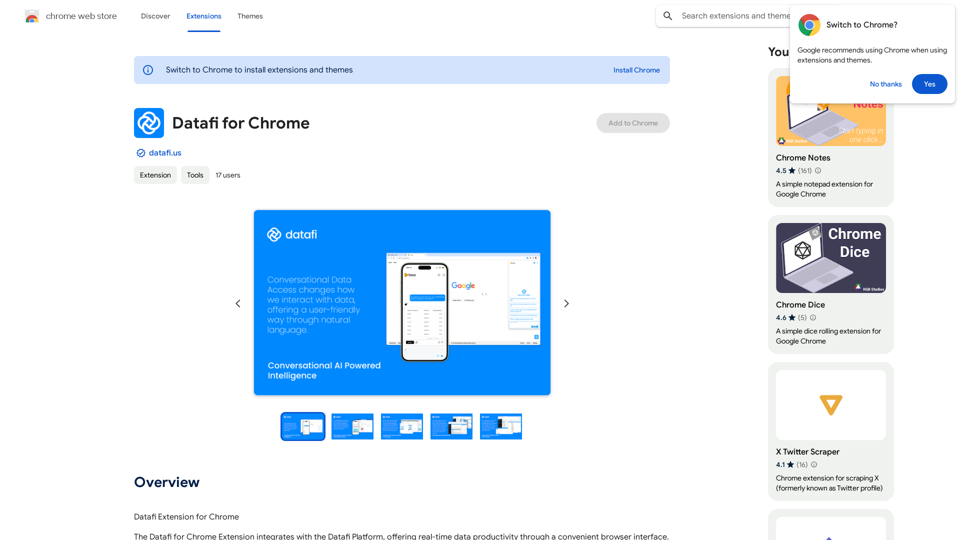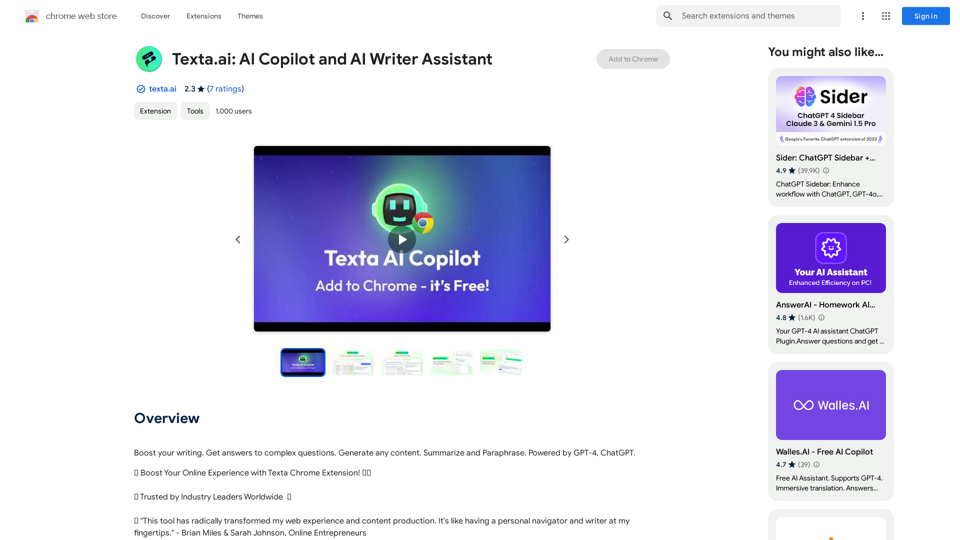AI Law is an innovative legal AI platform designed to streamline legal work by providing high-quality drafts for various legal documents. Created by Troy Doucet, a top-rated lawyer, this platform aims to save attorneys time and effort while maintaining accuracy and efficiency in legal processes. AI Law offers features such as complaint drafting, discovery responses, AI chat for complex cases, and document search capabilities.
SEO2 - Legal AI Like Nothing Else on the Market. - AI.Law - ai.law
Legal AI like nothing else on the market. Get Started “>”>Trusted by lawyers to solve thousands of legal challenges monthly. AI Law provides you with top-quality legal work without the hassle. No more drafting from scratch—just high-quality results. Complaint Drafting Draft pleadings without the hassle of hours of research. AI Law will assemble a complete lawsuit […]
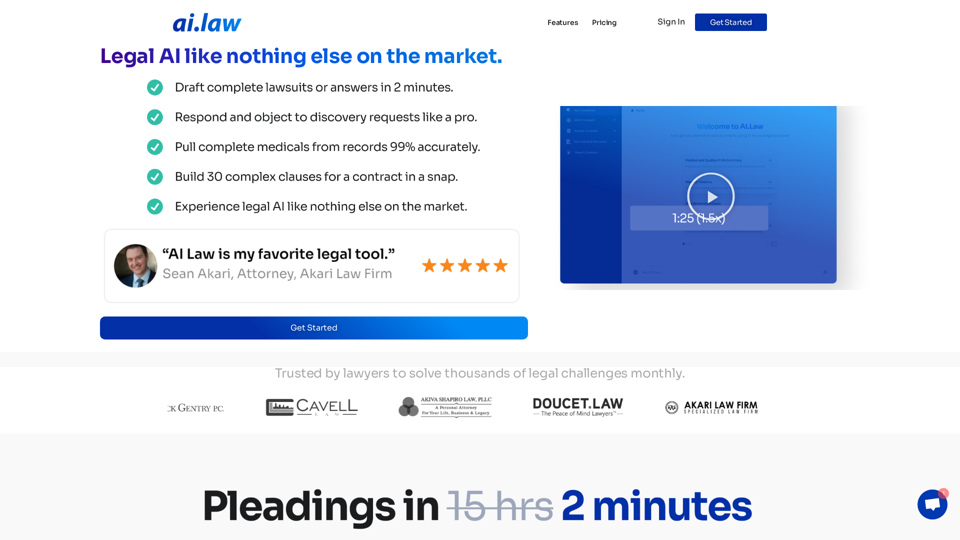
Introduction
Feature
Complaint Drafting
- Draft pleadings in just 2 minutes
- Includes jurisdiction allegations, general allegations, and claims
- Supported by facts and a demand section
- Starting price: $49
Discovery Responses
- Transform opposing counsel's requests into comprehensive responses
- Includes robust objections and relevant client responses
- Completion time: approximately 4 minutes
- Starting price: $49
AI Chat Functionality
- Direct interaction with AI Law chatbot for legal questions
- Upload documents or medical records for summarization
- Create lists and answer questions about uploaded documents
- Starting price: $49
Document Search
- Uncover hidden insights with deep search capabilities
- Summarize lists and information from documents
- Starting price: $49
Time-Saving Benefits
| Feature | Time Saved |
|---|---|
| Complaint Drafting | From 15 hours to 2 minutes |
| Discovery Responses | Approximately 4 minutes |
| Document Search | Significant time reduction |
FAQ
How does AI Law work?
AI Law works by allowing users to upload documents or provide case details. The AI then processes this information and generates comprehensive legal drafts tailored to the specific case within minutes, saving time and effort while ensuring accuracy.
What are the main features of AI Law?
The main features of AI Law include:
- Complaint drafting
- Discovery responses
- AI chat functionality for complex cases
- Document search with deep insights
How can I maximize my use of AI Law?
To maximize your use of AI Law:
- Utilize the platform for various legal tasks to save time
- Take advantage of the AI chat feature for complex case analysis
- Use the document search function to uncover hidden insights in your case files
- Regularly check for updates and new features to stay ahead in your legal practice
Latest Traffic Insights
Monthly Visits
15.50 K
Bounce Rate
38.93%
Pages Per Visit
3.51
Time on Site(s)
224.16
Global Rank
1229120
Country Rank
United States 310410
Recent Visits
Traffic Sources
- Social Media:13.28%
- Paid Referrals:1.50%
- Email:0.09%
- Referrals:6.93%
- Search Engines:34.56%
- Direct:43.56%
Related Websites
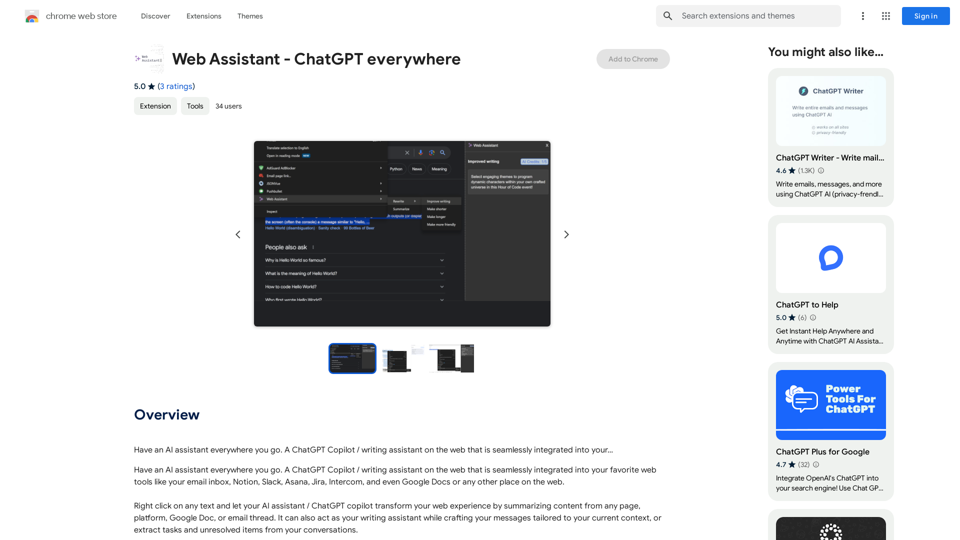
Have an AI assistant everywhere you go. A ChatGPT Copilot / writing assistant on the web that is seamlessly integrated into your...
193.90 M
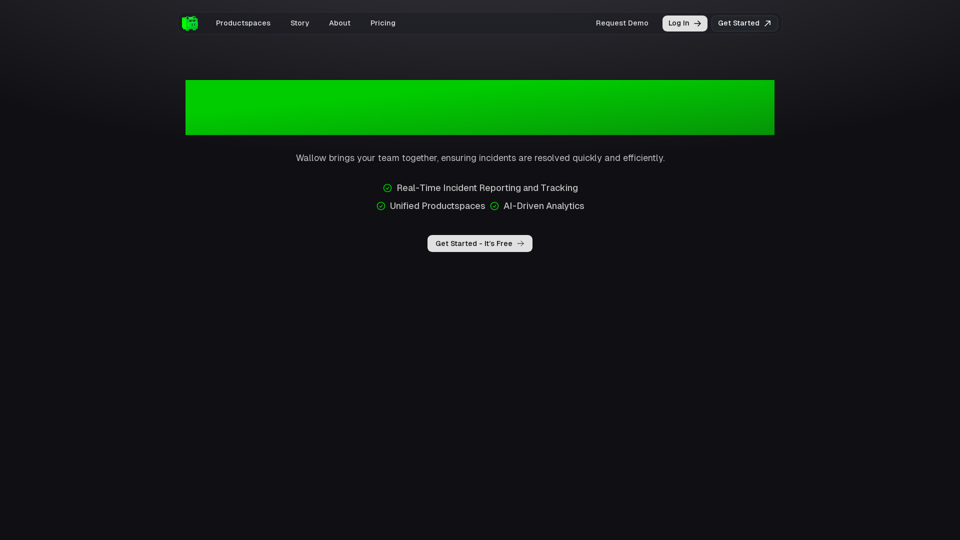
Wallow To roll or move about in a lazy, relaxed way, often in a pleasant or enjoyable manner.
Wallow To roll or move about in a lazy, relaxed way, often in a pleasant or enjoyable manner.Wallow streamlines digital product development with real-time incident tracking, team alignment, and integrated communication tools. Experience seamless collaboration and boost productivity with Wallow.
847
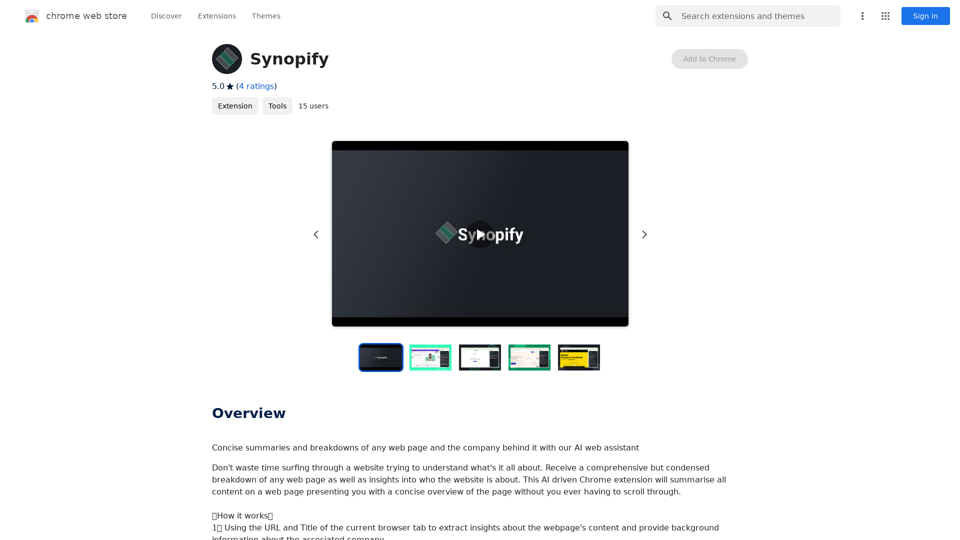
Concise summaries and breakdowns of any web page and the company behind it with our AI web assistant
193.90 M
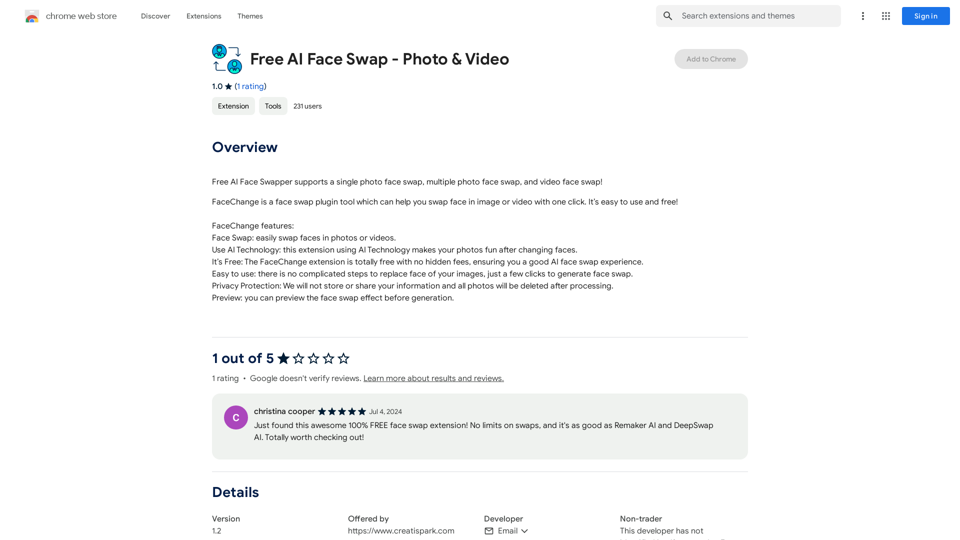
Free AI Face Swapper supports single photo face swaps, multiple photo face swaps, and video face swaps!
193.90 M

BrrrWrite - Create Compelling Cold Emails Using AI
BrrrWrite - Create Compelling Cold Emails Using AICraft tailored emails effortlessly with our GPT-4 AI-powered solution, saving you time and money while achieving improved response rates and successful deals.
0