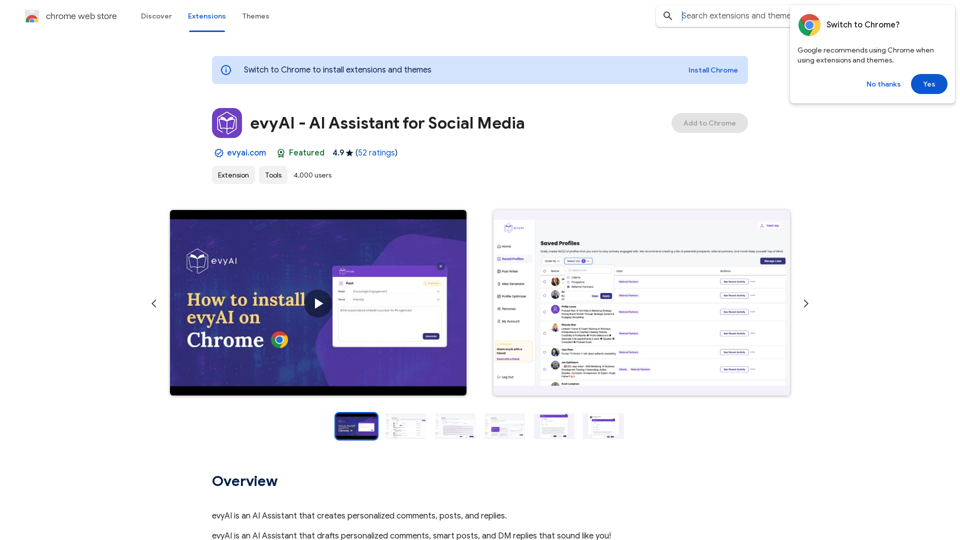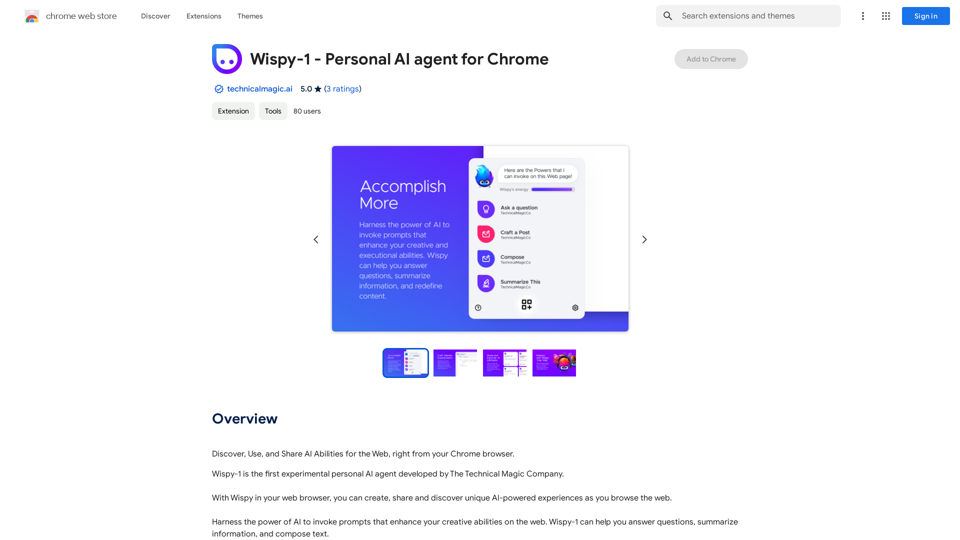Telepathic Demo Recordings is a Chrome extension designed to revolutionize sales demonstrations. It utilizes AI technology to create interactive, conversational demos that adapt to prospects' interests. This tool allows users to easily record product walkthroughs, capturing both screen activity and voice explanations to train an AI system that can then provide automated sales demos.
Telepathic Demo Recordings
Telepathic - Instantly help every prospect reach their "aha" moment with conversational product demos.
Provide an amazing buying…
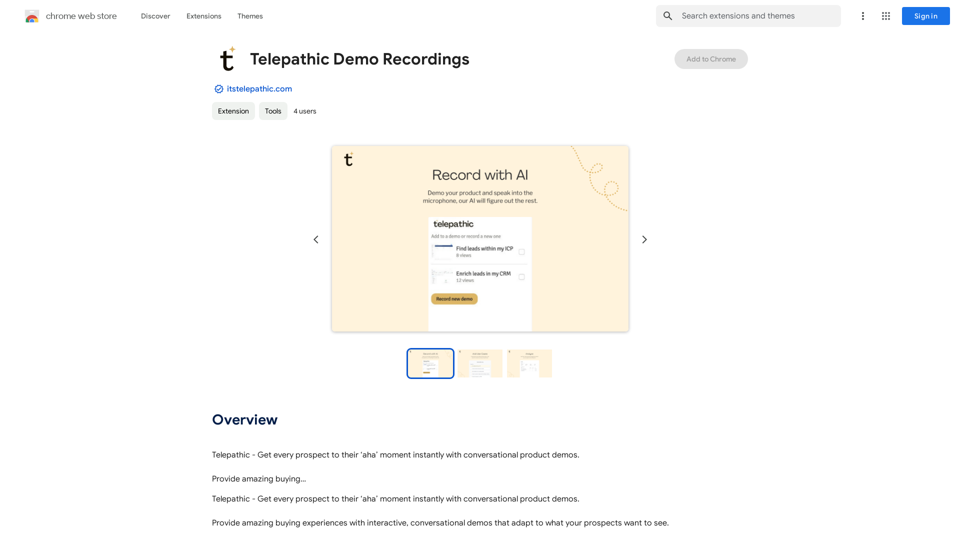
Introduction
Feature
AI-Powered Sales Demos
Telepathic Demo Recordings uses advanced AI to learn how your product works, enabling it to give sales demos on autopilot anytime, anywhere.
Easy Recording Process
Install the Chrome extension and start recording by clicking through your product while explaining its features into the microphone, just as you would to a prospect.
Screen and Voice Capture
The tool captures both your screen activity and voice explanations, using this data to train the AI on your product's functionality.
Interactive and Adaptive Demos
Generate amazing buying experiences with demos that adapt to what your prospects want to see, creating a personalized and engaging presentation.
Automated 24/7 Demos
Once trained, the AI can provide sales demos at any time, increasing your reach and efficiency in sales processes.
FAQ
What is Telepathic Demo Recordings?
Telepathic Demo Recordings is a Chrome extension created to provide interactive, AI-powered sales demos. It learns how your product works through user recordings and can then give automated demonstrations.
How do I use Telepathic Demo Recordings?
To use Telepathic Demo Recordings:
- Install the Chrome extension
- Start recording
- Click through your product
- Explain features by speaking into the microphone
- Let Telepathic capture screens and record your voice to train the AI
Does Telepathic Demo Recordings generate images or use GPTs?
No, Telepathic Demo Recordings does not have image generation capabilities or GPTs available. Its primary function is to create and deliver interactive product demos.
Is my information used for training data?
No, Telepathic Demo Recordings values user privacy. Your data is not used for any training purposes beyond teaching the AI about your specific product. You can delete your account at any time, which will remove all your data.
Related Websites
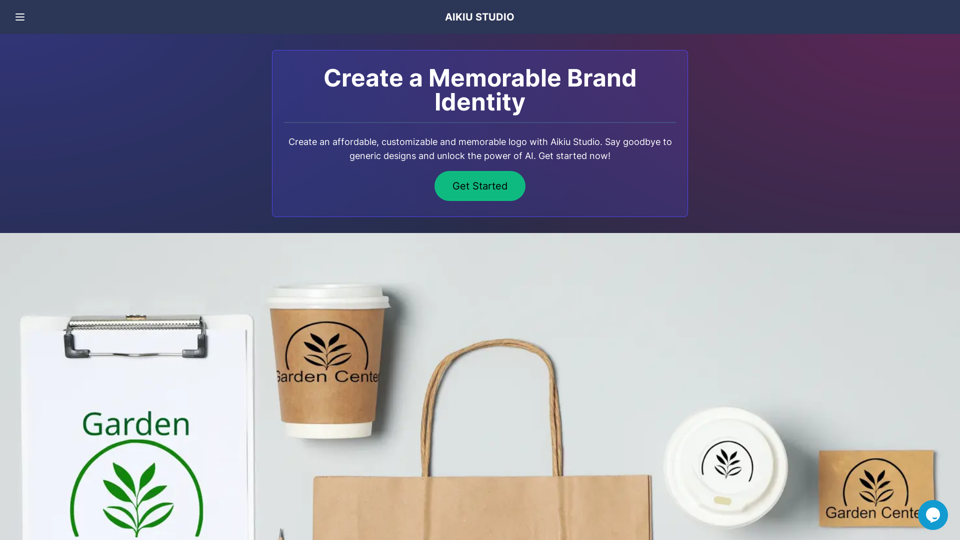
Fast and Affordable Logo Generator for Small Businesses
Fast and Affordable Logo Generator for Small BusinessesGenerate unique logos quickly and affordably with Aikiu Studio. Create professional designs for small businesses and solopreneurs in minutes. Get high-quality, hassle-free logo creation.
0
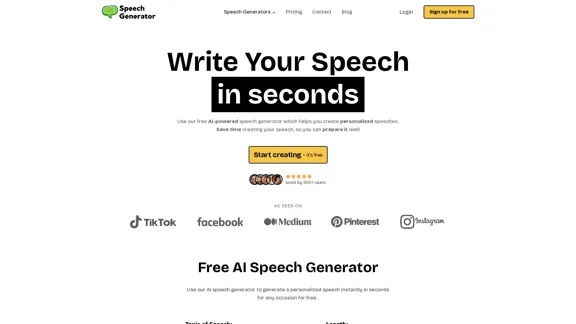
SpeechGeneratorAI - Write Speeches in Seconds with AI
SpeechGeneratorAI - Write Speeches in Seconds with AINeed to write a speech instantly? Use our free AI speech writer to create a speech for any occasion in seconds!
63.54 K
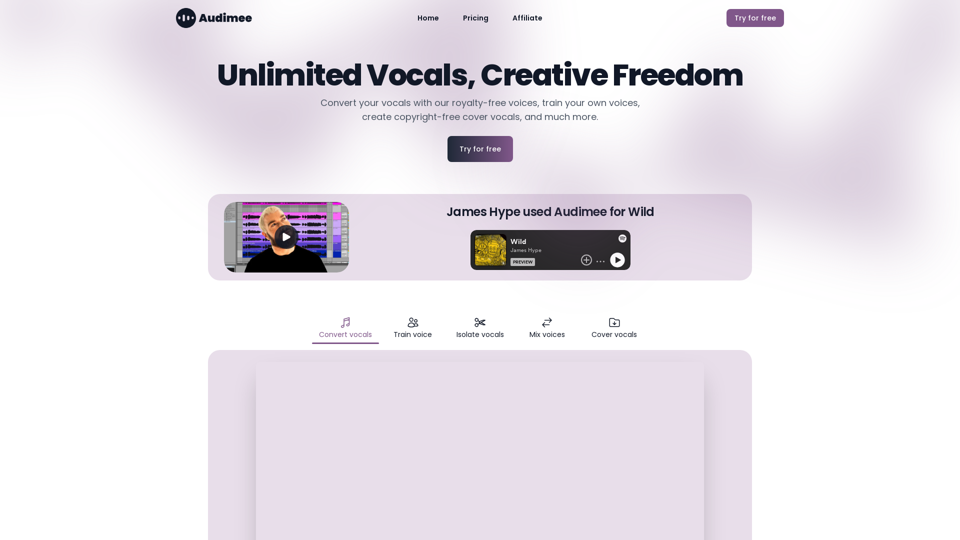
Audimee - Unlimited Vocals, Unlimited Creative Freedom
Audimee - Unlimited Vocals, Unlimited Creative FreedomConvert your vocals with our royalty-free voices, train your own voices, create copyright-free cover vocals, and much more.
489.79 K
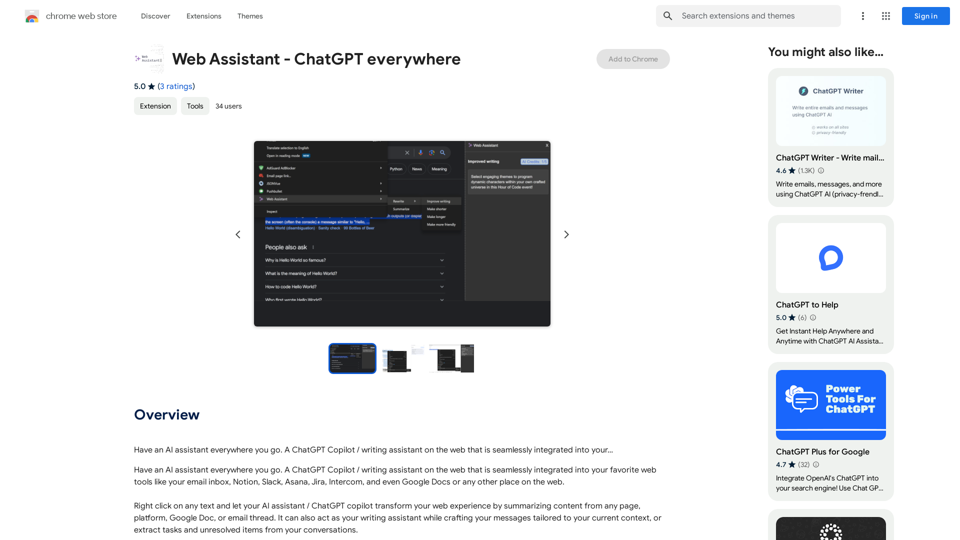
Have an AI assistant everywhere you go. A ChatGPT Copilot / writing assistant on the web that is seamlessly integrated into your...
193.90 M
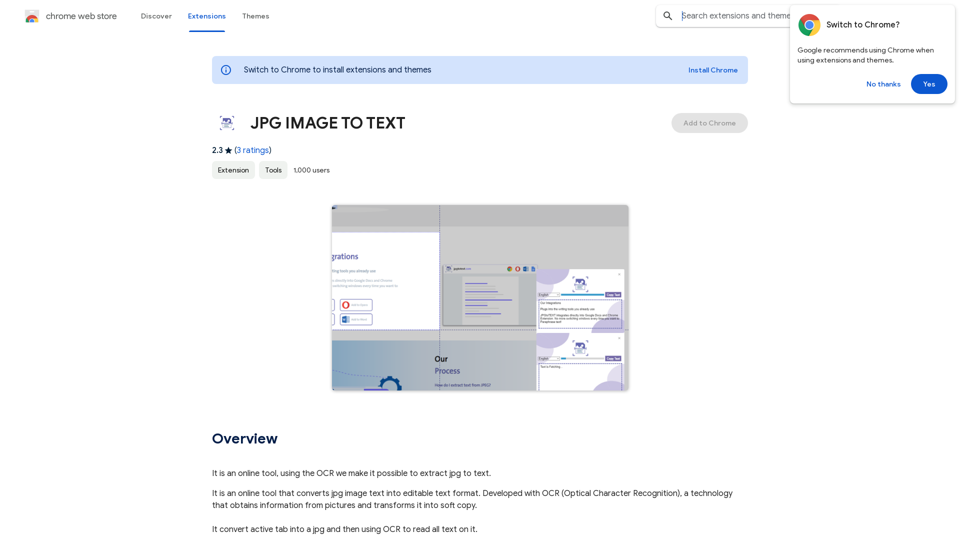
Converting JPG Images to Text Converting a JPG image to text is a process known as Optical Character Recognition (OCR). This technology enables you to extract text from images, scanned documents, and photos. Here's how to do it: Method 1: Online OCR Tools You can use online OCR tools to convert JPG images to text. Here are the steps: 1. Upload your JPG image: Go to an online OCR tool website, such as Online OCR Tools or OCR.space, and upload your JPG image. 2. Select the language: Choose the language of the text in your image. 3. Click on "Convert": The tool will convert the image to text. 4. Download the text: You can download the extracted text as a Word document, PDF, or plain text file. Method 2: Google Drive You can also use Google Drive to convert JPG images to text. Here's how: 1. Upload your JPG image: Upload your JPG image to Google Drive. 2. Right-click on the image: Right-click on the uploaded image and select "Open with" > "Google Docs". 3. The image will be converted: Google Docs will automatically convert the image to text. 4. Edit and download: You can edit the extracted text and download it as a Word document or PDF. Method 3: Adobe Acrobat If you have Adobe Acrobat installed on your computer, you can use it to convert JPG images to text. Here's how: 1. Open Adobe Acrobat: Open Adobe Acrobat on your computer. 2. Create a new document: Create a new document and click on "Tools" > "Recognize Text". 3. Select the image: Select the JPG image you want to convert. 4. Click on "Recognize": Adobe Acrobat will convert the image to text. 5. Edit and save: You can edit the extracted text and save it as a Word document or PDF. These are the three methods to convert JPG images to text. Choose the method that works best for you!
Converting JPG Images to Text Converting a JPG image to text is a process known as Optical Character Recognition (OCR). This technology enables you to extract text from images, scanned documents, and photos. Here's how to do it: Method 1: Online OCR Tools You can use online OCR tools to convert JPG images to text. Here are the steps: 1. Upload your JPG image: Go to an online OCR tool website, such as Online OCR Tools or OCR.space, and upload your JPG image. 2. Select the language: Choose the language of the text in your image. 3. Click on "Convert": The tool will convert the image to text. 4. Download the text: You can download the extracted text as a Word document, PDF, or plain text file. Method 2: Google Drive You can also use Google Drive to convert JPG images to text. Here's how: 1. Upload your JPG image: Upload your JPG image to Google Drive. 2. Right-click on the image: Right-click on the uploaded image and select "Open with" > "Google Docs". 3. The image will be converted: Google Docs will automatically convert the image to text. 4. Edit and download: You can edit the extracted text and download it as a Word document or PDF. Method 3: Adobe Acrobat If you have Adobe Acrobat installed on your computer, you can use it to convert JPG images to text. Here's how: 1. Open Adobe Acrobat: Open Adobe Acrobat on your computer. 2. Create a new document: Create a new document and click on "Tools" > "Recognize Text". 3. Select the image: Select the JPG image you want to convert. 4. Click on "Recognize": Adobe Acrobat will convert the image to text. 5. Edit and save: You can edit the extracted text and save it as a Word document or PDF. These are the three methods to convert JPG images to text. Choose the method that works best for you!It is an online tool that uses Optical Character Recognition (OCR) to make it possible to extract text from images in JPG format.
193.90 M