AutoMOT is a Chrome extension designed to streamline the process of checking a vehicle's MOT history on autotrader.co.uk. By leveraging AI technology and DVLA data, AutoMOT automatically extracts registration plates from AutoTrader images and cross-references them with the DVLA database. This free tool provides users with instant access to a vehicle's history, saving time and enhancing the car browsing experience.
AutoMOT - Quick Access to MOT History
This extension saves you time by automatically loading information about a vehicle's MOT history on autotrader.co.uk.
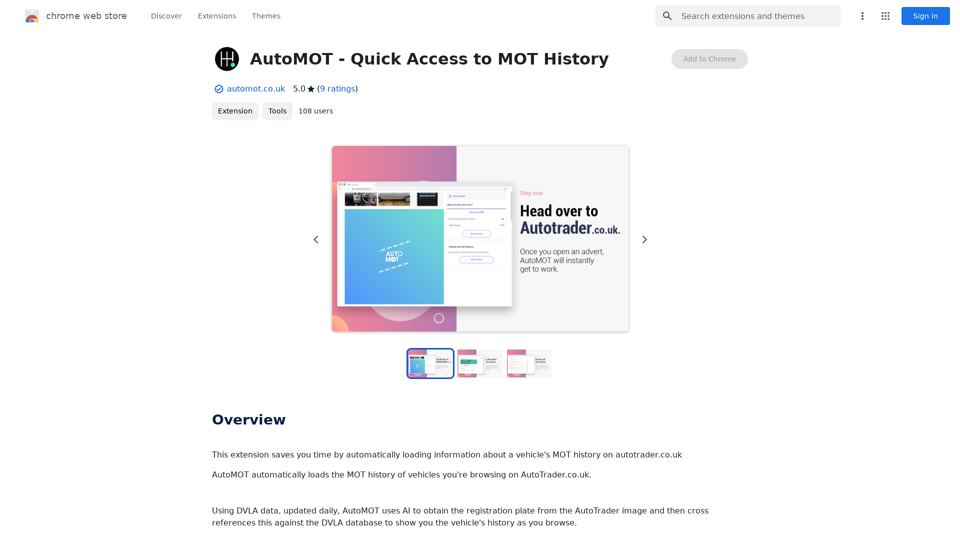
Introduction
Feature
AI-Powered Registration Plate Recognition
AutoMOT utilizes advanced AI technology to accurately extract registration plates from AutoTrader images, eliminating the need for manual input.
Automatic DVLA Database Cross-Referencing
The extension seamlessly cross-references the extracted registration plate with the DVLA database, providing up-to-date vehicle history information.
Seamless Integration with AutoTrader
Once installed and logged in, AutoMOT works automatically when browsing vehicle advertisements on AutoTrader.co.uk, enhancing the user experience.
Free and Accessible
AutoMOT is offered as a free Chrome extension, with no hidden costs or subscription fees, making it accessible to all users.
Daily Updated DVLA Data
The extension uses DVLA data that is updated daily, ensuring users have access to the most current vehicle information.
Time-Saving Functionality
By automating the MOT history lookup process, AutoMOT saves users valuable time and eliminates the need to switch between tabs or memorize registration plates.
FAQ
How does AutoMOT work?
AutoMOT uses AI to extract the registration plate from AutoTrader images. It then cross-references this information with the DVLA database to display the vehicle's MOT history directly on the AutoTrader page.
Is AutoMOT free to use?
Yes, AutoMOT is completely free to use. There are no hidden costs or subscription fees associated with the extension.
How accurate is the information provided by AutoMOT?
AutoMOT uses daily updated DVLA data, ensuring that the information provided is accurate and up-to-date. However, it's always recommended to use AutoMOT in conjunction with other research tools for a comprehensive view of a vehicle's history.
Do I need to manually input registration plates when using AutoMOT?
No, AutoMOT automatically extracts registration plates from AutoTrader images using AI technology, eliminating the need for manual input.
How can I ensure I'm using the latest version of AutoMOT?
To access the latest features and bug fixes, make sure to keep your Chrome extensions updated. You can check for updates in the Chrome Web Store or enable automatic updates for all your extensions.
Latest Traffic Insights
Monthly Visits
193.90 M
Bounce Rate
56.27%
Pages Per Visit
2.71
Time on Site(s)
115.91
Global Rank
-
Country Rank
-
Recent Visits
Traffic Sources
- Social Media:0.48%
- Paid Referrals:0.55%
- Email:0.15%
- Referrals:12.81%
- Search Engines:16.21%
- Direct:69.81%
Related Websites

FlowTunes - Enhance your focus with curated music playlists designed to boost your productivity.
27.51 K

LearnHouse - The modern Open source learning platform for everyone.
LearnHouse - The modern Open source learning platform for everyone.LearnHouse is an open source platform that makes it easy for anyone to provide world-class educational content and it offers a variety of content types : Dynamic Pages, Videos, Documents & more.
12

BrrrWrite - Create Compelling Cold Emails Using AI
BrrrWrite - Create Compelling Cold Emails Using AICraft tailored emails effortlessly with our GPT-4 AI-powered solution, saving you time and money while achieving improved response rates and successful deals.
0

AI Writer for Realtors This AI-powered writing tool is designed to help real estate agents save time and create compelling content. Here's what it can do: * Generate property descriptions: Craft engaging and informative descriptions that highlight key features and benefits. * Write listing headlines: Create attention-grabbing headlines that attract potential buyers. * Compose social media posts: Share property updates, market insights, and client testimonials in a concise and engaging way. * Draft email campaigns: Automate email marketing efforts with personalized messages to potential clients. * Summarize property reports: Quickly understand key information from property reports and market analyses. Benefits for Realtors: * Save time and effort: Automate repetitive writing tasks and focus on client interactions. * Improve content quality: Generate high-quality, engaging content that resonates with target audiences. * Boost marketing effectiveness: Create compelling content that drives leads and increases sales. * Stay ahead of the competition: Leverage AI technology to streamline your workflow and deliver exceptional service.
AI Writer for Realtors This AI-powered writing tool is designed to help real estate agents save time and create compelling content. Here's what it can do: * Generate property descriptions: Craft engaging and informative descriptions that highlight key features and benefits. * Write listing headlines: Create attention-grabbing headlines that attract potential buyers. * Compose social media posts: Share property updates, market insights, and client testimonials in a concise and engaging way. * Draft email campaigns: Automate email marketing efforts with personalized messages to potential clients. * Summarize property reports: Quickly understand key information from property reports and market analyses. Benefits for Realtors: * Save time and effort: Automate repetitive writing tasks and focus on client interactions. * Improve content quality: Generate high-quality, engaging content that resonates with target audiences. * Boost marketing effectiveness: Create compelling content that drives leads and increases sales. * Stay ahead of the competition: Leverage AI technology to streamline your workflow and deliver exceptional service.Unlock the Power of AI for Captivating Real Estate Listings Tired of crafting bland, forgettable property descriptions? Let AI revolutionize your listings and attract more potential buyers! Here's how AI can elevate your real estate game: * Craft Compelling Narratives: AI can weave engaging stories around your properties, highlighting their unique features and benefits in a way that resonates with buyers. * Optimize for Search Engines: AI-powered tools can analyze market trends and keywords to ensure your listings rank higher in search results, boosting visibility and attracting more clicks. * Personalize the Experience: AI can tailor descriptions to specific buyer demographics, creating a more personalized and impactful connection. * Generate Stunning Visuals: From virtual tours to 3D floor plans, AI can enhance your listings with captivating visuals that showcase your properties in their best light. Stop settling for ordinary listings. Embrace the future of real estate with AI-powered descriptions that captivate, convert, and close deals.
193.90 M

Please provide the text you want to translate into English.
Please provide the text you want to translate into English.This extension empowers users with AI, swiftly producing answers, replies, and essays on any topic.
193.90 M


