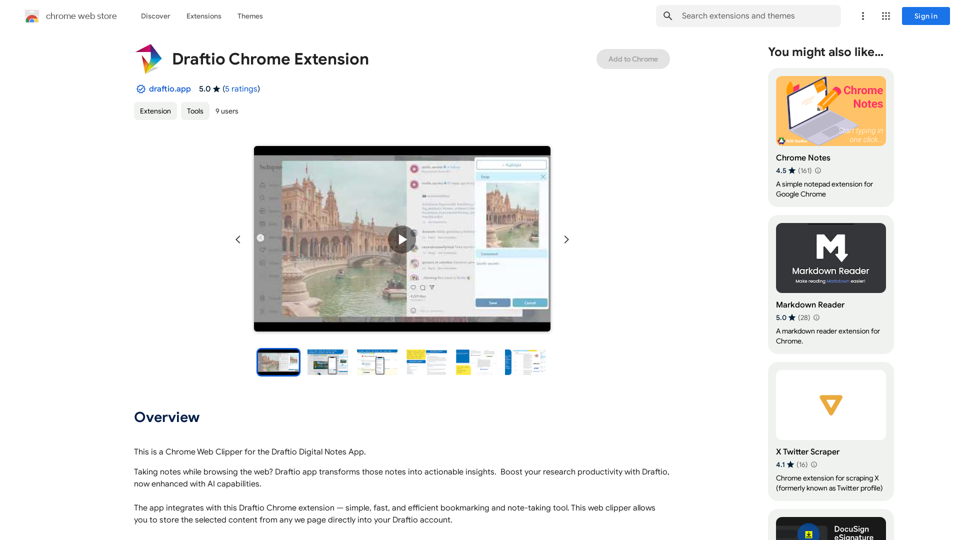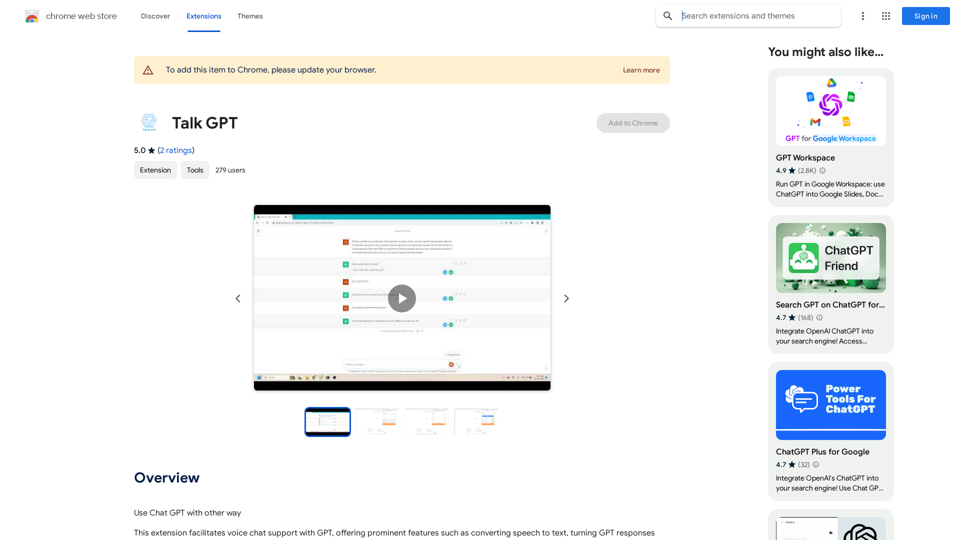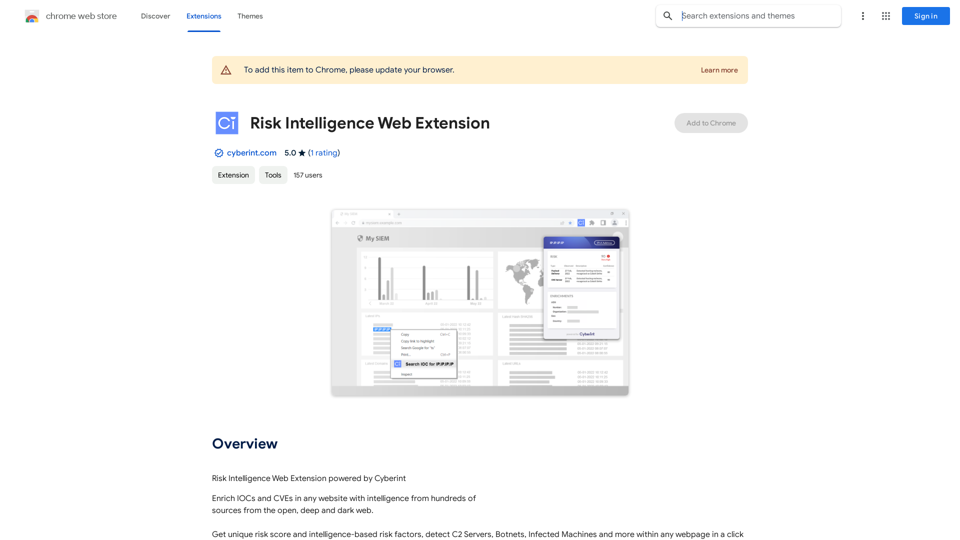Carol - ChatGPT para Chrome es una extensión del navegador que integra perfectamente ChatGPT en tu experiencia de navegación. Ofrece acceso rápido a ChatGPT a través de la barra de búsqueda y un atajo universal, permitiendo a los usuarios interactuar sin esfuerzo con el asistente de IA desde cualquier lugar en su navegador. Esta extensión mejora la productividad al proporcionar asistencia instantánea impulsada por IA sin necesidad de inicios de sesión separados o navegar a sitios web externos.
Carol - ChatGPT para Chrome
ChatGPT para Chrome
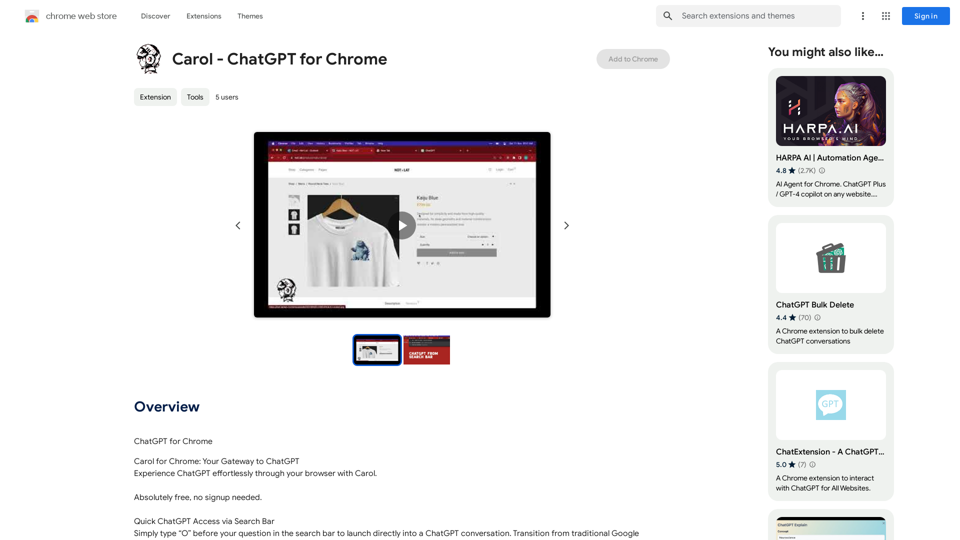
Introducción
Funcionalidad
Acceso rápido a ChatGPT a través de la barra de búsqueda
Escribe "O" antes de tu pregunta en la barra de búsqueda para iniciar instantáneamente una conversación con ChatGPT, haciendo una transición perfecta de las búsquedas tradicionales de Google a interacciones de chat impulsadas por IA.
Atajo universal de ChatGPT
Activa una nueva pestaña de ChatGPT instantáneamente usando CTRL+SHIFT+O en Windows o CMD+SHIFT+O en Mac, accesible desde cualquier página web o aplicación.
Interacción contextual fácil
Selecciona y haz clic derecho en cualquier texto de una página web para enviarlo directamente a ChatGPT, obteniendo información específica del contexto con un solo clic.
Gratis y sin necesidad de registro
Carol - ChatGPT para Chrome es completamente gratuito, sin necesidad de suscripción o pago. Los usuarios pueden simplemente instalar la extensión y comenzar a usar ChatGPT inmediatamente.
Compatibilidad multiplataforma
La extensión funciona tanto en sistemas operativos Windows como Mac, asegurando una experiencia consistente en diferentes plataformas.
Preguntas Frecuentes
¿Es Carol - ChatGPT para Chrome gratuito?
Sí, Carol - ChatGPT para Chrome es completamente gratuito, sin necesidad de suscripción o pago.
¿Necesito registrarme para usar Carol - ChatGPT para Chrome?
No, no necesitas registrarte para usar Carol - ChatGPT para Chrome. Simplemente instala la extensión y comienza a usarla inmediatamente.
¿Cómo accedo a ChatGPT usando Carol - ChatGPT para Chrome?
Puedes acceder a ChatGPT usando dos métodos principales:
- Función de acceso rápido: Escribe "O" antes de tu pregunta en la barra de búsqueda.
- Atajo universal: Presiona CTRL+SHIFT+O en Windows o CMD+SHIFT+O en Mac para abrir una nueva pestaña de ChatGPT desde cualquier lugar.
Sitios web relacionados
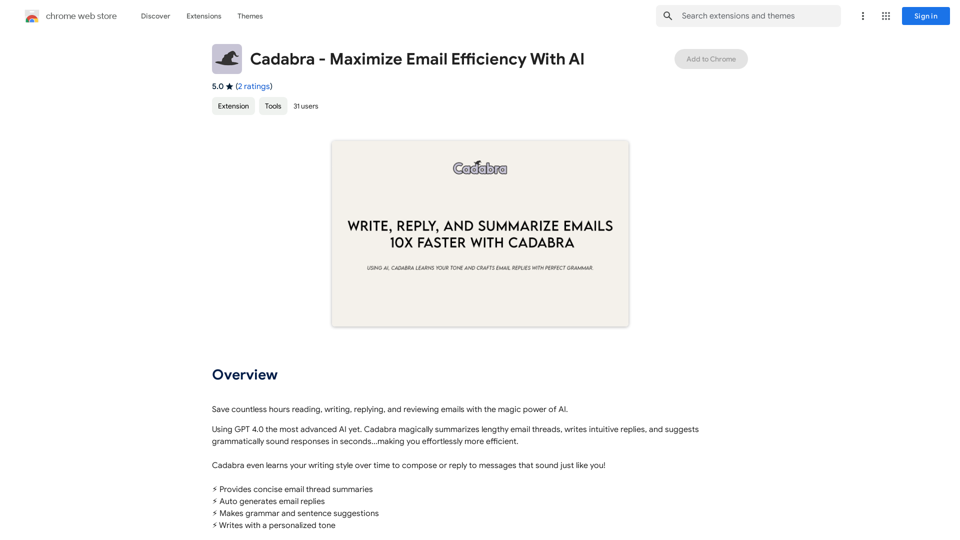
Cadabra - Maximiza la eficiencia del correo electrónico con IA
Cadabra - Maximiza la eficiencia del correo electrónico con IAGuarda innumerables horas leyendo, escribiendo, respondiendo y revisando correos electrónicos con el mágico poder de la IA.
193.90 M
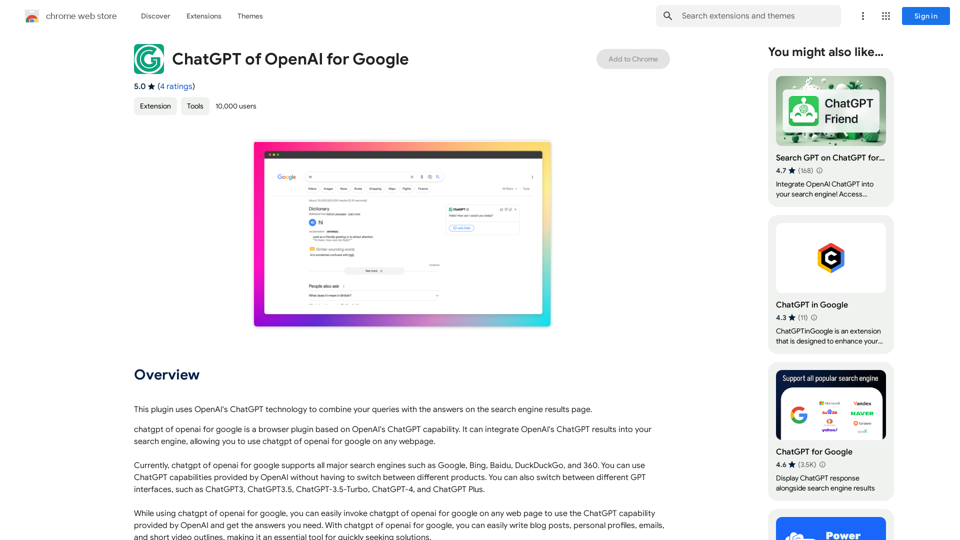
Este complemento utiliza la tecnología ChatGPT de OpenAI para combinar sus consultas con las respuestas en la página de resultados del motor de búsqueda.
193.90 M
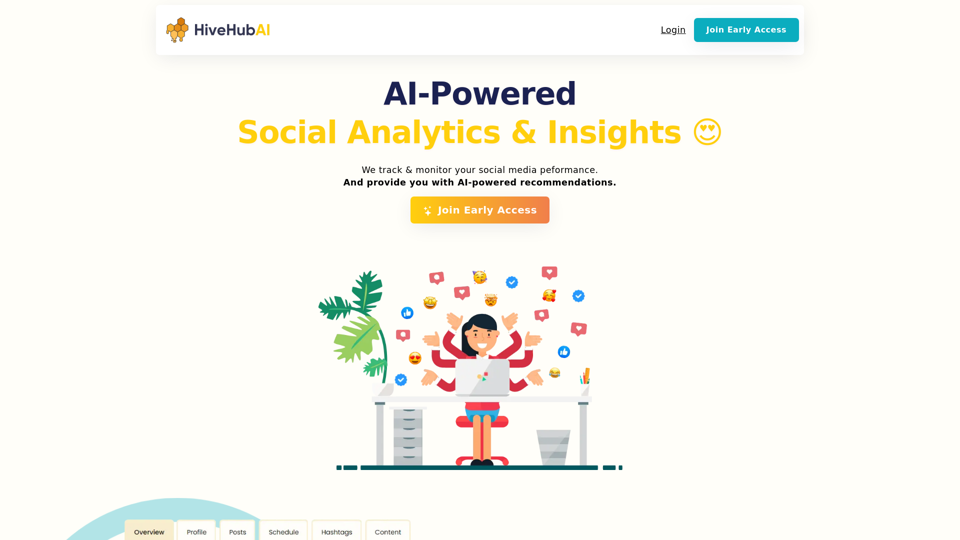
HiveHubAI - Análisis y Perspectivas de Medios Sociales
HiveHubAI - Análisis y Perspectivas de Medios SocialesDescubre HiveHubAI, tu plataforma de análisis de redes sociales impulsada por IA de confianza. Eleva tu influencia digital con análisis de Instagram y Facebook en tiempo real, insights personalizados de IA y optimización de contenido estratégica. Únete a nuestro acceso temprano para transformar tu estrategia de redes sociales.
740
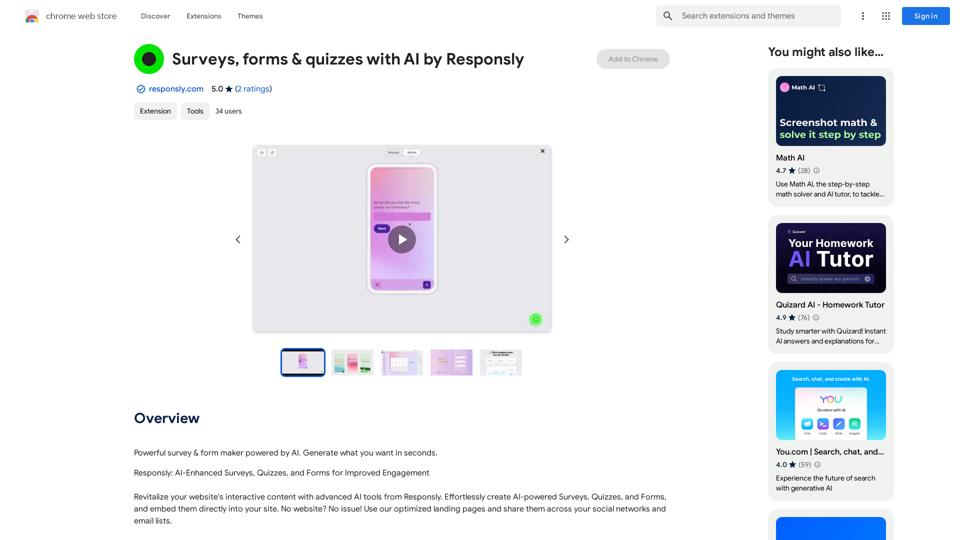
Encuestas, formularios y cuestionarios con IA por Responsly
Encuestas, formularios y cuestionarios con IA por ResponslyCreador de encuestas y formularios potente impulsado por IA. Genera lo que quieras en segundos.
193.90 M
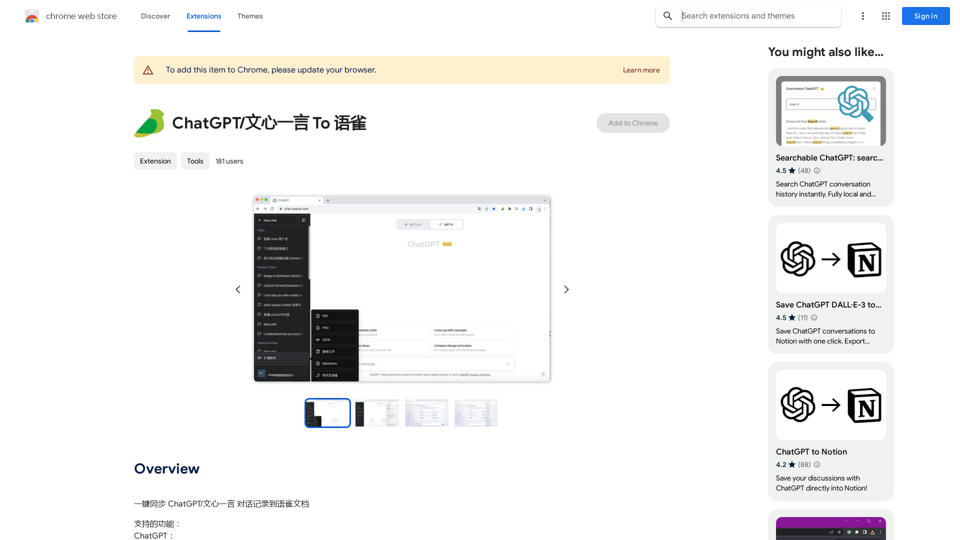
Sincronizar automáticamente los registros de conversaciones de ChatGPT/Wenxin Yiyan en un documento de Yuque.
193.90 M