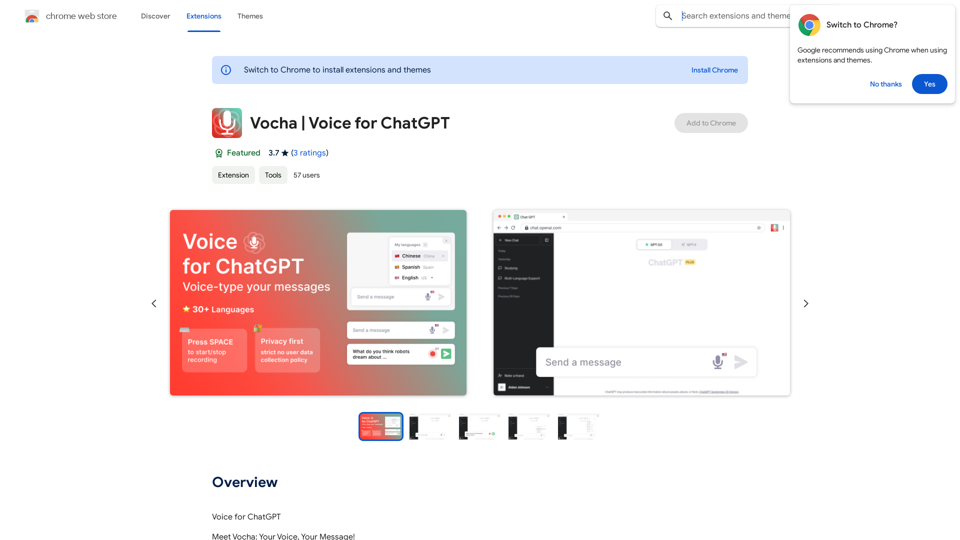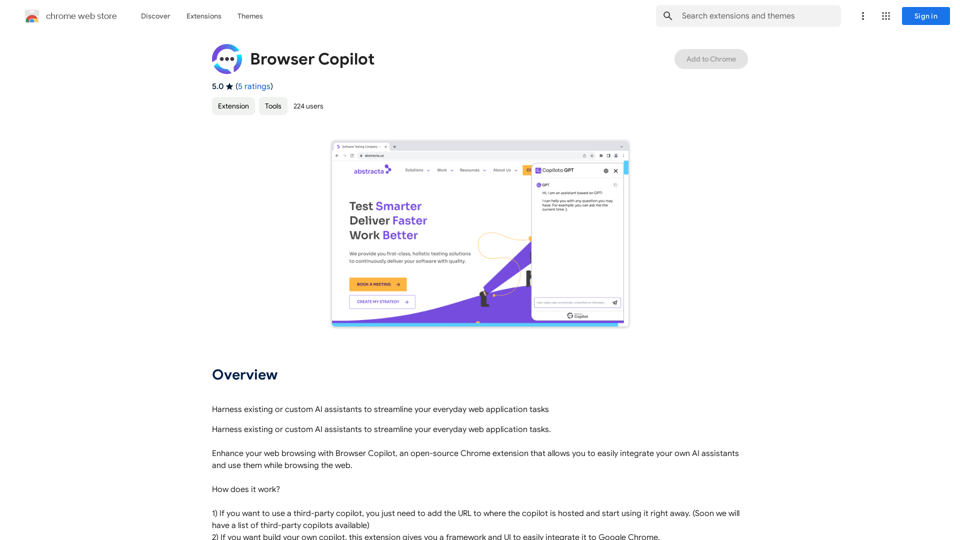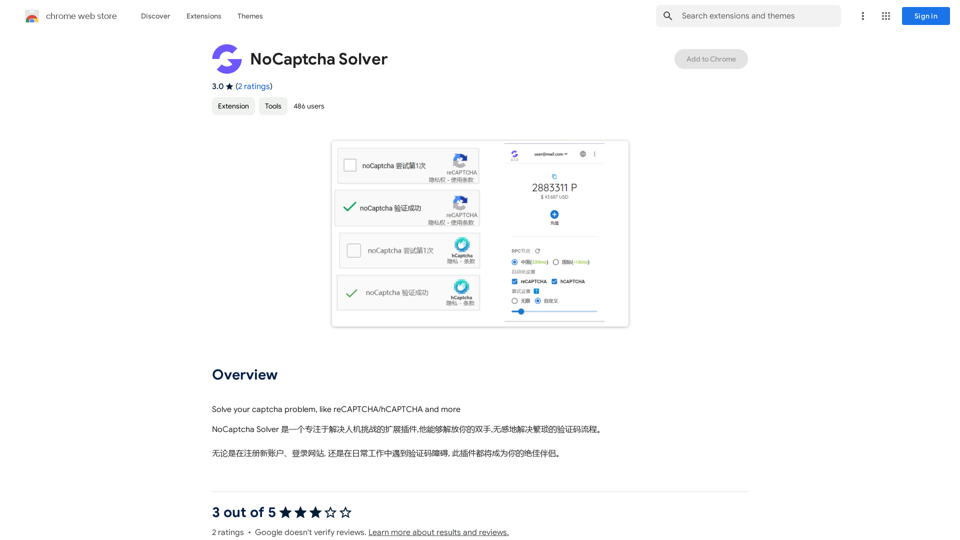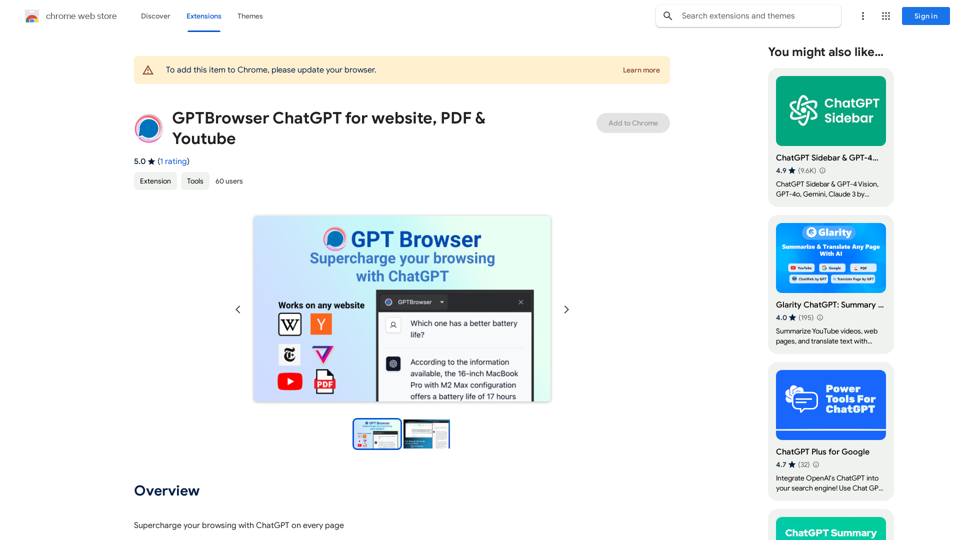ChatGPT + Google, Bing, Yahoo is an innovative browser extension that integrates OpenAI's ChatGPT with popular search engines. This powerful tool provides users with instant AI-generated responses alongside traditional search results, enhancing the search experience and boosting productivity.
ChatGPT + Google, Bing, Yahoo
Combine the power of OpenAI's ChatGPT with major search engines.
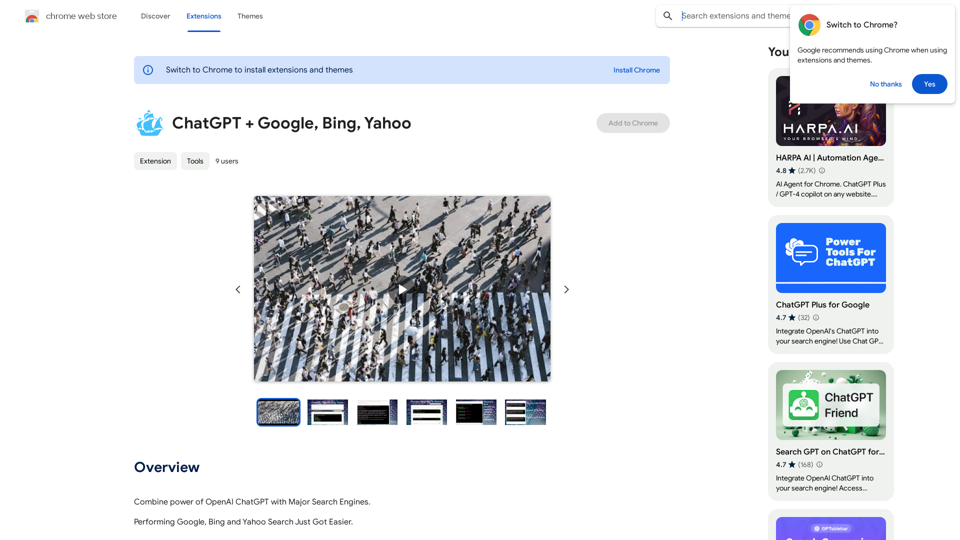
Introduction
Feature
Seamless Integration with Major Search Engines
The extension works with Google, Bing, and Yahoo, allowing users to access ChatGPT's capabilities directly from their preferred search platform.
Instant AI-Powered Results
Perform a search and receive immediate responses from ChatGPT, displayed alongside conventional search results for a comprehensive overview.
Interactive Follow-up Questions
Users can ask follow-up questions either in the extension window or the search box, facilitating a natural, conversational search experience.
Productivity Enhancement Tools
- One-click copying of ChatGPT responses to clipboard
- Option to save responses into a file
- Elegant rendering of ChatGPT responses with syntax highlighting
Cost-Effective Solution
The extension is completely free to install and use, with no hidden fees or subscriptions required.
FAQ
Is the extension compatible with multiple search engines?
Yes, the extension supports Google, Bing, and Yahoo, allowing users to leverage ChatGPT's capabilities across various search platforms.
How can I start using the extension?
Getting started is simple - just install the extension and begin searching with ChatGPT integration immediately.
Are there any costs associated with using the extension?
No, the extension is entirely free to install and use. There are no subscriptions or payments required.
Related Websites
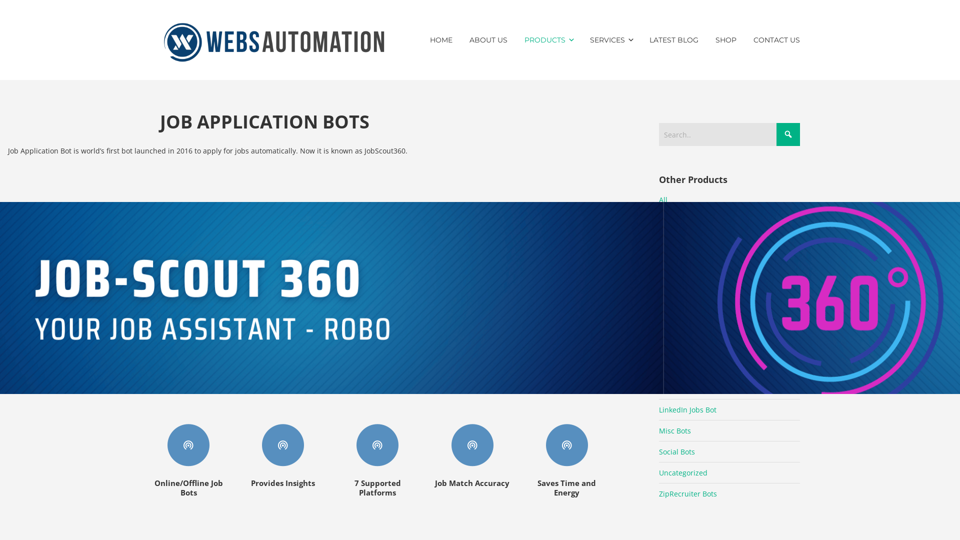
Best AI Job Application Bot 2024 | Webs-Automation This AI-powered job application bot is designed to simplify and streamline the job application process for both job seekers and employers. With its advanced automation capabilities, this bot can efficiently search for job openings, tailor resumes and cover letters, and even submit applications on behalf of the job seeker.
Best AI Job Application Bot 2024 | Webs-Automation This AI-powered job application bot is designed to simplify and streamline the job application process for both job seekers and employers. With its advanced automation capabilities, this bot can efficiently search for job openings, tailor resumes and cover letters, and even submit applications on behalf of the job seeker.Enhance Your Job Search with the Ultimate AI Job Application Bot! Simplify the Application Process and Boost Your Prospects with Our Top Job Application Bot.
2.69 K
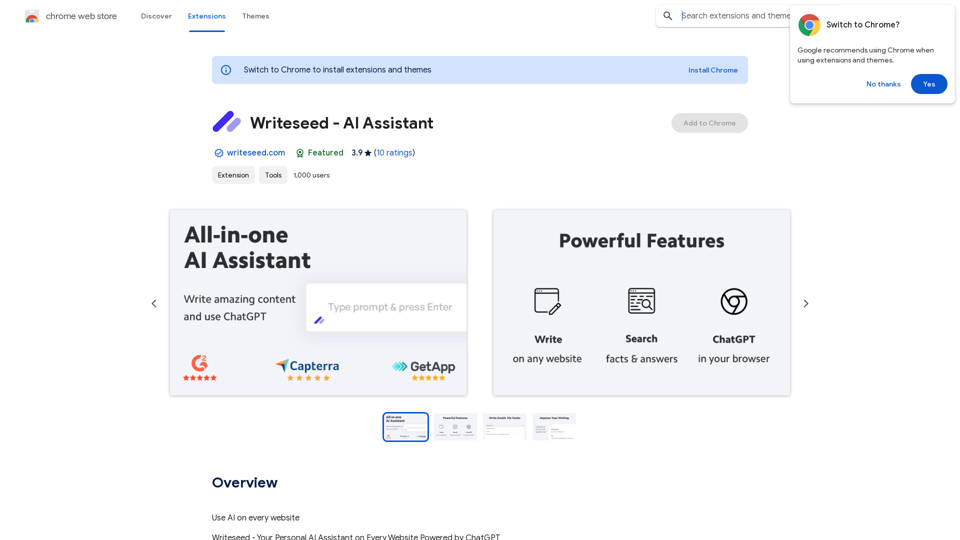
Using AI on Every Website With the rapid advancement of technology, Artificial Intelligence (AI) has become an integral part of our daily lives. From virtual assistants to self-driving cars, AI is revolutionizing the way we live and work. One area where AI can have a significant impact is on websites. Imagine a website that can learn from your behavior, adapt to your needs, and provide personalized experiences. In this article, we'll explore the possibilities of using AI on every website. Enhanced User Experience AI can analyze user behavior, preferences, and interests to provide a tailored experience. For instance, an e-commerce website can use AI to recommend products based on a user's browsing history and purchase behavior. This can lead to increased customer satisfaction, loyalty, and ultimately, revenue. Improved Website Performance AI can help optimize website performance by analyzing user traffic patterns, identifying bottlenecks, and providing insights to improve loading times. This can result in higher search engine rankings, increased conversions, and a better overall user experience. Personalized Content AI-powered content generation can help create personalized content for users based on their interests, preferences, and behavior. This can include customized product recommendations, tailored blog posts, and even personalized email marketing campaigns. Enhanced Security AI-powered security systems can detect and prevent cyber threats in real-time, providing an additional layer of protection for websites and their users. This can include identifying and blocking malicious traffic, detecting phishing attempts, and preventing data breaches. Chatbots and Virtual Assistants AI-powered chatbots and virtual assistants can provide 24/7 customer support, helping users navigate websites, answer questions, and resolve issues. This can lead to increased customer satisfaction, reduced support queries, and improved overall user experience. The Future of Web Development As AI technology continues to evolve, we can expect to see even more innovative applications on websites. From AI-powered design tools to AI-driven website analytics, the possibilities are endless. The future of web development is exciting, and AI is at the forefront of this revolution. Conclusion Using AI on every website can have a transformative impact on the way we interact with the internet. From enhanced user experiences to improved website performance, personalized content, enhanced security, and chatbots, the benefits of AI are undeniable. As technology continues to advance, we can expect to see even more innovative applications of AI on websites. The future is exciting, and AI is leading the way.
193.90 M
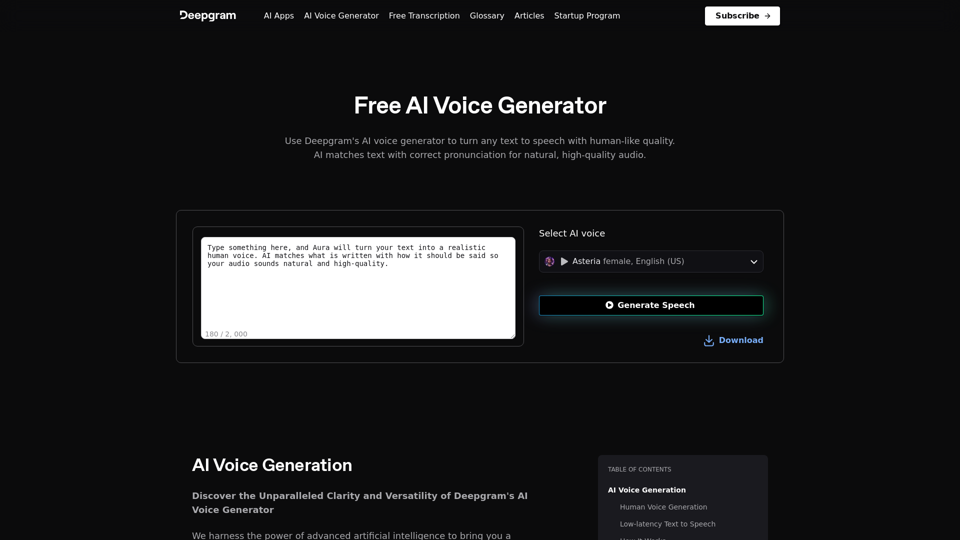
AI Voice Generator & Text to Speech | Deepgram Transform written text into natural-sounding speech with our AI voice generator and text-to-speech technology.
AI Voice Generator & Text to Speech | Deepgram Transform written text into natural-sounding speech with our AI voice generator and text-to-speech technology.Unlock the potential of Deepgram's AI Voice Generator. Experience natural-sounding text to speech for all your projects.
835.16 K
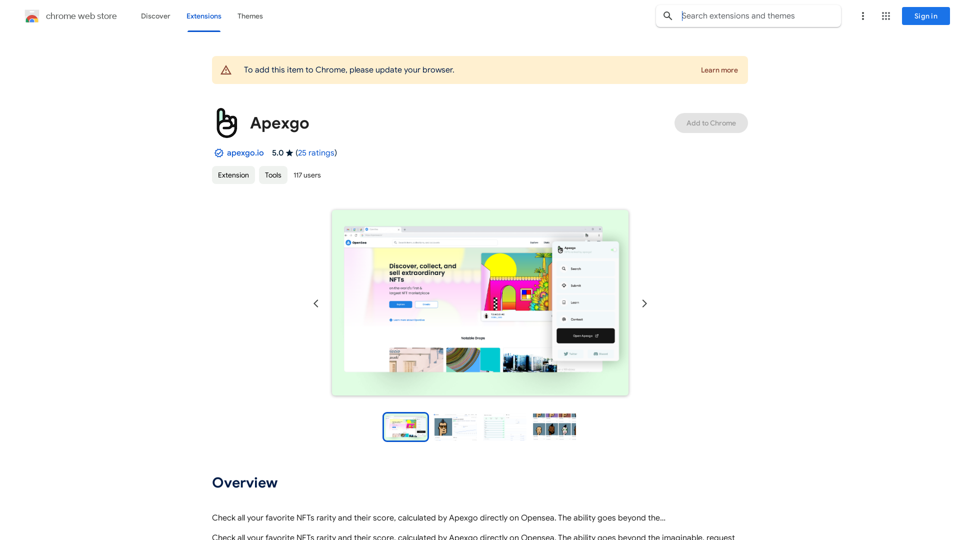
Check the rarity and score of all your favorite NFTs, calculated directly by Apexgo on Opensea. This feature goes beyond the...
193.90 M