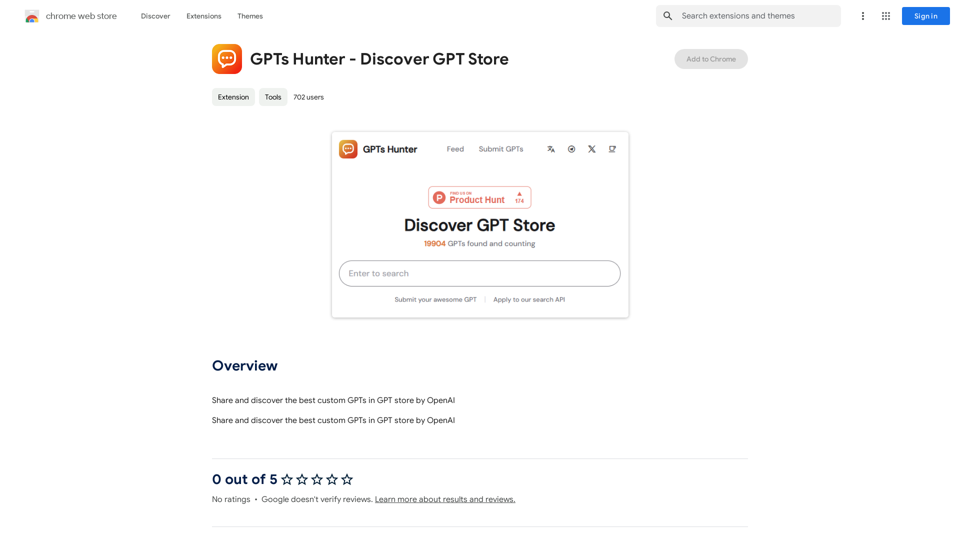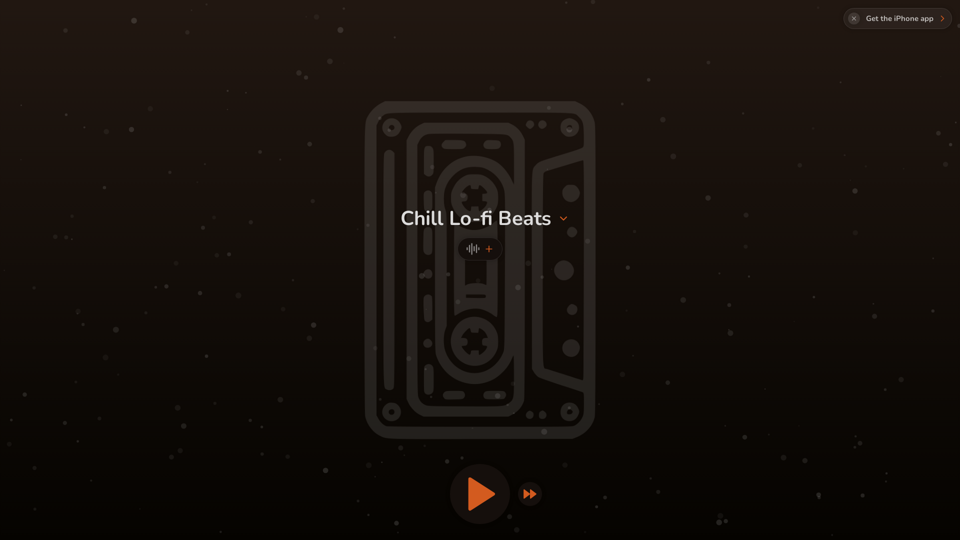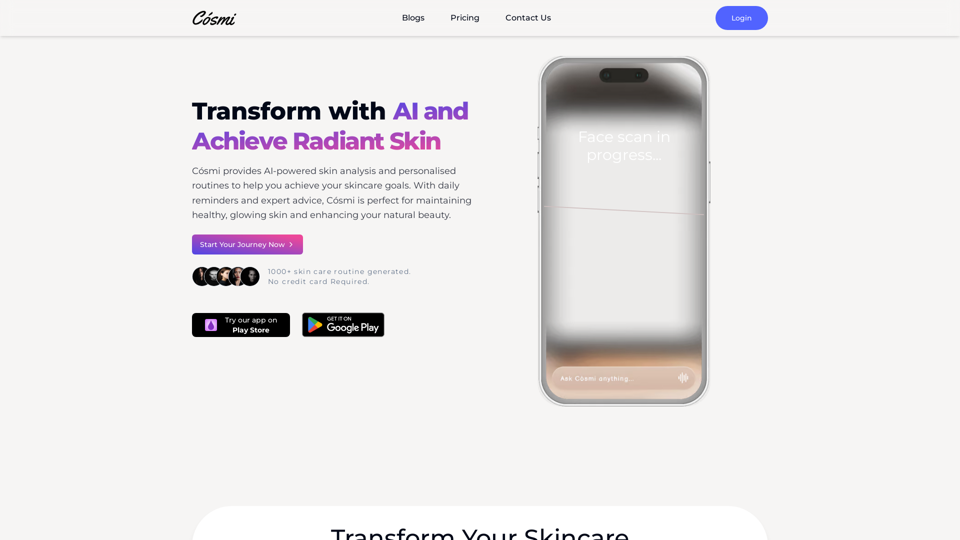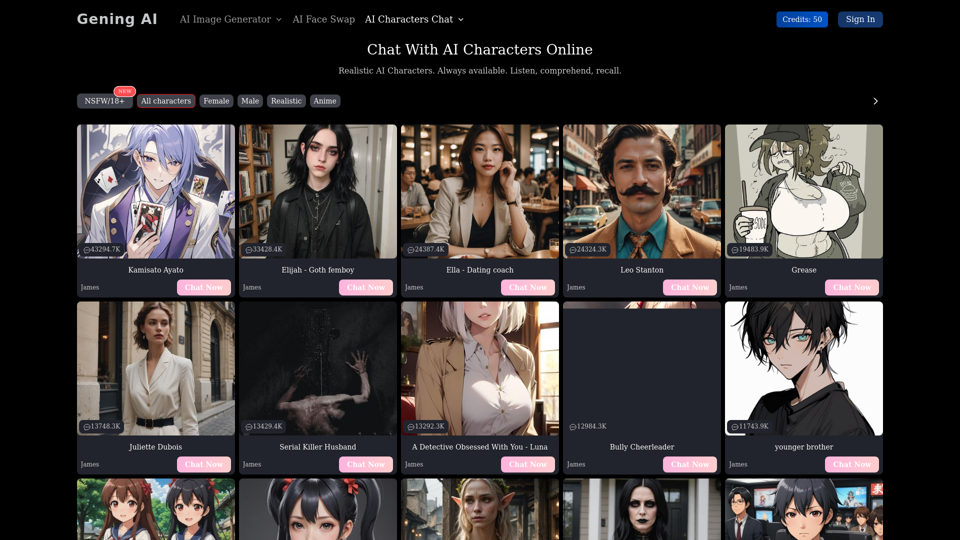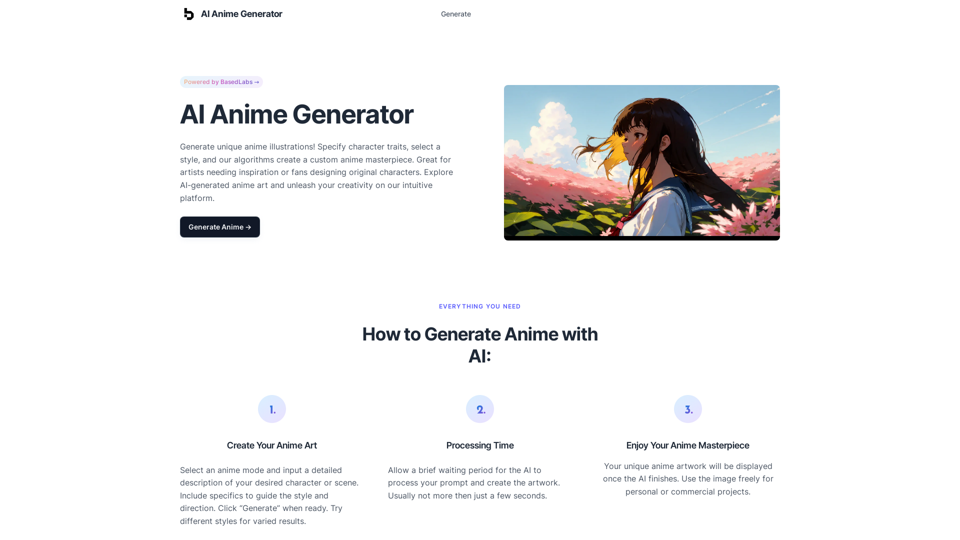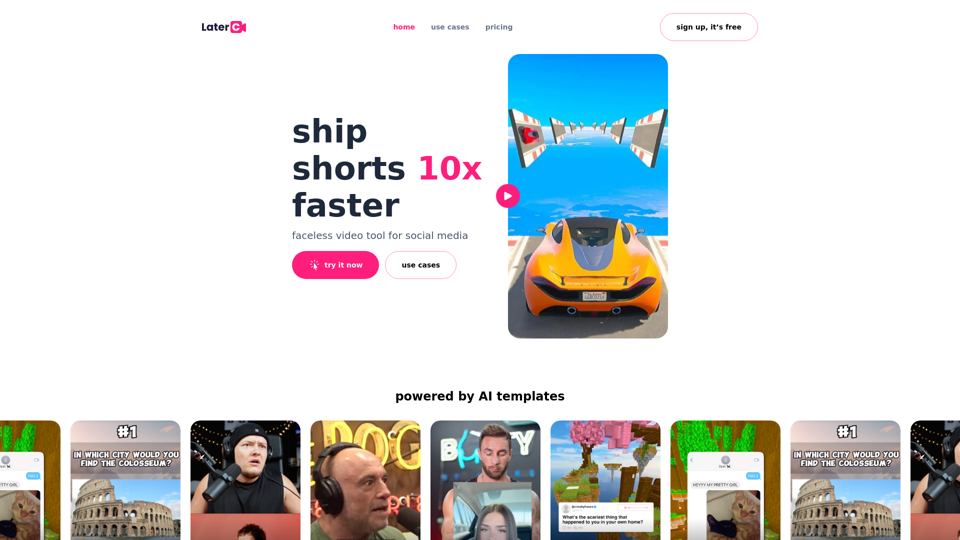PodKit是一个由人工智能驱动的平台,可将冗长的网页转化为简洁的音频对话。这个创新工具允许用户在移动中保持信息更新,无论是通勤、锻炼还是放松。PodKit将网页转换为音频摘要,使信息吸收和记忆变得轻松。
PodKit:监听网页
将网页转换为引人入胜的音频对话。
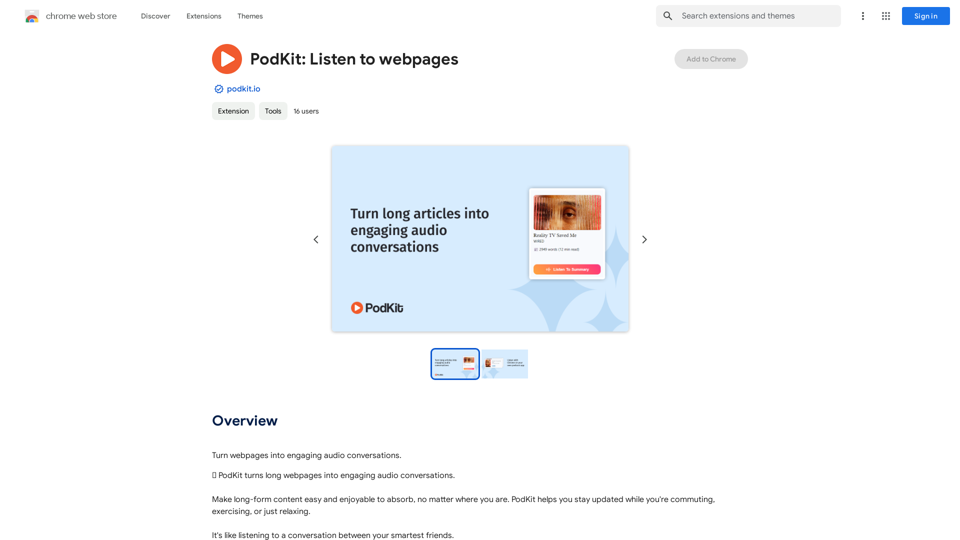
介绍
功能
5分钟音频摘要
PodKit的先进人工智能技术提供准确简洁的网页摘要,专注于重要信息而不包含不必要的细节。
多样化内容转换
将各种长篇内容类型转换为音频,包括:
- 博客文章
- 新闻文章
- 维基百科页面
- YouTube视频(2小时讲座转为5分钟摘要)
互动问答环节
摘要之后,两个AI发言者通过一系列问答讨论关键点,增强对文本的理解。
高级文本转语音(TTS)
两个自然的AI声音以逼真的方式呈现网页摘要,创造引人入胜的听觉体验。
灵活的收听选项
通过以下方式收听音频摘要:
- Chrome扩展程序
- PodKit网站
- 移动设备上的任何播客应用
免费全文TTS
使用设备内置的系统语音免费访问网页的全文音频。
常见问题
PodKit如何工作?
PodKit利用AI将冗长的文章转化为简短、引人入胜的两个虚拟发言者之间的音频对话,提供关键要点而不包含多余信息。
PodKit适合谁使用?
PodKit的音频摘要非常适合:
- 学生
- 研究人员
- 信息工作者
- 阅读清单很长但时间有限的个人
PodKit单集的典型长度是多少?
单集大约3-5分钟长,提供文章的快速摘要。
PodKit支持哪些语言?
目前,PodKit仅支持英语,计划在未来扩展语言选项。
PodKit的费用是多少?
PodKit提供信用包:
- 50个信用
- 150个信用
- 350个信用
未使用的信用永不过期。一个信用生成一个单集,较长的网页(1500+字)可能需要额外的信用。
是否有免费试用?
是的,新用户注册后可获得10个免费信用来试用PodKit的功能。
最新流量信息
月访问量
193.90 M
跳出率
56.27%
每次访问浏览页数
2.71
访问时长(s)
115.91
全球排名
-
国家排名
-
最近访问量
流量来源
- 社交媒体:0.48%
- 付费推荐:0.55%
- 邮件:0.15%
- 推荐:12.81%
- 搜索引擎:16.21%
- 直接访问:69.81%
相关网站
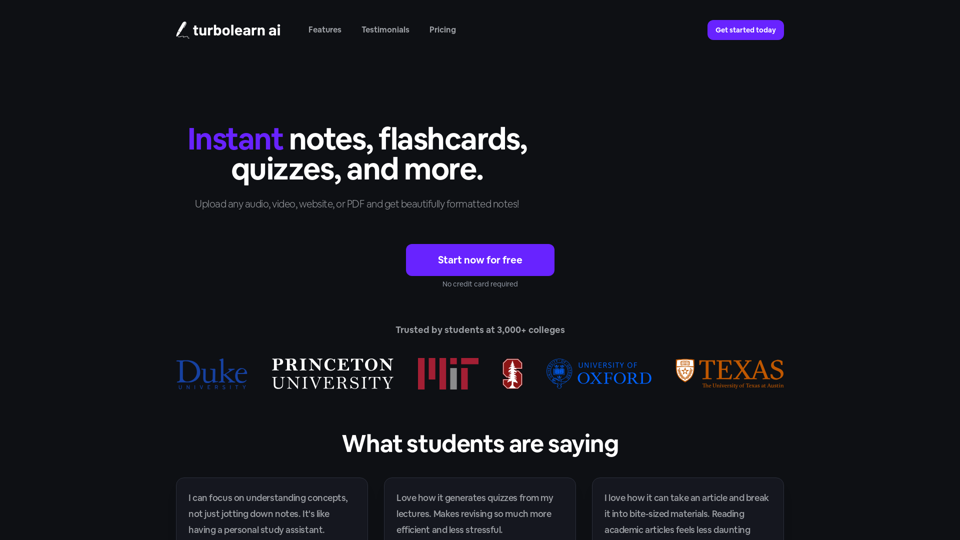
TurboLearn AI 可以立即生成全面的笔记、交互式闪存卡和个性化测验,来自您的讲座。TurboLearn AI 旨在提高学习效率和记忆力,并根据您的独特学习需求进行调整。 立即充分利用您的学习时间!
292.80 K
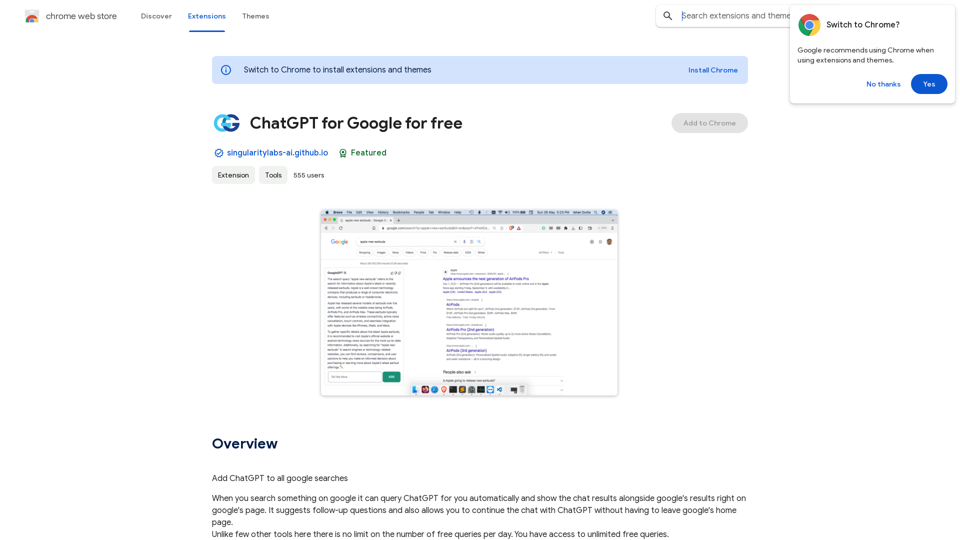
将 ChatGPT 添加到所有 Google 搜索 你可以使用浏览器扩展程序或书签来实现这一点。下面是一个简单的指南: 使用浏览器扩展程序 1. 安装浏览器扩展程序,例如 Chrome 浏览器的「Custom Search Engine」或 Firefox 浏览器的「Add to Search Bar」。 2. 在扩展程序设置中,添加一个新的搜索引擎,例如名称为「Google + ChatGPT」的搜索引擎。 3. 在搜索引擎设置中,添加以下 URL:`https://www.google.com/search?q=%s+site:chat.openai.com` 4. 保存设置并重启浏览器。 使用书签 1. 创建一个新的书签,例如名称为「Google + ChatGPT」。 2. 在书签 URL 中,添加以下代码:`javascript:(function(){var s=document.getSelection();window.location='https://www.google.com/search?q='+encodeURIComponent(s)+'+site:chat.openai.com';})();` 3. 保存书签。 现在,当你在浏览器中选中文本并点击书签或使用浏览器扩展程序时,会打开一个新的 Google 搜索结果页面,其中包含 ChatGPT 相关结果。
193.90 M