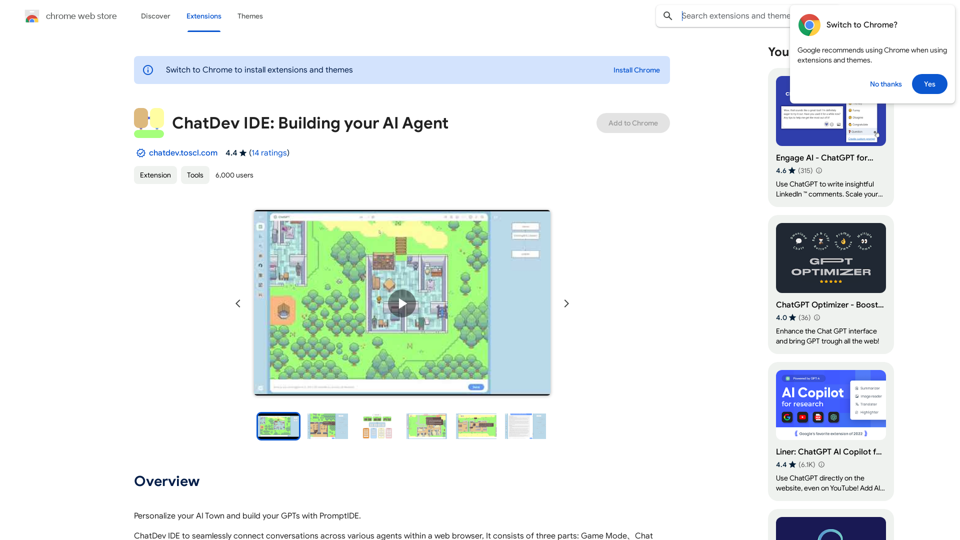Coachpilot est un outil innovant alimenté par l'IA conçu pour simplifier la création d'user stories pour Jira. Il utilise des formulaires intelligents et une assistance basée sur l'IA pour aider les utilisateurs à définir les objectifs, le contexte et les personas, générant des user stories complètes et précises en un seul clic. Cet outil vise à améliorer la productivité et la qualité des user stories dans les flux de gestion de projet.
Coachpilot
Coachpilot : Donnez à Jira la puissance de l'IA pour écrire vos User Stories
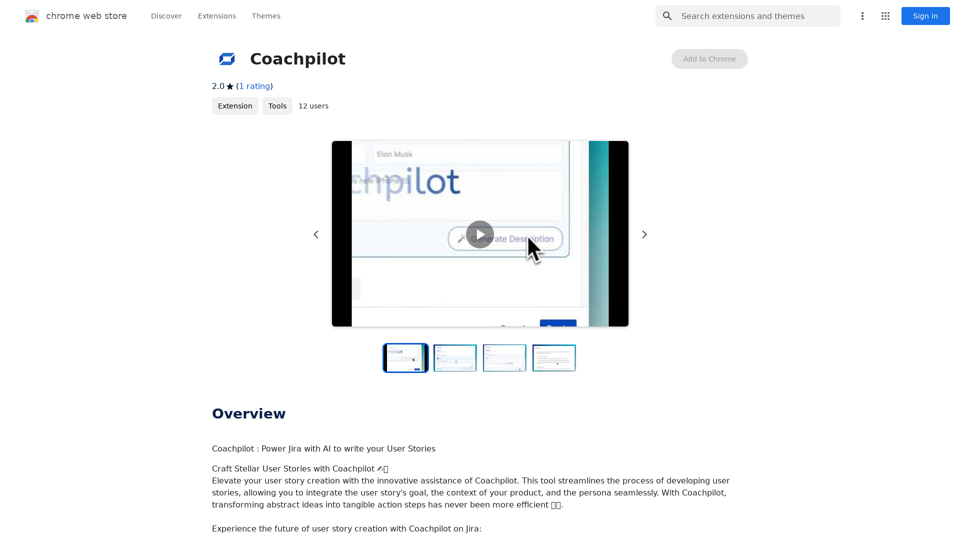
Introduction
Fonctionnalité
Formulaires intelligents
Les formulaires intelligents de Coachpilot guident les utilisateurs dans la définition de l'objectif, du contexte et du persona de leurs user stories. Ces formulaires sont conçus pour capturer les informations essentielles, permettant à l'IA de créer des user stories sur mesure et précises.
Génération instantanée d'user stories
D'un simple clic sur le bouton "Générer", l'IA de Coachpilot synthétise une user story basée sur les données fournies. Cette fonctionnalité réduit considérablement le temps consacré à la création d'stories.
Intégration intégrée à Jira
Intégrez Coachpilot de manière transparente à Jira, permettant aux utilisateurs de créer, modifier et affiner les user stories sans quitter leur environnement de gestion de projet. Cette intégration améliore l'efficacité du flux de travail.
Création guidée d'user stories
Les invites alimentées par l'IA assistent les utilisateurs tout au long du processus de création d'stories, assurant clarté et précision. Cette fonctionnalité agit comme un assistant d'story, guidant les utilisateurs même s'ils ne savent pas par où commencer.
Formats flexibles (à venir)
Coachpilot s'adaptera à divers formats d'stories, y compris les epics, les tâches et les user stories spécifiques. L'IA ajuste sa sortie en fonction du contexte fourni, répondant à diverses exigences de projet.
FAQ
Comment fonctionne Coachpilot ?
Coachpilot utilise des formulaires intelligents et une assistance basée sur l'IA pour vous aider à définir les objectifs, le contexte et les personas. Il génère ensuite des user stories complètes et précises en un seul clic, simplifiant l'ensemble du processus.
Quels sont les principaux avantages de l'utilisation de Coachpilot ?
Les principaux avantages comprennent :
- Gain de temps grâce à la génération instantanée d'user stories
- Amélioration de la productivité avec l'intégration à Jira
- Amélioration de la qualité des user stories grâce à la création guidée par l'IA
- Flexibilité dans les formats d'stories (à venir)
Coachpilot est-il facile à utiliser ?
Oui, Coachpilot est conçu pour être facile à utiliser. Le processus implique :
- Définir l'objectif, le contexte et le persona à l'aide de formulaires intelligents
- Saisir les paramètres et cliquer sur "Générer"
- Examiner et affiner l'user story générée
- Intégrer avec Jira pour une collaboration transparente
Quelles options de tarification Coachpilot propose-t-il ?
Coachpilot propose un modèle d'abonnement abordable, bien que les détails spécifiques des prix ne soient pas fournis dans les informations données. Il est recommandé de consulter leur site officiel ou de contacter leur équipe commerciale pour connaître les options de tarification actuelles.
Sites web connexes
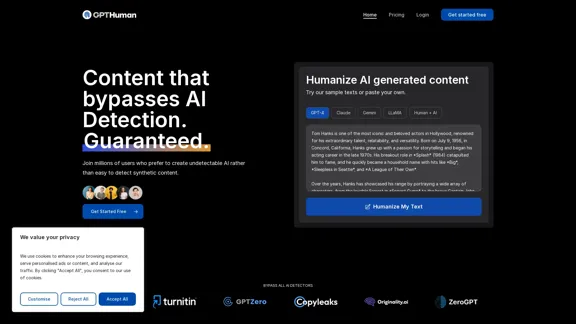
Humaniser l'IA. Générer du contenu IA indétectable.
Humaniser l'IA. Générer du contenu IA indétectable.Le principal humaniseur d'IA qui transforme le texte généré par machine en contenu authentique et semblable à celui d'un humain. Contourne tous les détecteurs d'IA, garanti.
135.99 K
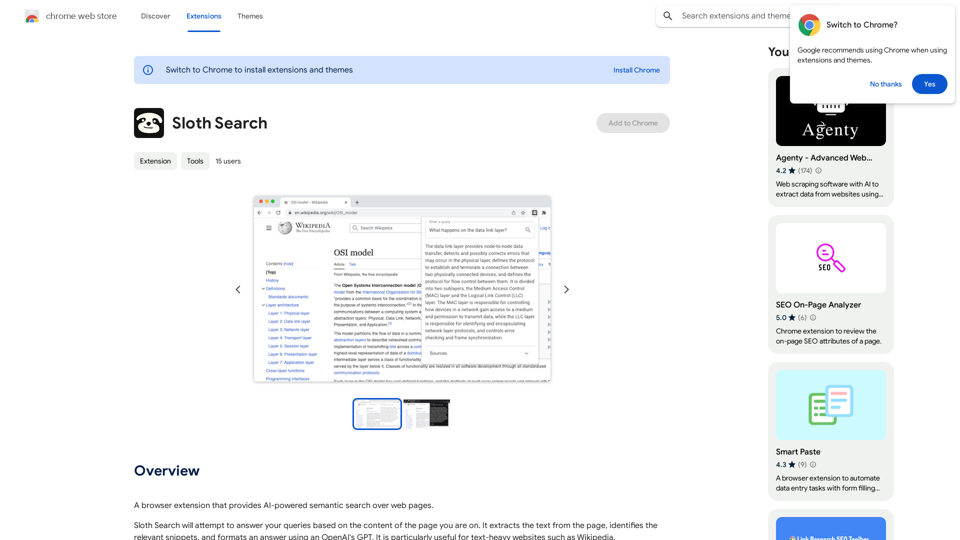
Une extension de navigateur qui fournit une recherche sémantique alimentée par l'IA sur les pages Web.
193.90 M
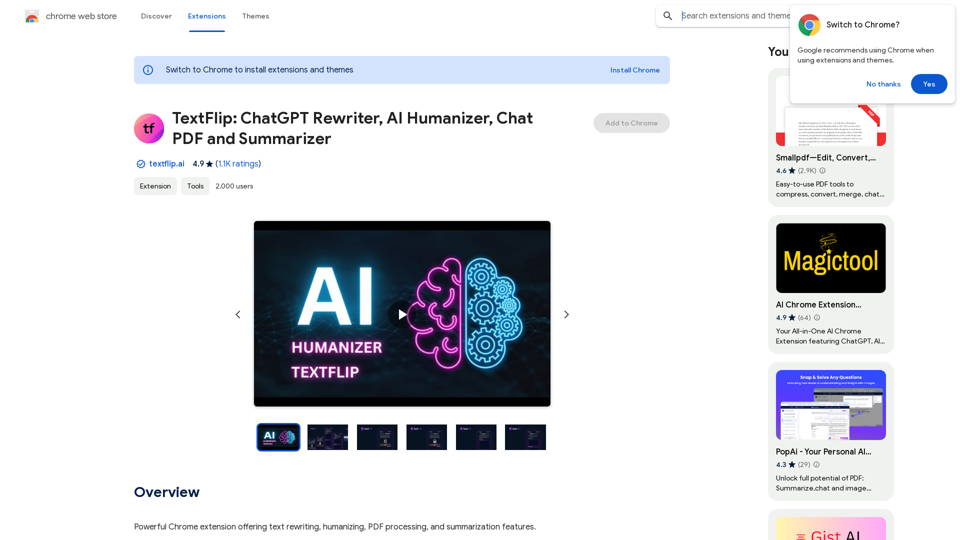
TextFlip : Réécrivain ChatGPT, Humainisateur d'IA, Chat PDF et Récapitulateur
TextFlip : Réécrivain ChatGPT, Humainisateur d'IA, Chat PDF et RécapitulateurExtension Chrome puissante offrant des fonctionnalités de réécriture de texte, d'humanisation, de traitement de PDF et de résumé.
193.90 M
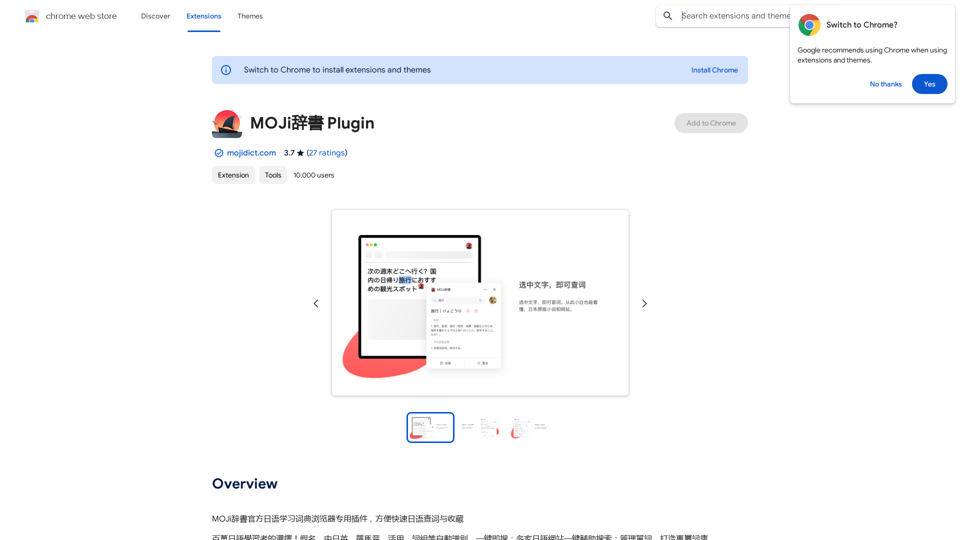
MOJi辞書, le dictionnaire d'apprentissage du japonais officiel, est un plugin pour navigateur qui facilite la recherche et le stockage de mots japonais.
193.90 M
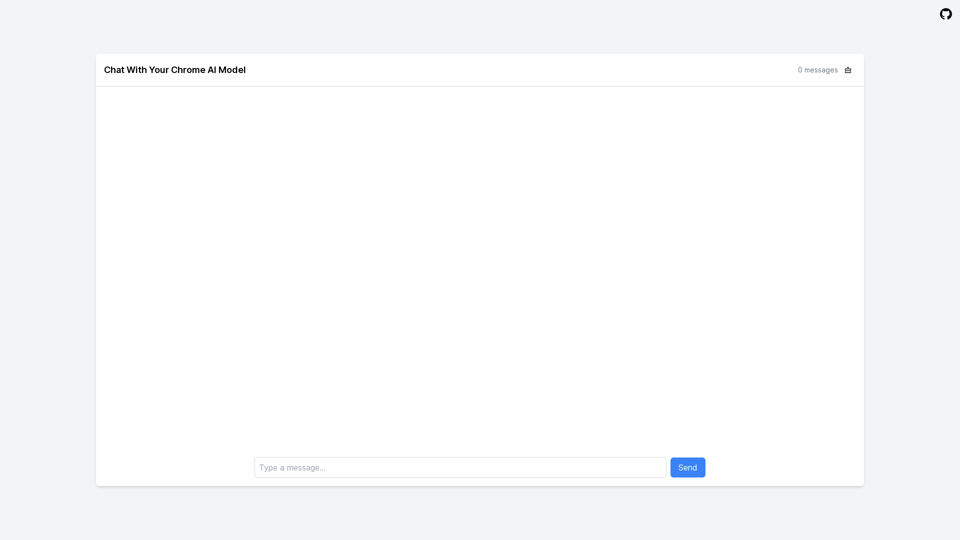
LocalhostAI - Votre assistant AI pour Chrome et Gemini Nano
LocalhostAI - Votre assistant AI pour Chrome et Gemini NanoLocalhostAI : Votre assistant AI conçu pour fonctionner en parfaite harmonie avec Chrome et Gemini Nano. Améliorez votre productivité avec des modèles d'IA avancés.
0
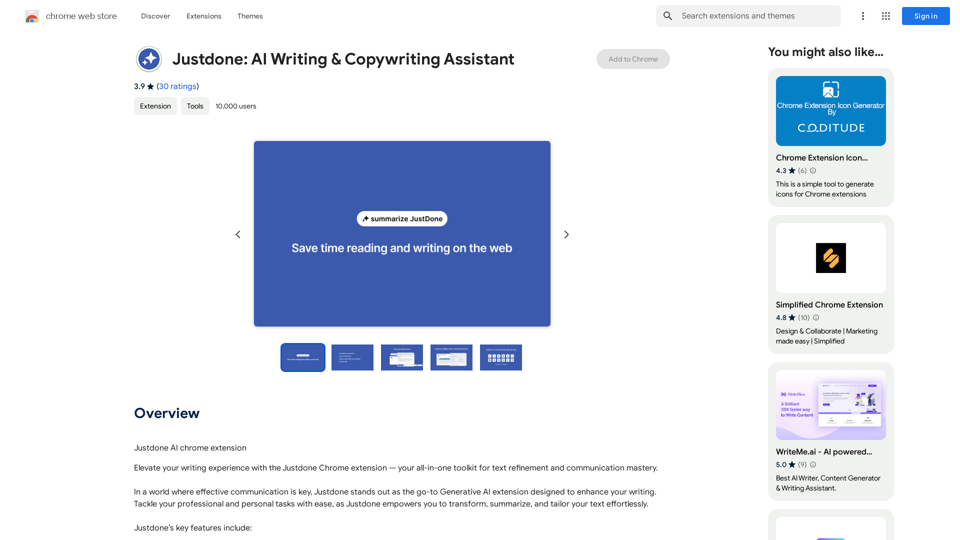
Justdone : Assistant d'écriture et de rédaction publicitaire par IA
Justdone : Assistant d'écriture et de rédaction publicitaire par IAL'extension de navigateur Chrome Justdone AI
193.90 M