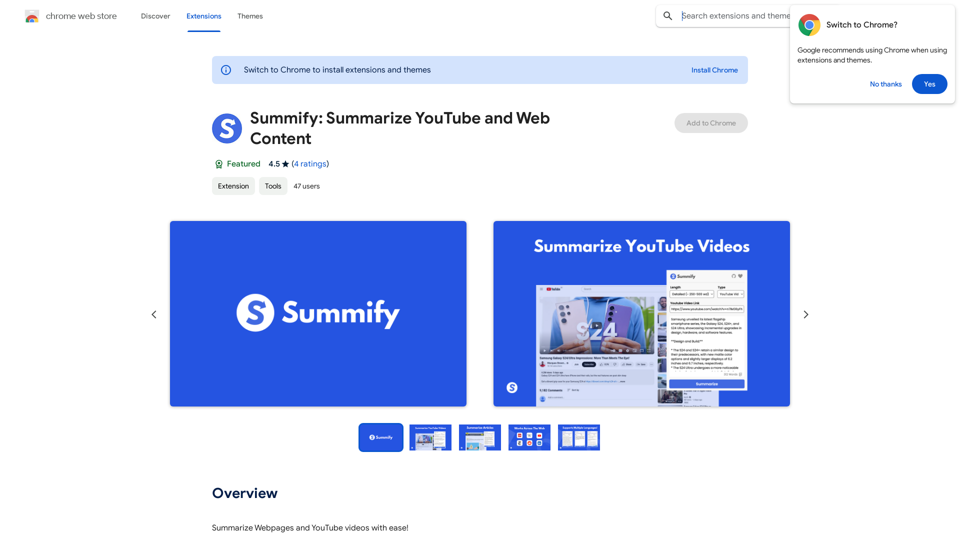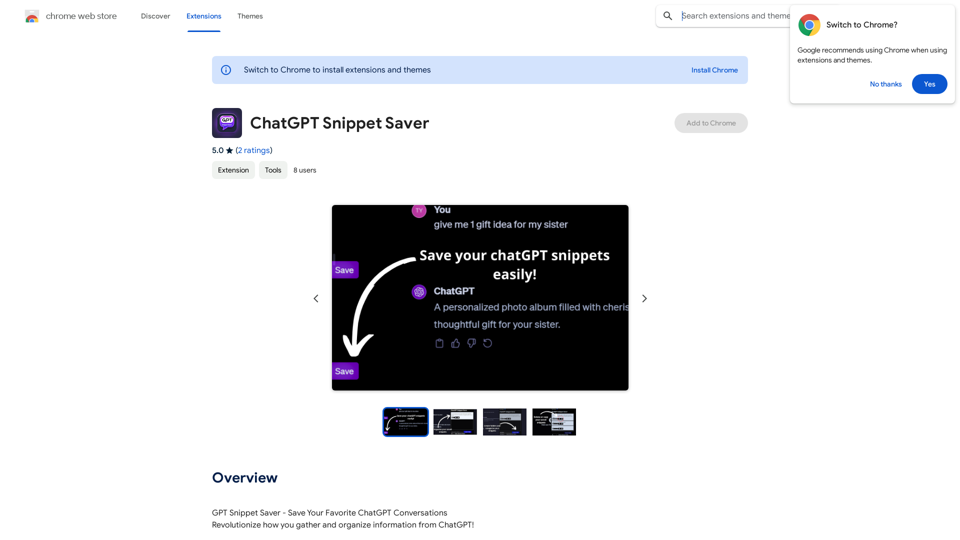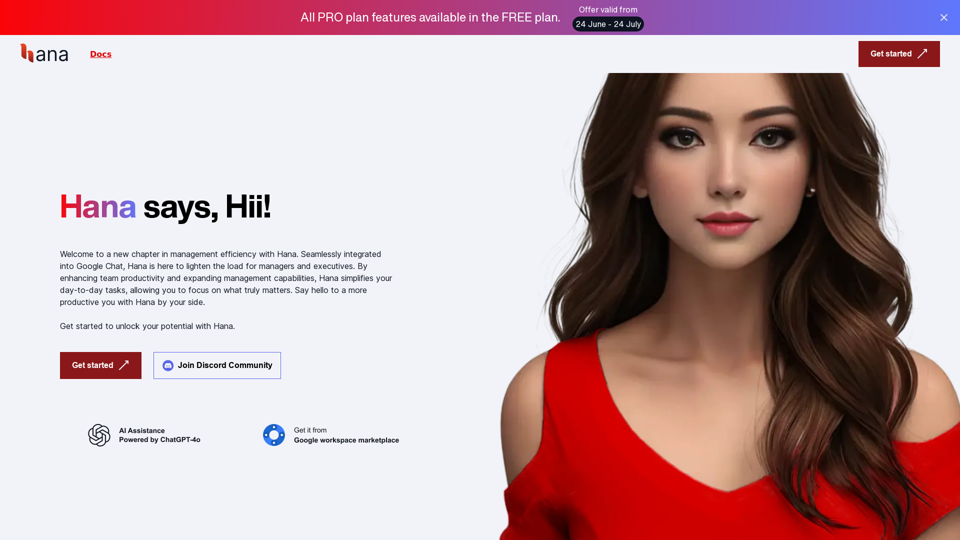Hadana est un planificateur de voyage alimenté par l'IA qui simplifie le processus de création d'itinéraires personnalisés. En tenant compte des préférences de l'utilisateur, des contraintes budgétaires et des attractions choisies, les algorithmes sophistiqués de Hadana génèrent des plans de voyage sur mesure. Cet outil innovant vise à rationaliser la planification des voyages, rendant facile et efficace pour les voyageurs la conception de leurs aventures idéales.
Hadana : Votre planificateur de voyage IA
Un compagnon de voyage alimenté par l'IA qui conçoit des plans de voyage personnalisés en fonction de vos préférences.
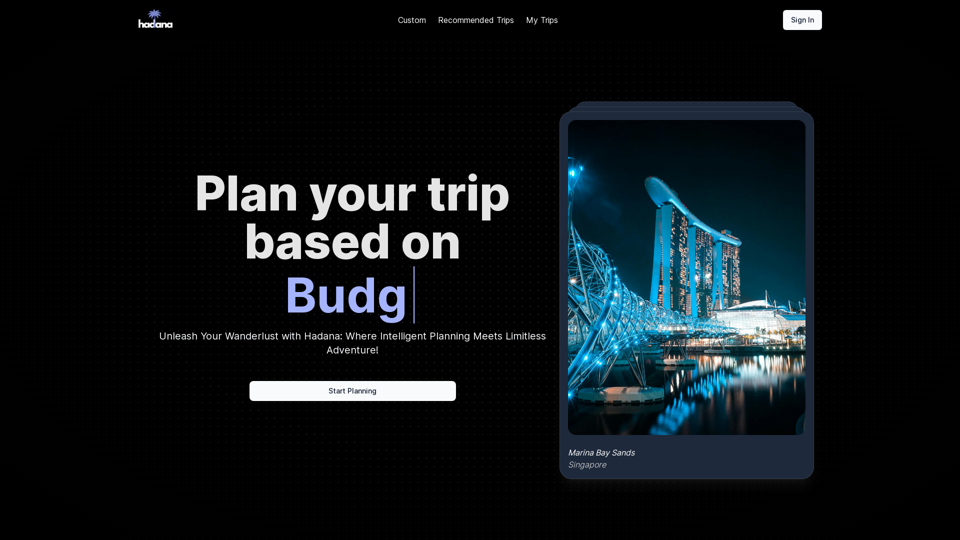
Introduction
Fonctionnalité
Planification d'itinéraire optimale
Les algorithmes d'IA de Hadana analysent les préférences de l'utilisateur pour élaborer l'itinéraire le plus efficace, optimisant le temps et l'effort pour les voyageurs.
Personnalisation de l'itinéraire
Les utilisateurs peuvent façonner leur voyage en ajoutant, modifiant ou supprimant librement des activités de leur itinéraire, assurant une expérience vraiment personnalisée.
Recommandations de cuisine locale
L'IA fournit des recommandations personnalisées pour les cuisines locales et les joyaux cachés, répondant aux préférences gustatives individuelles des utilisateurs.
Interface conviviale
Hadana offre une plateforme simple et intuitive où les utilisateurs peuvent saisir leurs préférences, des désirs de destination aux contraintes budgétaires, permettant à l'IA de générer un plan de voyage personnalisé.
Options de tarification flexibles
Hadana propose un service gratuit de planification de voyage alimenté par l'IA, avec l'option de passer à un forfait tout compris qui inclut les réservations d'expériences.
FAQ
Comment fonctionne le planificateur de voyage alimenté par l'IA de Hadana ?
Les algorithmes d'IA de Hadana analysent vos préférences, les attractions choisies et votre budget pour élaborer un plan de voyage personnalisé qui optimise votre itinéraire et vos expériences.
Puis-je personnaliser mon itinéraire après sa génération ?
Oui, vous pouvez librement ajouter, modifier ou supprimer des activités de votre itinéraire pour vous assurer qu'il correspond parfaitement à vos besoins et préférences.
Quels types de recommandations de cuisine locale Hadana propose-t-il ?
L'IA de Hadana recommande des cuisines locales et des joyaux cachés adaptés à vos préférences gustatives, vous aidant à découvrir des expériences culinaires uniques pendant vos voyages.
Y a-t-il une option pour améliorer le service ?
Oui, bien que Hadana offre un service gratuit de planification de voyage alimenté par l'IA, vous pouvez passer à un forfait tout compris qui inclut les réservations d'expériences. Contactez directement Hadana pour personnaliser votre voyage et explorer les options d'amélioration.
Dernières informations sur le trafic
Visites mensuelles
593.63 K
Taux de rebond
71.90%
Pages par visite
1.41
Temps sur le site(s)
81.15
Classement mondial
134636
Classement par pays
Indonesia 4845
Visites récentes
Sources de trafic
- Médias sociaux:2.06%
- Références payées:0.46%
- Email:0.01%
- Références:2.06%
- Moteurs de recherche:74.63%
- Direct:20.77%
Sites web connexes

Fichier Zen, un outil d'organisation et de classification de fichiers intelligent par IA
Fichier Zen, un outil d'organisation et de classification de fichiers intelligent par IAFileNeatAI est un outil d'organisation de fichiers professionnel alimenté par l'IA conçu pour rationaliser le processus de catégorisation et d'organisation des fichiers de texte sur votre ordinateur. En exploitant les capacités avancées de l'IA, FileNeatAI lit le contenu de chaque fichier dans un dossier spécifié et classe intelligemment ces fichiers dans différents dossiers en fonction de leur contenu.
2.42 K
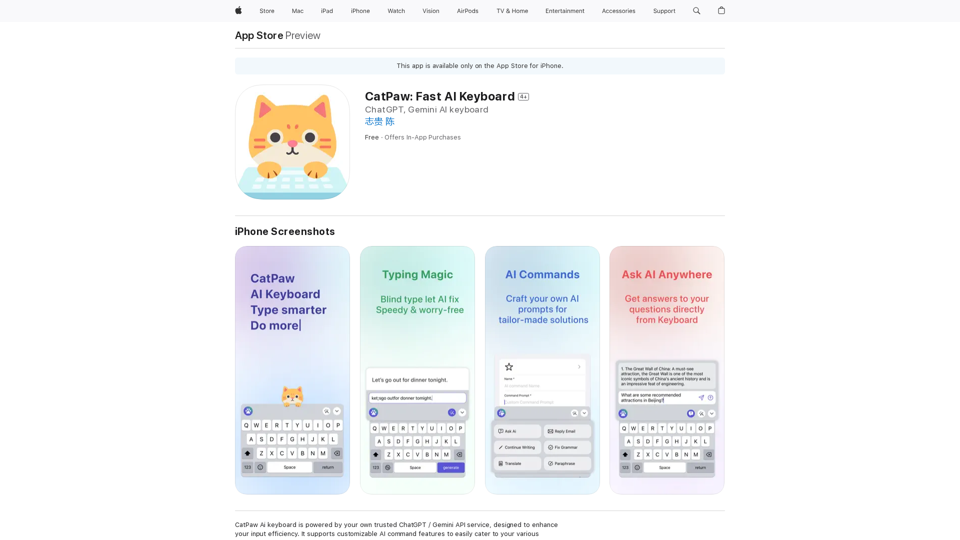
Le clavier CatPaw Ai est alimenté par votre propre service d'API ChatGPT / Gemini de confiance, conçu pour améliorer l'efficacité de votre saisie. Il prend en charge des commandes AI personnalisables…
124.77 M
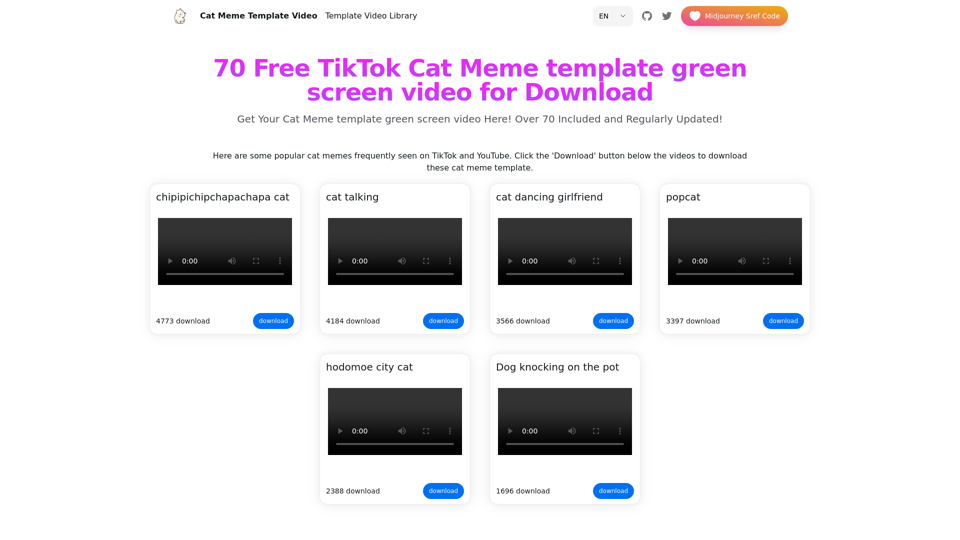
Top 70 Modèles de Vidéos de Mèmes de Chats TikTok à Télécharger
Top 70 Modèles de Vidéos de Mèmes de Chats TikTok à TéléchargerVous pouvez télécharger le dernier modèle vidéo de mème de chat à fond vert le plus populaire, présenté sur TikTok et YouTube. Ces matériaux sont offerts gratuitement.
11.93 K
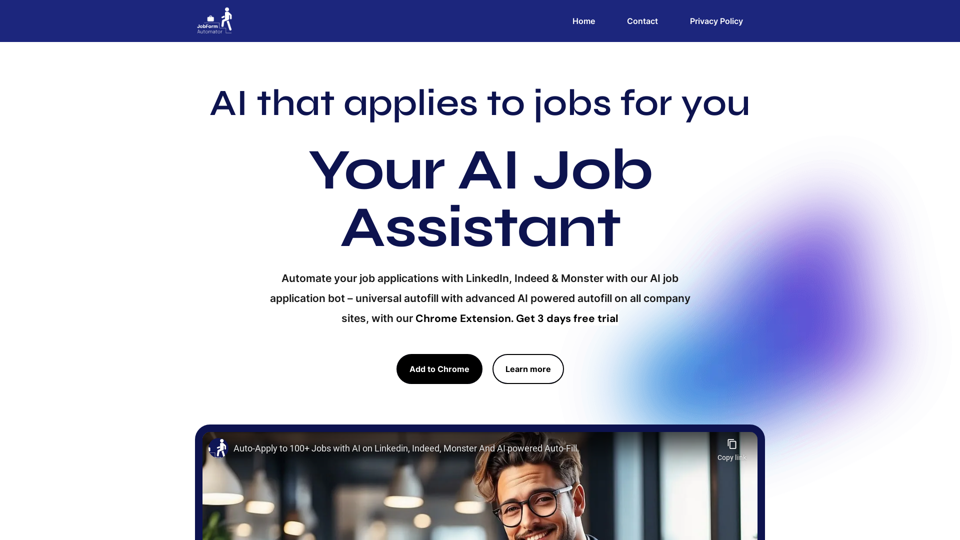
Appliquer automatiquement sur LinkedIn, Indeed, Monster | Remplissage automatique sur tous les sites web
Appliquer automatiquement sur LinkedIn, Indeed, Monster | Remplissage automatique sur tous les sites webÉconomisez du temps pour postuler aux emplois ! Bot d'application de travail automatique. Remplit automatiquement les formulaires sur tous les sites web. Obtenez embauché plus vite ! - Postulez plus intelligemment, pas plus dur.
260

TechLink-达灵 est un plug-in léger conçu pour les collègues de Kuaishou, principalement conçu pour aider les utilisateurs à accéder facilement à divers outils de développement et outils de données, et à utiliser les capacités AI existantes pour améliorer la qualité et l'efficacité.
193.90 M