Website Optimizer AI es una extensión de Chrome que aprovecha ChatGPT GPT-4 para reescribir y mejorar el contenido de sitios web. Esta herramienta impulsada por IA está diseñada para mejorar el texto del sitio web, haciéndolo más atractivo y optimizado para SEO. Es una solución ideal para profesionales de marketing, creadores de contenido y propietarios de sitios web que buscan optimizar su presencia en línea y lograr mejores resultados a través de contenido mejorado.
Optimizador Web AI
Optimiza el texto de tu sitio web con IA. Solo haz clic en cualquier texto de un sitio web y obtén sugerencias de IA para mejorarlo.
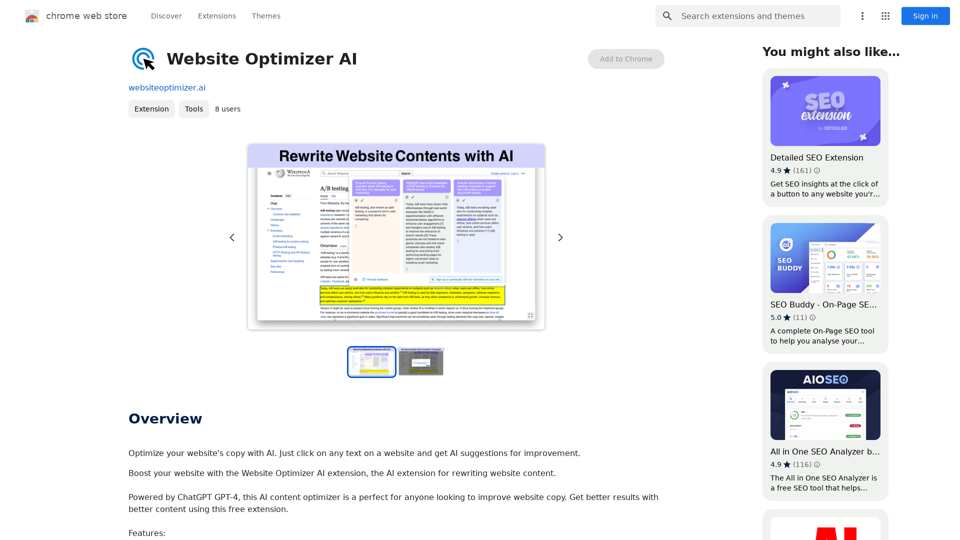
Introducción
Funcionalidad
Fácil integración
Website Optimizer AI se integra perfectamente con Chrome, permitiendo a los usuarios transformar instantáneamente el texto del sitio web sin procesos de configuración complejos.
Reescritura inteligente
Utilizando la tecnología GPT-4, la extensión renueva el texto para hacerlo más atractivo y optimizado para SEO, mejorando la calidad general del contenido.
Indicaciones personalizables
Los usuarios pueden introducir indicaciones personalizadas para asegurar que el texto generado por IA se alinee con la voz y el tono únicos de su marca.
Múltiples variantes de contenido
La herramienta genera varias opciones de contenido con un solo clic, ideal para pruebas A/B y experimentación para maximizar resultados.
Interfaz fácil de usar
Con un simple clic, los usuarios pueden reescribir cualquier parte de un sitio web, haciendo que la optimización de contenido sea accesible para todos los niveles de habilidad.
Gratis
Website Optimizer AI está disponible sin costo, sin necesidad de pagar cuotas de suscripción.
Preguntas Frecuentes
¿Cómo uso Website Optimizer AI?
Para usar Website Optimizer AI, simplemente haz clic en cualquier texto de un sitio web después de instalar la extensión de Chrome. La IA proporcionará entonces sugerencias de mejora.
¿Puedo personalizar el contenido generado por IA?
Sí, puedes proporcionar indicaciones personalizadas a la IA para asegurar que el texto generado coincida con el tono y estilo de tu marca.
¿Es Website Optimizer AI adecuado para mejorar el SEO?
Absolutamente. La herramienta está diseñada para hacer el contenido más amigable para SEO, ayudando a mejorar la visibilidad y el ranking del sitio web.
¿Cómo puedo maximizar los resultados con Website Optimizer AI?
Combina la extensión con pruebas A/B y experimentación para encontrar las variaciones de contenido más efectivas para tu sitio web.
¿Hay un límite en la cantidad de contenido que puedo optimizar?
No se mencionan limitaciones. Los usuarios pueden optimizar tanto contenido como necesiten en sus sitios web.
Últimos datos de tráfico
Visitas mensuales
193.90 M
Tasa de rebote
56.27%
Páginas por visita
2.71
Tiempo en el sitio(s)
115.91
Rango global
-
Rango por país
-
Visitas recientes
Fuentes de tráfico
- Medios sociales:0.48%
- Referencias pagadas:0.55%
- Correo electrónico:0.15%
- Referencias:12.81%
- Motores de búsqueda:16.21%
- Directo:69.81%
Sitios web relacionados
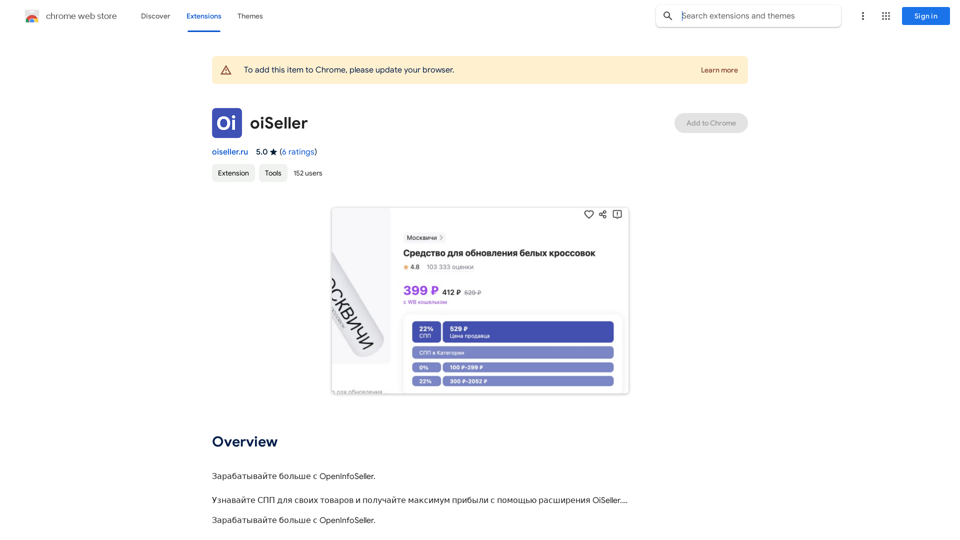
Gane más con OpenInfoSeller. Averigüe los precios de venta al por mayor para sus productos y obtenga la máxima ganancia con la extensión OiSeller.
193.90 M

AI El Nombre y Generador de Nombres de IA Más Reciente en 2024
AI El Nombre y Generador de Nombres de IA Más Reciente en 2024Explora nuestro generador de nombres para crear fácilmente nombres únicos. Ya sea para el nombre de una empresa o el nombre de un personaje, ofrecemos una amplia variedad de opciones, y cada nombre viene con un significado detallado. ¡Pruébalo ahora para descubrir nombres creativos que añaden encanto a tus proyectos o mascotas!
6.03 K

Pregúntale a la IA es un Asistente de Búsqueda impulsado por IA, con Bing, ChatGPT, Bard, y más! ⚡
193.90 M

Identificador de Plantas: Escaneo Gratuito en la App Store
Identificador de Plantas: Escaneo Gratuito en la App StoreUsa tu cámara o una imagen para identificar rápidamente plantas con IA. Perfecto para jardineros, amantes de la naturaleza y cualquier persona curiosa sobre las plantas que los rodean. Características...
124.77 M

¡HolaConsejero Aplicación Automática - Asistente de Trabajo!
¡HolaConsejero Aplicación Automática - Asistente de Trabajo!Optimiza la búsqueda de empleo: Solicitud automática, respuestas de IA, oportunidades personalizadas.
193.90 M


