PipeLaunch is an innovative AI-powered platform that seamlessly integrates Salesforce and LinkedIn. It revolutionizes the sales process by enabling teams to effortlessly discover and add new accounts, leads, and contacts to Salesforce with a single click. By eliminating manual prospecting and enriching outreach with comprehensive data and AI-generated messaging, PipeLaunch significantly enhances productivity and engagement for sales professionals.
PipeLaunch: Salesforce Integration
Add New Prospects to Your Salesforce with One Click
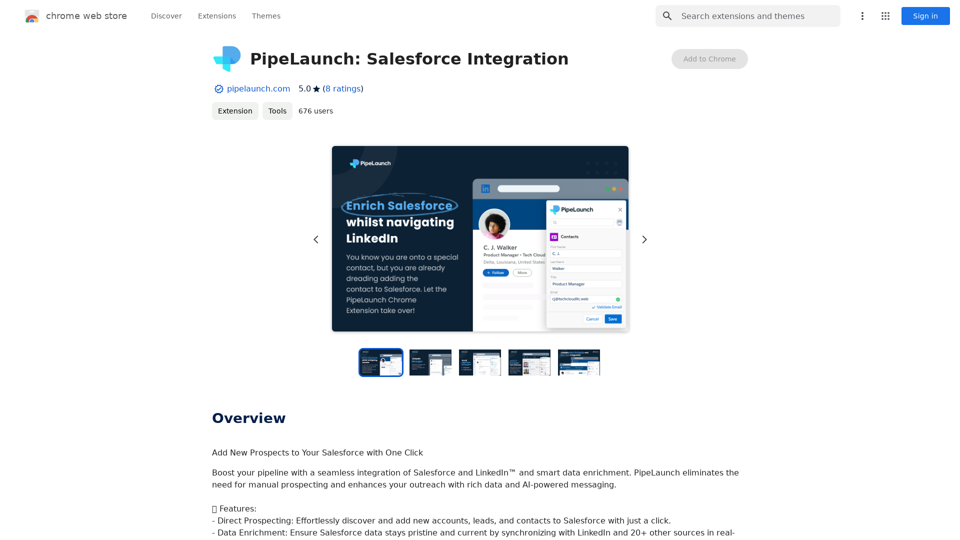
Introduction
Feature
Direct Prospecting
- Discover and add new accounts, leads, and contacts to Salesforce with one click
- Eliminate manual copy-pasting, saving up to 9 hours per week for each sales rep
Data Enrichment
- Synchronize Salesforce data with LinkedIn and 20+ other sources in real-time
- Maintain pristine and current CRM data
- Extract fresh contacts from Gmail, Google Calendar, Google Meet, and websites
Sales Insights
- Amplify outreach with deep sales intelligence
- Access job histories and company tech stacks
- Utilize AI-generated messages for enhanced engagement
Seamless Integration
- LinkedIn-to-Salesforce integration
- Support for LinkedIn Sales Navigator, Recruiter, and Recruiter Lite
Versatile Use Cases
- Prospecting for sales teams
- List building for marketing campaigns
- Alumni career tracking
- Streamlined recruitment process
User-Friendly Setup
- Quick and easy setup within minutes
- 7-day risk-free trial with no credit card required
- Full GDPR compliance for data security
FAQ
What is PipeLaunch?
PipeLaunch is an AI-driven platform that integrates Salesforce and LinkedIn, offering sales teams a seamless experience to discover and add new accounts, leads, and contacts to Salesforce with just a click.
What are the key features of PipeLaunch?
The key features of PipeLaunch include:
- Direct prospecting
- Data enrichment
- Sales insights
- Seamless LinkedIn-to-Salesforce integration
- Instantaneous data enrichment
- Single-click addition of contacts matching your ICP
How does PipeLaunch enhance engagement with prospects?
PipeLaunch enhances engagement with prospects by providing:
- Insights on company updates
- Information on tech stacks
- AI-generated messages for personalized outreach
Is PipeLaunch GDPR compliant?
Yes, PipeLaunch is fully GDPR compliant, ensuring data security and privacy for its users.
Latest Traffic Insights
Monthly Visits
193.90 M
Bounce Rate
56.27%
Pages Per Visit
2.71
Time on Site(s)
115.91
Global Rank
-
Country Rank
-
Recent Visits
Traffic Sources
- Social Media:0.48%
- Paid Referrals:0.55%
- Email:0.15%
- Referrals:12.81%
- Search Engines:16.21%
- Direct:69.81%
Related Websites

Wizard Writer is an AI-powered platform that gives you access to many different AI tools for a variety of uses, such as writing text and creating content.
0

BrainyAI - Browser AI Sidekick for Chat, Search, Read, and Summarize
BrainyAI - Browser AI Sidekick for Chat, Search, Read, and SummarizeEnjoy seamless AI chat, search, summarization, and browsing with the best AI models. All from your browser sidebar! No more page-hopping!
193.90 M

Helps to make false-positive cases of specific AI content detectors seem less like mistakes.
193.90 M

Bing AI Anywhere - GPT 4 Bing AI Anywhere is a cutting-edge technology that integrates the power of artificial intelligence into various aspects of our daily lives. With the latest GPT-4 model, this innovative platform is poised to revolutionize the way we interact, work, and live. What is GPT-4? GPT-4 is the fourth generation of the Generative Pre-trained Transformer (GPT) model, a type of artificial intelligence language model developed by OpenAI. This advanced language model is trained on a massive dataset of text from the internet and can generate human-like language, making it an ideal tool for a wide range of applications. Key Features of Bing AI Anywhere with GPT-4 * Conversational AI: Engage in natural-sounding conversations with Bing AI Anywhere, which can understand and respond to voice or text inputs. * Contextual Understanding: GPT-4's advanced language model enables Bing AI Anywhere to comprehend context, nuances, and subtleties of language, making interactions more human-like. * Multitasking: This technology can handle multiple tasks simultaneously, making it an efficient and productive tool for various industries and applications. * Personalization: Bing AI Anywhere with GPT-4 can learn and adapt to individual preferences, providing a tailored experience for each user. Potential Applications of Bing AI Anywhere with GPT-4 * Virtual Assistants: Integrate Bing AI Anywhere into virtual assistants to create more conversational and helpful AI-powered companions. * Customer Service: Implement this technology in customer service platforms to provide 24/7 support and improve customer satisfaction. * Healthcare: Utilize Bing AI Anywhere with GPT-4 to develop AI-powered chatbots that can assist with medical inquiries, appointments, and more. * Education: Create interactive and engaging educational tools that can provide personalized learning experiences for students. The Future of AI with Bing AI Anywhere and GPT-4 As Bing AI Anywhere continues to evolve with the power of GPT-4, we can expect to see even more innovative applications and use cases emerge. This technology has the potential to transform industries, revolutionize the way we work and live, and bring us closer to a future where humans and AI collaborate seamlessly.
Bing AI Anywhere - GPT 4 Bing AI Anywhere is a cutting-edge technology that integrates the power of artificial intelligence into various aspects of our daily lives. With the latest GPT-4 model, this innovative platform is poised to revolutionize the way we interact, work, and live. What is GPT-4? GPT-4 is the fourth generation of the Generative Pre-trained Transformer (GPT) model, a type of artificial intelligence language model developed by OpenAI. This advanced language model is trained on a massive dataset of text from the internet and can generate human-like language, making it an ideal tool for a wide range of applications. Key Features of Bing AI Anywhere with GPT-4 * Conversational AI: Engage in natural-sounding conversations with Bing AI Anywhere, which can understand and respond to voice or text inputs. * Contextual Understanding: GPT-4's advanced language model enables Bing AI Anywhere to comprehend context, nuances, and subtleties of language, making interactions more human-like. * Multitasking: This technology can handle multiple tasks simultaneously, making it an efficient and productive tool for various industries and applications. * Personalization: Bing AI Anywhere with GPT-4 can learn and adapt to individual preferences, providing a tailored experience for each user. Potential Applications of Bing AI Anywhere with GPT-4 * Virtual Assistants: Integrate Bing AI Anywhere into virtual assistants to create more conversational and helpful AI-powered companions. * Customer Service: Implement this technology in customer service platforms to provide 24/7 support and improve customer satisfaction. * Healthcare: Utilize Bing AI Anywhere with GPT-4 to develop AI-powered chatbots that can assist with medical inquiries, appointments, and more. * Education: Create interactive and engaging educational tools that can provide personalized learning experiences for students. The Future of AI with Bing AI Anywhere and GPT-4 As Bing AI Anywhere continues to evolve with the power of GPT-4, we can expect to see even more innovative applications and use cases emerge. This technology has the potential to transform industries, revolutionize the way we work and live, and bring us closer to a future where humans and AI collaborate seamlessly.This extension helps you use Bing AI on Chrome with a popup and website.
193.90 M

Minimize Climate Risk | Maximize Future Opportunities | ClimateAi
Minimize Climate Risk | Maximize Future Opportunities | ClimateAiBuild climate resilience with accurate insights and actionable recommendations that will give you a competitive edge.
10.69 K

Maximize the Effectiveness of Your GPT Engine Prompts 1. Be Clear and Specific: * Instead of: "Write about dogs." * Try: "Write a 500-word essay about the history and characteristics of Golden Retrievers." 2. Provide Context: * Instead of: "Summarize this article." * Try: "Summarize the main arguments presented in this article about the impact of social media on teenagers." 3. Set the Tone and Style: * Instead of: "Write a story." * Try: "Write a humorous short story about a cat who thinks it's a dog." 4. Define the Desired Format: * Instead of: "Create a poem." * Try: "Write a rhyming sonnet about the beauty of a sunset." 5. Use Examples: * Instead of: "Generate some creative writing ideas." * Try: "Generate some creative writing ideas similar to the style of Edgar Allan Poe." 6. Break Down Complex Tasks: * Instead of: "Write a business plan." * Try: * "Outline the key components of a business plan for a new coffee shop." * "Write a section of the business plan focusing on the target market." 7. Refine Your Prompts: * Experiment with different wording: See what yields the best results. * Iterate on your prompts: Build upon previous responses to get closer to your desired outcome. By following these tips, you can craft more effective prompts that will help you get the most out of your GPT engine.
193.90 M

