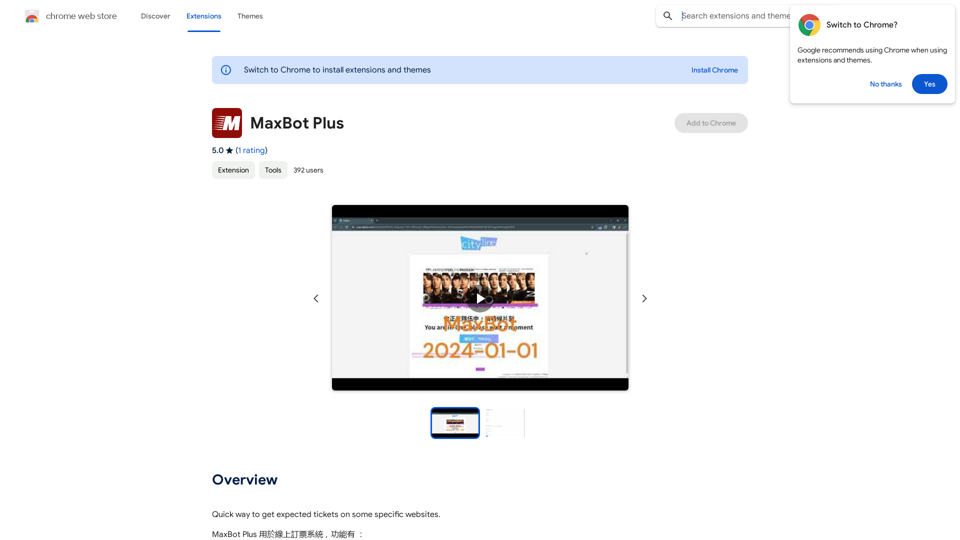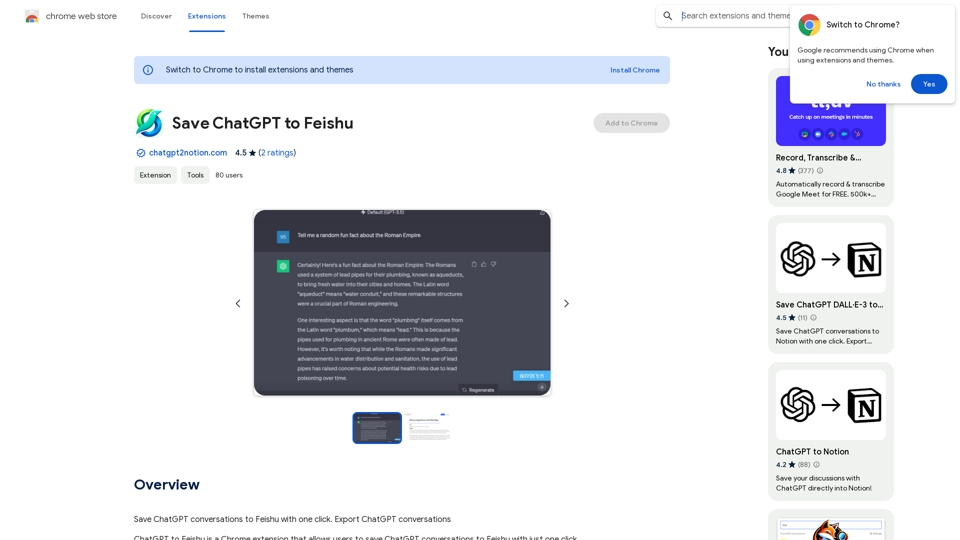PipeLaunch is an innovative AI-powered platform that seamlessly integrates Salesforce and LinkedIn. It revolutionizes the sales process by enabling teams to effortlessly discover and add new accounts, leads, and contacts to Salesforce with a single click. By eliminating manual prospecting and enriching outreach with comprehensive data and AI-generated messaging, PipeLaunch significantly enhances productivity and engagement for sales professionals.
PipeLaunch: Salesforce Integration
Add New Prospects to Your Salesforce with One Click
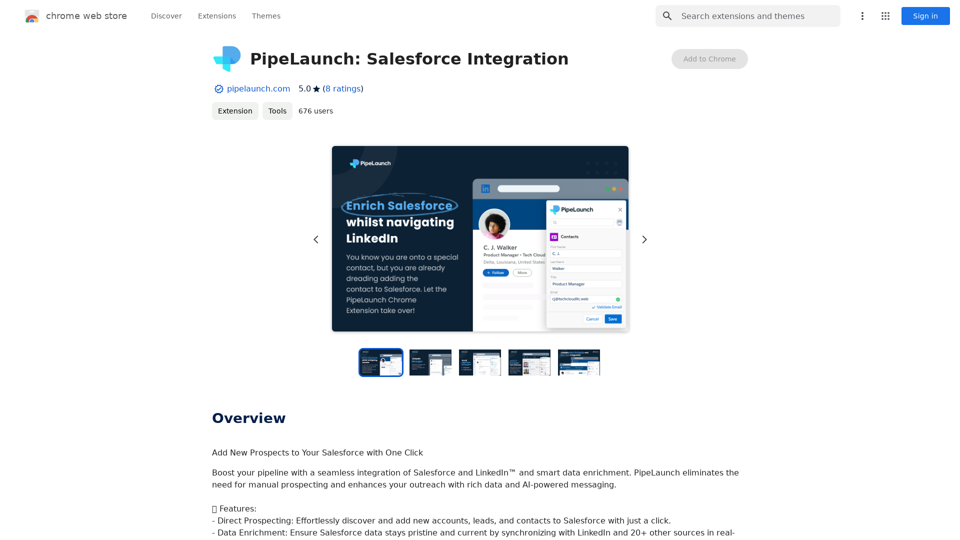
Introduction
Feature
Direct Prospecting
- Discover and add new accounts, leads, and contacts to Salesforce with one click
- Eliminate manual copy-pasting, saving up to 9 hours per week for each sales rep
Data Enrichment
- Synchronize Salesforce data with LinkedIn and 20+ other sources in real-time
- Maintain pristine and current CRM data
- Extract fresh contacts from Gmail, Google Calendar, Google Meet, and websites
Sales Insights
- Amplify outreach with deep sales intelligence
- Access job histories and company tech stacks
- Utilize AI-generated messages for enhanced engagement
Seamless Integration
- LinkedIn-to-Salesforce integration
- Support for LinkedIn Sales Navigator, Recruiter, and Recruiter Lite
Versatile Use Cases
- Prospecting for sales teams
- List building for marketing campaigns
- Alumni career tracking
- Streamlined recruitment process
User-Friendly Setup
- Quick and easy setup within minutes
- 7-day risk-free trial with no credit card required
- Full GDPR compliance for data security
FAQ
What is PipeLaunch?
PipeLaunch is an AI-driven platform that integrates Salesforce and LinkedIn, offering sales teams a seamless experience to discover and add new accounts, leads, and contacts to Salesforce with just a click.
What are the key features of PipeLaunch?
The key features of PipeLaunch include:
- Direct prospecting
- Data enrichment
- Sales insights
- Seamless LinkedIn-to-Salesforce integration
- Instantaneous data enrichment
- Single-click addition of contacts matching your ICP
How does PipeLaunch enhance engagement with prospects?
PipeLaunch enhances engagement with prospects by providing:
- Insights on company updates
- Information on tech stacks
- AI-generated messages for personalized outreach
Is PipeLaunch GDPR compliant?
Yes, PipeLaunch is fully GDPR compliant, ensuring data security and privacy for its users.
Related Websites
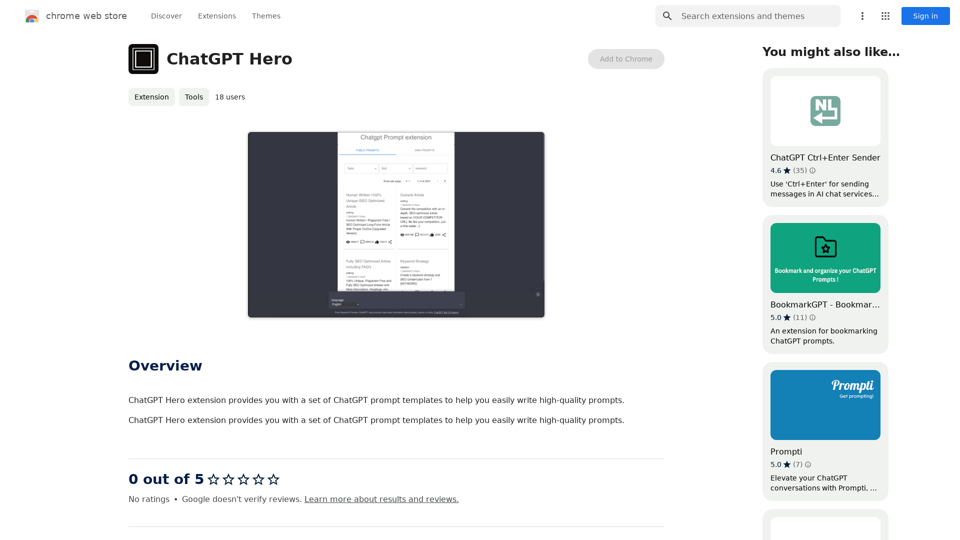
The ChatGPT Hero extension gives you a collection of ChatGPT prompt templates to make it simple to write great prompts.
193.90 M
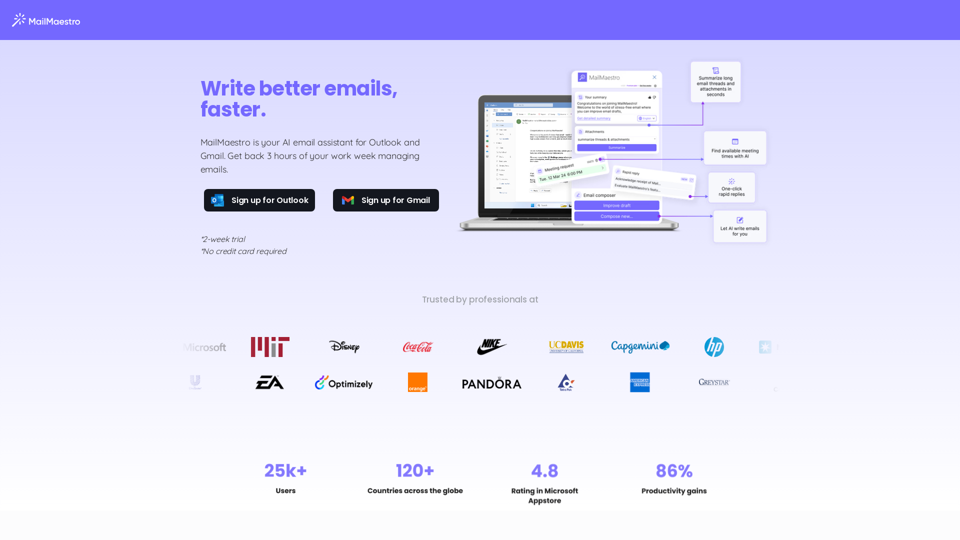
Enhance your email productivity with MailMaestro. Enjoy AI-assisted email summaries, unique style personalization, and top-quality drafts. Check our features today!
222.20 K
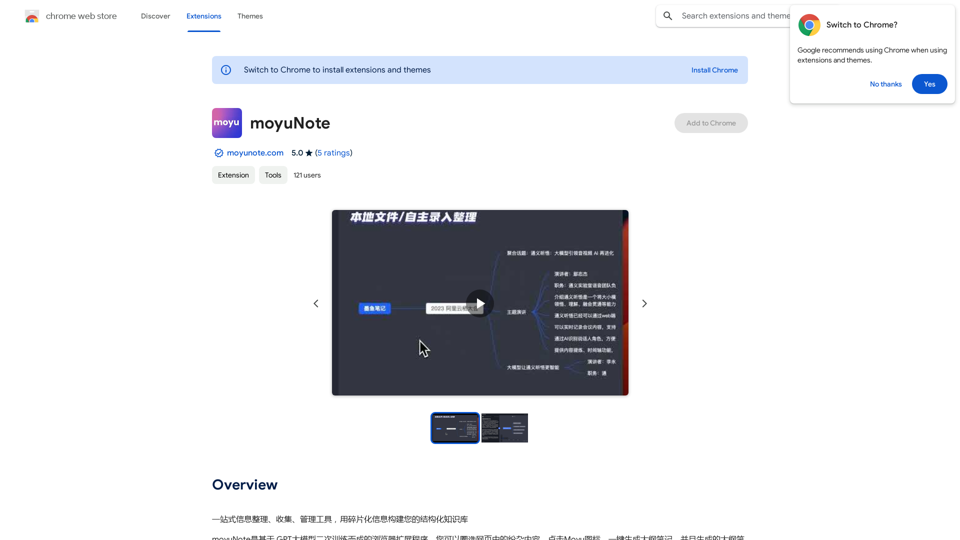
An all-in-one tool for organizing, collecting, and managing information. Build your structured knowledge base from fragmented information.
193.90 M
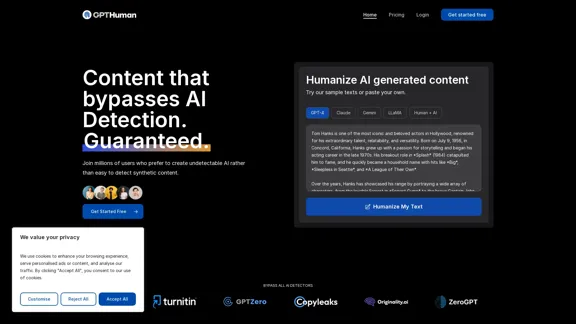
Humanize AI. Create AI Content That Can't Be Detected.
Humanize AI. Create AI Content That Can't Be Detected.The leading AI humanizer that converts machine-generated text into genuine, human-like content. It bypasses all AI detectors, guaranteed.
135.99 K
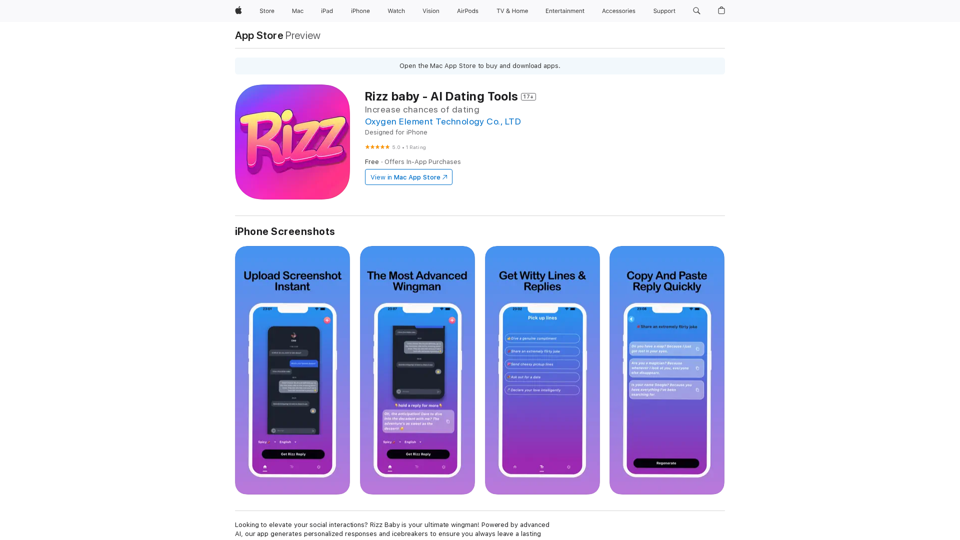
Want to take your social interactions to the next level? Rizz Baby is your perfect partner! Powered by cutting-edge AI, our app creates customized responses and icebreakers that will help you shine in any social situation.
124.77 M
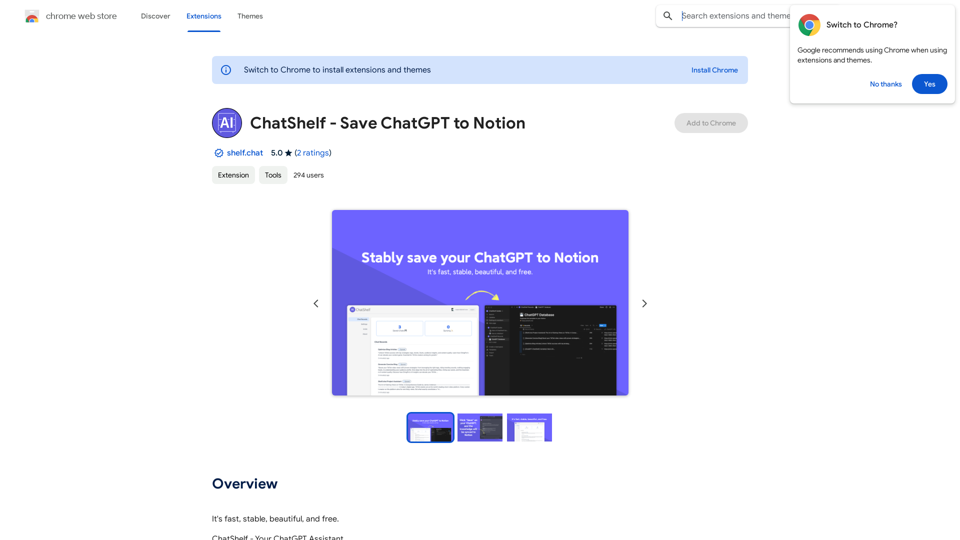
ChatShelf - Save ChatGPT to Notion ChatShelf is a tool that lets you save your ChatGPT conversations directly into Notion. It's a simple way to keep track of your AI interactions and use them later. Just copy the link to your ChatGPT conversation and paste it into ChatShelf. It will then extract the conversation and create a Notion page for you.
ChatShelf - Save ChatGPT to Notion ChatShelf is a tool that lets you save your ChatGPT conversations directly into Notion. It's a simple way to keep track of your AI interactions and use them later. Just copy the link to your ChatGPT conversation and paste it into ChatShelf. It will then extract the conversation and create a Notion page for you.It's fast, stable, beautiful, and free.
193.90 M