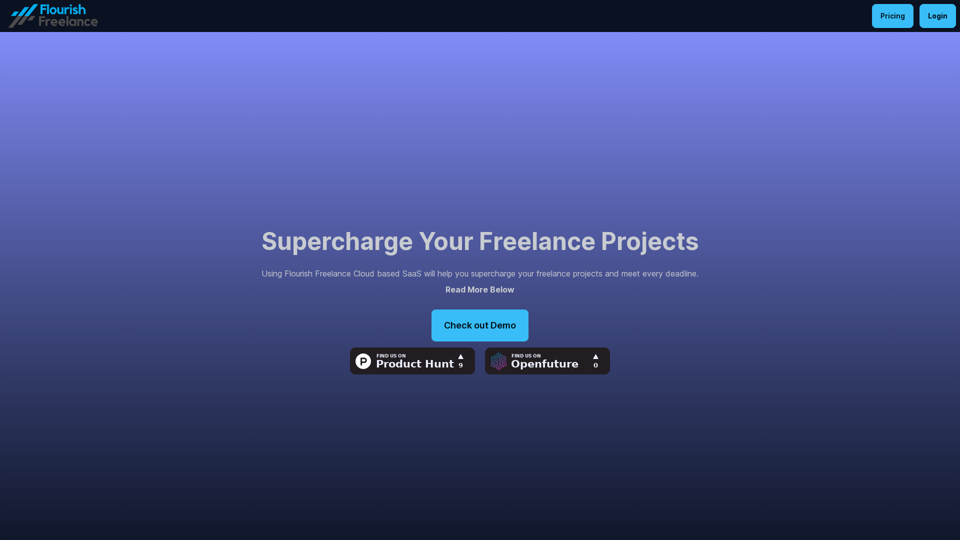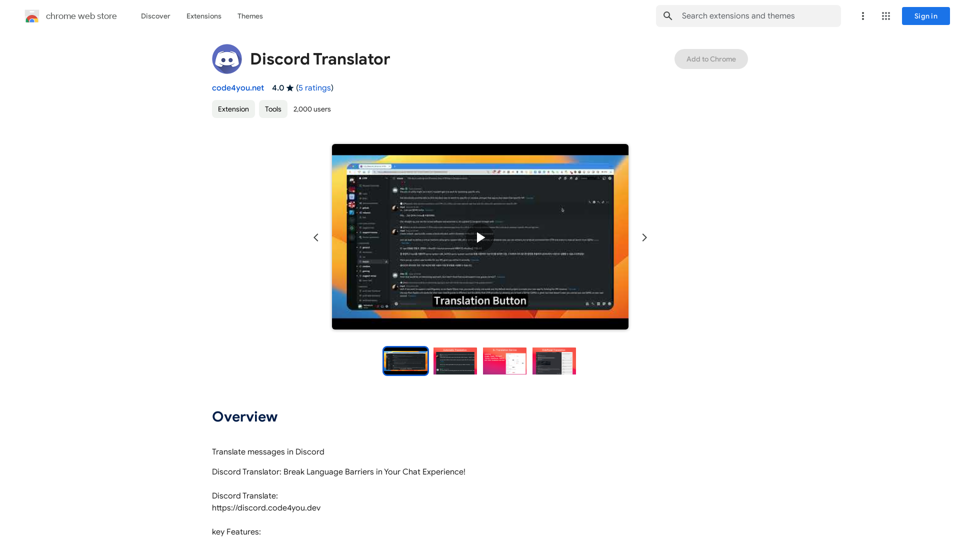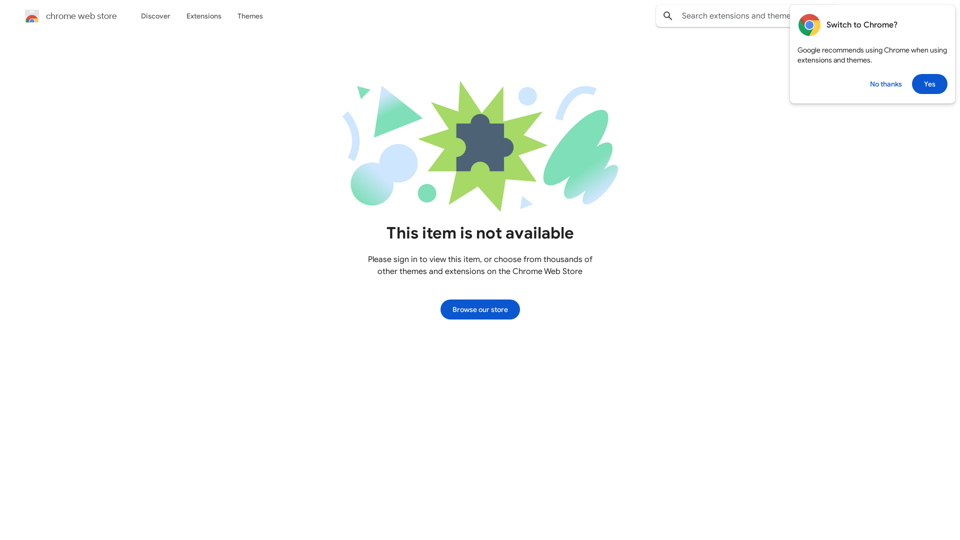O Spot Translator é uma extensão do Chrome projetada para simplificar a tradução de texto com um único clique. Esta ferramenta fácil de usar permite aos usuários visualizar o texto original e sua tradução lado a lado, facilitando a compreensão e a comunicação através de barreiras linguísticas. Suportando 135 idiomas e integrando serviços populares de tradução como DeepL, Google e Naver Papago, o Spot Translator oferece uma solução versátil para necessidades de comunicação multilíngue.
Tradutor de Spot
Basta clicar e obter a tradução logo abaixo.
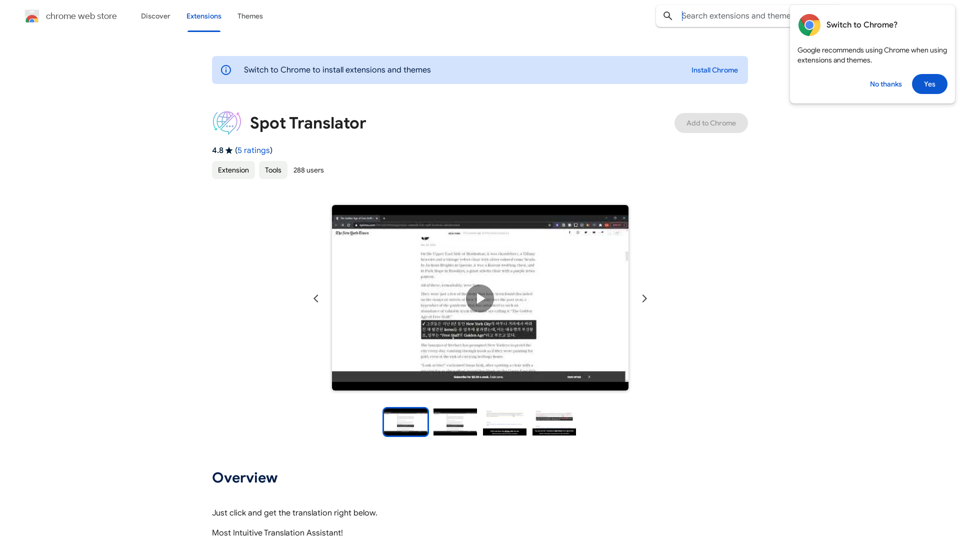
Introdução
Característica
Tradução com Um Clique
O Spot Translator permite aos usuários traduzir texto sem esforço passando o mouse sobre ele enquanto segura a tecla Alt. Uma caixa azul aparece ao redor do texto selecionado, e um clique com o botão direito revela a tradução abaixo do conteúdo original.
Múltiplos Serviços de Tradução
A extensão suporta três grandes serviços de tradução:
- DeepL
- Google Translate
- Naver Papago
Os usuários podem escolher seu serviço preferido para uma qualidade de tradução ideal.
Suporte Extensivo de Idiomas
Com 135 idiomas suportados, incluindo:
- Inglês
- Coreano
- Espanhol
- Chinês
- E muitos mais
O Spot Translator atende a uma ampla gama de necessidades de comunicação global.
Interface Amigável
A exibição lado a lado do texto original e da tradução melhora a compreensão e facilita a comparação.
Gratuito para Usar
O Spot Translator está disponível como uma extensão gratuita do Chrome, não requerendo assinatura ou pagamento para funcionalidades básicas.
FAQ
Como uso o Spot Translator?
Para usar o Spot Translator:
- Passe o mouse sobre o texto que deseja traduzir
- Segure a tecla Alt
- Clique com o botão direito na caixa azul que aparece ao redor do texto
- Veja a tradução abaixo do texto original
Quais serviços de tradução o Spot Translator suporta?
O Spot Translator suporta três serviços populares de tradução:
- DeepL
- Google Translate
- Naver Papago
O Spot Translator é gratuito?
Sim, o Spot Translator é uma extensão gratuita do Chrome. Os usuários podem acessar suas funcionalidades básicas sem qualquer assinatura ou pagamento.
Últimas informações de tráfego
Visitas mensais
193.90 M
Taxa de Rejeição
56.27%
Páginas por Visita
2.71
Tempo no Site(s)
115.91
Ranking Global
-
Ranking por País
-
Visitas Recentes
Fontes de Tráfego
- Mídias Sociais:0.48%
- Referências Pagas:0.55%
- E-mail:0.15%
- Referências:12.81%
- Motores de Busca:16.21%
- Direto:69.81%
Sites relacionados
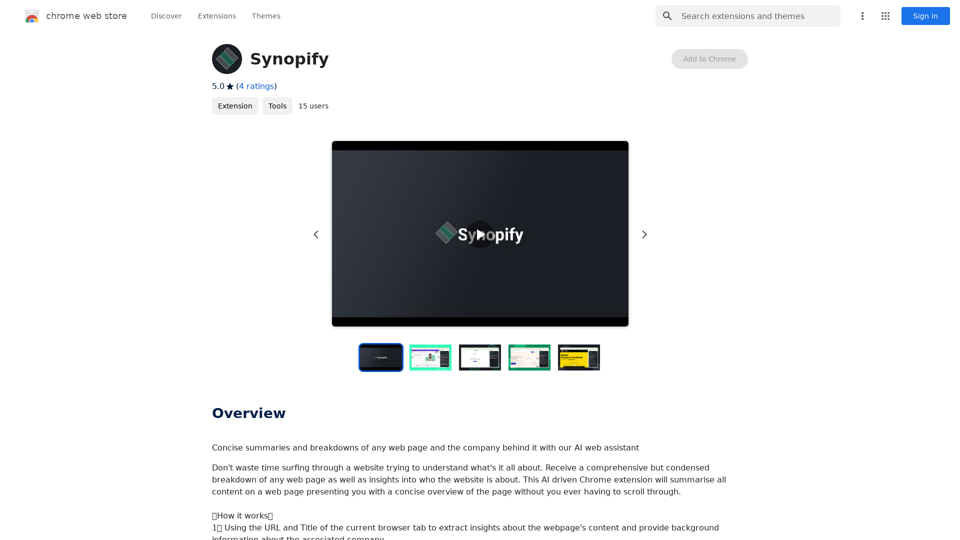
Resumos e análises concisas de qualquer página da web e da empresa por trás dela com nosso assistente web de IA
193.90 M
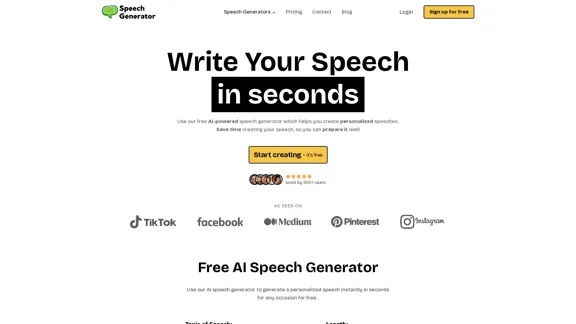
SpeechGeneratorAI - Escreva Discursos em Segundos com IA
SpeechGeneratorAI - Escreva Discursos em Segundos com IAPrecisa escrever um discurso instantaneamente? Use nosso gerador de discursos gratuito com IA para criar um discurso para qualquer ocasião em segundos!
63.54 K
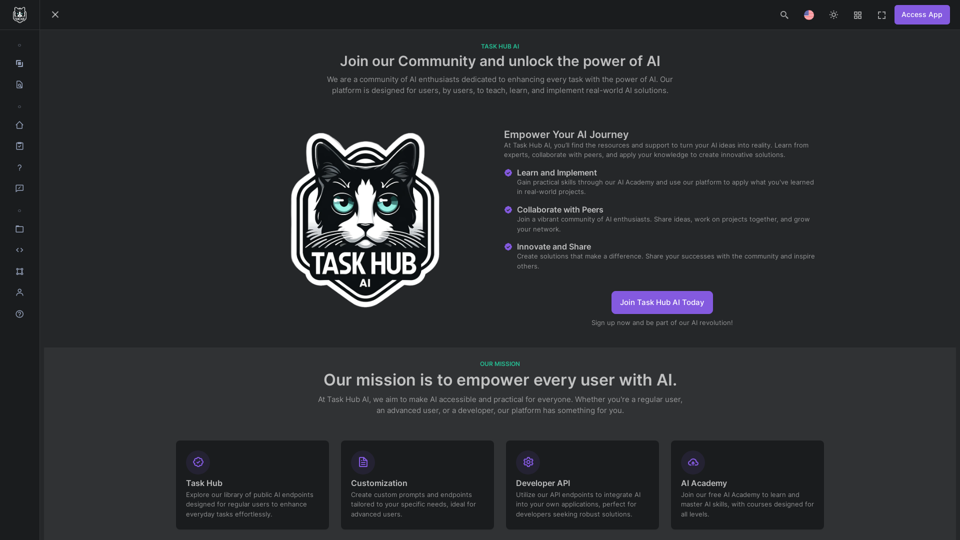
Junte-se ao Task Hub AI - Potencialize sua Jornada com IA Hoje!
Junte-se ao Task Hub AI - Potencialize sua Jornada com IA Hoje!Desbloqueie o poder da IA com o Task Hub AI. Aprenda com especialistas, colabore com colegas e inove com nossa comunidade de IA. Cadastre-se agora para transformar suas ideias de IA em realidade!
0
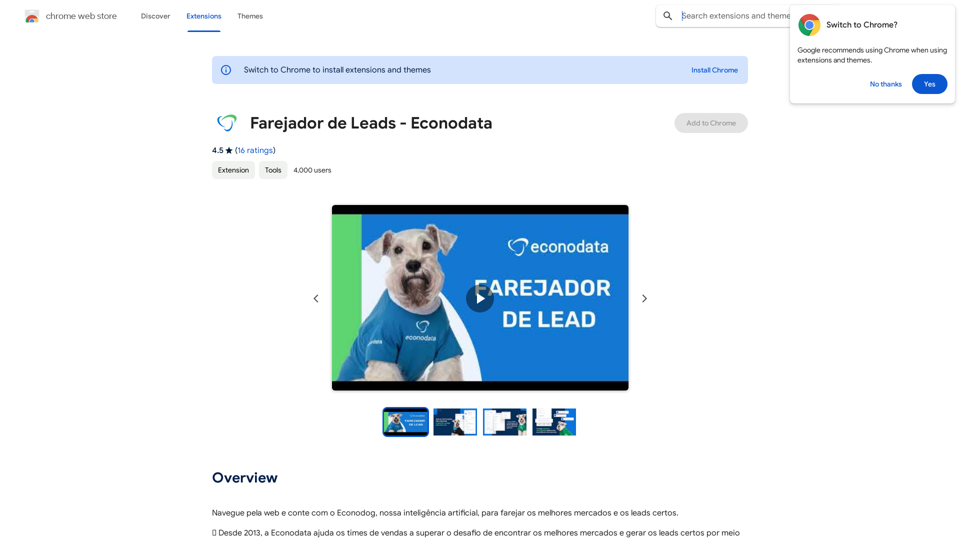
Navegue pela web e conte com o Econodog, nossa inteligência artificial, para farejar os melhores mercados e os leads certos.
193.90 M
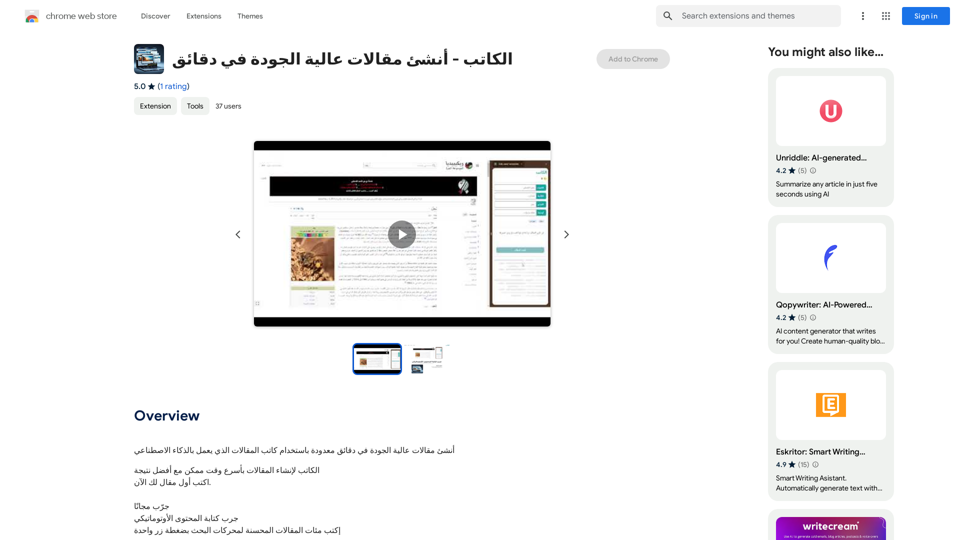
O escritor - Crie artigos de alta qualidade em minutos.
O escritor - Crie artigos de alta qualidade em minutos.Crie artigos de alta qualidade em minutos usando o escritor de artigos com inteligência artificial.
193.90 M