ChatGPT Spotlight ist eine innovative KI-gesteuerte Plattform, die Benutzern Zugang zu einer breiten Palette von KI-Technologien bietet, einschließlich ChatGPT, GPT-4o für Texterstellung und Bildverständnis sowie Dalle3 für Bilderstellung. Dieses vielseitige Tool wurde entwickelt, um die Produktivität und Kreativität in verschiedenen Bereichen zu steigern, von der Arbeit über das Studium bis hin zum Alltag. Mit seiner benutzerfreundlichen Oberfläche und leistungsstarken Funktionen zielt ChatGPT Spotlight darauf ab, fortschrittliche KI-Technologien für jeden zugänglich zu machen.
ChatGPT im Rampenlicht
Suchen Sie Konversationen und GPTs innerhalb von ChatGPT, Einfach & Sicher
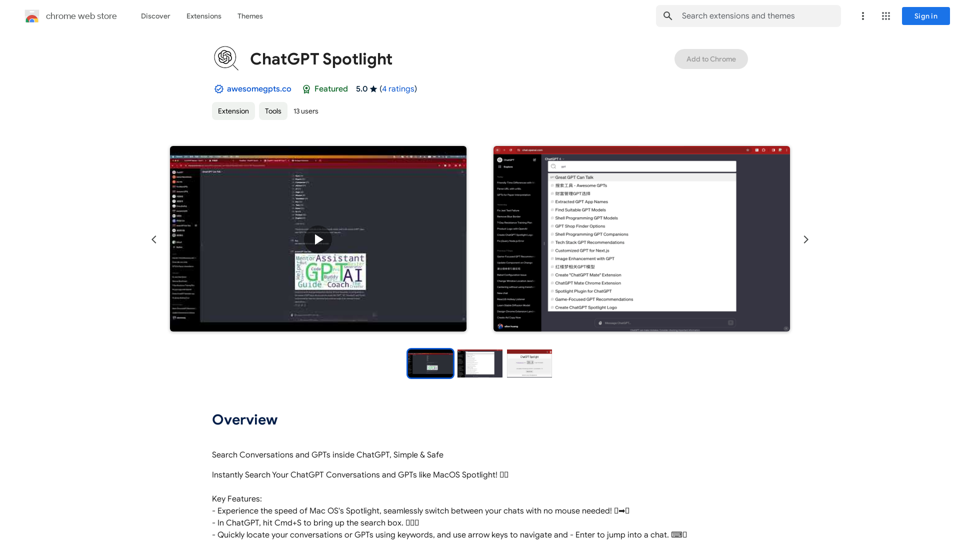
Einführung
Funktion
Blitzschnelle Suche und Navigation
- Erleben Sie Mac OS Spotlight-ähnliche Geschwindigkeit für nahtlosen Chat-Wechsel
- Verwenden Sie Cmd+S in ChatGPT, um die Suchbox aufzurufen
- Finden Sie schnell Gespräche oder GPTs mit Schlüsselwörtern
- Navigieren Sie mit Pfeiltasten und Enter, um in Chats zu springen
Umfangreiche KI-Modellbibliothek
- Zugang zu fast 200.000 GPT-Modellen
- Große Vielfalt an Anwendungen für Arbeit, Studium und Alltag
- Nutzung von GPTs ohne ChatGPT Plus-Abonnement
Kostenlose tägliche Nutzung
- 20 kostenlose GPT-4o-Nutzungen pro Tag
- Dalle3 Text-zu-Bild-Generierungsfähigkeit
- Geteilte Credits zwischen GPT-4o und Dalle3 für nahtlose Kreativität
Datenschutzorientiertes Design
- Keine Serveraufrufe oder Tracking
- Option zum Löschen des Kontos und Entfernen aller Daten
- Benutzerinformationen werden nicht für Trainingszwecke verwendet
Abonnement-Vorteile
- Erweiterter Zugang über kostenlose Nutzungsgrenzen hinaus
- Erschwingliche Pläne für intensive GPT-4o-Nutzer
Benutzerfreundliche Oberfläche
- Mühelose Indexverwaltung
- Intuitive Suche und Navigation
Häufig gestellte Fragen
Wie beginne ich mit ChatGPT Spotlight?
ChatGPT Spotlight bietet täglich 20 kostenlose GPT-4o-Nutzungen. Besuchen Sie einfach die Plattform und beginnen Sie, ihre Funktionen zu erkunden. Für erweiterten Zugang erwägen Sie ein Abonnement, um zusätzliche Vorteile freizuschalten.
Was unterscheidet ChatGPT Spotlight von anderen KI-Plattformen?
ChatGPT Spotlight kombiniert die Leistung mehrerer KI-Technologien (ChatGPT, GPT-4o, Dalle3) in einer Plattform. Zu den einzigartigen Funktionen gehören die Mac OS Spotlight-ähnliche Suche, eine umfangreiche GPT-Modellbibliothek und ein starker Fokus auf Benutzerdatenschutz.
Kann ich ChatGPT Spotlight für professionelle Arbeit nutzen?
Auf jeden Fall. Mit seiner großen Auswahl an GPT-Modellen und KI-Technologien eignet sich ChatGPT Spotlight für verschiedene professionelle Anwendungen, von der Inhaltserstellung über Datenanalyse bis hin zu kreativen Aufgaben.
Wie gewährleistet ChatGPT Spotlight den Datenschutz der Benutzer?
Die Plattform arbeitet ohne Serveraufrufe oder Tracking. Benutzer haben die Möglichkeit, ihre Konten jederzeit zu löschen und alle Daten zu entfernen. Zusätzlich werden Benutzerinformationen nicht für Trainingszwecke verwendet, was vollständige Datenprivatsphäre gewährleistet.
Gibt es eine Begrenzung für die Anzahl der GPT-Modelle, die ich nutzen kann?
ChatGPT Spotlight bietet Zugang zu fast 200.000 GPT-Modellen ohne die Notwendigkeit eines ChatGPT Plus-Abonnements. Sie können diese Modelle innerhalb der Nutzungsgrenzen der Plattform frei erkunden und verwenden.
Verwandte Webseiten

BrrrWrite - Erstellen Sie überzeugende Cold-Mails mit KI
BrrrWrite - Erstellen Sie überzeugende Cold-Mails mit KIErstellen Sie maßgeschneiderte E-Mails mühelos mit unserer GPT-4-KI-basierten Lösung, sparen Sie Zeit und Geld, während Sie verbesserte Antwortraten und erfolgreiche Geschäfte erzielen.
0

Identifiziere deine Werte und setze sie mit deiner persönlichen Ausrichtungszahl mithilfe der Google-Suchergebnisse in die Tat um.
193.90 M

JuicyChat.Ai - Scharfes NSFW-Charakter-AI-Chat - AI-Freundin
JuicyChat.Ai - Scharfes NSFW-Charakter-AI-Chat - AI-FreundinJuicyChat.ai - Tauchen Sie ein in heiße NSFW-Charakter-AI-Konversationen und erleben Sie den Nervenkitzel unzensierter, intimer Interaktionen mit Ihrem AI-Freund.
11.47 M




