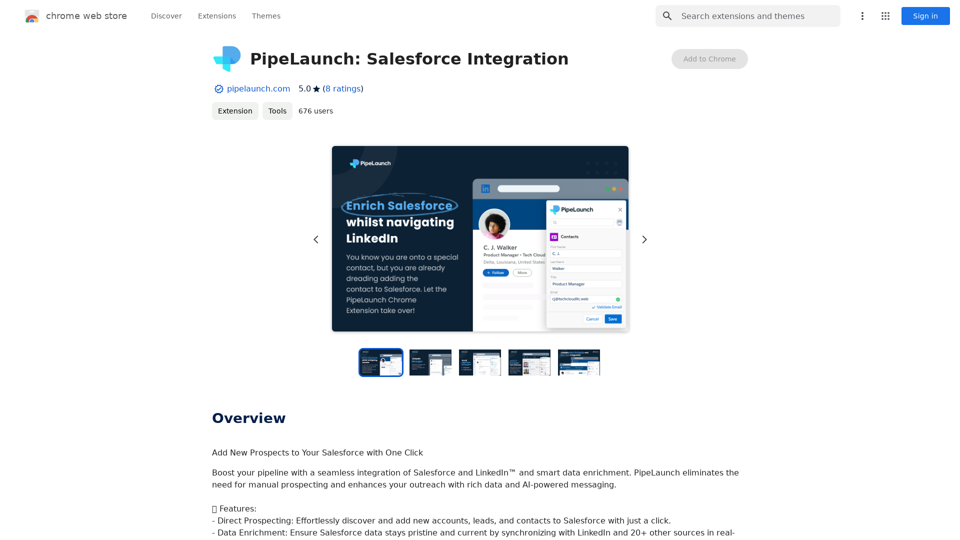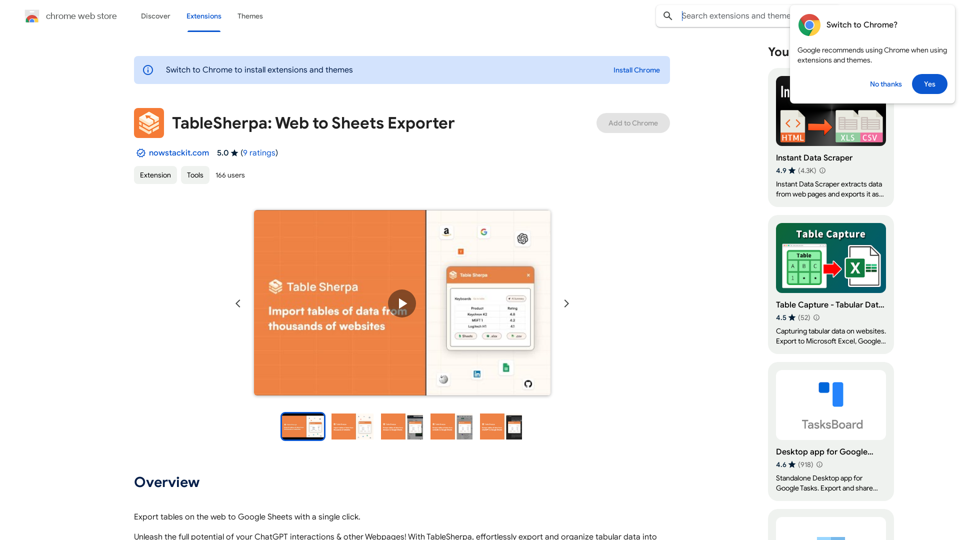Hexofy Scraper is a free web scraping and AI browser extension designed for effortless data capture from the internet. It features an AI assistant that enables users to perform GPT tasks on captured data or the current browsing page with a single click. This tool combines simplicity with powerful functionality, making web scraping accessible to users of all technical levels.
Hexofy Scraper - Free Web Scraping + AI
1-Click Data Capture & Web Scraping Tool Enhanced with AI
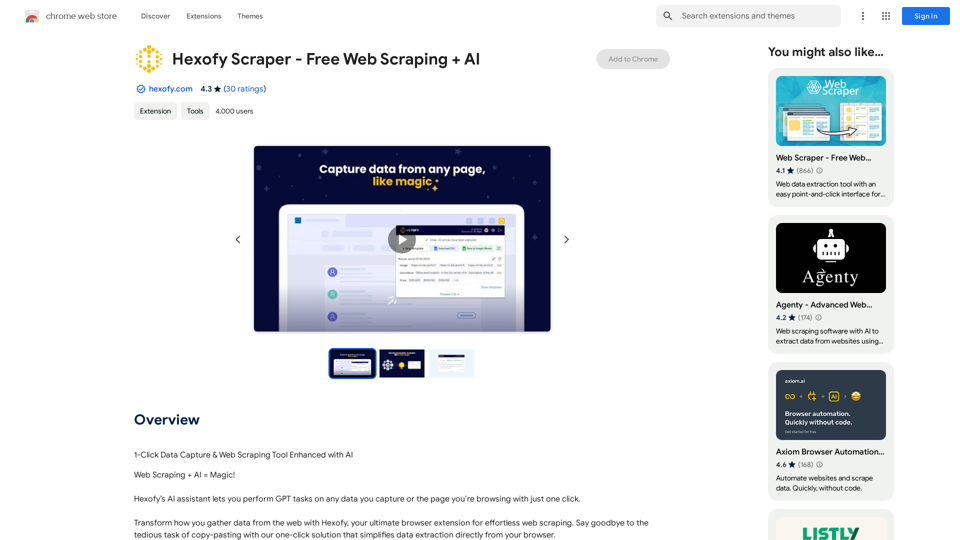
Introduction
Feature
User-Friendly Interface
Hexofy Scraper boasts an intuitive point-and-click interface, making data capture accessible to everyone, regardless of their technical expertise.
Efficient Data Extraction
Users can set up the tool in minutes and extract thousands of records from any website, ranging from popular marketplaces like Amazon and eBay to niche sites.
No Coding Required
Designed for ease of use, Hexofy Scraper eliminates the need for Python or JavaScript knowledge, allowing users to scrape data without writing a single line of code.
Browser-Based Operation
All scraping tasks are executed within the browser, eliminating the need for downloads or installations on the user's computer.
AI-Powered Assistant
The integrated AI assistant enables users to perform GPT tasks on captured data or the current browsing page with just one click, enhancing the tool's versatility.
Free to Use
Hexofy Scraper is offered as a free extension, making it accessible to all users without any cost barriers.
Versatile Applications
The tool can be used for various purposes, including lead capture, tweet analysis, product comparison, and information aggregation.
FAQ
Is Hexofy Scraper free to use?
Yes, Hexofy Scraper is a free extension available to all users.
Do I need coding skills to use Hexofy Scraper?
No, Hexofy Scraper is designed for ease of use, allowing data scraping without any coding knowledge.
Can Hexofy Scraper be used on any website?
Yes, Hexofy Scraper can be used on any website, from popular marketplaces like Amazon and eBay to niche sites.
How do I use Hexofy Scraper?
To use Hexofy Scraper, simply install the extension, navigate to the desired website, and use the point-and-click interface to capture data.
What are some helpful tips for using Hexofy Scraper?
- Start with small-scale data extraction and scale up as needed
- Experiment with different scraping tasks to find what works best for your needs
- Use the tool for various purposes such as lead capture, tweet analysis, product comparison, or information aggregation
Related Websites
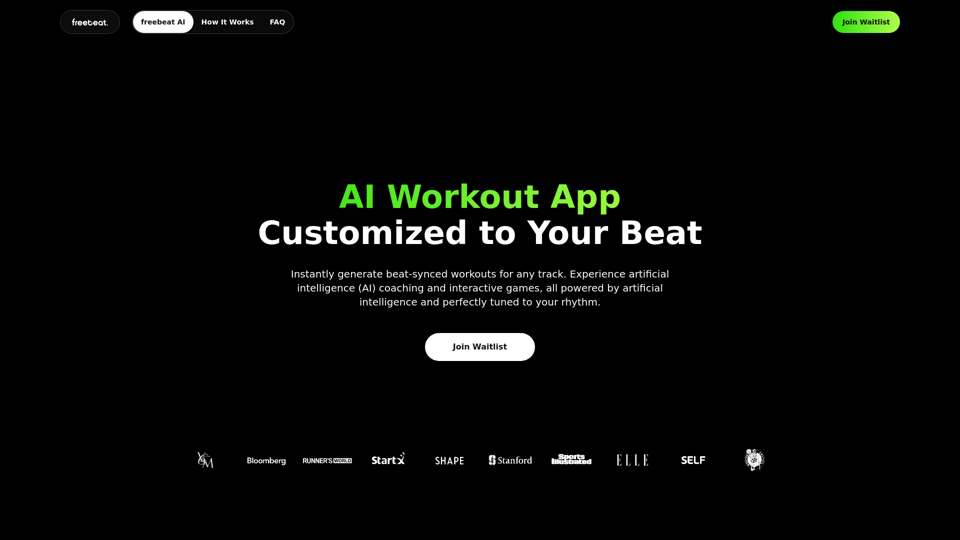
Freebeat AI Workout App, AI Coach & Planner | Fitness AI
Freebeat AI Workout App, AI Coach & Planner | Fitness AIEnhance your workout and sports routine with the best artificial intelligence workout app that syncs your workouts to music, offers real-time AI coaching. Receive advanced AI coaching and tracking from an AI workout planner. Explore fitness AI with the freebeat AI workout app!
273.37 K
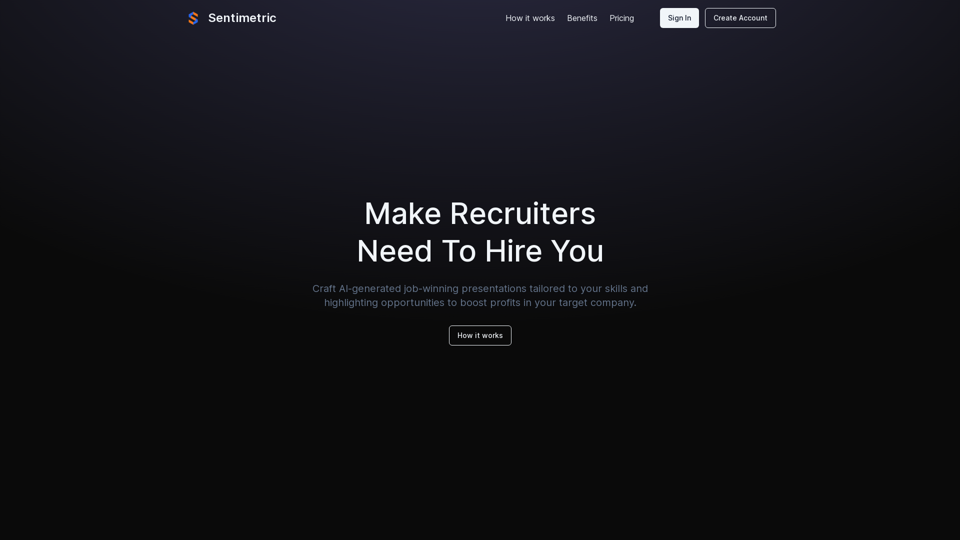
Sentimetric Sentimetric is a method used to measure the sentiment of text data, such as customer reviews, comments, or social media posts. It involves analyzing the emotional tone or attitude conveyed by the text, whether it's positive, negative, or neutral.
Sentimetric Sentimetric is a method used to measure the sentiment of text data, such as customer reviews, comments, or social media posts. It involves analyzing the emotional tone or attitude conveyed by the text, whether it's positive, negative, or neutral.Unlock your career potential with our AI-powered job application presentation builder designed to help you stand out in the competitive job market. Our app goes beyond traditional cover letters and resumes by creating personalized presentations that show recruiters how your skills and experience align with company goals and values. Plus, we provide project ideas with SWOT analyses that will impress every recruiter.
0
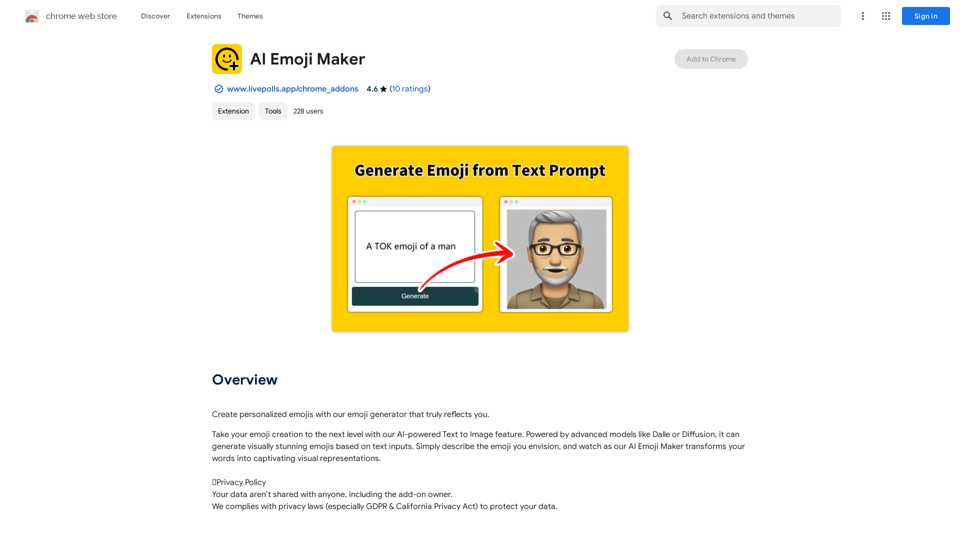
AI Emoji Maker This is a fun tool that lets you create your own custom emojis using artificial intelligence! Just type in a description of the emoji you want, and our AI will generate some unique options for you to choose from. You can then customize your emoji further by adjusting its colors, size, and other features. Share your creations with friends and family, or use them to add a personal touch to your online conversations. Let your creativity flow and make some awesome emojis!
AI Emoji Maker This is a fun tool that lets you create your own custom emojis using artificial intelligence! Just type in a description of the emoji you want, and our AI will generate some unique options for you to choose from. You can then customize your emoji further by adjusting its colors, size, and other features. Share your creations with friends and family, or use them to add a personal touch to your online conversations. Let your creativity flow and make some awesome emojis!Make your own unique emojis with our emoji creator that shows off your personality!
193.90 M

Lingban AI Assistant - GPT Chat, Web Translation, Bilingual Comparison, Intelligent Writing, AI Full-Network Search, AI Article Reading, Real-Time Internet Connection
Lingban AI Assistant - GPT Chat, Web Translation, Bilingual Comparison, Intelligent Writing, AI Full-Network Search, AI Article Reading, Real-Time Internet ConnectionLingban AI Assistant is your personal AI assistant on any webpage. It can help you translate various webpages, provide bilingual comparisons, offer creative inspiration, and answer your questions in chat conversations.
193.90 M
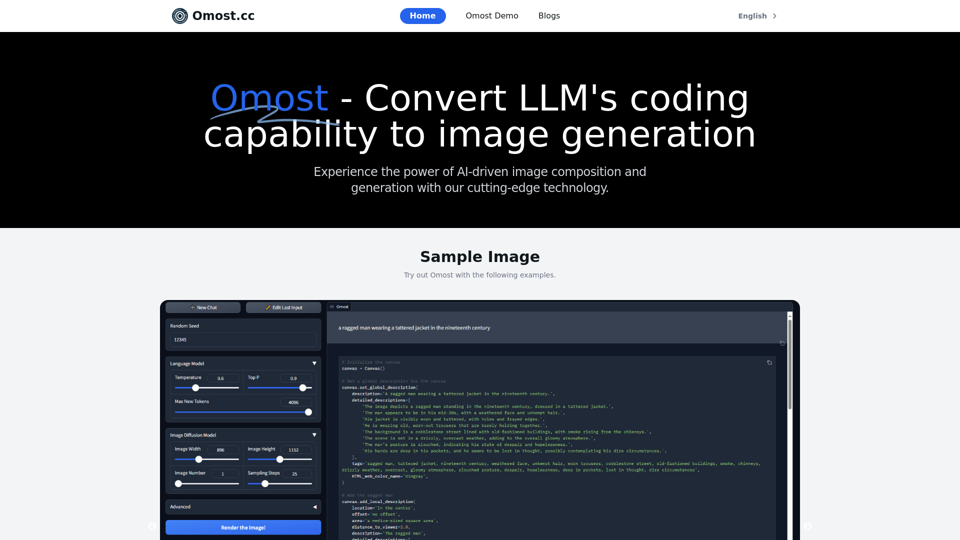
Omost | Try Omost for Free Online - AI-Powered Image Generation from Code
Omost | Try Omost for Free Online - AI-Powered Image Generation from CodeOmost offers large language model (LLM) models that can generate code to create visual images using Omost's virtual Canvas agent.
0