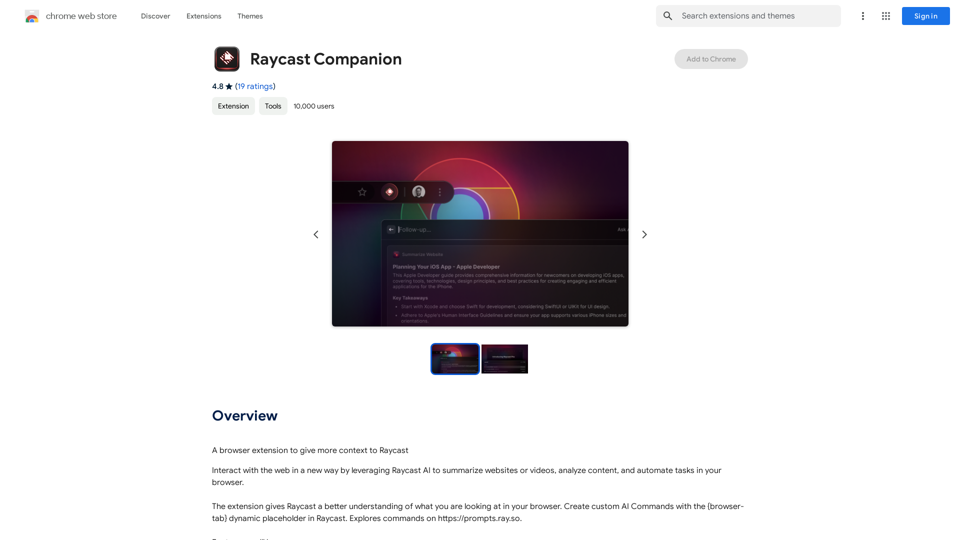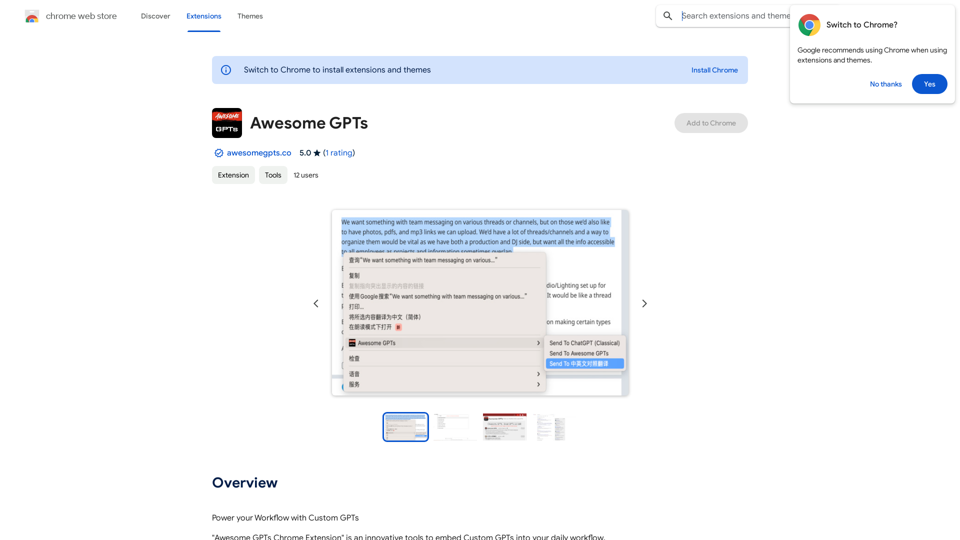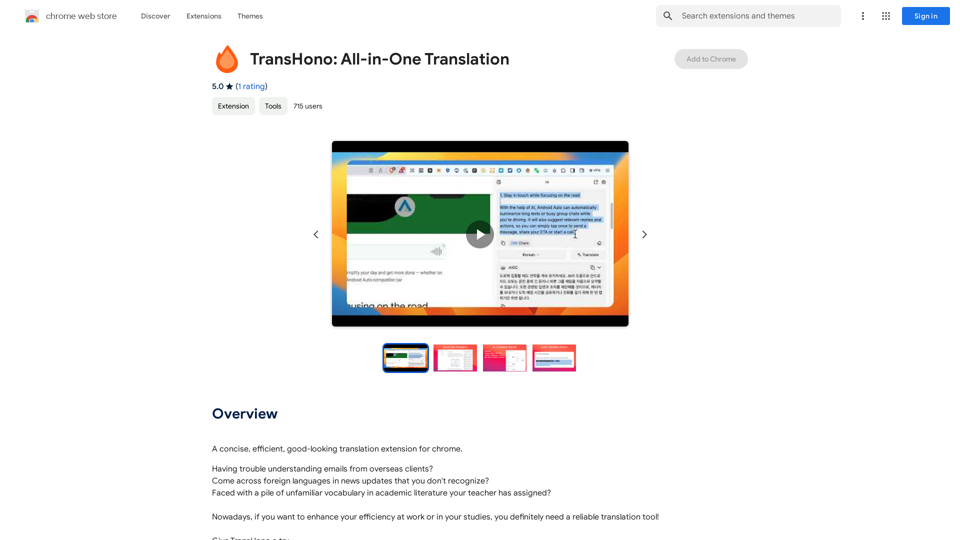ChatGPT Spotlight is an innovative AI-driven platform that offers users access to a wide range of AI technologies, including ChatGPT, GPT-4o for text generation and image understanding, and Dalle3 for image creation. This versatile tool is designed to enhance productivity and creativity in various fields, from work to study and everyday life. With its user-friendly interface and powerful features, ChatGPT Spotlight aims to make advanced AI technologies accessible to everyone.
ChatGPT Spotlight
Search Conversations and GPTs inside ChatGPT, Simple & Safe
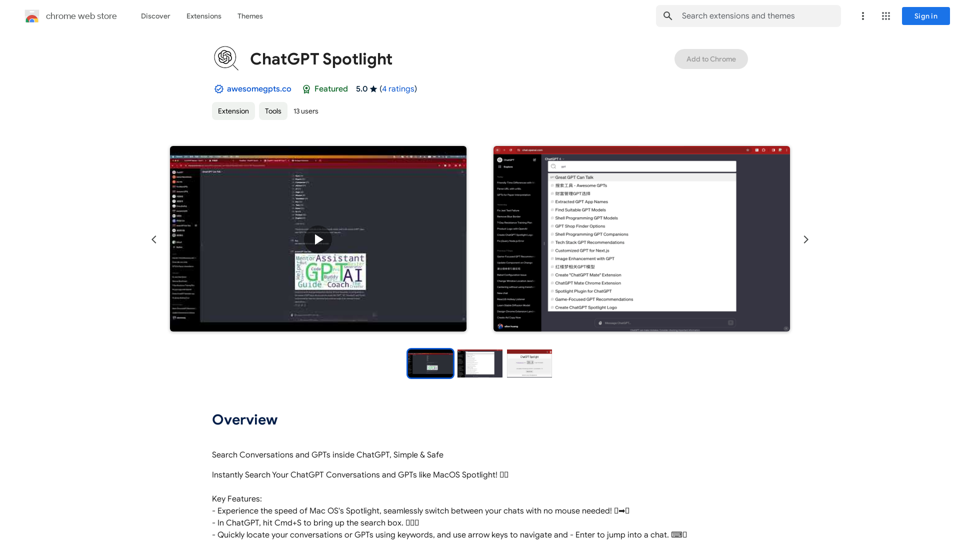
Introduction
Feature
Lightning-Fast Search and Navigation
- Experience Mac OS Spotlight-like speed for seamless chat switching
- Use Cmd+S in ChatGPT to bring up the search box
- Quickly locate conversations or GPTs using keywords
- Navigate with arrow keys and Enter to jump into chats
Extensive AI Model Library
- Access to nearly 200,000 GPT models
- Wide variety of applications for work, study, and daily life
- Use GPTs without a ChatGPT Plus subscription
Free Daily Usage
- 20 free GPT-4o uses per day
- Dalle3 text-to-image generation capability
- Shared credits between GPT-4o and Dalle3 for seamless creativity
Privacy-Focused Design
- No server calls or tracking
- Option to delete account and remove all data
- User information not used for training purposes
Subscription Benefits
- Extended access beyond free usage limits
- Affordable plans for heavy GPT-4o users
User-Friendly Interface
- Effortless index management
- Intuitive search and navigation
FAQ
How do I get started with ChatGPT Spotlight?
ChatGPT Spotlight offers 20 free GPT-4o uses daily. Simply visit the platform and start exploring its features. For extended access, consider subscribing to unlock additional benefits.
What sets ChatGPT Spotlight apart from other AI platforms?
ChatGPT Spotlight combines the power of multiple AI technologies (ChatGPT, GPT-4o, Dalle3) in one platform. Its unique features include Mac OS Spotlight-like search, extensive GPT model library, and a strong focus on user privacy.
Can I use ChatGPT Spotlight for professional work?
Absolutely. With its vast array of GPT models and AI technologies, ChatGPT Spotlight is suitable for various professional applications, from content creation to data analysis and creative tasks.
How does ChatGPT Spotlight ensure user privacy?
The platform operates without server calls or tracking. Users have the option to delete their accounts and remove all data at any time. Additionally, user information is not used for training purposes, ensuring complete data privacy.
Is there a limit to the number of GPT models I can use?
ChatGPT Spotlight offers access to nearly 200,000 GPT models without the need for a ChatGPT Plus subscription. You can freely explore and use these models within the platform's usage limits.
Related Websites
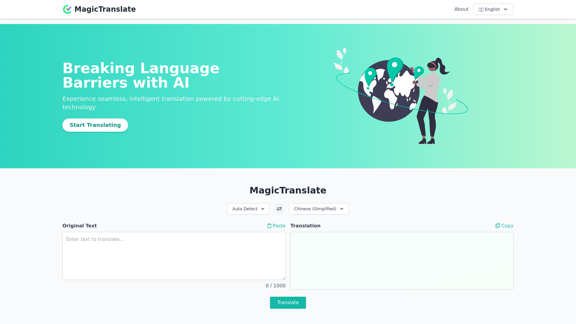
MagicTranslate - AI-Powered Translation - MagicTranslate
MagicTranslate - AI-Powered Translation - MagicTranslateExperience seamless, intelligent translation powered by cutting-edge AI technology with MagicTranslate.
0
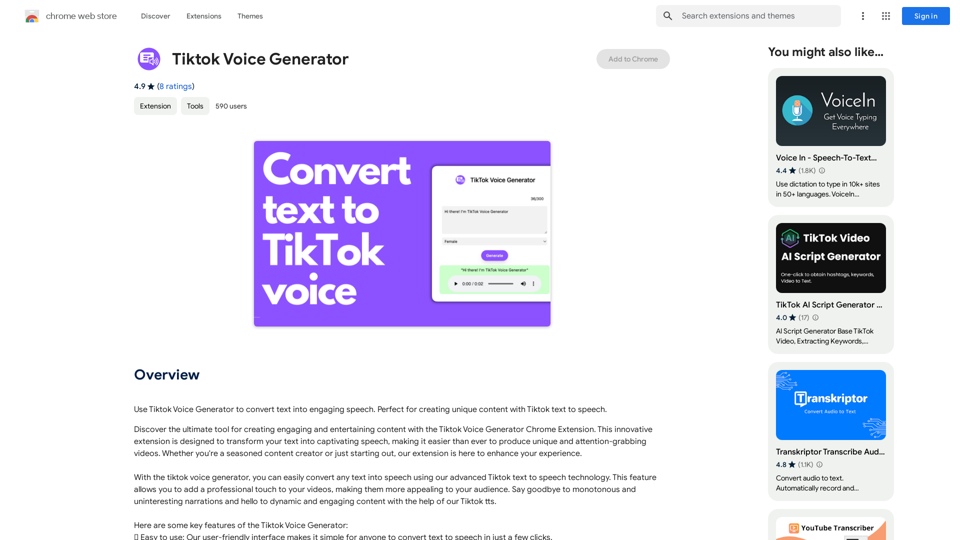
TikTok Voice Generator ========================== The TikTok voice generator is a popular feature on the social media platform that allows users to create and share videos with unique and entertaining voiceovers. This feature has become a sensation among TikTok users, with many using it to add humor, creativity, and personality to their videos. How Does it Work? -------------------- The TikTok voice generator uses advanced AI technology to convert written text into a spoken voice. Users can type in the text they want to convert, and the generator will produce a natural-sounding voiceover in a matter of seconds. The voice generator offers a range of voices, accents, and languages to choose from, allowing users to customize their voiceovers to fit their style and preferences. Features and Benefits ------------------------- Variety of Voices The TikTok voice generator offers a vast library of voices, including male and female voices, different accents, and languages. This allows users to experiment with different voices and find the one that best suits their content. Easy to Use The voice generator is incredibly easy to use. Users simply need to type in the text they want to convert, select the voice they want to use, and the generator will do the rest. Add Humor and Creativity The TikTok voice generator is a great way to add humor and creativity to videos. Users can use the generator to create funny voiceovers, parody songs, or even create their own characters. Increase Engagement Videos with voiceovers generated by the TikTok voice generator tend to perform better in terms of engagement. The unique and entertaining voiceovers can help capture viewers' attention and increase the chances of going viral. Conclusion ---------- The TikTok voice generator is a powerful tool that can help users take their content to the next level. With its advanced AI technology, ease of use, and variety of voices, it's no wonder why it has become a favorite among TikTok users. Whether you're looking to add humor, creativity, or personality to your videos, the TikTok voice generator is definitely worth trying out.
TikTok Voice Generator ========================== The TikTok voice generator is a popular feature on the social media platform that allows users to create and share videos with unique and entertaining voiceovers. This feature has become a sensation among TikTok users, with many using it to add humor, creativity, and personality to their videos. How Does it Work? -------------------- The TikTok voice generator uses advanced AI technology to convert written text into a spoken voice. Users can type in the text they want to convert, and the generator will produce a natural-sounding voiceover in a matter of seconds. The voice generator offers a range of voices, accents, and languages to choose from, allowing users to customize their voiceovers to fit their style and preferences. Features and Benefits ------------------------- Variety of Voices The TikTok voice generator offers a vast library of voices, including male and female voices, different accents, and languages. This allows users to experiment with different voices and find the one that best suits their content. Easy to Use The voice generator is incredibly easy to use. Users simply need to type in the text they want to convert, select the voice they want to use, and the generator will do the rest. Add Humor and Creativity The TikTok voice generator is a great way to add humor and creativity to videos. Users can use the generator to create funny voiceovers, parody songs, or even create their own characters. Increase Engagement Videos with voiceovers generated by the TikTok voice generator tend to perform better in terms of engagement. The unique and entertaining voiceovers can help capture viewers' attention and increase the chances of going viral. Conclusion ---------- The TikTok voice generator is a powerful tool that can help users take their content to the next level. With its advanced AI technology, ease of use, and variety of voices, it's no wonder why it has become a favorite among TikTok users. Whether you're looking to add humor, creativity, or personality to your videos, the TikTok voice generator is definitely worth trying out.Use the Tiktok Voice Generator to convert text into engaging speech. Perfect for creating unique content with Tiktok text to speech.
193.90 M
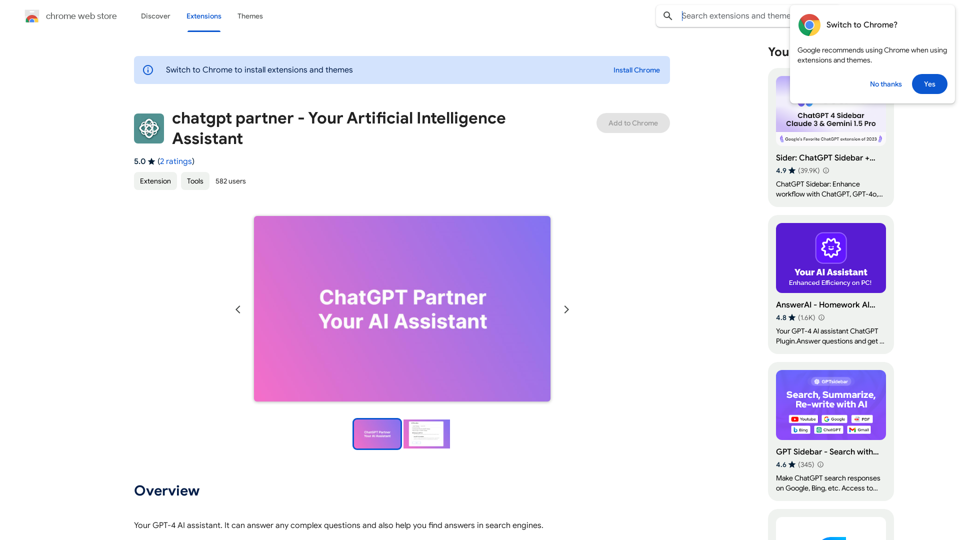
ChatGPT Partner - Your Artificial Intelligence Assistant
ChatGPT Partner - Your Artificial Intelligence AssistantYour GPT-4 AI assistant. It can answer any complex questions and also help you find answers in search engines.
193.90 M
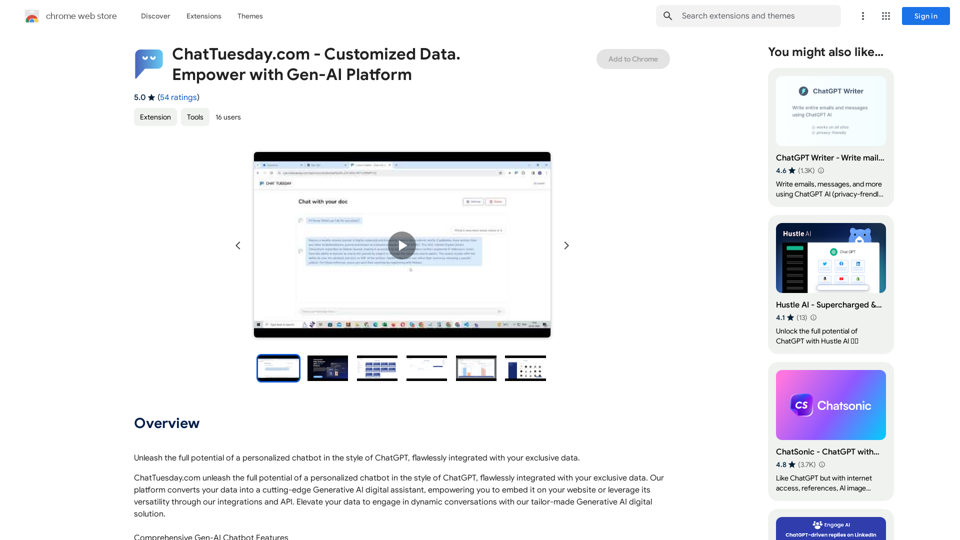
ChatTuesday.com - Customized Data. Empower with Gen-AI Platform
ChatTuesday.com - Customized Data. Empower with Gen-AI PlatformUnlock the full power of a custom-made chatbot, just like ChatGPT, perfectly combined with your unique information.
193.90 M