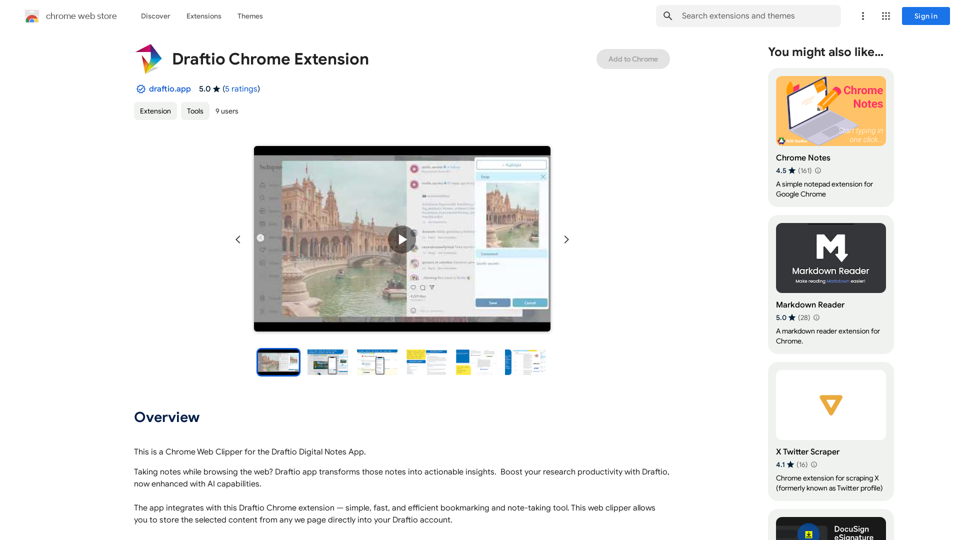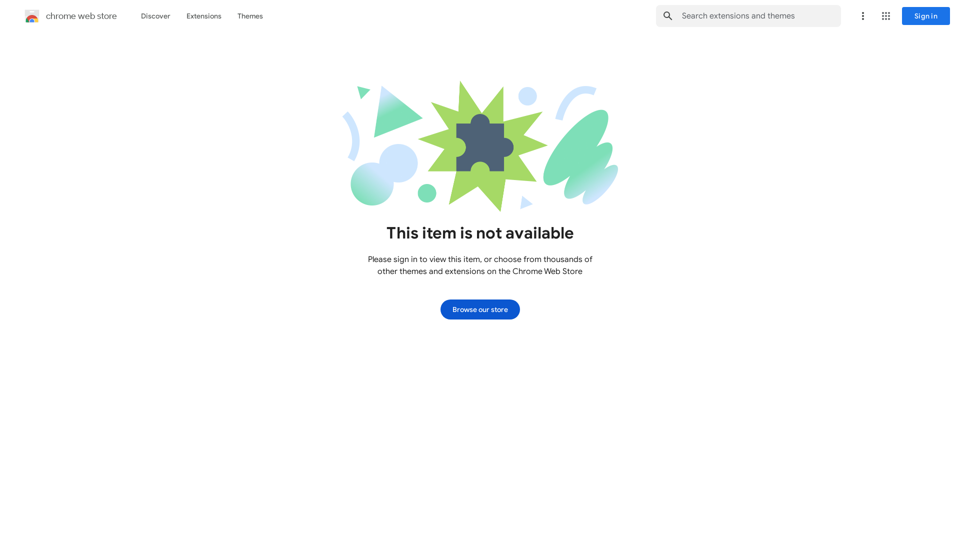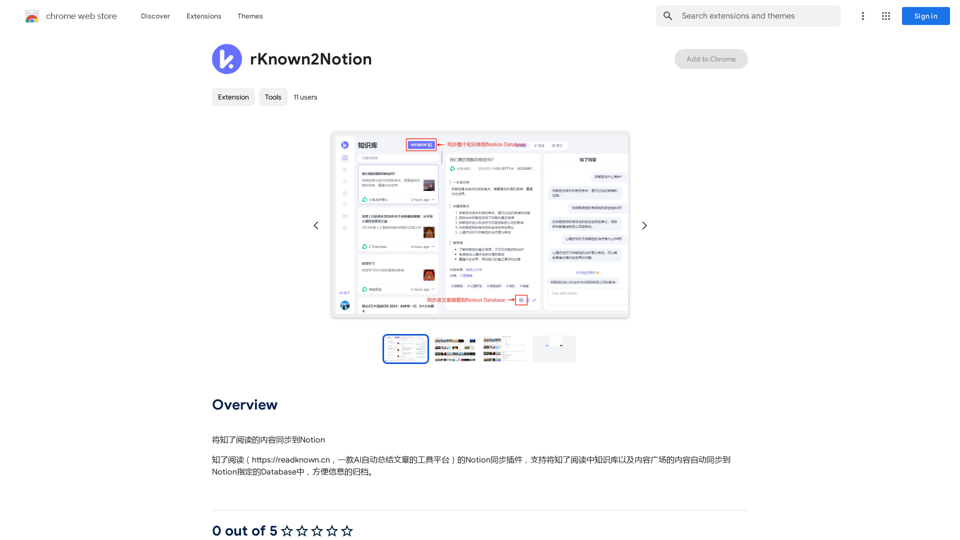AutoVerify is a Chrome extension that automates CAPTCHA recognition and filling, enhancing browsing efficiency. It uses advanced OCR technology to accurately identify and complete CAPTCHAs across various websites, allowing users to focus on more important tasks. This free tool prioritizes user-friendliness, security, and universal compatibility.
AutoVerify
Fully automatic, high-precision CAPTCHA recognition and filling solution. Improve your work efficiency and free your hands.
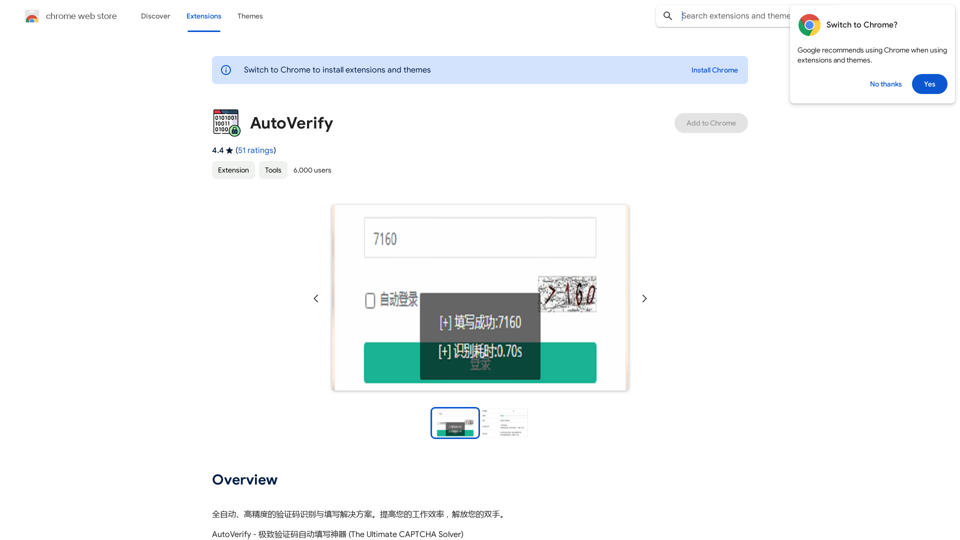
Introduction
Feature
High Accuracy & Efficiency
AutoVerify employs advanced OCR technology for precise CAPTCHA recognition, significantly reducing time and effort spent on manual verifications.
Universal Compatibility
The extension works seamlessly across multiple websites and forms, ensuring broad platform compatibility.
User-Friendly Interface
AutoVerify features a simple, one-click operation for easy activation and integration into daily browsing routines.
Robust Security Measures
All user information is encrypted and never shared, prioritizing data security and user privacy.
Free to Use
AutoVerify is available as a free Chrome extension, requiring no subscription or payment.
Customizable Settings
Users can tailor the extension's settings to meet their specific needs and preferences.
FAQ
What is AutoVerify?
AutoVerify is a Chrome extension that automatically recognizes and fills CAPTCHAs, streamlining the browsing experience and eliminating manual verifications.
How does AutoVerify work?
Once installed and activated, AutoVerify automatically detects and completes CAPTCHAs on visited websites, removing the need for manual input.
Is AutoVerify compatible with all websites?
While designed for wide compatibility, AutoVerify's effectiveness may vary depending on the specific platform or website.
How does AutoVerify ensure data security?
AutoVerify prioritizes data security by implementing encryption for all information and maintaining a strict no-sharing policy.
Latest Traffic Insights
Monthly Visits
193.90 M
Bounce Rate
56.27%
Pages Per Visit
2.71
Time on Site(s)
115.91
Global Rank
-
Country Rank
-
Recent Visits
Traffic Sources
- Social Media:0.48%
- Paid Referrals:0.55%
- Email:0.15%
- Referrals:12.81%
- Search Engines:16.21%
- Direct:69.81%
Related Websites
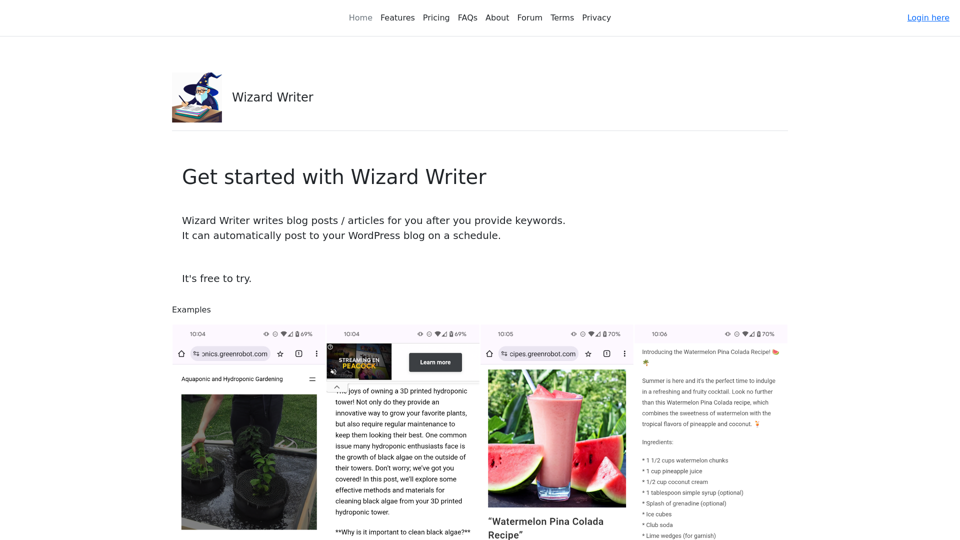
Wizard Writer is an AI-powered platform that gives you access to many different AI tools for a variety of uses, such as writing text and creating content.
0
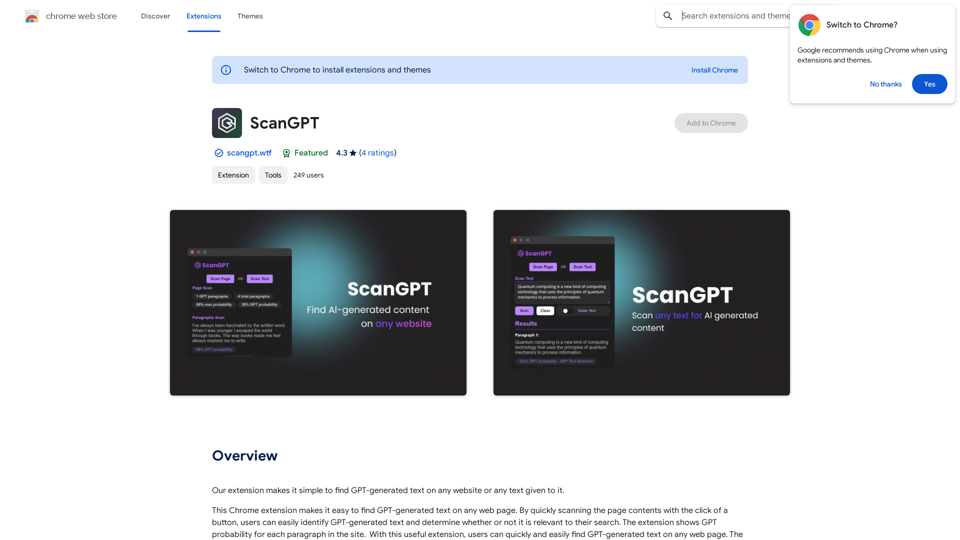
Our extension makes it simple to find GPT-generated text on any website or any text given to it.
193.90 M
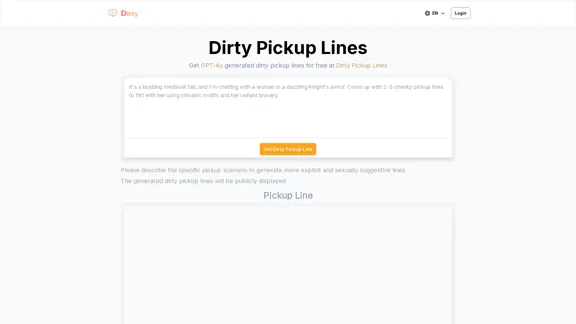
Dirty Pickup Lines - Online AI Raunchy Pickup Line Generator
Dirty Pickup Lines - Online AI Raunchy Pickup Line GeneratorDirty Pickup Lines is an online AI tool that generates explicit, sexually suggestive pickup lines for various scenarios, at no cost. Simply input a specific pickup scenario, and the AI will produce humorous, original, risqué pickup lines filled with sexual innuendos.
0
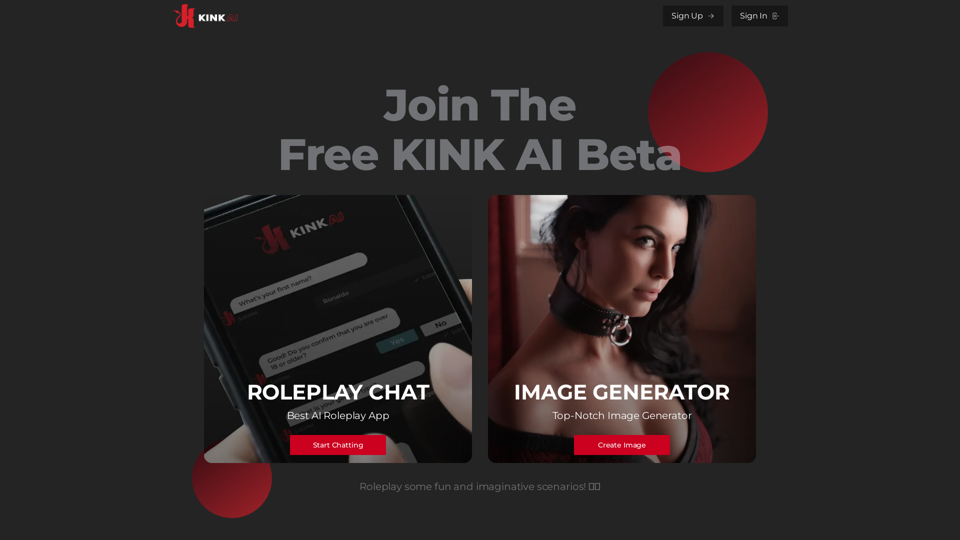
Sign up for Kinky Chat's early access! Be the first to meet the world's most intense chatbot. Don't miss out!
17.07 K
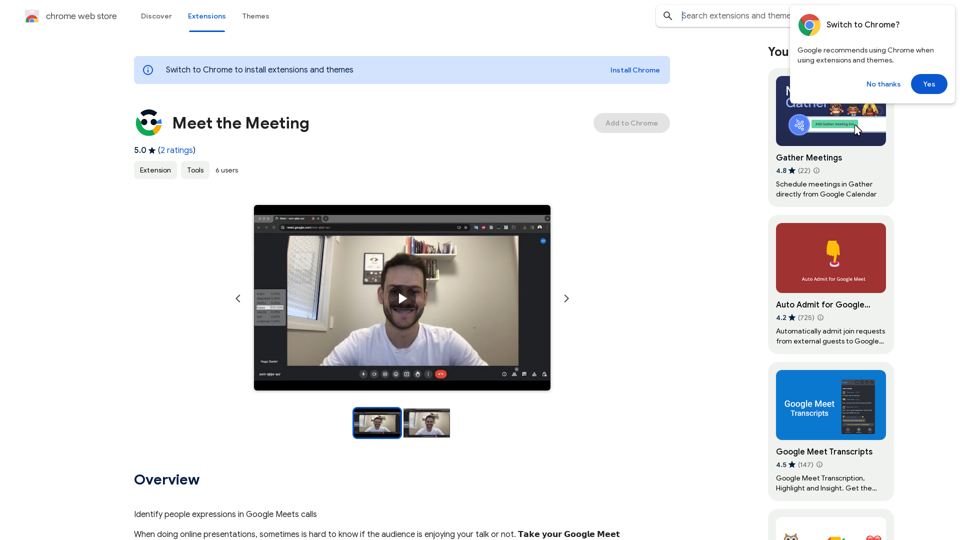
Identifying People Expressions in Google Meets Calls This is a complex task with several challenges: * Technical Limitations: Google Meets doesn't currently offer an API to directly access facial expressions of participants. * Privacy Concerns: Analyzing facial expressions raises significant privacy issues. Users should have control over whether their expressions are being tracked and used. * Accuracy: Even with access to facial data, accurately interpreting expressions can be difficult due to variations in lighting, angles, and individual differences. Possible Approaches (with limitations): * User-Submitted Data: Participants could manually indicate their emotions during the call, which could be collected and analyzed. This relies on user honesty and may not capture subtle expressions. * Third-Party Tools: Some external tools might analyze video feeds and attempt to detect expressions. However, their accuracy and privacy practices should be carefully evaluated. * Future Developments: Google or other companies might develop features that allow for more ethical and accurate expression analysis in the future. It's important to remember that facial expressions are just one aspect of communication, and relying solely on them can be misleading.
193.90 M