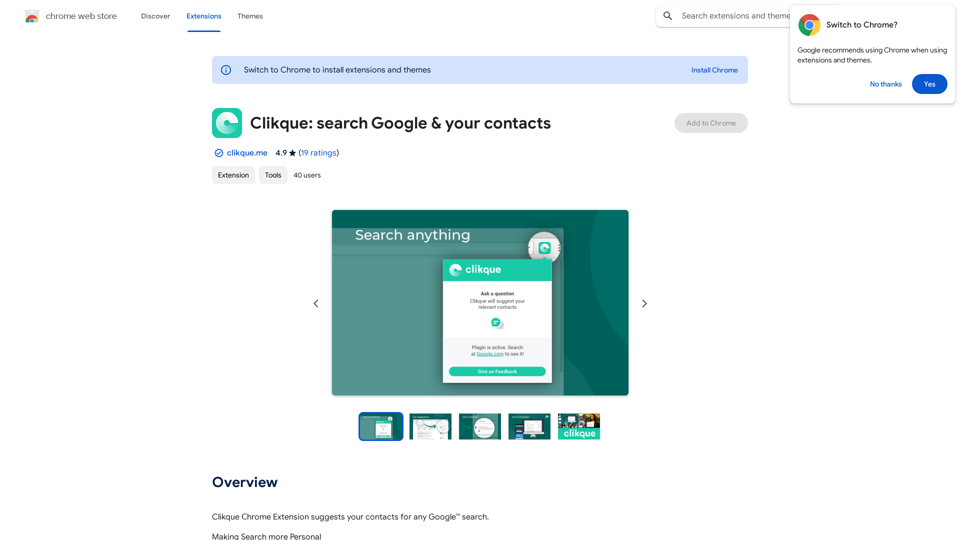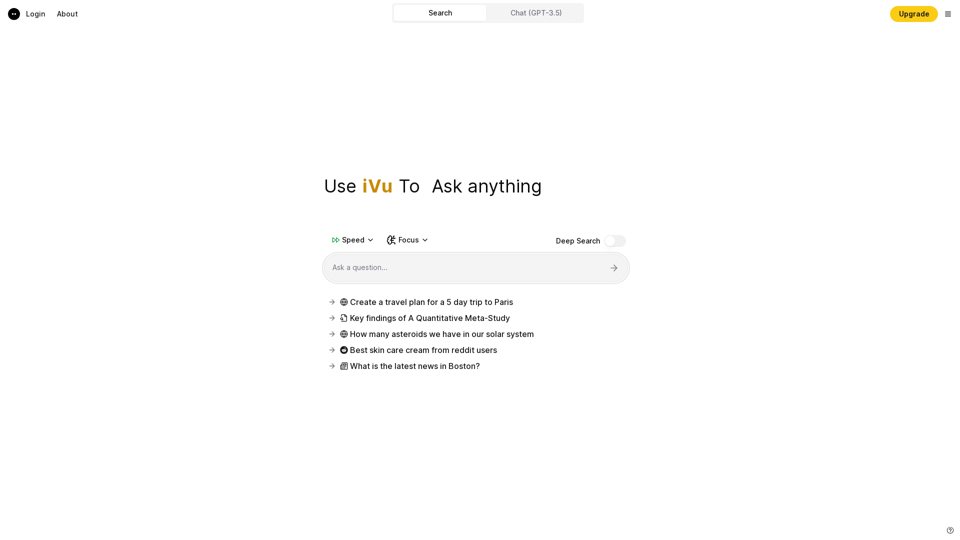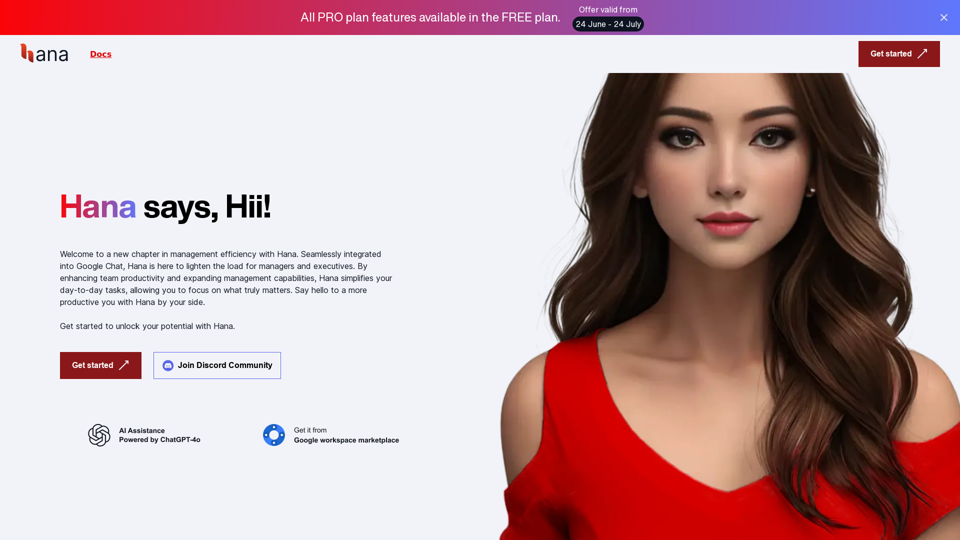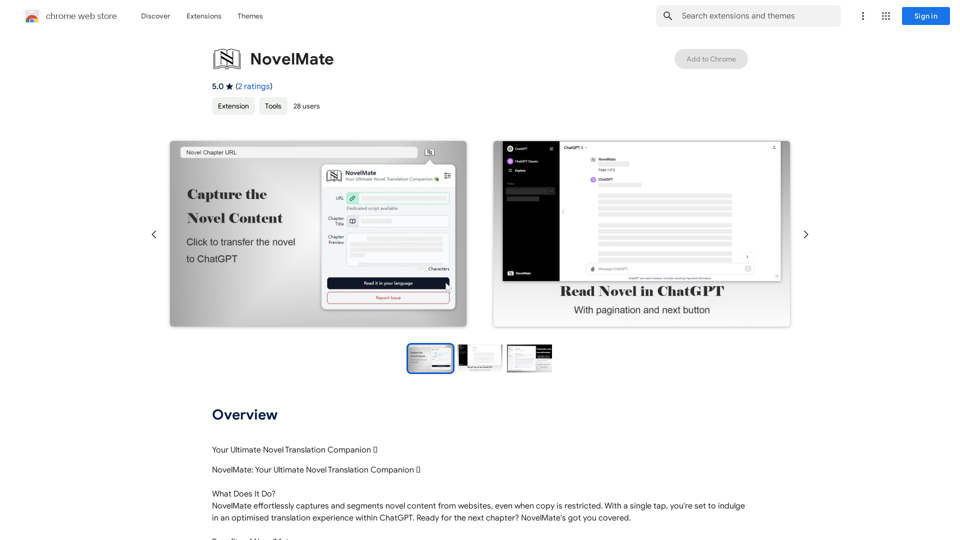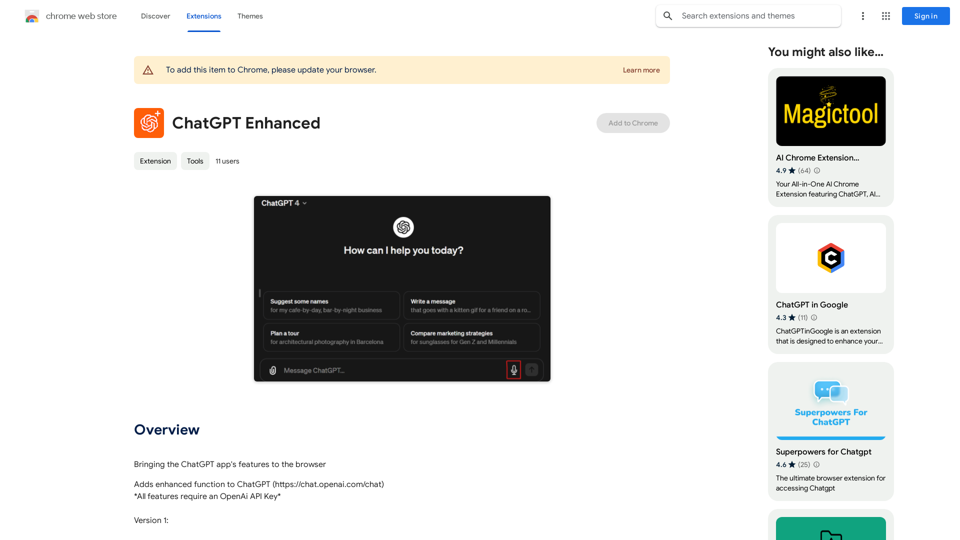AHelp ist eine umfassende Plattform, die eine Reihe von Bildungs- und KI-gestützten Schreibwerkzeugen anbietet, die darauf ausgelegt sind, die akademische Leistung und Schreibeffizienz von Studenten zu verbessern. Sie bietet eine Vielzahl von Funktionen, von der Plagiatsprüfung bis hin zum KI-gestützten Aufsatzschreiben, und deckt damit verschiedene Aspekte des Schreib- und Rechercheprozesses ab.
AHelp: Ultimative Zentrale für Bildungs- und KI-Schreibwerkzeuge
AHelp: Ihr unverzichtbares Werkzeug für Studium, Hausaufgaben und Recherche. Unsere Plattform bietet verschiedene Tools, um Hausaufgaben, Aufgaben und das Schreiben von Aufsätzen zu erleichtern.
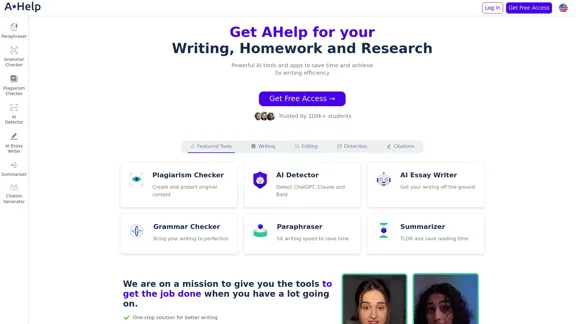
Einführung
Funktion
-
Vielfältiger Werkzeugsatz
- Schreibwerkzeuge: KI-Aufsatzschreiber, Überzeugender Aufsatzschreiber, Erzählender Aufsatzschreiber, Absatzverlängerer
- Bearbeitungswerkzeuge: KI-Quellensuche, Aufsatzerweiterung, Zusammenfasser, Artikelumschreiber
- Erkennungswerkzeuge: Plagiatsprüfer, KI-Inhaltsdetektor, Aufsatz-KI-Prüfer
- Sprachkorrektur: Grammatikprüfer (unterstützt mehrere Sprachen)
- Zitierwerkzeuge: Zitatgenerator
-
KI-gestützte Unterstützung
- KI-Aufsatzschreiber zum Starten des Schreibprozesses
- KI-Detektor zur Identifizierung von KI-generierten Inhalten (ChatGPT, Claude, Bard)
- KI-zu-Mensch-Umschreiber für natürlicher klingende Inhalte
-
Mehrsprachige Unterstützung
- Grammatikprüfer verfügbar für Chinesisch, Französisch, Koreanisch, Spanisch und Italienisch
- Spanischer Paraphraser für zweisprachige Inhaltserstellung
-
Funktionen zur akademischen Integrität
- Plagiatsprüfer für Studenten
- KI-Inhaltsdetektor zur Sicherstellung der Originalität
-
Effizienzsteigerer
- Paraphrasierungstool für 5-mal schnelleres Schreiben
- Zusammenfasser für schnelle Inhaltserfassung
-
Recherchehilfen
- Thesengenerator
- KI-Quellensuche
Häufig gestellte Fragen
Was ist AHelp?
AHelp ist eine umfassende Plattform, die KI-gestützte Schreib- und Bildungswerkzeuge anbietet, die Studenten bei verschiedenen Aspekten des akademischen Schreibens, der Recherche und der Inhaltserstellung unterstützen sollen.
Wer kann von der Nutzung von AHelp profitieren?
AHelp richtet sich in erster Linie an Studenten, insbesondere an Hochschulstudenten. Es wird von über 100.000 Studenten von Top-Universitäten genutzt.
Was sind die wichtigsten Vorteile der Nutzung von AHelp?
AHelp behauptet, 100% Übereinstimmung mit akademischen Standards, 66% Verbesserung der Schreibqualität, 50% Reduzierung der Bearbeitungs- und Schreibzeit und einen 5-mal schnelleren Schreib- und Rechercheprozess zu bieten.
Ist AHelp kostenlos nutzbar?
AHelp bietet eine Option "Kostenlosen Zugang erhalten" an, was darauf hindeutet, dass es eine kostenlose Stufe gibt. Die Details der Preisstruktur werden in den gegebenen Inhalten jedoch nicht angegeben.
Garantiert AHelp Privatsphäre und Vertraulichkeit?
Ja, AHelp betont Vertraulichkeit und Privatsphäre als eines seiner Hauptmerkmale, zusammen mit einer Geld-zurück-Garantie.
Evaluación
-
AHelp bietet eine beeindruckende Auswahl an Werkzeugen, die verschiedene Aspekte des akademischen Schreibens und der Recherche abdecken, was es zu einer potenziell wertvollen Ressource für Studenten macht, die ihre Schreibeffizienz und -qualität verbessern möchten.
-
Der Schwerpunkt der Plattform auf KI-gestützten Werkzeugen, wie dem KI-Aufsatzschreiber und KI-Detektor, zeigt ihr Engagement für den Einsatz modernster Technologie in der Bildung. Dies könnte besonders für Studenten von Vorteil sein, die mit einer Schreibblockade kämpfen oder ihre Schreibfähigkeiten verbessern möchten.
-
Die mehrsprachige Unterstützung für Grammatikprüfung und Paraphrasierung ist ein starker Punkt, der die Plattform für eine vielfältige, globale Studentenpopulation zugänglich macht.
-
Der Fokus auf akademische Integrität durch Plagiatsprüfung und KI-Inhaltserkennung ist lobenswert, da er Studenten hilft, ethische Standards in ihrer Arbeit einzuhalten.
-
Die starke Abhängigkeit von KI-Werkzeugen wirft jedoch Fragen zur Entwicklung der unabhängigen Schreib- und kritischen Denkfähigkeiten der Studenten auf. Es besteht die potenzielle Gefahr, dass Studenten zu abhängig von diesen Werkzeugen werden könnten.
-
Während die Plattform signifikante Verbesserungen in der Schreibqualität und Effizienz behauptet, wäre es vorteilhaft, unabhängige Studien oder detailliertere Statistiken zu sehen, um diese Behauptungen zu unterstützen.
-
Das Fehlen klarer Preisinformationen in den bereitgestellten Inhalten ist ein Nachteil. Mehr Transparenz über die Kostenstruktur würde potenziellen Nutzern helfen, fundierte Entscheidungen zu treffen.
-
Insgesamt scheint AHelp eine umfassende und potenziell nützliche Plattform für Studenten zu sein, aber Nutzer sollten darauf achten, die Nutzung der Werkzeuge mit der Entwicklung ihrer eigenen Fähigkeiten und der Wahrung der akademischen Integrität in Einklang zu bringen.
Neueste Verkehrsdaten
Monatliche Besuche
99.04 K
Absprungrate
43.50%
Seiten pro Besuch
1.77
Verweildauer auf der Website(s)
33.47
Weltweites Ranking
389581
Länderranking
United States 448427
Aktuelle Besuche
Verkehrsquellen
- Soziale Medien:3.86%
- Bezahlte Überweisungen:0.66%
- E-Mail:0.12%
- Überweisungen:17.58%
- Suchmaschinen:46.89%
- Direkt:30.86%
Verwandte Webseiten
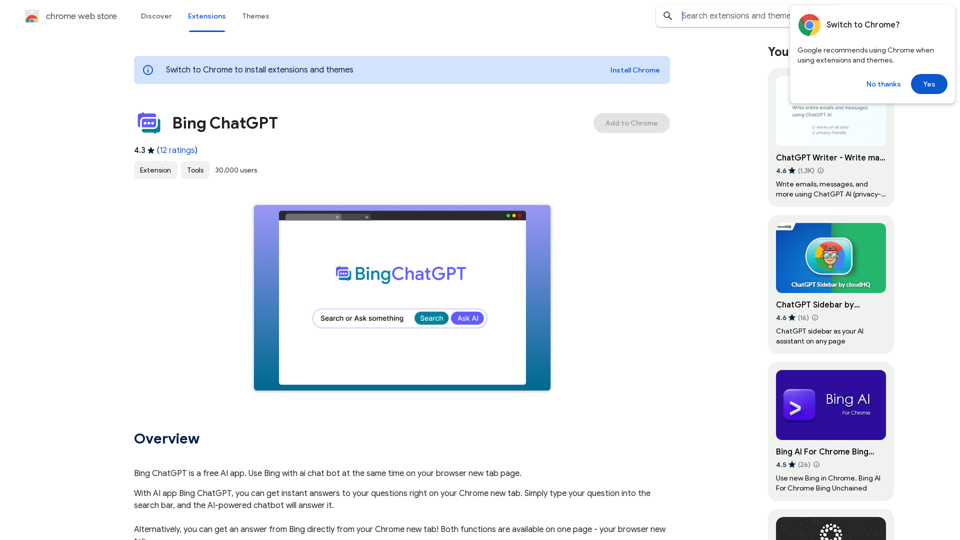
Bing ChatGPT ist eine kostenlose KI-App. Verwenden Sie Bing mit einem AI-Chat-Bot gleichzeitig auf der neuen Registerkarte Ihrer Browser-Seite.
193.90 M
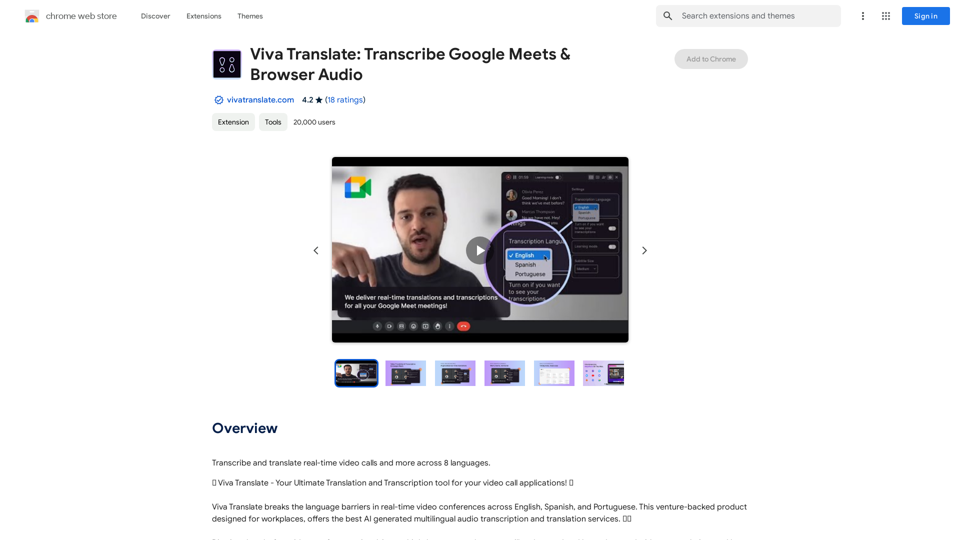
Viva Übersetzen: Transkribiere Google Meets- & Browser-Audio
Viva Übersetzen: Transkribiere Google Meets- & Browser-AudioTranskribieren und übersetzen Sie Echtzeit-Videoanrufe und mehr über 8 Sprachen hinweg.
193.90 M
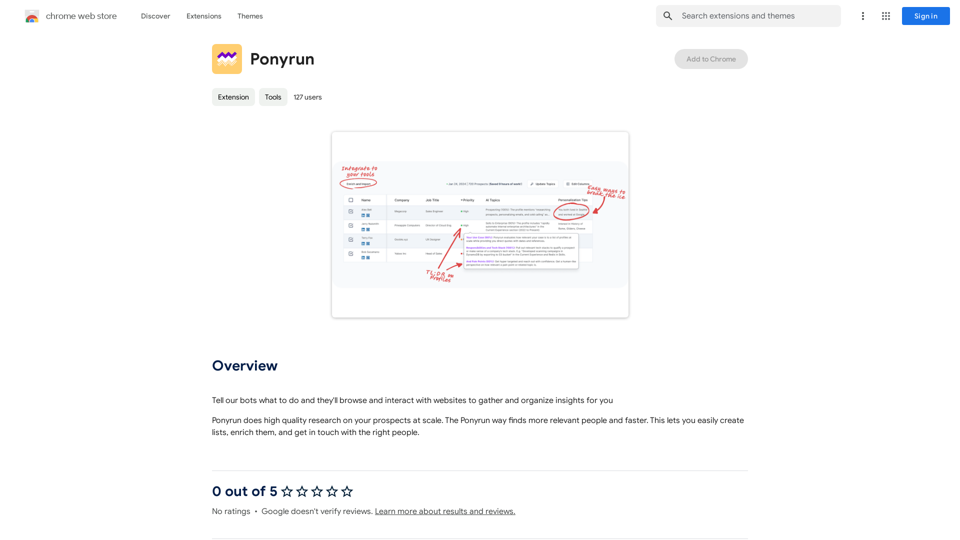
Sag unseren Bots, was sie tun sollen, und sie durchsuchen und interagieren mit Websites, um Erkenntnisse für dich zu sammeln und zu organisieren.
193.90 M