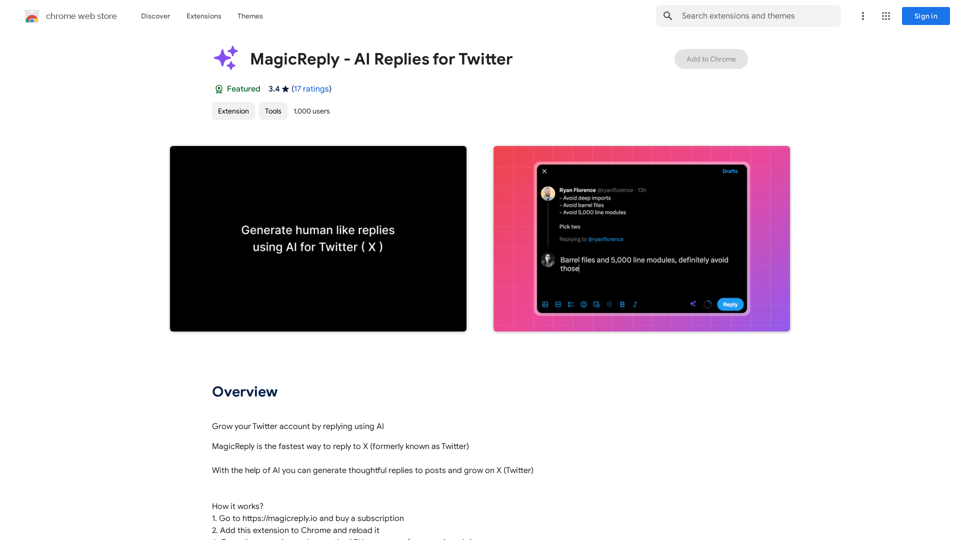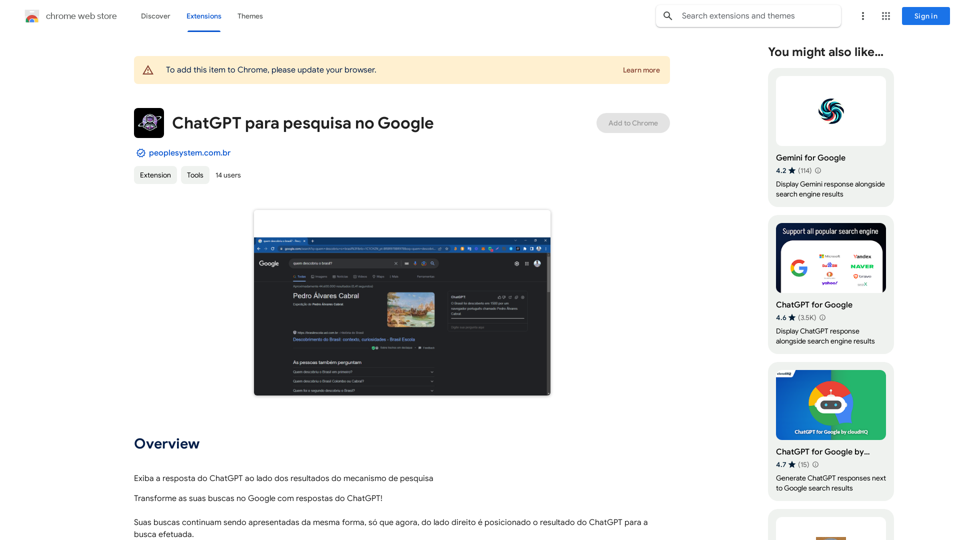GetEm Jobs ist eine KI-gestützte Plattform zur Automatisierung von Stellenbewerbungen, die den Jobsuchprozess optimiert. Sie verwendet intelligente KI-Technologie, um Bewerbungen zu automatisieren und effizient die besten Jobübereinstimmungen zu finden. Die Plattform wurde entwickelt, um Arbeitssuchenden Zeit zu sparen und Stress zu reduzieren, indem sie Lebensläufe mit Stellenbeschreibungen auf Top-Jobbörsen vergleicht, maßgeschneiderte Suchergebnisse liefert und die Einreichung von Bewerbungen automatisiert.
GetEm Jobs
GetEm Jobs - KI-gestützte Automatisierung der Stellenbewerbung
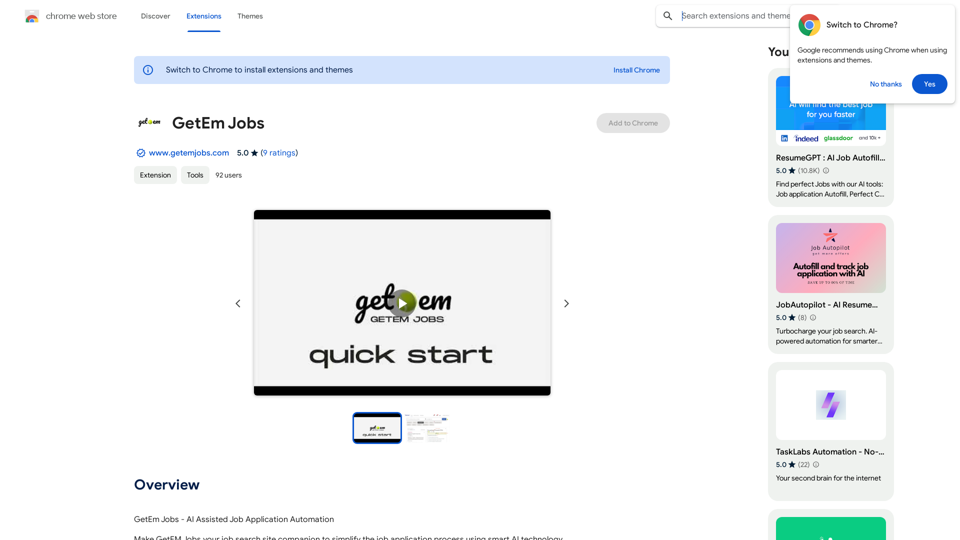
Einführung
Funktion
KI-gestütztes Matching
- Vergleicht Lebenslauf mit Stellenbeschreibungen auf Top-Jobbörsen
- Liefert maßgeschneiderte Jobsuchergebnisse, die auf Fähigkeiten und Erfahrungen abgestimmt sind
- Weist jedem Job Punkte zu und hebt die am höchsten bewerteten Phrasen hervor
- Hilft Benutzern, schnell die Jobeignung zu bestimmen
Integration mit Jobsuchseiten
- Funktioniert nahtlos mit beliebten Jobseiten
- Füllt Stellenbewerbungen automatisch mit gespeicherten Benutzerinformationen aus
Stressfreie Jobsuche
- Erfordert nur wenige Minuten tägliche Benutzereingabe
- Reduziert den emotionalen Stress der Jobsuche
- Automatisiert langweilige Teile von Stellenbewerbungen
Schneller Bewerbungsprozess
- Beschleunigt den Bewerbungsprozess mit automatisierten Tools
- Ermöglicht Benutzern, sich auf die Interviewvorbereitung zu konzentrieren
Einfache Einrichtung und Nutzung
- Installation aus dem Chrome Web Store
- Lebenslauf hochladen
- Suchparameter auf der Jobbörse festlegen
- Mit der Suche und Bewerbung beginnen
Häufig gestellte Fragen
Wie funktioniert GetEm Jobs?
GetEm Jobs nutzt KI-Technologie, um Stellenbewerbungen zu automatisieren und die besten Jobübereinstimmungen basierend auf Ihren Fähigkeiten und Erfahrungen zu finden.
Ist GetEm Jobs kostenlos?
GetEm Jobs bietet eine 10-tägige Testphase an, nach der Benutzer ein Abonnement abschließen können, um den Service weiterhin zu nutzen.
Wie beginne ich mit GetEm Jobs?
Um zu beginnen, installieren Sie GetEm Jobs aus dem Chrome Web Store, laden Sie Ihren Lebenslauf hoch, legen Sie Ihre Suchparameter auf der Jobbörse fest und beginnen Sie mit der Suche und Bewerbung für Jobs.
Verwandte Webseiten
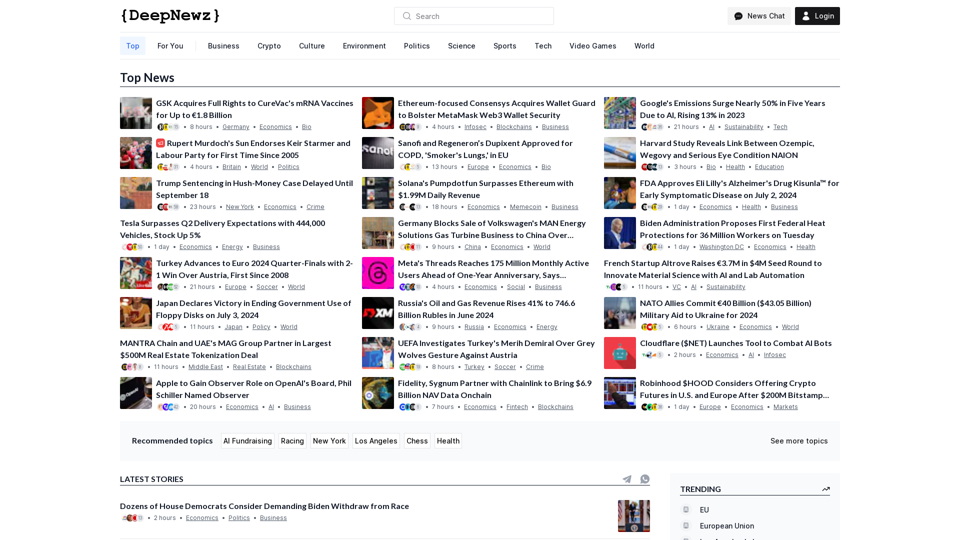
Finden Sie die neuesten Top-Geschichten, die alle Branchen umfassen, von Technologie-Riesen wie OpenAI und Nvidia bis hin zu Pop-Kultur-Updates mit Taylor Swift und Ice Spice, neben der Berichterstattung über politische Figuren wie Joe Biden und Donald Trump und wirtschaftliche Einblicke in große Unternehmen wie Facebook, Apple und Google.
38.98 K

Schnelle Suche im gesamten Internet, Suchmaschine, KI-Chat, Video, Foto, soziale Medien, Radio, PDF, Bild, Einkaufen, KI-Such-Chatbot.
193.90 M
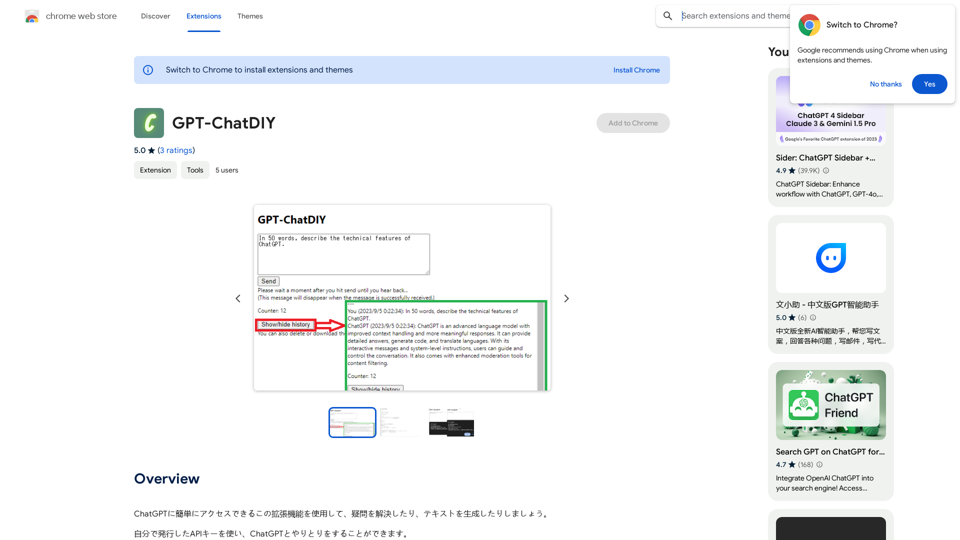
Verwenden Sie diese Erweiterung, um einfach auf ChatGPT zuzugreifen und Fragen zu beantworten oder Text zu generieren.
193.90 M
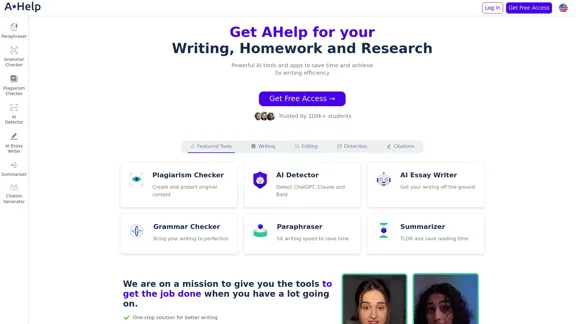
AHelp: Ultimative Zentrale für Bildungs- und KI-Schreibwerkzeuge
AHelp: Ultimative Zentrale für Bildungs- und KI-SchreibwerkzeugeAHelp: Ihr unverzichtbares Werkzeug für Studium, Hausaufgaben und Recherche. Unsere Plattform bietet verschiedene Tools, um Hausaufgaben, Aufgaben und das Schreiben von Aufsätzen zu erleichtern.
99.04 K
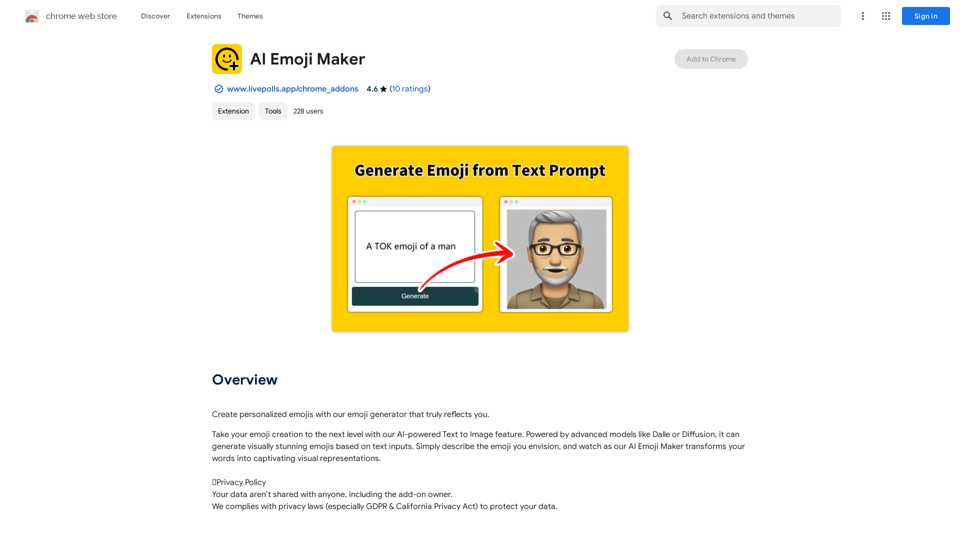
Erstelle personalisierte Emojis mit unserem Emoji-Generator, die dich wirklich widerspiegeln.
193.90 M