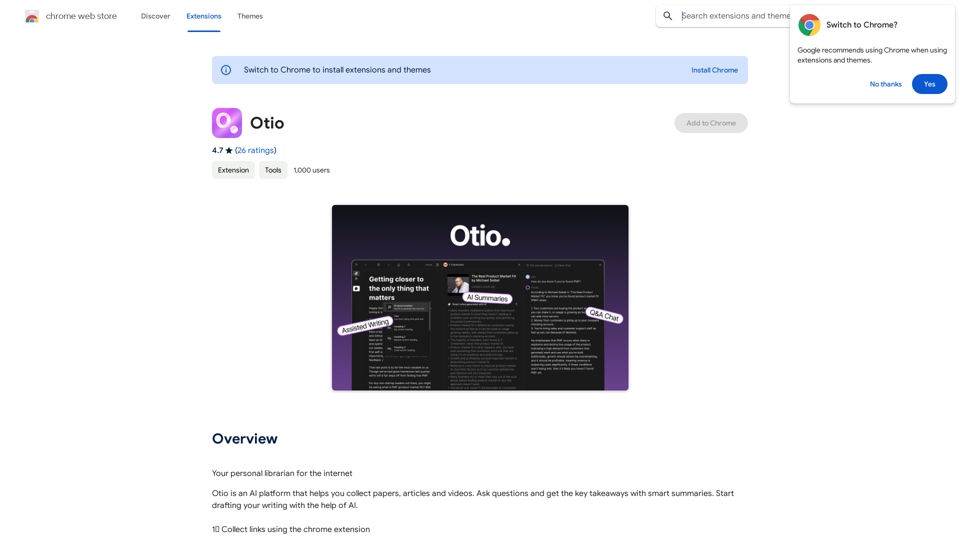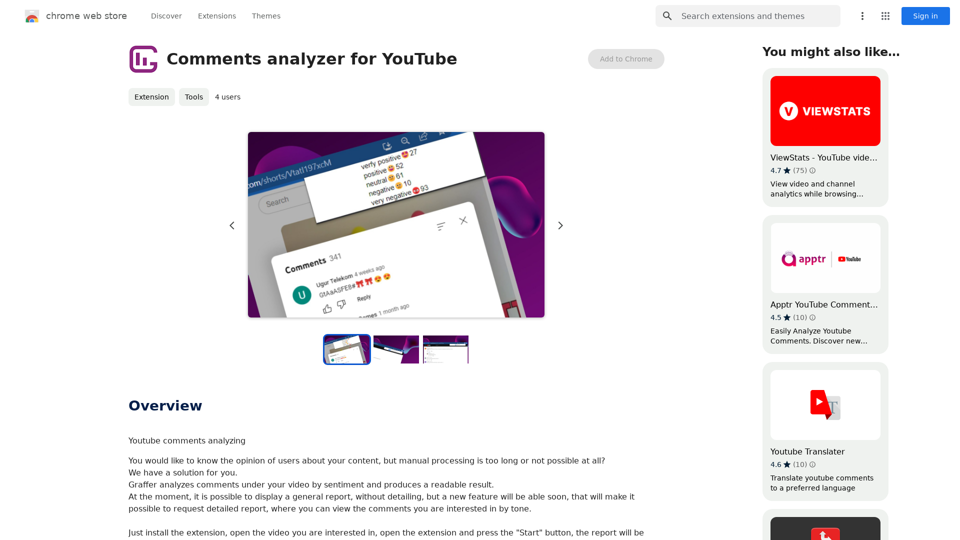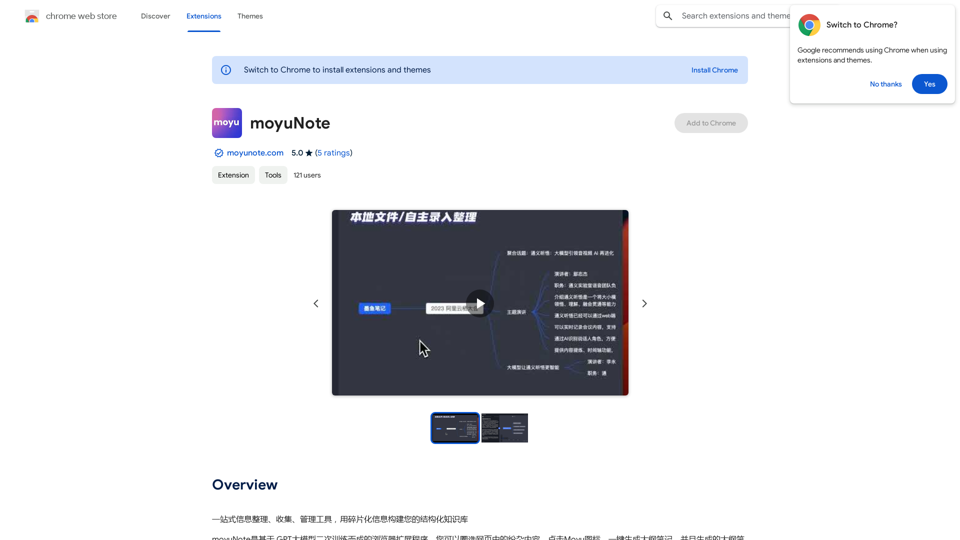AI ABSOLUT ist ein umfassendes KI-Toolkit, das Ihr Web-Erlebnis verbessert, indem es sich nahtlos in tägliche Online-Aktivitäten integriert. Es bietet globalen KI-Chat-Zugang, einen Omnibar-Prompt-Befehl, Textauswahl-Interaktion und eine umfangreiche Prompt-Bibliothek. Diese kostenlose Chrome-Erweiterung wurde entwickelt, um die Produktivität und Kreativität auf verschiedenen Online-Plattformen zu steigern.
KI ABSOLUT: Eingabeaufforderungen,ChatPopup,Auswahl & Chat, +!
AI-Liebhaber*innen-Must-Have! AI-Chat-Popup von jeder Seite, Liste mit Prompt-Meistern für jeden Bedarf, 1 Klick zum Chatten mit jedem Text & mehr!
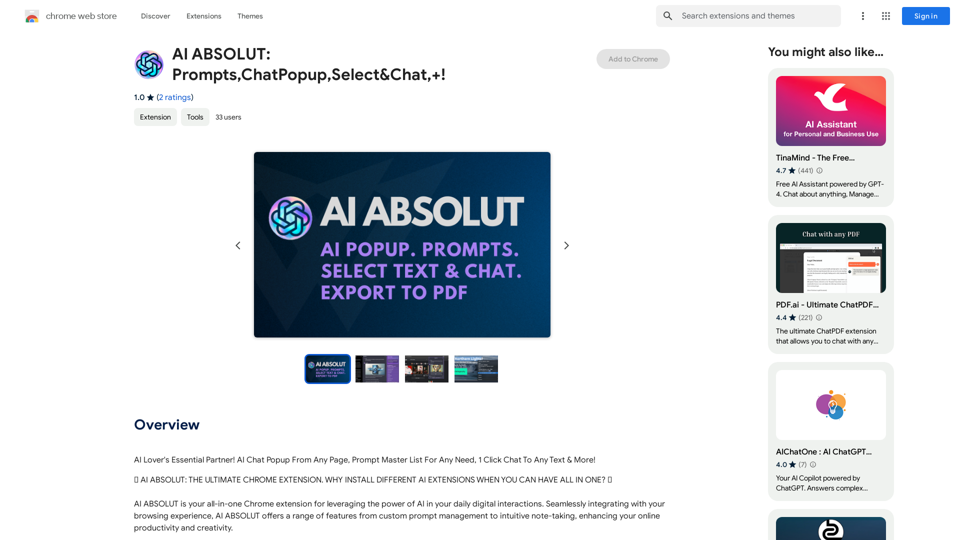
Einführung
Funktion
Globaler KI-Chat-Zugang
Greifen Sie auf jedem Webseite auf ein KI-Chat-Popup zu, das sofortige Unterstützung ermöglicht, ohne Ihren Browsing-Fluss zu unterbrechen.
Omnibar-Prompt-Befehl
Senden Sie Prompts an AI ABSOLUT, indem Sie "gpt" in Ihre Adressleiste eingeben, für effiziente KI-Unterstützung.
Textauswahl-Interaktion
Wählen Sie Text auf jeder Webseite aus und klicken Sie mit der rechten Maustaste, um sofort Erklärungen, Zusammenfassungen, Übersetzungen und mehr zu erhalten.
Umfangreiche Prompt-Bibliothek
Erkunden Sie eine riesige Sammlung von Prompts, die auf verschiedene Plattformen und Bereiche zugeschnitten sind:
| Plattform/Bereich | Beispiele |
|---|---|
| Google Sheets | Datenanalyse, Formatierung |
| Google Docs | Schreibhilfe, Korrekturlesen |
| YouTube | Video-Zusammenfassungen, Inhaltsideen |
| Programmierung | Code-Erklärungen, Debugging-Tipps |
Ein-Klick-Prompt-Nutzung
Verwenden Sie jeden Prompt aus der umfangreichen Bibliothek mit einem einzigen Klick, konzipiert für maximale Effizienz.
Häufig gestellte Fragen
Was ist AI ABSOLUT?
AI ABSOLUT ist ein umfassendes KI-Toolkit, das sich nahtlos in Ihre täglichen Online-Aktivitäten integriert und Ihr Web-Erlebnis mit der Kraft der KI verbessert.
Wie benutze ich AI ABSOLUT?
AI ABSOLUT wurde benutzerfreundlich gestaltet. Sie können überall im Web mit KI interagieren, auf ein KI-Chat-Popup auf jeder Webseite zugreifen und verschiedene Funktionen nutzen, um Ihre Online-Produktivität und Kreativität zu steigern.
Ist AI ABSOLUT kostenlos?
Ja, AI ABSOLUT ist eine kostenlose Erweiterung, die im Chrome Web Store zum Download verfügbar ist und eine Reihe von Funktionen und Vorteilen ohne Abonnement oder Zahlungsanforderungen bietet.
Neueste Verkehrsdaten
Monatliche Besuche
193.90 M
Absprungrate
56.27%
Seiten pro Besuch
2.71
Verweildauer auf der Website(s)
115.91
Weltweites Ranking
-
Länderranking
-
Aktuelle Besuche
Verkehrsquellen
- Soziale Medien:0.48%
- Bezahlte Überweisungen:0.55%
- E-Mail:0.15%
- Überweisungen:12.81%
- Suchmaschinen:16.21%
- Direkt:69.81%
Verwandte Webseiten
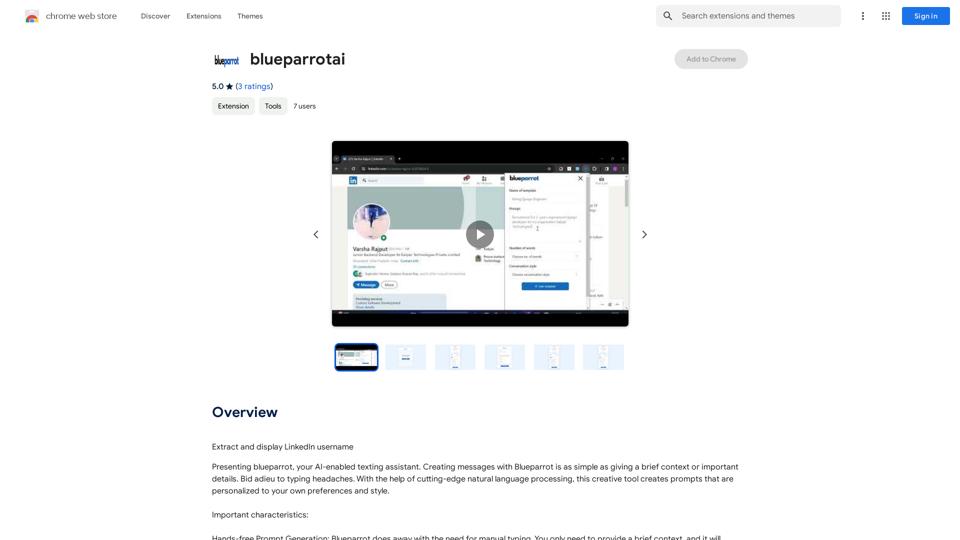
Please provide me with the text containing the LinkedIn username. For example, you can give me a sentence like: "You can connect with me on LinkedIn at johndoe123." Then I can extract "johndoe123" as the LinkedIn username.
193.90 M

Untertitelgeist - Echtzeit-Spracherkennung, AI-Untertitelübersetzung
Untertitelgeist - Echtzeit-Spracherkennung, AI-UntertitelübersetzungSchauen Sie sich ausländische Fernsehserien an, lernen Sie zwei Dinge auf einmal, der neue Übersetzungszwerg kommt, um Ihnen zu helfen, basierend auf dem Browser-Untertitel-Übersetzungswerkzeug.
193.90 M
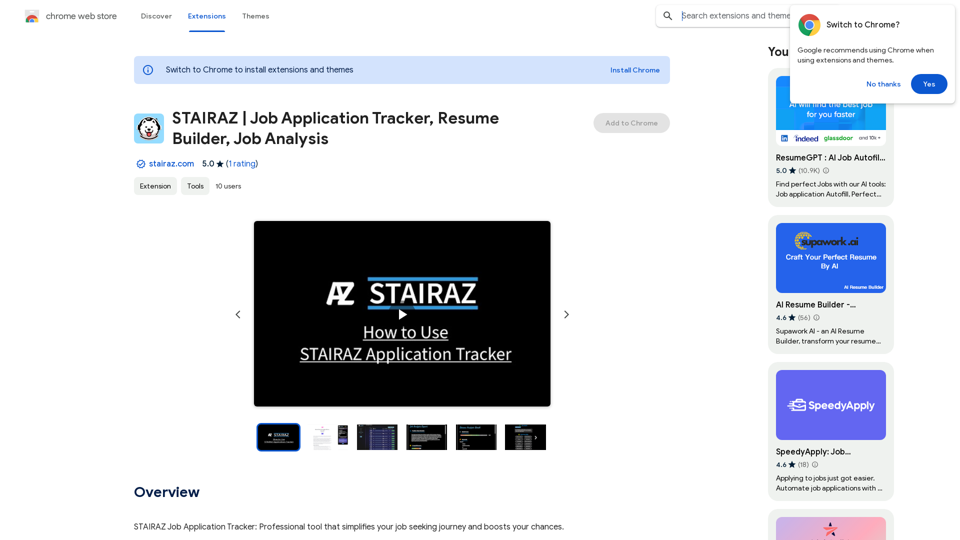
STAIRAZ | Bewerbungstracker, Lebenslaufersteller, Stellenanalyse
STAIRAZ | Bewerbungstracker, Lebenslaufersteller, StellenanalyseSTAIRAZ Stellenbewerbungstracker: Professionelles Tool, das Ihren Bewerbungsprozess vereinfacht und Ihre Erfolgschancen erhöht.
193.90 M
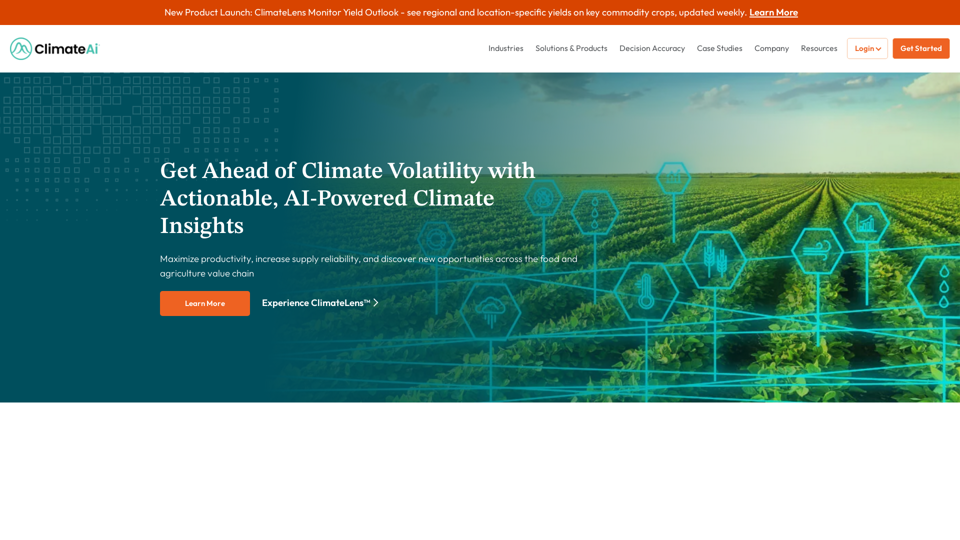
Minimieren Sie Klimarisiken | Maximieren Sie zukünftige Chancen | ClimateAi
Minimieren Sie Klimarisiken | Maximieren Sie zukünftige Chancen | ClimateAiBauen Sie Klimaresilienz mit genauen Einblicken und umsetzbaren Empfehlungen, die Ihnen einen Wettbewerbsvorteil verschaffen werden.
10.69 K
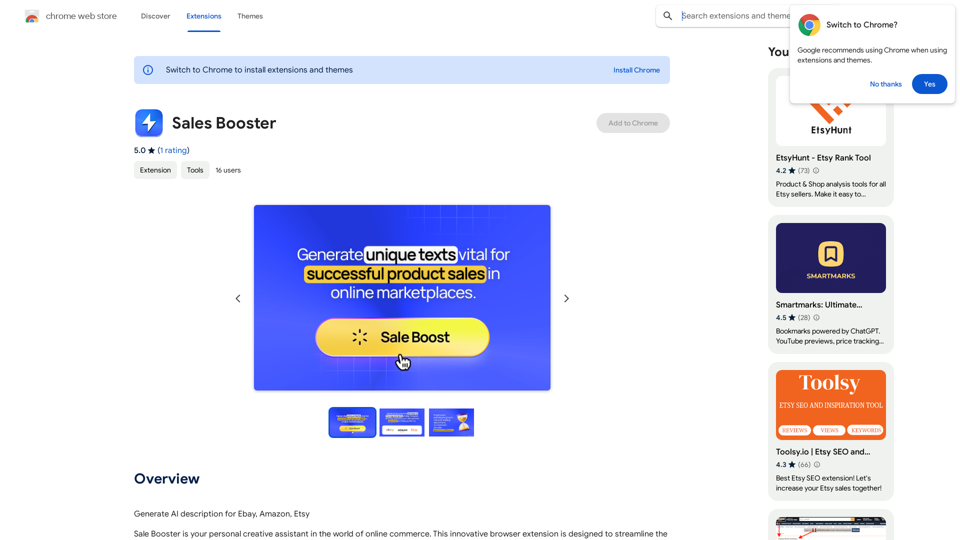
AI Beschreibungen für Online-Marktplätze: eBay: * Der globale Marktplatz für neue und gebrauchte Artikel. * Millionen von Artikeln in allen Kategorien. * Auktionen und Festpreisangebote. * Sicherer Zahlungsabwicklung und Käuferschutz. Amazon: * Der größte Online-Händler der Welt. * Riesige Auswahl an Produkten, von Büchern bis Elektronik. * Schnelle Lieferung und Prime-Mitgliedschaft. * Eigene Produkte und Dienstleistungen wie Amazon Music und Kindle. Etsy: * Die Plattform für handgemachte und einzigartige Artikel. * Fokus auf Kunsthandwerk, Vintage- und Antiquitäten. * Unterstützung unabhängiger Künstler und Verkäufer. * Persönliche und nachhaltige Einkaufserfahrung.
193.90 M