Media Vault AI est une solution innovante de conservation et de stockage en nuage des médias, alimentée par l'IA et conçue pour l'IA générative. Elle offre une plateforme centralisée pour stocker les invites, les métadonnées et les médias, permettant aux utilisateurs de rechercher et de comprendre facilement leur contenu. Cet outil est conçu pour améliorer le processus créatif en maintenant les relations entre les invites et les résultats, en offrant une conservation intelligente et des capacités d'analyse puissantes.
Vautier Média IA | Votre Curateur de Média et Solution de Stockage Cloud Équipé d'IA
Media Vault AI est votre solution complète pour le stockage, la curation et l'analyse des médias. Intégrant en douceur avec vos outils d'IA générative préférés, notre plateforme offre une dénomination de fichiers, une étiquetage et des structures de dossiers uniques alimentées par l'IA, une fonction de recherche sémantique puissante et des outils d'analyse éclairés. Visitez Discord aujourd'hui pour accéder en avant-première.
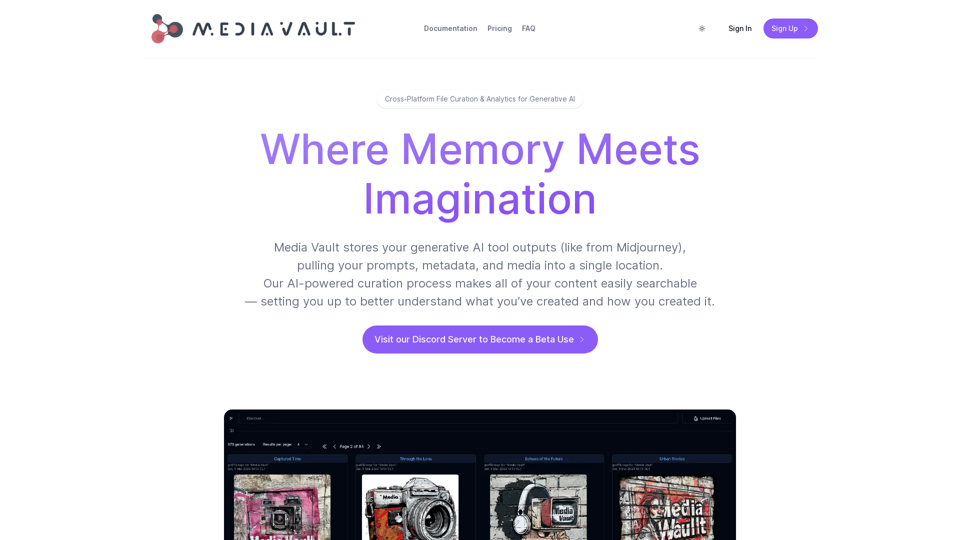
Introduction
Fonctionnalité
Conservation intelligente des médias
Media Vault AI gère expertement vos actifs médiatiques, préservant les connexions entre les invites et les résultats. Cette fonctionnalité permet aux utilisateurs de :
- Mieux comprendre leurs processus créatifs
- Prendre des décisions éclairées basées sur les travaux passés
- Suivre facilement l'évolution de leurs projets
Recherche sémantique
La plateforme offre une fonction de chat IA avancée pour interagir avec vos données :
- Résultats de recherche inter-plateformes liés au contenu média
- Prise en charge de divers types de médias : images, texte, code, vidéo, audio et 3D
- Requêtes en langage naturel pour une recherche intuitive
Autonomie des données
Media Vault AI assure un contrôle total sur vos actifs créatifs :
- Stockage centralisé pour les invites, les métadonnées et les médias
- Minimise le risque de perte d'actifs
- Construit la lignée des fichiers pour les applications commerciales de l'IA générative
Analytique
Débloquez des insights plus profonds sur votre processus créatif :
- Exploitez le contenu pour des informations précieuses
- Apprenez sur vos modèles et tendances créatifs
- Créez des boucles de rétroaction avec des intégrations en aval
- Mettez en œuvre une amélioration continue dans les interactions avec les outils d'IA
Interface conviviale
La plateforme est conçue pour une utilisation facile :
- Stockage et gestion simples des résultats des outils d'IA générative
- Conservation alimentée par l'IA pour une découverte rapide du contenu
- Organisation intuitive des projets créatifs
FAQ
Qu'est-ce que Media Vault AI ?
Media Vault AI est une solution de conservation et de stockage en nuage des médias alimentée par l'IA, spécifiquement conçue pour l'IA générative. Elle fournit un emplacement centralisé pour stocker les invites, les métadonnées et les médias, permettant aux utilisateurs de rechercher et de comprendre facilement leur contenu.
Comment fonctionne Media Vault AI ?
Media Vault AI gère intelligemment les médias en maintenant les relations entre les invites et les résultats. Elle utilise une conservation alimentée par l'IA pour organiser le contenu, offre des capacités de recherche sémantique et fournit des analyses pour des insights plus profonds sur le processus créatif.
Quels sont les avantages de l'utilisation de Media Vault AI ?
Les principaux avantages incluent :
- Autonomie des données et stockage centralisé
- Conservation intelligente des médias
- Recherche sémantique à travers divers types de médias
- Analytique pour l'amélioration des processus
- Réduction des risques dans la gestion des actifs
- Meilleure compréhension des processus créatifs
Media Vault AI peut-il gérer différents types de médias ?
Oui, Media Vault AI prend en charge divers types de médias, y compris les images, le texte, le code, la vidéo, l'audio et les fichiers 3D. Cette polyvalence le rend adapté à une large gamme de projets créatifs et d'applications d'IA générative.
Media Vault AI convient-il aux applications commerciales ?
Absolument. Media Vault AI construit la lignée des fichiers pour les applications commerciales de l'IA générative, ce qui en fait un excellent choix pour les entreprises et les professionnels travaillant avec du contenu généré par l'IA.
Dernières informations sur le trafic
Visites mensuelles
203
Taux de rebond
28.87%
Pages par visite
1.00
Temps sur le site(s)
0.00
Classement mondial
-
Classement par pays
-
Visites récentes
Sources de trafic
- Médias sociaux:0.00%
- Références payées:0.00%
- Email:0.00%
- Références:0.00%
- Moteurs de recherche:0.00%
- Direct:0.00%
Sites web connexes

TermsAi fournit des résumés rapides de termes et d'accords à l'aide de l'IA. Comprenez les points clés sans effort d'un simple clic.
193.90 M

Complément gratuit, sans publicité, rapide pour ChatGPT dans la communauté mexicaine avec des liens mis en évidence.
193.90 M

Accueil - Dittin AI - Communauté de chatbots d'IA inclusive, ouverte et démocratique
Accueil - Dittin AI - Communauté de chatbots d'IA inclusive, ouverte et démocratiqueDittin AI est une communauté de chatbots d'IA gratuite, ouverte et inclusive qui vous permet de créer n'importe quel personnage aimé que vous désirez, ou de partager les chatbots d'IA que vous avez créés avec la communauté et de profiter d'une expérience de jeu de rôle immersive en IA.
0

Ajouter une fonction de suivi des modifications et un mode de modification de texte à ChatGPT.
193.90 M

Transformer vos conversations avec Chat-GPT en jeux de données précieux pour l'entraînement de modèles, et obtenez une récompense en cryptomonnaies.
193.90 M

TabTalk - Résumés audio pour une navigation efficace
TabTalk - Résumés audio pour une navigation efficaceTabTalk : Débordé par le désordre ? Naviguez plus intelligemment, écoutez pendant que vous travaillez.
193.90 M

