Choosy Chat is an innovative AI-powered platform that offers users access to multiple advanced AI models, including ChatGPT, GPT-4o, Google Gemini Pro 1.5, and Anthropic Claude 3.5 Sonnet. This versatile tool is designed to help users find optimal solutions to their most challenging questions by leveraging the strengths of various AI technologies.
Picky Conversation
Choosy will choose the best answer between ChatGPT, Gemini, and Claude.
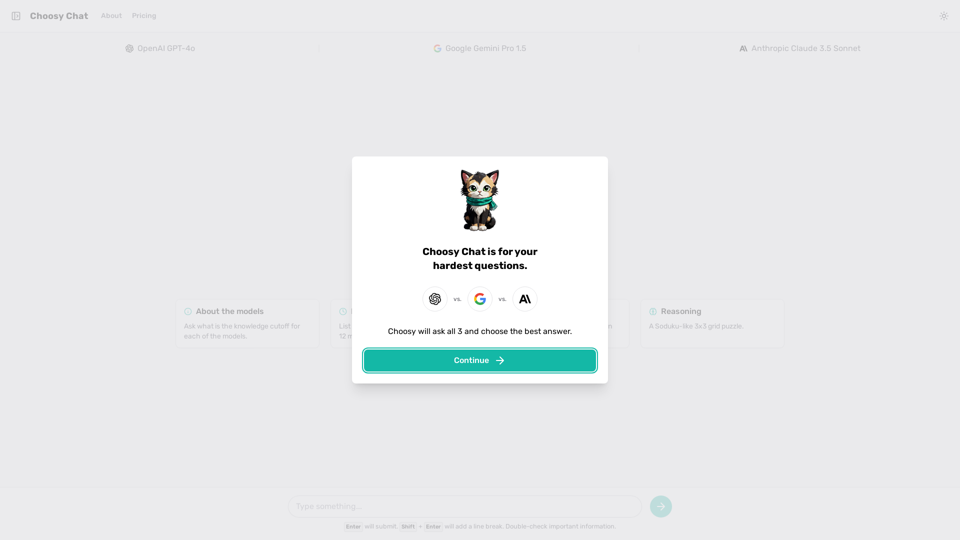
Introduction
Feature
Multiple AI Models
Choosy Chat provides access to a range of cutting-edge AI models:
- OpenAI GPT-4o
- Google Gemini Pro 1.5
- Anthropic Claude 3.5 Sonnet
Each model offers unique capabilities and strengths, allowing users to find the most suitable AI assistant for their specific needs.
Knowledge Cutoff Information
Choosy Chat transparently displays the knowledge cutoff for each AI model, indicating the last update of their training data. This feature helps users understand the limitations and context of the information provided by each model.
Recent Knowledge Access
The platform offers up-to-date information on various topics, including:
- List of Nvidia products released in the past 12 months
- Detailed specifications of recent Nvidia products
This feature ensures users have access to the latest information in rapidly evolving fields.
Coding and Reasoning Capabilities
Choosy Chat offers advanced functionalities for developers and problem-solvers:
- Optimized Python code generation for specific problems (e.g., returning prime numbers from an array)
- Sudoku-like 3x3 grid puzzle solving
These features cater to users seeking technical solutions and logical reasoning assistance.
User-Friendly Interface
The platform boasts a simple and intuitive interface, allowing users to:
- Ask questions easily
- Receive answers from multiple AI models
- Submit questions to get the best answer from all three models
Flexible Pricing Options
Choosy Chat offers various pricing plans to suit different needs:
- Free plan for casual users
- Paid subscriptions for more extensive usage
This tiered pricing structure ensures accessibility for a wide range of users.
FAQ
What is the knowledge cutoff for each of the models?
The knowledge cutoff varies for each AI model. Users should check the specific information provided for each model on the Choosy Chat platform to understand the limitations of the information they receive.
How do I use the coding and reasoning features?
To use the coding and reasoning features:
- Navigate to the appropriate section in the Choosy Chat interface
- For coding, input your specific problem or requirements
- For reasoning tasks like the Sudoku-like puzzle, input the puzzle details
- The AI will generate optimized code or provide reasoning assistance based on your input
Can I customize my experience with Choosy Chat?
Yes, Choosy Chat offers several customization options:
- Choose specific AI models for your queries
- Utilize the multi-model feature to get comprehensive answers
- Take advantage of recent knowledge updates for specific topics
- Use the Shift + Enter key combination to format your questions with line breaks
Related Websites

Automatically Apply for Jobs Using AI Imagine a world where you can apply for jobs with just a few clicks, powered by the intelligence of artificial intelligence. That's the promise of AI-powered job application tools. These tools can: * Scan your resume and identify relevant jobs: AI algorithms can analyze your skills and experience to match you with suitable opportunities. * Customize your cover letter for each application: Say goodbye to generic cover letters! AI can tailor your message to highlight the specific requirements of each job description. * Automate the application process: From filling out forms to submitting your documents, AI can handle the tedious tasks, saving you time and effort. * Track your applications and provide insights: Stay informed about the status of your applications and receive valuable feedback on your performance. By leveraging the power of AI, you can streamline your job search, increase your chances of getting noticed, and focus on what matters most: landing your dream job.
193.90 M

Hey! I'm Wintermute, your personal AI companion. I understand web pages and can help you with your questions about anything.
193.90 M

Introducing Ask.Medical, your AI-powered health assistant. Ask.Medical is a game-changer for doctors, patients, and society. Receive health recommendations and personalized guidance from a trusted and knowledgeable ally.
124.77 M




