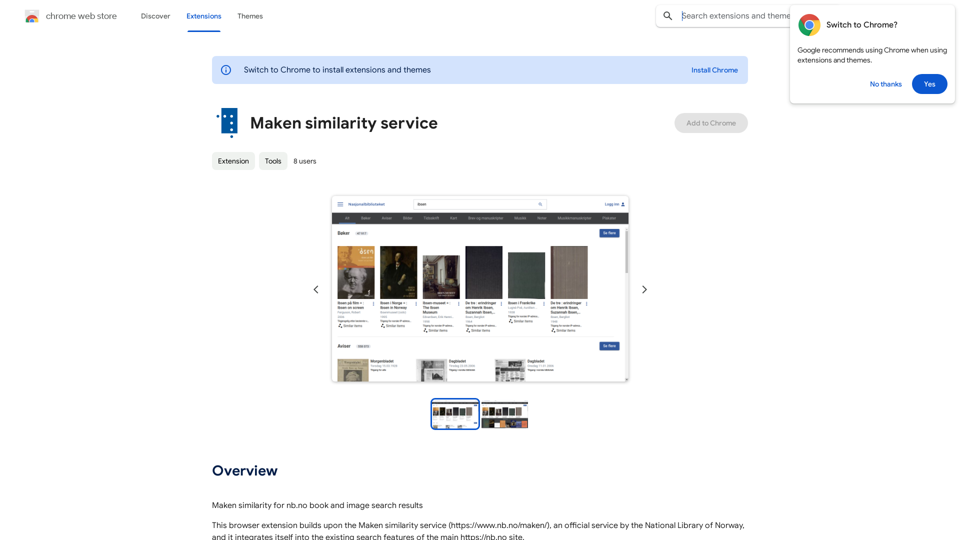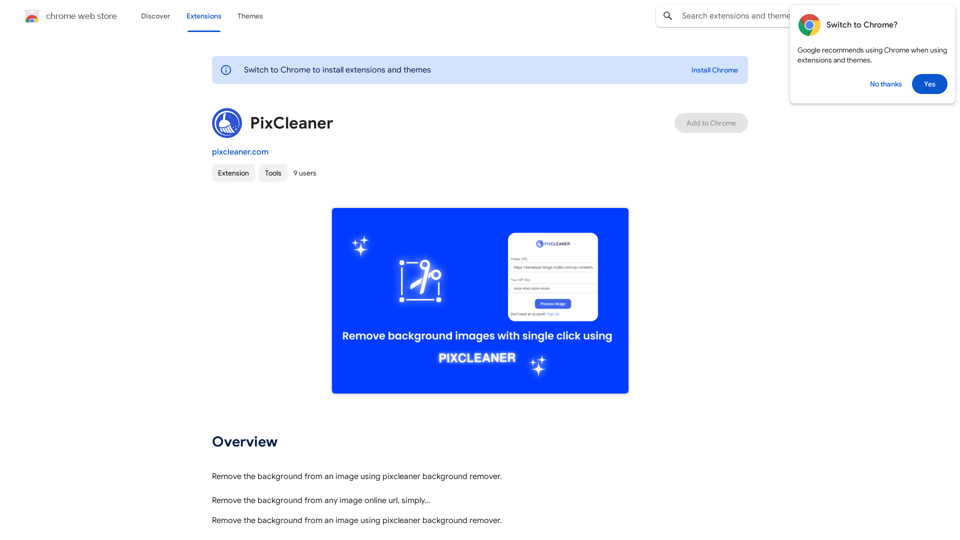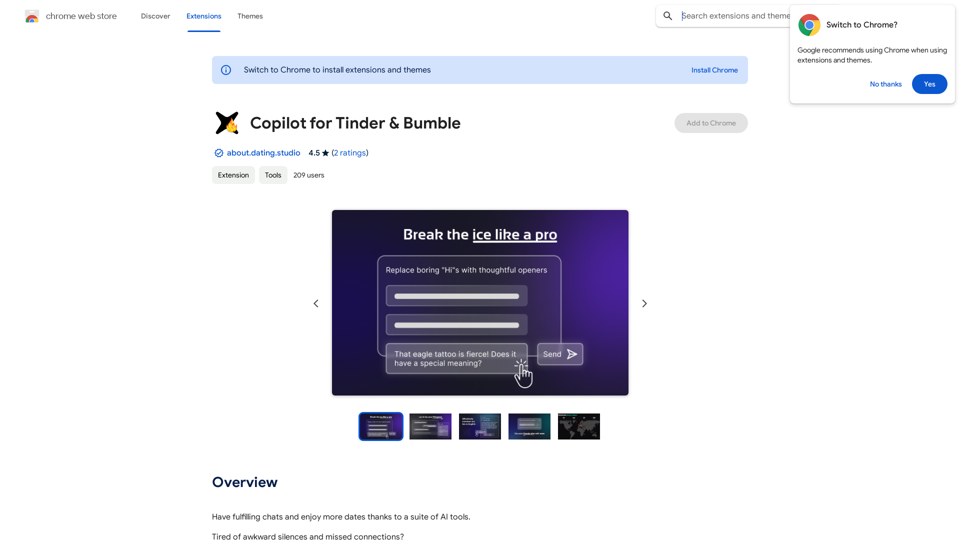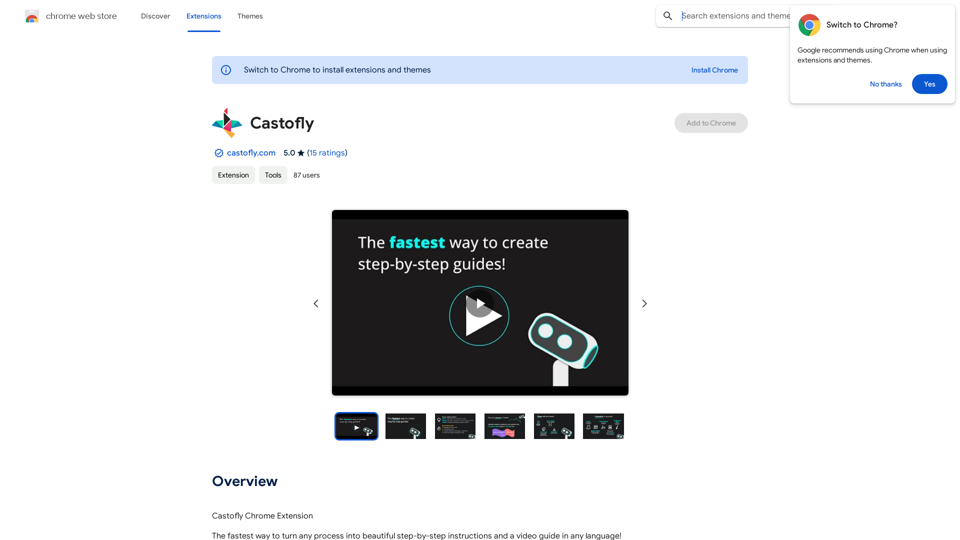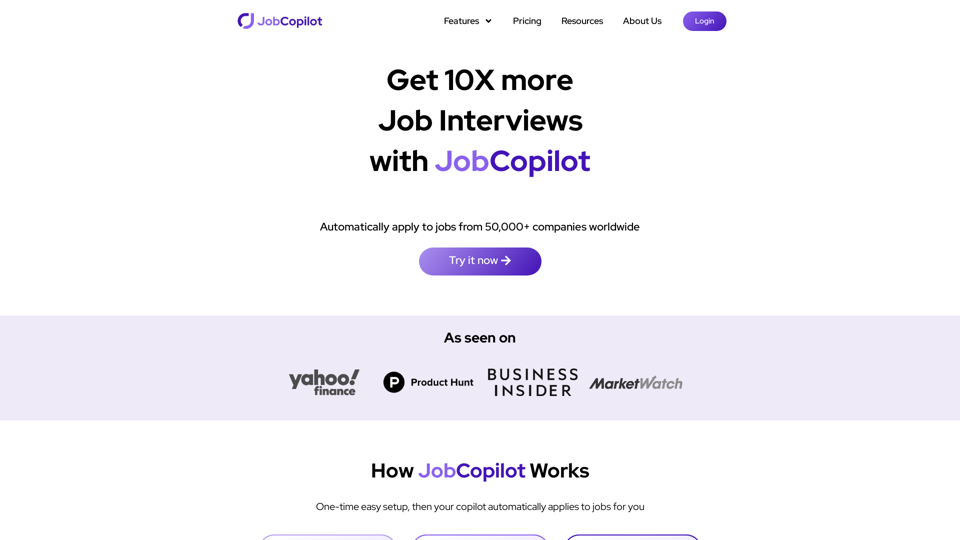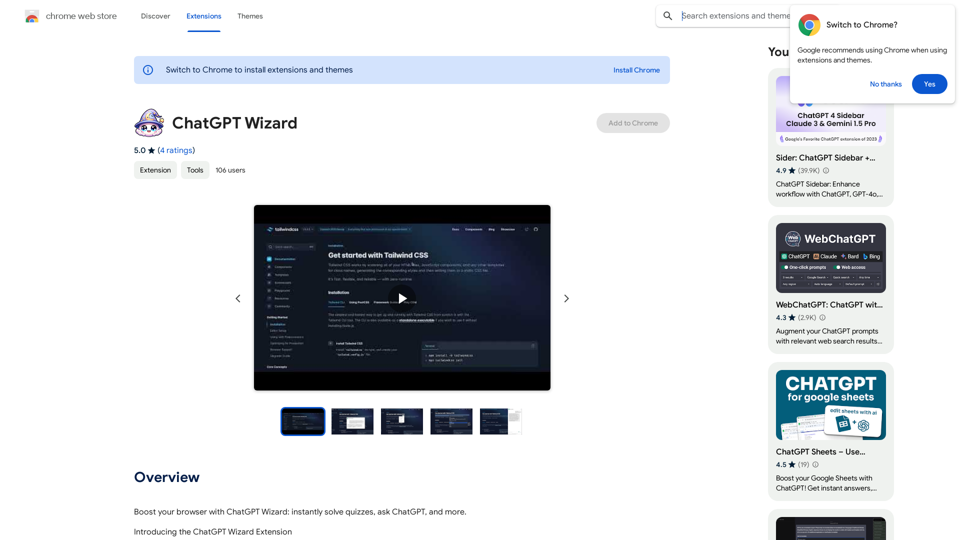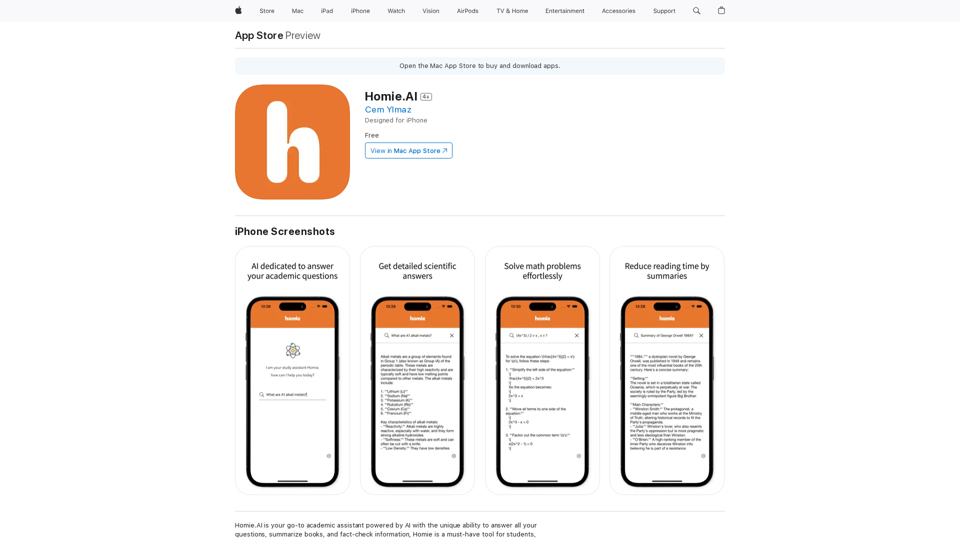Aikiu Studioは、中小企業向けのAI駆動型ロゴジェネレーターです。ユニークで記憶に残るブランドアイデンティティを作成するための迅速で手頃な解決策を提供します。このプラットフォームは、既製のテンプレートや一般的なデザインに頼ることなく、カスタムロゴを生成するために、拡散モデルを含む高度なAI技術を活用しています。
小規模ビジネス向け高速かつアフォーダブルロゴジェネレーター
Aikiu Studioでロゴをすぐに作成し、費用対効果の高いデザインを実現します。小規模ビジネスやソロプレナー向けに、わずか数分でプロフェッショナルなデザインを作成。ハイスクオリティでストレスフリーなロゴ作成を体験してみてください。
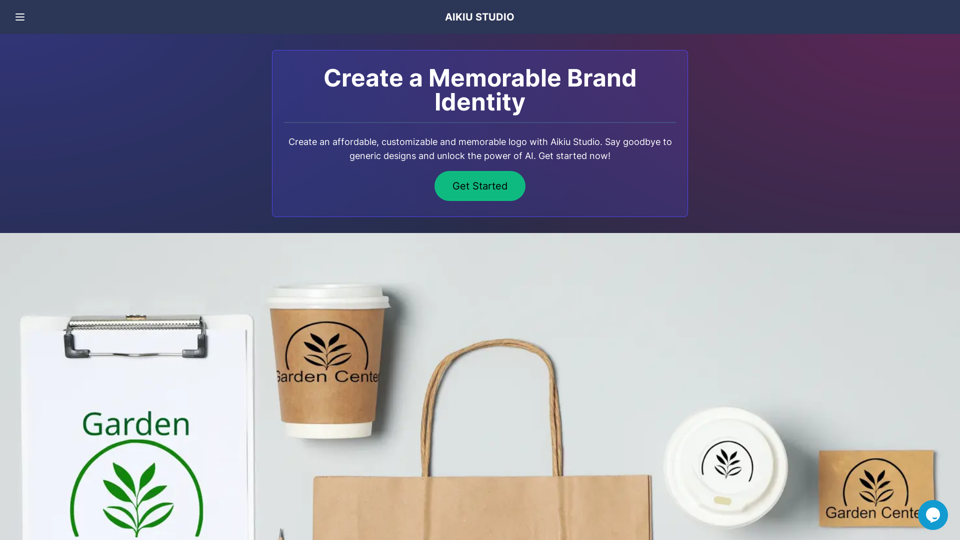
紹介
機能
無制限のロゴ生成
Aikiu Studioは、ユーザーに無料で無制限のロゴアイデアを提供します。ユーザーは選択したデザインに完全に満足した場合にのみ支払いを行います。
AI駆動のユニークなデザイン
このプラットフォームは、拡散モデルを含む最先端のAI技術を使用して、一点物のロゴを作成します。このアプローチにより、各デザインがユニークでユーザーのブランドに合わせて調整されることが保証されます。
包括的なカスタマイズ
ユーザーは、ロゴのさまざまな側面を簡単に変更できます:
- 色
- フォント
- サイズ
- レイアウト
- デザイン要素
ユーザーフレンドリーなインターフェース
このプラットフォームは段階的な指示を提供し、デザイン経験のないユーザーでもプロフェッショナルなロゴを作成できるようにしています。
複数のファイル形式
完成後、ユーザーは以下のさまざまな形式の高解像度ロゴファイルを受け取ります:
- SVG
- PNG
- JPEG
- WEBP
透明な背景オプションも利用可能です。
専任のカスタマーサポート
Aikiu Studioは、ロゴ作成プロセス全体を通じて、ユーザーの質問や技術的な問題を支援するカスタマーサポートを提供しています。
FAQ
Aikiu Studioのロゴ作成プロセスはどのように機能しますか?
ロゴ作成プロセスは主に4つのステップで構成されています:
- ブランド情報の提供(会社名、業界、ビジョン)
- AIが独自のロゴデザインを生成
- 直感的なインターフェースを使用して選択したロゴをカスタマイズ
- さまざまな実世界のシナリオでロゴをプレビュー
Aikiu Studioの価格構造はどうなっていますか?
Aikiu Studioは、中小企業向けに手頃な価格プランを提供しています。ユーザーは、デザインに完全に満足した場合にのみ支払いを行います。
ロゴの作成やカスタマイズに制限はありますか?
いいえ、ユーザーは無制限にロゴを作成し、デザインを広範囲にカスタマイズできます。
最終的なロゴにはどのようなファイル形式が提供されますか?
ユーザーは、SVG、PNG、JPEG、WEBPの形式の高解像度ファイルを受け取り、透明な背景のオプションも利用できます。
ユーザーは作成したロゴの権利を所有しますか?
はい、ユーザーはAikiu Studioを使用して作成したロゴの完全な所有権を保持します。
関連ウェブサイト
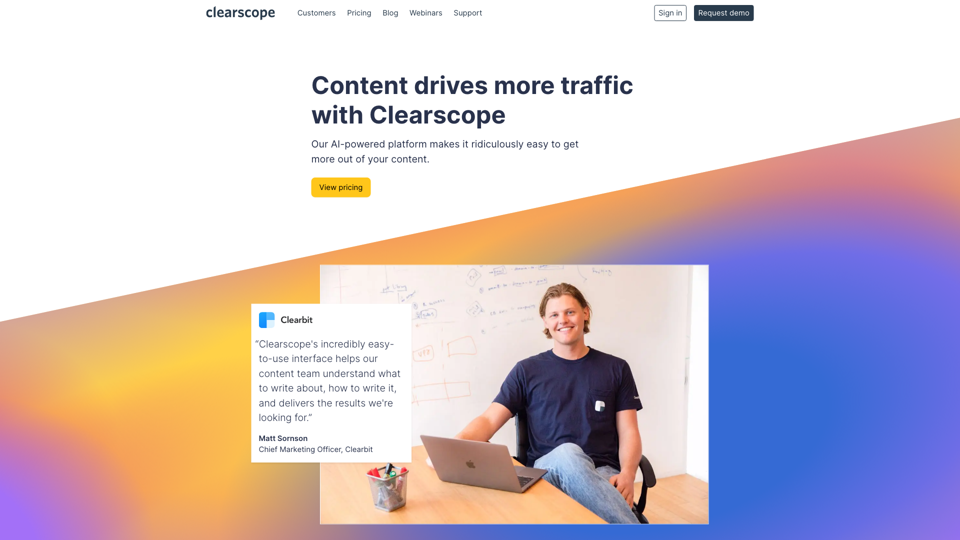
Clearscope は、SEO とコンテンツ最適化、キーワード特定、ワークフロー管理、コンテンツモニタリングを効率化することで、マーケティングチームがより多くのトラフィックを獲得できるようにする、コンテンツ重視の SEO プラットフォームとして第1位に位置しています。
146.92 K