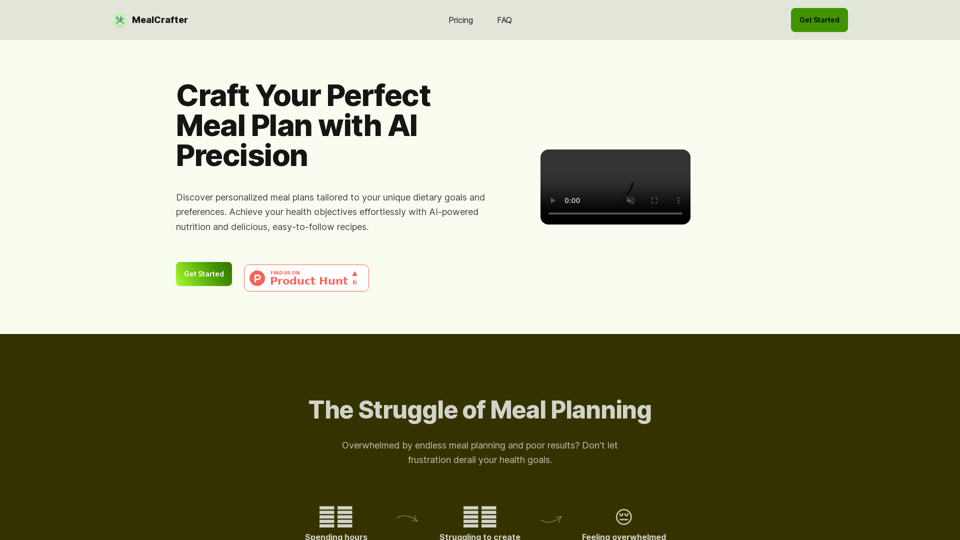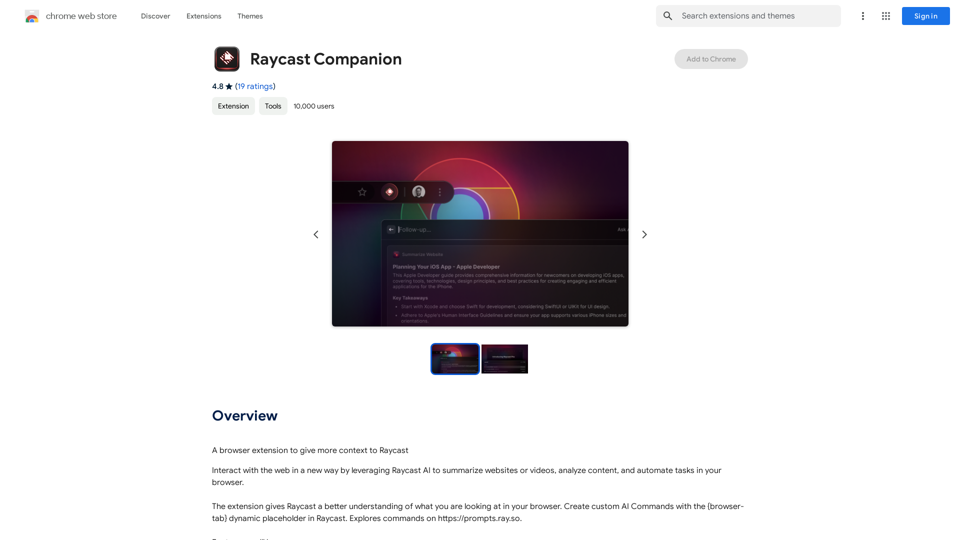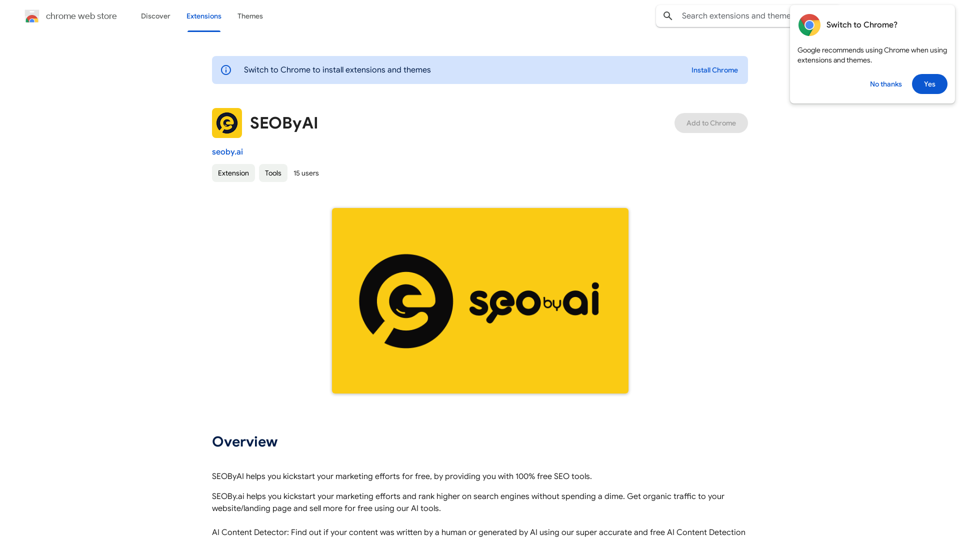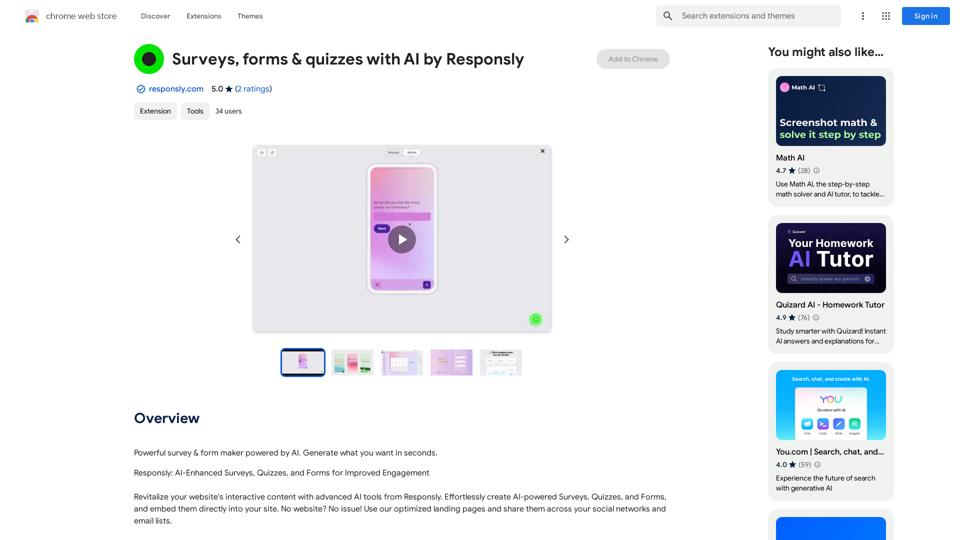AI ABSOLUT is a comprehensive AI toolkit that enhances your web experience by seamlessly integrating into daily online activities. It provides global AI chat access, an omnibar prompt command, text selection interaction, and an expansive prompt library. This free Chrome extension is designed to boost productivity and creativity across various online platforms.
AI ABSOLUT: Prompts, Chat Popup, Select & Chat, +!
AI Lover's Essential Partner! AI Chat Popup From Any Page, Prompt Master List For Any Need, 1 Click Chat To Any Text & More!
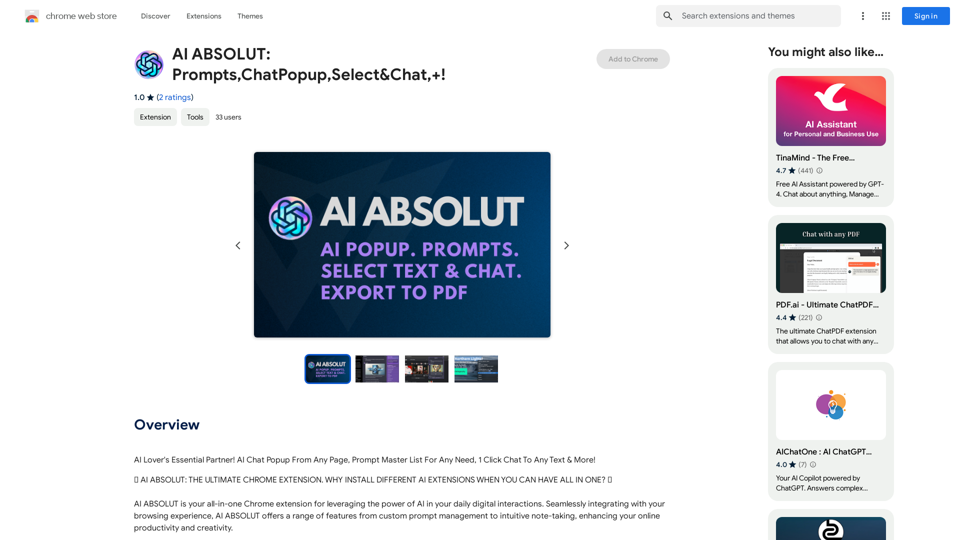
Introduction
Feature
Global AI Chat Access
Access AI chat popup on any webpage, enabling instant assistance without interrupting your browsing flow.
Omnibar Prompt Command
Send prompts to AI ABSOLUT by typing "gpt" in your address bar for efficient AI assistance.
Text Selection Interaction
Select and right-click text on any webpage to get explanations, summaries, translations, and more instantly.
Expansive Prompt Library
Explore a vast collection of prompts tailored for various platforms and fields:
| Platform/Field | Examples |
|---|---|
| Google Sheets | Data analysis, formatting |
| Google Docs | Writing assistance, proofreading |
| YouTube | Video summaries, content ideas |
| Programming | Code explanations, debugging tips |
One-Click Prompt Utilization
Use any prompt from the extensive library with a single click, designed for maximum efficiency.
FAQ
What is AI ABSOLUT?
AI ABSOLUT is a comprehensive AI toolkit that seamlessly integrates into your daily online activities, enhancing your web experience with the power of AI.
How do I use AI ABSOLUT?
AI ABSOLUT is designed to be user-friendly. You can engage with AI anywhere on the web, access an AI chat popup on any webpage, and utilize various features to boost your online productivity and creativity.
Is AI ABSOLUT free?
Yes, AI ABSOLUT is a free extension available for download from the Chrome Web Store, offering a range of features and benefits without any subscription or payment requirements.
Latest Traffic Insights
Monthly Visits
193.90 M
Bounce Rate
56.27%
Pages Per Visit
2.71
Time on Site(s)
115.91
Global Rank
-
Country Rank
-
Recent Visits
Traffic Sources
- Social Media:0.48%
- Paid Referrals:0.55%
- Email:0.15%
- Referrals:12.81%
- Search Engines:16.21%
- Direct:69.81%
Related Websites
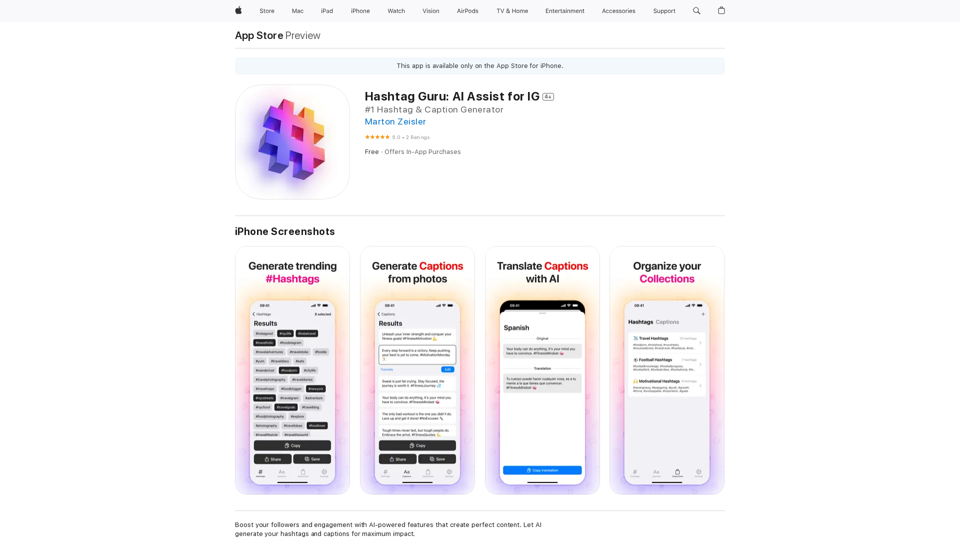
Hashtag Guru: AI Assistant for Instagram on the App Store
Hashtag Guru: AI Assistant for Instagram on the App StoreYour Ultimate AI-Powered Hashtag and Caption Generator! Unlock the secret to social media success with Hashtag Guru, the ultimate AI-driven hashtag generator and caption creator that helps you increase your online visibility, boost engagement, and grow your followers!
124.77 M
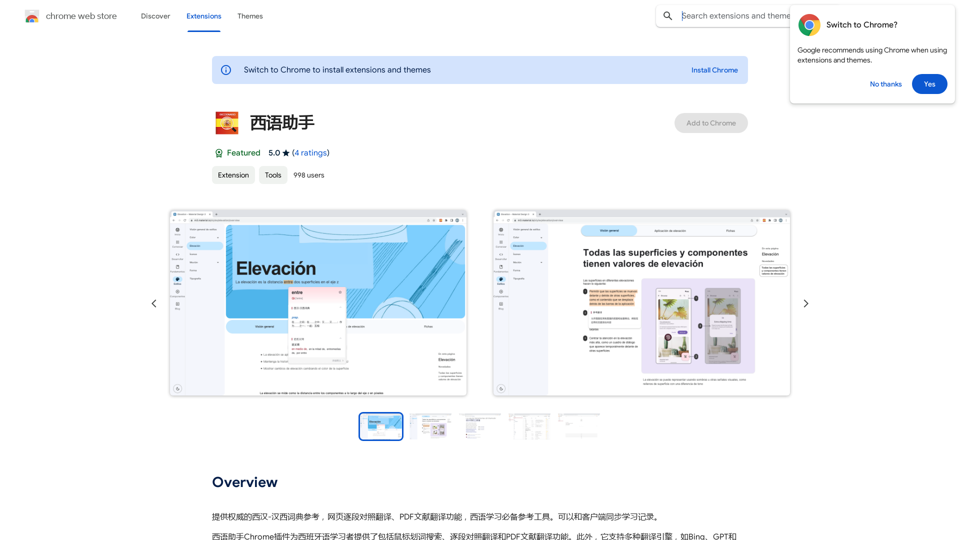
Provides authoritative Xi Han-Han Xi dictionary references, with web-based paragraph-by-paragraph translation and PDF document translation functions, making it an essential reference tool for Spanish learners. It also allows synchronization of learning records with clients.
193.90 M
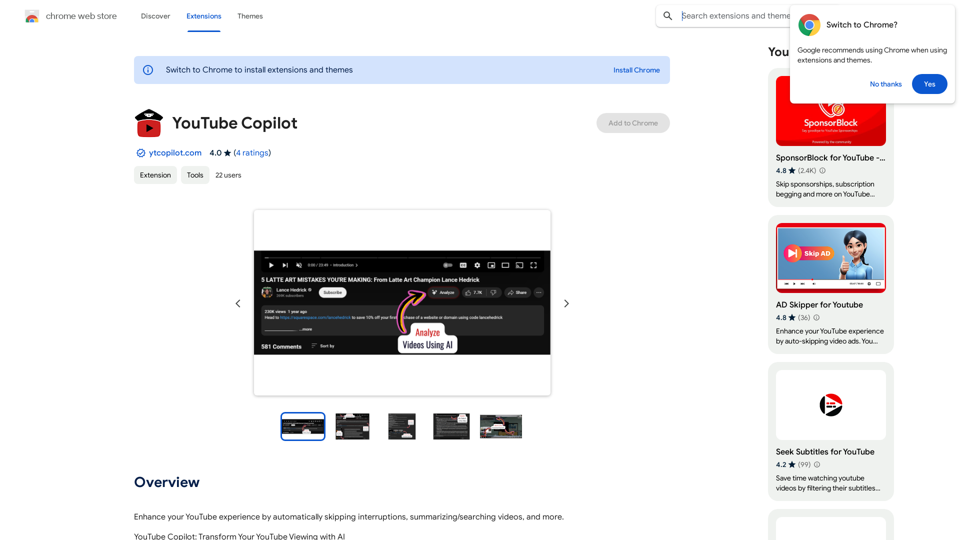
Improve your YouTube viewing by automatically skipping ads, summarizing videos, and searching within them.
193.90 M
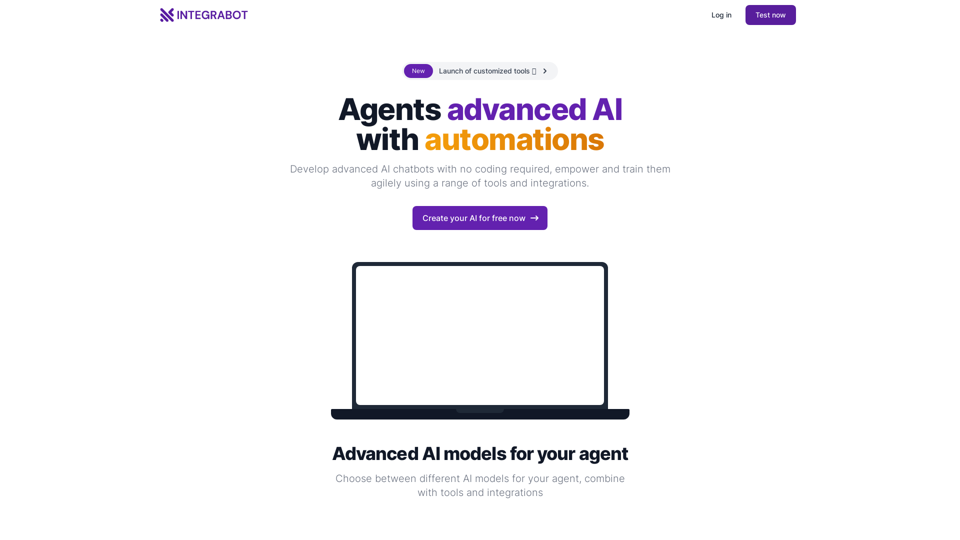
IntegraBot - Advanced Agents with AI and Automations
IntegraBot - Advanced Agents with AI and AutomationsCreate an AI chatbot from your knowledge base and add it to your website or interact with it through our API.
357