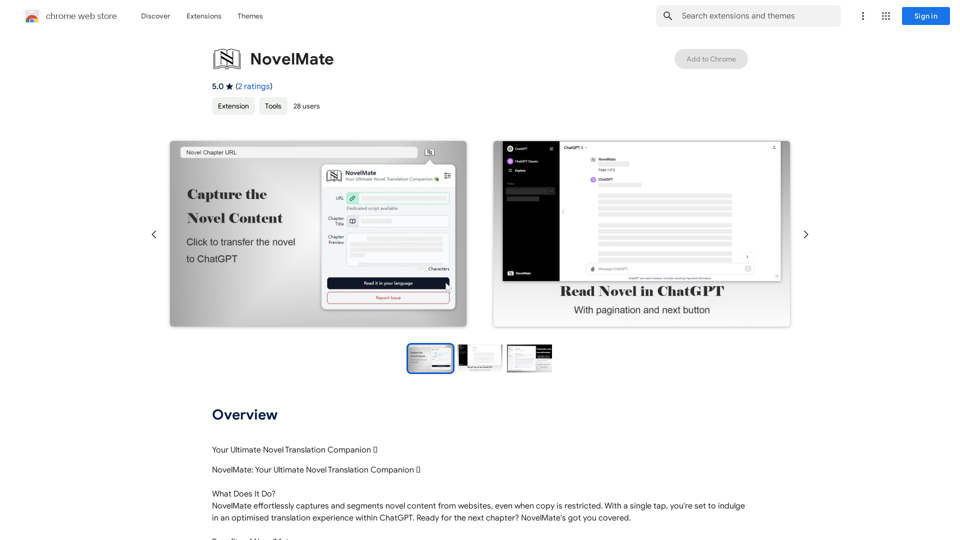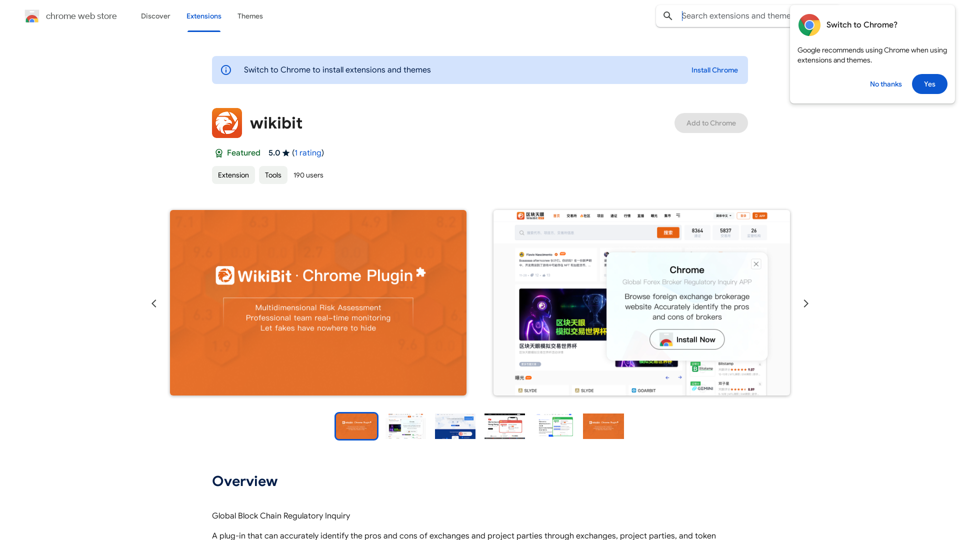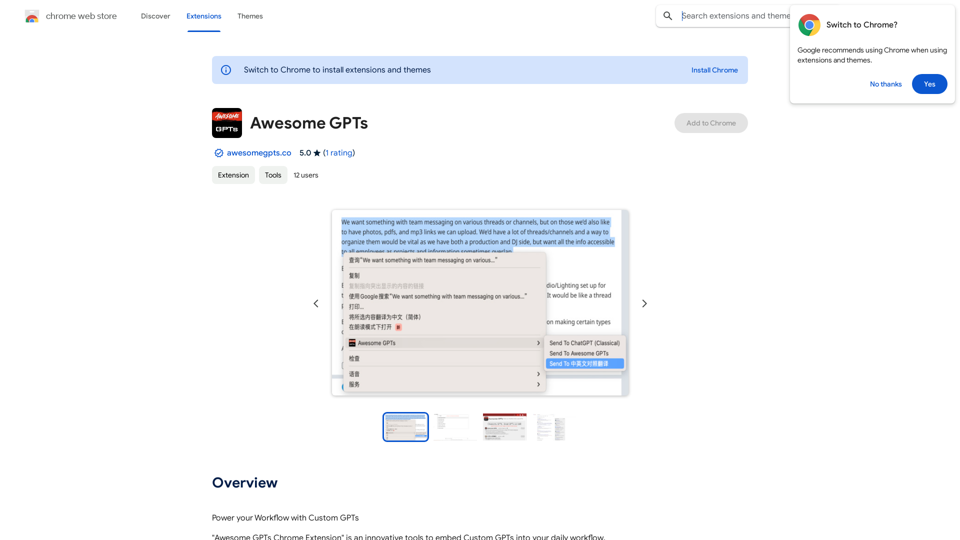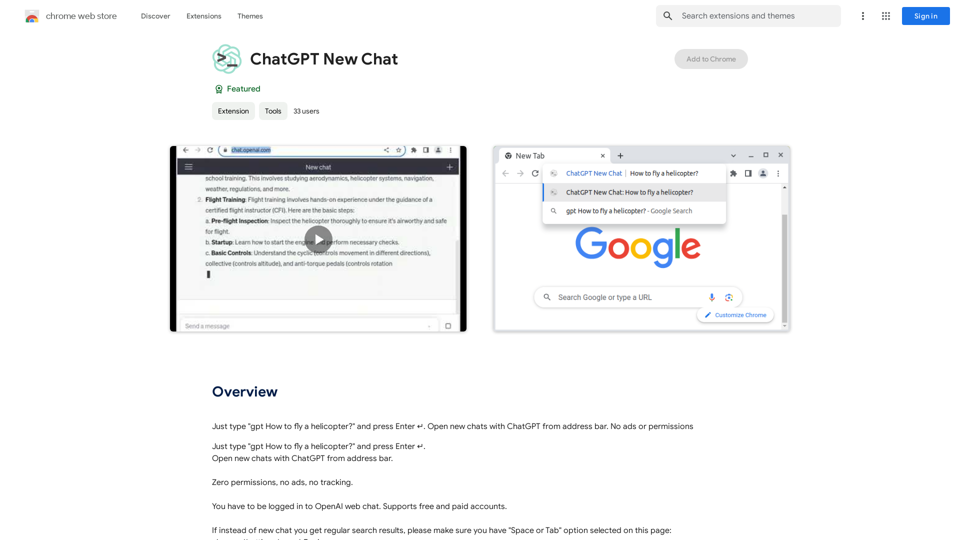LunaNotes ist eine KI-gestützte Notizen-Erweiterung für YouTube, die das Video-Erlebnis verbessert. Sie ermöglicht Benutzern, Notizen zu machen, Screenshots zu erstellen und Informationen mühelos zu organisieren, während sie Inhalte ansehen. Mit Funktionen wie einem verbesserten Editor, Screenshot-Annotation und KI-gestützten Vervollständigungen vereinfacht LunaNotes den Prozess des Erfassens und Behaltens wichtiger Informationen aus YouTube-Videos.
LunaNotes - Notizen auf YouTube
Die einfachste Methode, Notizen zu YouTube-Videos zu machen!
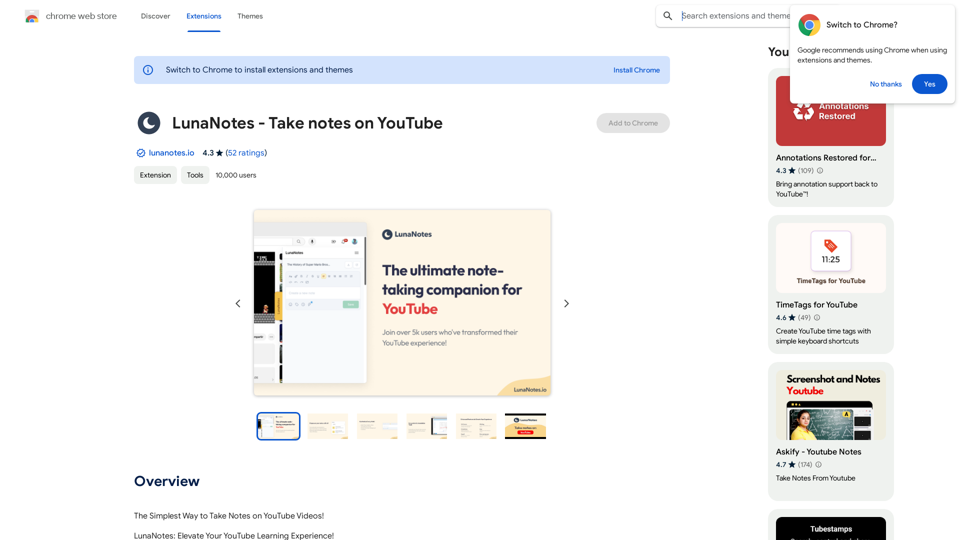
Einführung
Funktion
Verbesserter Notizen-Editor
- Übersichtlichere und benutzerfreundlichere Oberfläche
- Automatisches Speichern der Notizen während des Tippens
- Verschiedene Gestaltungsoptionen für organisierte und ansprechende Notizen
Screenshot & Annotation
- Erfassen wichtiger Szenen aus Videos
- Leistungsstarker Editor zur Annotation von Screenshots
- Bearbeiten von Screenshots zur Perfektion
Zeitstempel, Tags & Zentrales Tag-Management
- Markieren spezifischer Videomomente mit Zeitstempeln
- Kategorisieren von Notizen mit Tags für schnellen Zugriff
- Neue Tags-Seite für bequemes Tag-Management
- Anzeigen aller Notizen zu einem bestimmten Tag an einem Ort
Auf jedem Gerät zugänglich
- Web-App zugänglich auf Handys, Tablets und Computern
- Notizen überall und jederzeit machen
KI-gestützte Vervollständigungen & Integrationen
- Intelligenteres Notieren mit KI-Vervollständigungen
- Schnelleres und effizienteres Schreiben von Notizen
- Videozusammenfassung und Schlüsselwortextraktion
Häufig gestellte Fragen
Ist LunaNotes kostenlos?
Ja, LunaNotes ist eine kostenlose Erweiterung, die Benutzer sofort nutzen können. Es gibt jedoch kostengünstige Abonnement-Optionen, um zusätzliche Funktionen und Vorteile freizuschalten.
Was sind die Hauptfunktionen von LunaNotes?
Die Hauptfunktionen von LunaNotes umfassen:
- Verbesserter Notizen-Editor
- Screenshot- und Annotationsfunktion
- Zeitstempel und Tags
- Zentrales Tag-Management
- Geräteübergreifende Zugänglichkeit
- KI-gestützte Vervollständigungen und Integrationen
Kann ich LunaNotes auf jedem Gerät verwenden?
Ja, LunaNotes ist auf jedem Gerät zugänglich, einschließlich Handys, Tablets und Computern, dank seiner vielseitigen Web-App.
Wie nutzt LunaNotes KI?
LunaNotes integriert KI auf mehrere Arten:
- KI-gestützte Vervollständigungen, um Notizen schneller und effizienter zu schreiben
- KI-Integrationen für Videozusammenfassungen
- Schlüsselwortextraktion zur Fokussierung auf wichtige Inhalte
Neueste Verkehrsdaten
Monatliche Besuche
193.90 M
Absprungrate
56.27%
Seiten pro Besuch
2.71
Verweildauer auf der Website(s)
115.91
Weltweites Ranking
-
Länderranking
-
Aktuelle Besuche
Verkehrsquellen
- Soziale Medien:0.48%
- Bezahlte Überweisungen:0.55%
- E-Mail:0.15%
- Überweisungen:12.81%
- Suchmaschinen:16.21%
- Direkt:69.81%
Verwandte Webseiten
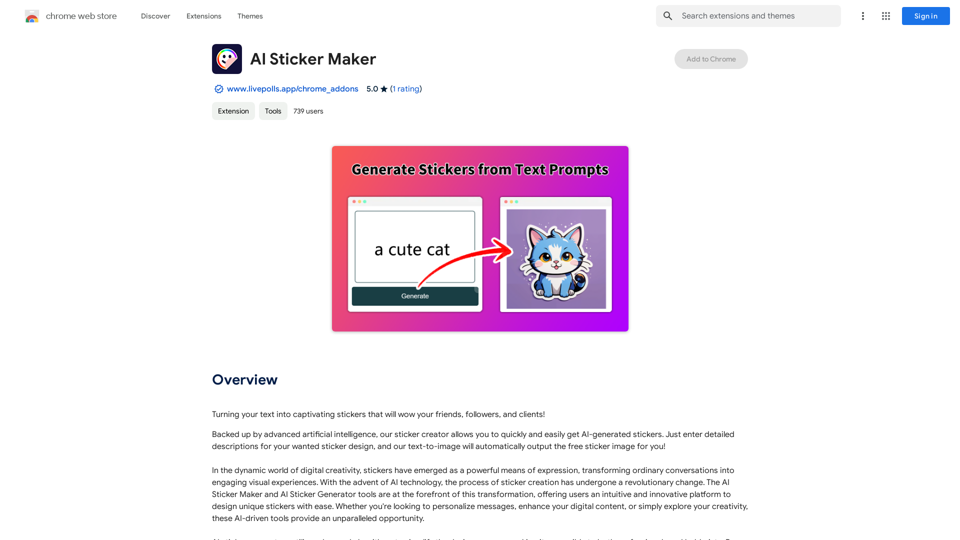
Verwandeln Sie Ihren Text in fesselnde Sticker, die Ihre Freunde, Follower und Kunden begeistern!
193.90 M

AG intelligenter Assistent - GPT Chat, Zeichnen, Vision, Vernetzung
AG intelligenter Assistent - GPT Chat, Zeichnen, Vision, VernetzungEin von GPT-4 Turbo/GPT-4 O angetriebener persönlicher AI-Arbeitsassistent! Unterstützt GPT-Netzwerk, PDF-Analyse, GPT-4 Vision, SD-Zeichnung, dall·e3-Zeichnung und viele weitere Funktionen in einem, ist er Ihr stärkster AI-Arbeitsassistent!
193.90 M
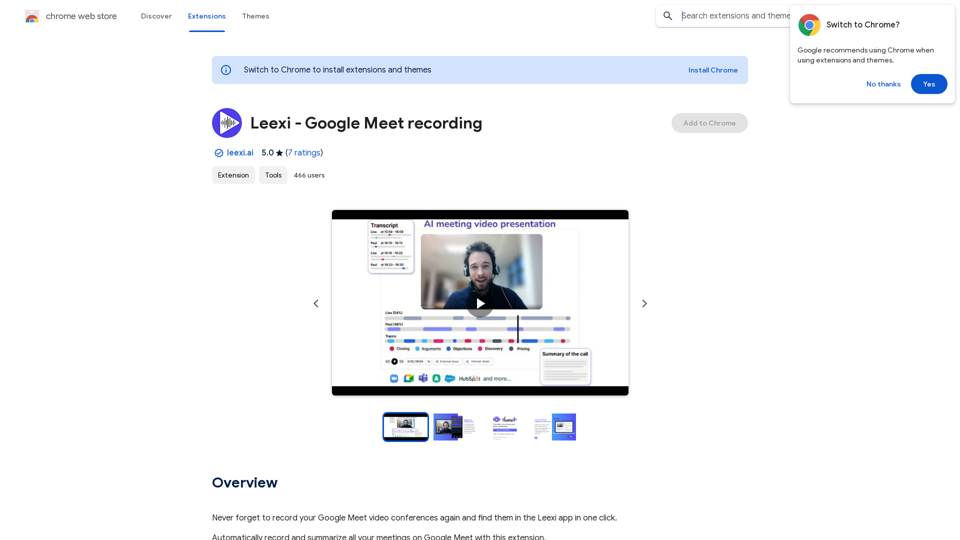
Vergiss nie wieder, deine Google Meet-Videokonferenzen aufzuzeichnen und finde sie in der Leexi-App mit einem Klick.
193.90 M
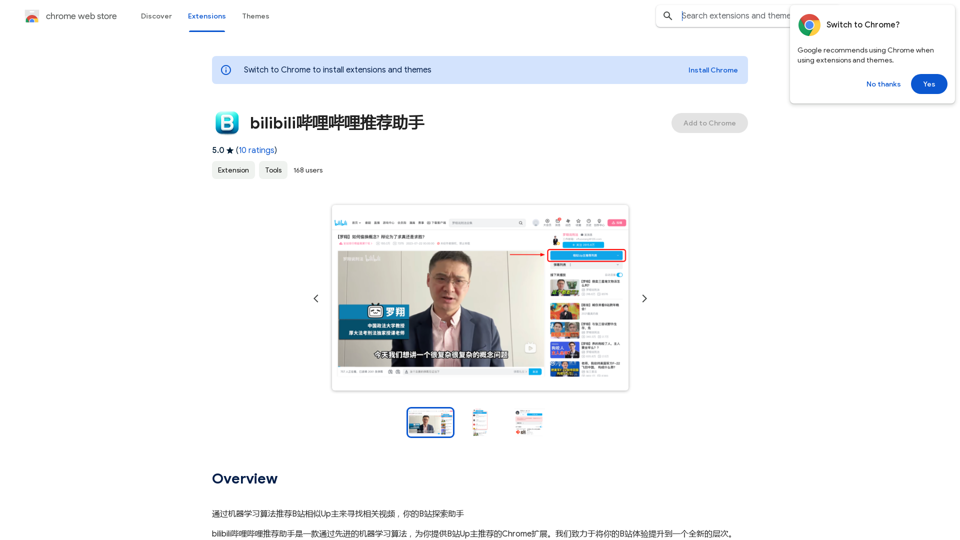
Dein Bilibili Entdeckungsassistent Finde ähnliche Uploader auf Bilibili mit Hilfe von maschinellem Lernen und entdecke neue Videos.
193.90 M