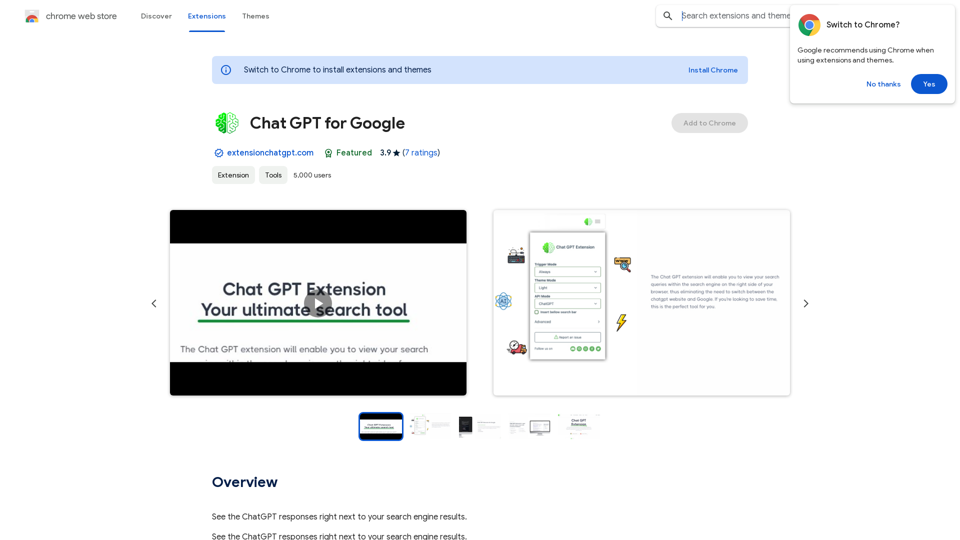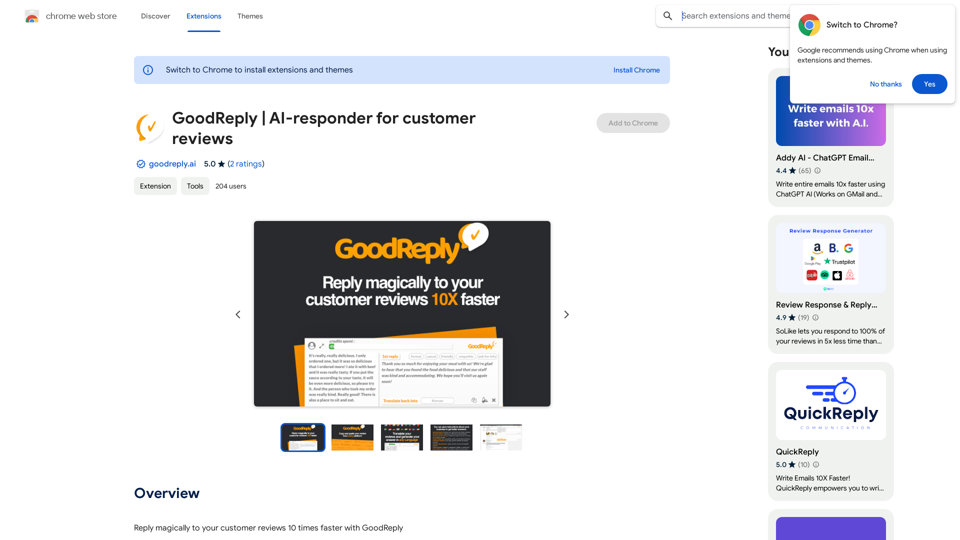Trovy for Threads is a Chrome extension designed to enhance your experience on the Threads social network. It offers a comprehensive suite of tools for managing, analyzing, and improving your digital engagement. With features like bookmarking, instant profile stats, and AI-powered post generation, Trovy seamlessly integrates with Threads to help users track their growth, manage content, and create compelling posts.
Trovy for Threads
Manage your content creation and Track your Threads statistics.
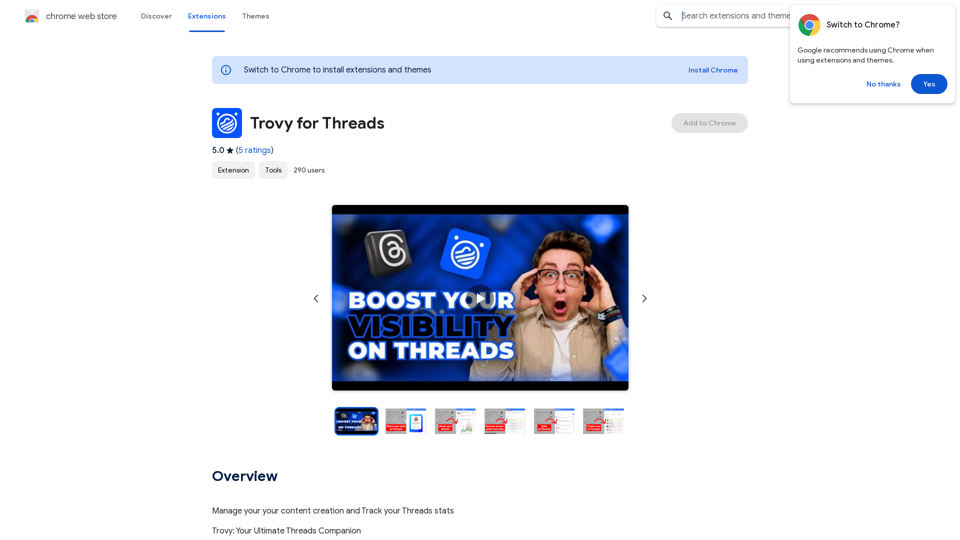
Introduction
Feature
Bookmark Posts & Creators
Easily save favorite posts and profiles for quick access, ensuring you stay connected to inspiring content and creators.
Instant Profile Stats
Get a detailed summary of your social engagement with just one click, including total posts, likes, and replies.
Elegant Integration
Trovy blends seamlessly with the Threads interface, providing a non-intrusive and natural extension to the platform.
Social Growth Tracking
Monitor your growing influence on Threads by tracking follower growth and engagement levels.
Content Management
Organize and plan your Threads content effortlessly to maintain a consistent and impactful online presence.
AI-Powered Post Generation
Unleash creativity with Trovy's AI tool, designed to help craft compelling content and provide inspiration.
Effortless Installation
Simple Chrome browser installation process with intuitive integration into your Threads profile.
FAQ
What is Trovy for Threads?
Trovy for Threads is a Chrome extension that enhances your presence on the Threads social network by offering tools for managing, analyzing, and improving digital engagement.
How much does Trovy for Threads cost?
Trovy for Threads is a free Chrome extension, available for download and use without any costs or subscriptions.
What are the main benefits of using Trovy for Threads?
Benefits include:
- Enhanced social media experience
- Streamlined content creation and management
- AI-powered post generation
- Effortless installation and integration
- Free to use
How can I maximize my use of Trovy for Threads?
To maximize Trovy's potential:
- Leverage features for content creation and stat tracking
- Monitor social engagement and growth
- Utilize AI-powered post generation
- Install and integrate seamlessly with Chrome browser
Related Websites
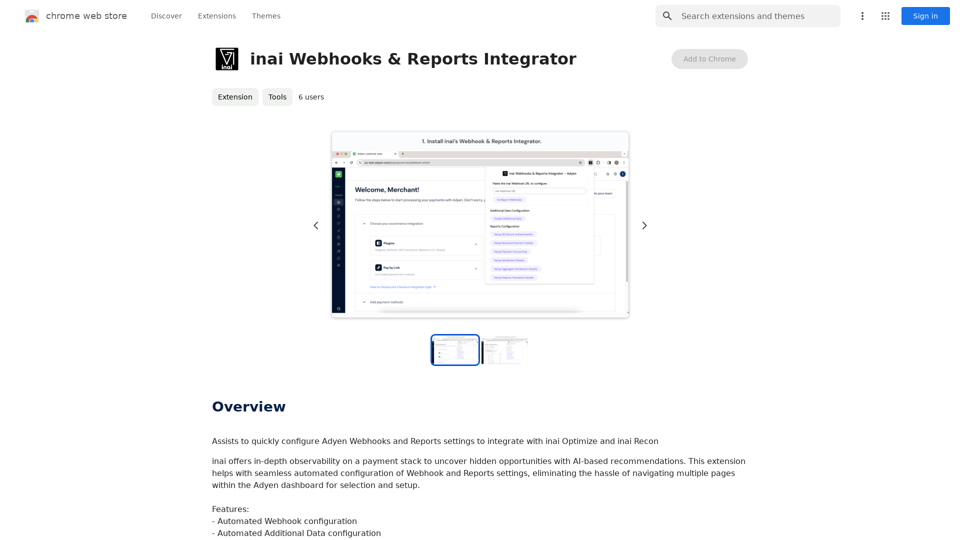
Helps you quickly set up Adyen Webhooks and Reports so they work with inai Optimize and inai Recon.
193.90 M
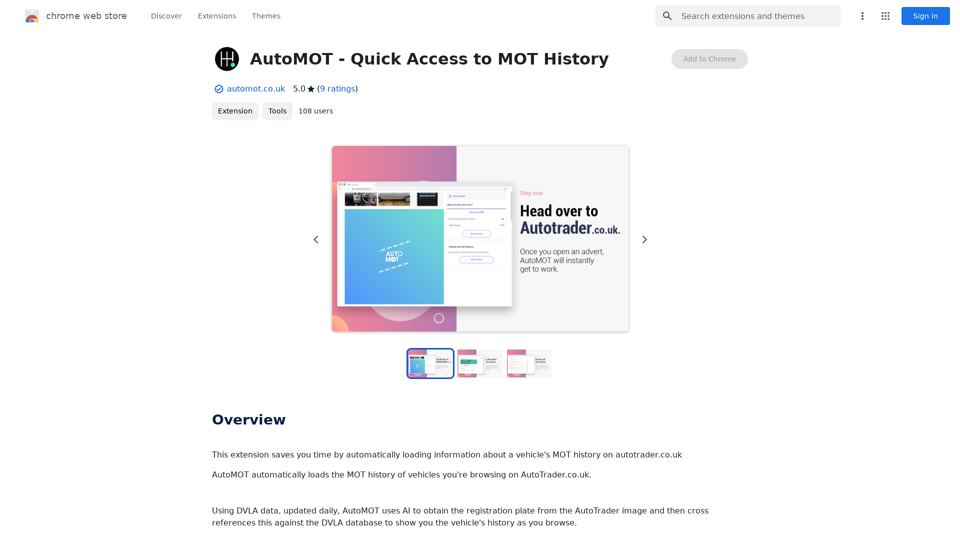
This extension saves you time by automatically loading information about a vehicle's MOT history on autotrader.co.uk.
193.90 M
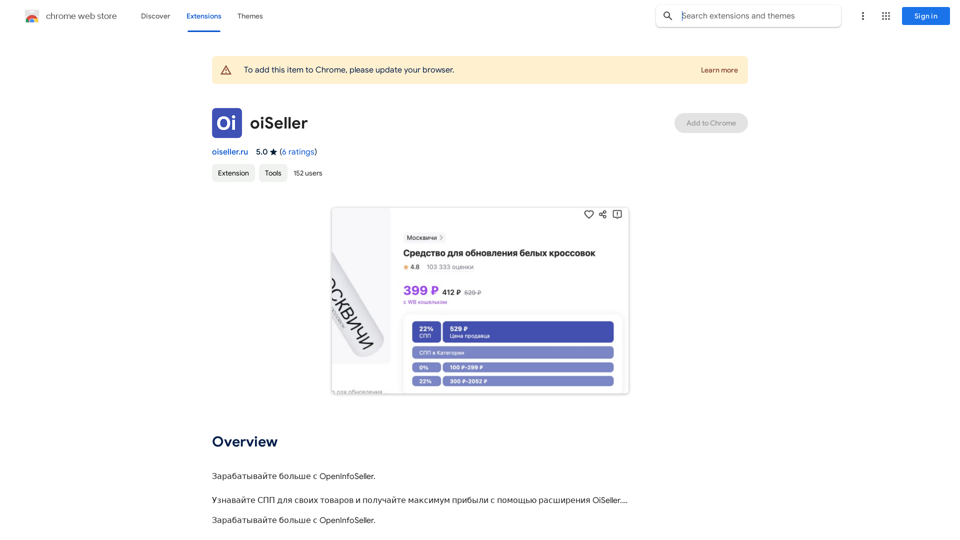
Earn more with OpenInfoSeller. Find SPP for your products and maximize your profits with the OiSeller extension...
193.90 M

The Power of React and TypeScript for Building Interactive Chrome Extensions React and TypeScript are a powerful combination for developing engaging and robust Chrome extensions. Here's why: * React's Component-Based Architecture: React's component-based approach makes building complex UIs for your extensions manageable and reusable. * TypeScript's Static Typing: TypeScript's type system catches errors early in development, leading to more reliable and maintainable code. * Improved Developer Experience: Both React and TypeScript offer excellent tooling and a strong community, making development smoother and more enjoyable. By leveraging these technologies, you can create Chrome extensions that are: * Interactive and User-Friendly: React's declarative style and virtual DOM enable smooth and responsive user interfaces. * Scalable and Maintainable: TypeScript's type safety and React's component structure promote code organization and extensibility. * Bug-Free and Reliable: TypeScript's static typing helps prevent runtime errors, resulting in more robust extensions. Let's explore how to harness the power of React and TypeScript to build your next amazing Chrome extension!
193.90 M