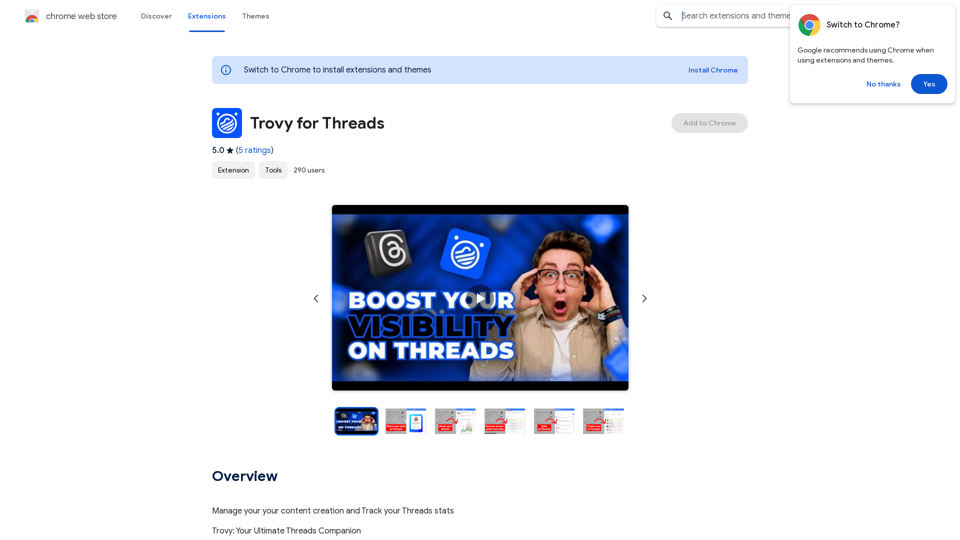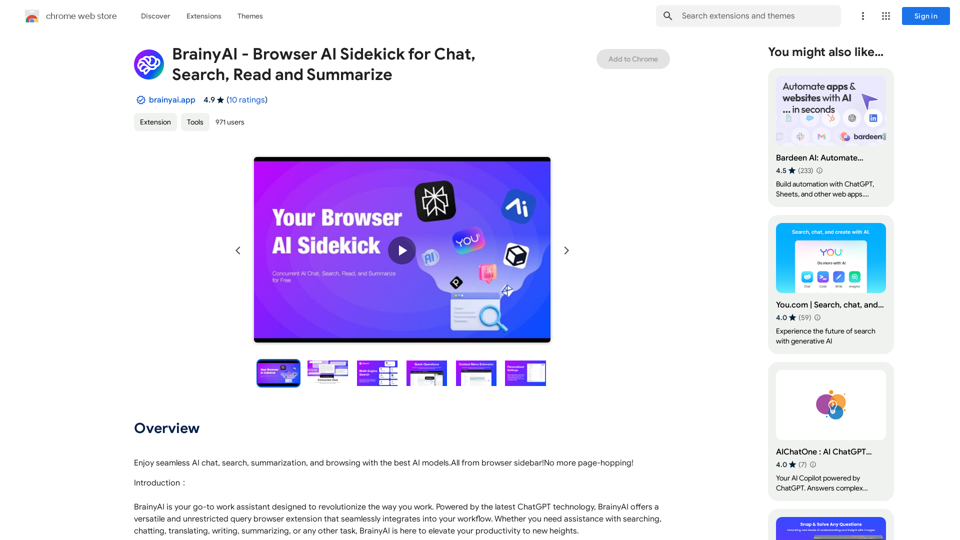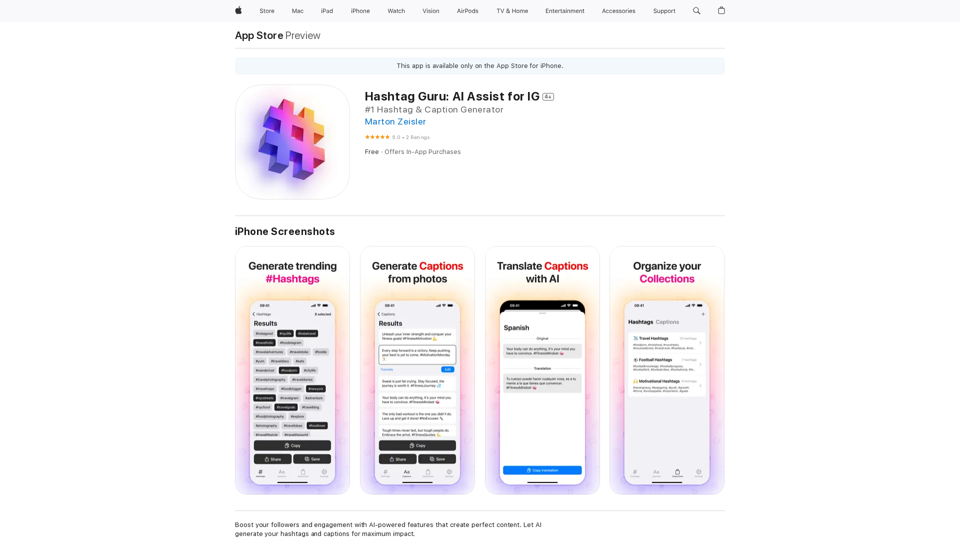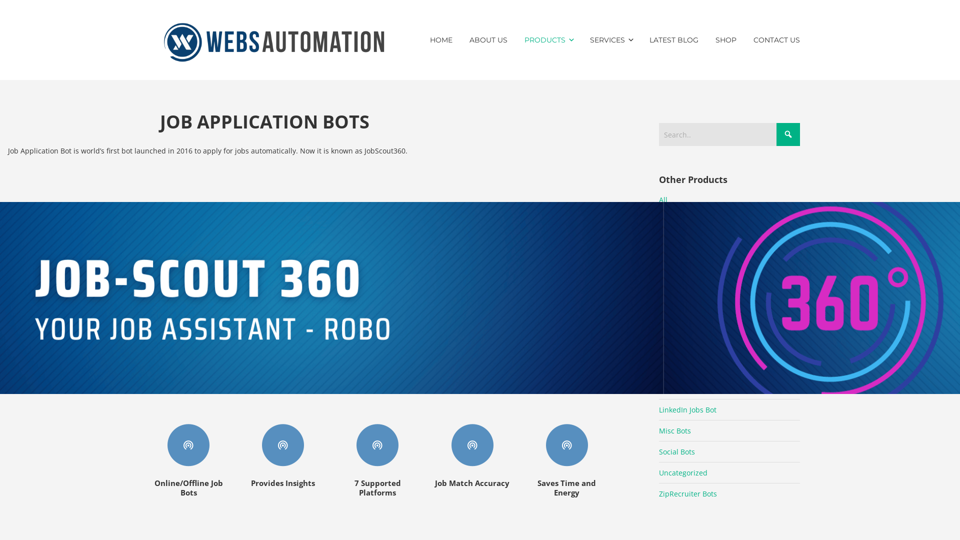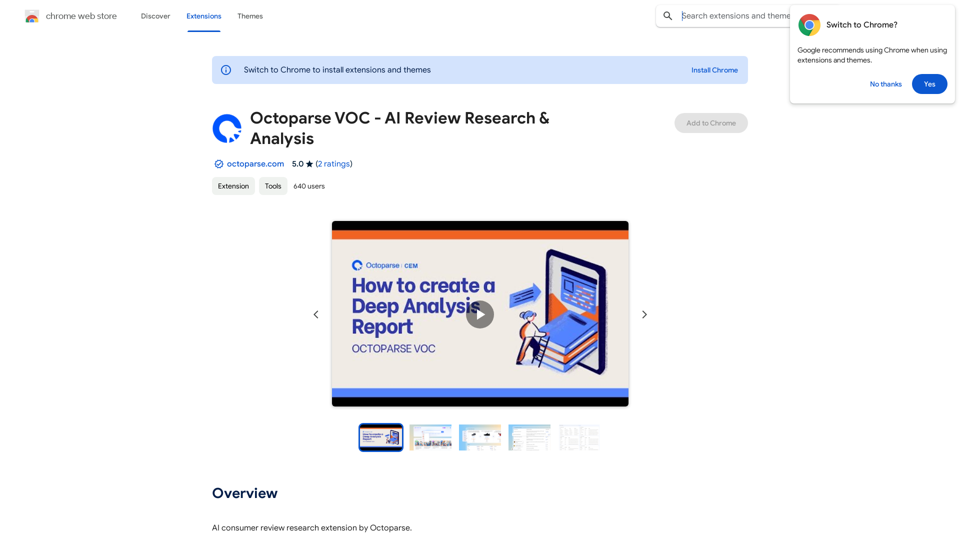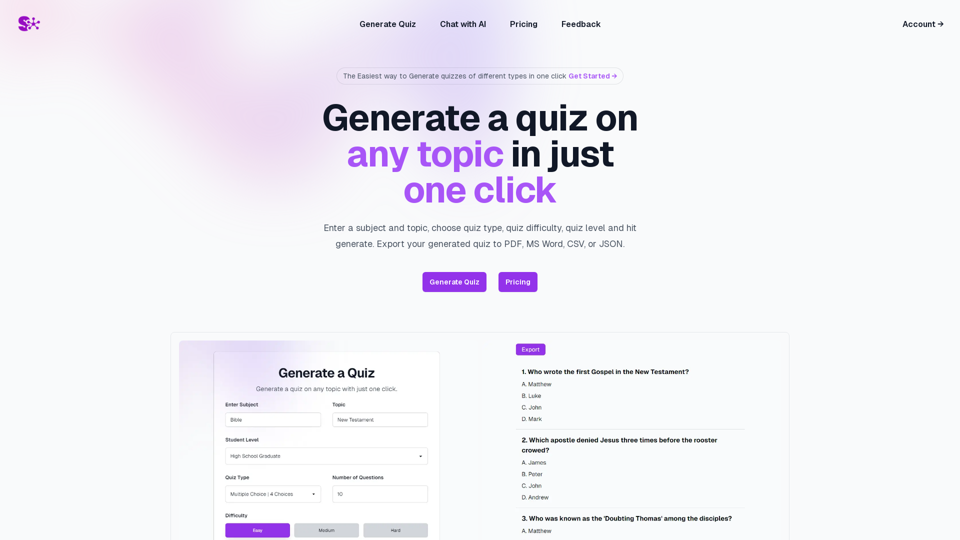Homeworkify.imは、様々な科目で正確な宿題支援を提供するAI駆動のプラットフォームです。高度なGPT-4o技術を使用して、学生に正確な回答とサポートを提供します。このプラットフォームは、テキスト、画像、ファイルで質問を受け付けるため、非常に柔軟でユーザーフレンドリーです。
Homeworkify.im: GPT-4o
Homeworkify.im[]AI[]
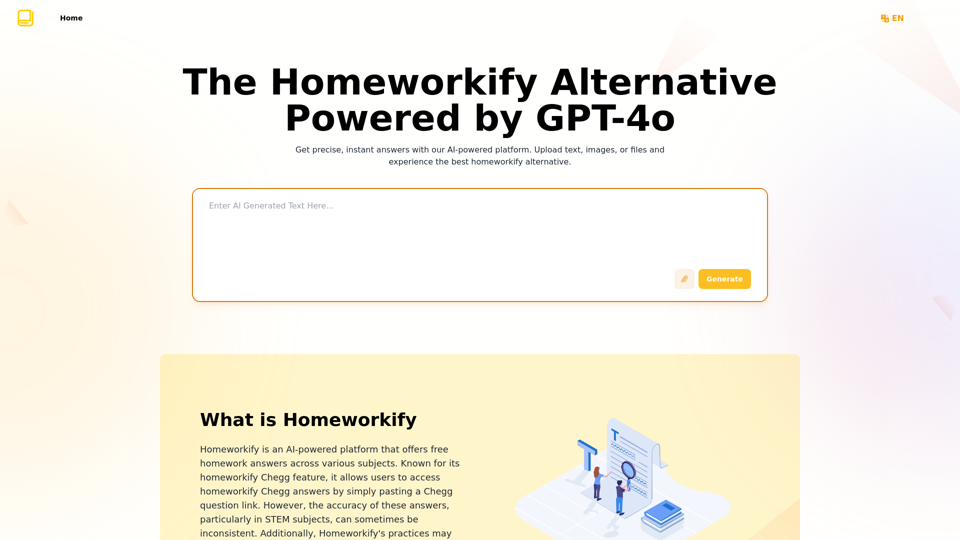
紹介
機能
多様な入力方法
- テキスト入力
- 画像アップロード
- ファイルアップロード
AI駆動のソリューション
- 高度なGPT-4o技術を活用
- 正確で包括的な回答を提供
使用手順
- 問題を入力(テキスト、画像、またはファイル)
- 即座に回答を受け取る
- 明確化のためのフォローアップ質問をする
ターゲットユーザー
- あらゆるレベルの学生(高校から大学まで)
- STEM学習者
- 言語学習者
- チューターと教育者
主要機能
- 履歴と復習機能
- インタラクティブなQ&A
- 多言語サポート
- マルチプラットフォームアクセス(コンピューターとモバイル)
- リアルタイムの問題解決(24時間365日利用可能)
FAQ
Homeworkify.imの回答はどれくらい信頼できますか?
Homeworkify.imは高度なGPT-4o技術を使用して正確で包括的な回答を提供するため、学術サポートとして非常に信頼性が高いです。
Homeworkify.imを他の宿題支援プラットフォームと区別するものは何ですか?
Homeworkify.imは、多様な入力方法、リアルタイムの問題解決、インタラクティブなQ&A機能を提供し、より包括的でユーザーフレンドリーな体験を提供します。
Homeworkify.imは英語以外の言語でも使用できますか?
はい、Homeworkify.imは複数の言語をサポートしており、多様な言語背景を持つユーザーにとってアクセスしやすくなっています。
Homeworkify.imの使用に関して法的または倫理的な問題はありますか?
Homeworkify.imは学習補助と宿題支援ツールとして設計されています。ユーザーはプラットフォームを使用する際、所属機関のアカデミック・インテグリティに関するガイドラインに従うべきです。
Homeworkify.imが機能しない場合はどうすればよいですか?
問題が発生した場合は、ページを更新するかブラウザのキャッシュをクリアしてみてください。問題が解決しない場合は、[email protected]にサポートを連絡してください。
関連ウェブサイト
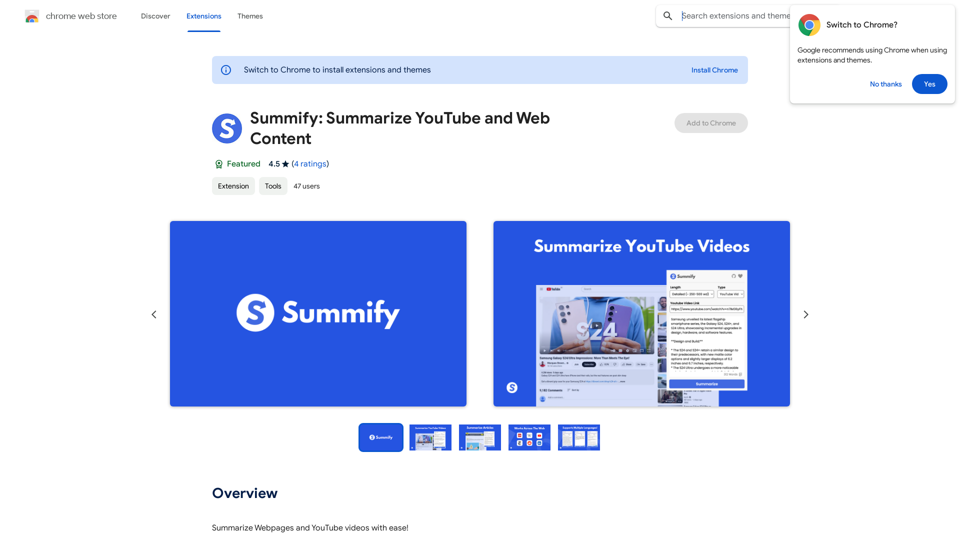
YouTube とウェブコンテンツの要約 Summify は、YouTube 動画やウェブページの内容を簡単に要約するツールです。
YouTube とウェブコンテンツの要約 Summify は、YouTube 動画やウェブページの内容を簡単に要約するツールです。WebページとYouTube動画を簡単に要約できます!
193.90 M

AIでイベントを作成する -- ChatGPT を使って Google カレンダー ステップ1: Google カレンダーを開きます。 ステップ2: 新しいイベントを作成します。 ステップ3: イベントのタイトルに「ChatGPT イベント」と入力します。 ステップ4: イベントの説明に、ChatGPT に作成してほしいイベントの内容を記述します。 例: * 「来週の金曜日に、新しいアイデアをブレインストーミングするイベントを開催したいです。参加者は5人です。」 ステップ5: イベントの開始時間と終了時間を設定します。 ステップ6: 「完了」をクリックしてイベントを作成します。 ステップ7: ChatGPT は、イベントの内容に基づいて、Google カレンダーにイベントを作成します。
193.90 M