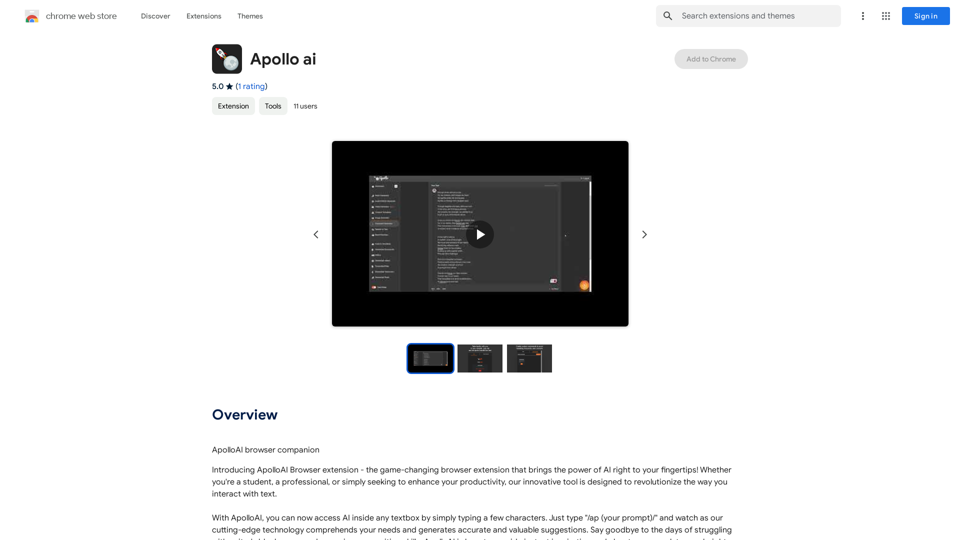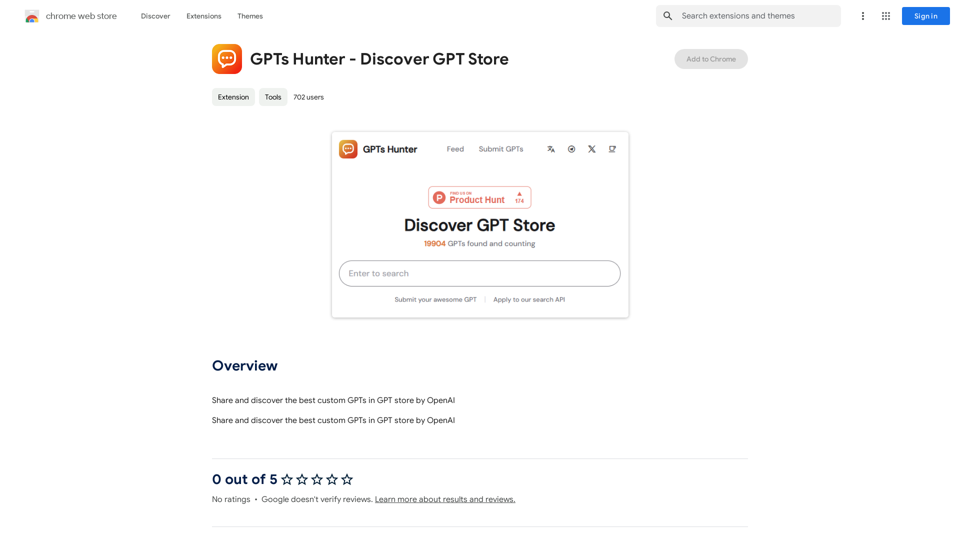MagicalAPI is an AI-powered tool designed to enhance YouTube SEO and video optimization. It seamlessly integrates with YouTube Studio, offering a range of features to improve video titles, descriptions, hashtags, and tags. This tool aims to boost video performance, increase visibility, and streamline content management tasks for YouTube creators.
MagicalAPI: YouTube SEO - Boost Your Channel with AI
Your ultimate AI-powered tool for YouTube SEO and video optimization.
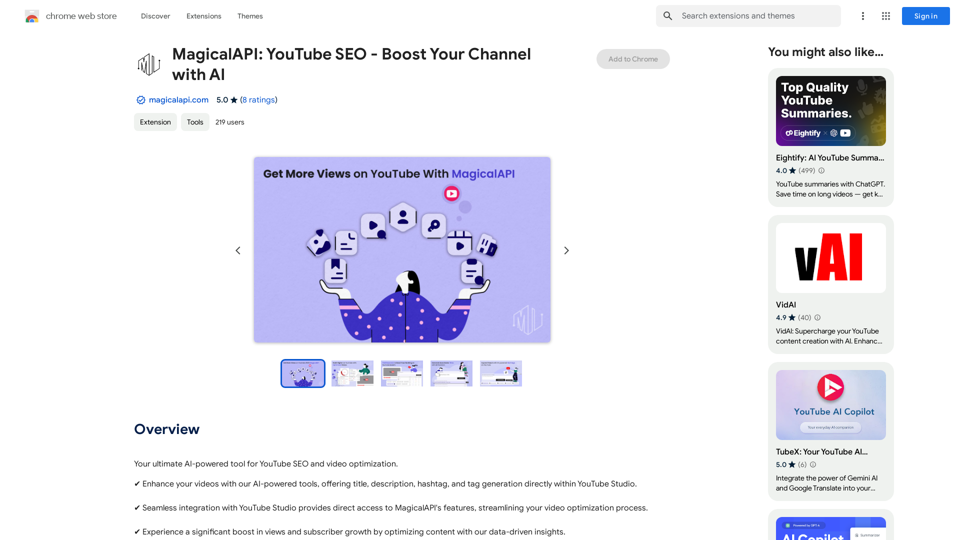
Introduction
Feature
AI Optimization Tools
- Generate compelling titles and descriptions
- Suggest relevant hashtags and tags
- Provide insights on content trends for higher engagement
Analytics & Insights Tools
- Understand video performance metrics
- Analyze viewer preferences
- Offer content optimization strategies
Efficiency Tools
- Automate and simplify content management tasks
- Save valuable time for creators
- Allow more focus on creativity
SEO Enhancement Tools
- Improve video searchability with targeted keywords
- Increase visibility and attract more viewers
Seamless Integration
- Direct integration with YouTube Studio
- Easy access to features within the platform
Flexible Pricing
- Offers both free and premium plans
- Caters to various creation needs
FAQ
How does MagicalAPI work?
MagicalAPI is an AI-powered tool that integrates with YouTube Studio, providing a range of features to help optimize YouTube videos. It uses artificial intelligence to generate titles, descriptions, hashtags, and tags, as well as offer analytics and insights for better content performance.
Is MagicalAPI free?
MagicalAPI offers flexible pricing options, including both free and premium plans to suit different creation needs. Users can choose the plan that best fits their requirements and budget.
How do I get started with MagicalAPI?
To start using MagicalAPI, you need to install the extension and follow the prompts to set up your account. Once installed, you can access its features directly within YouTube Studio to optimize your content.
What kind of support does MagicalAPI offer?
MagicalAPI provides dedicated support to assist users with any questions or guidance they may need. This ensures that creators can make the most of the tool's features and optimize their YouTube content effectively.
Related Websites
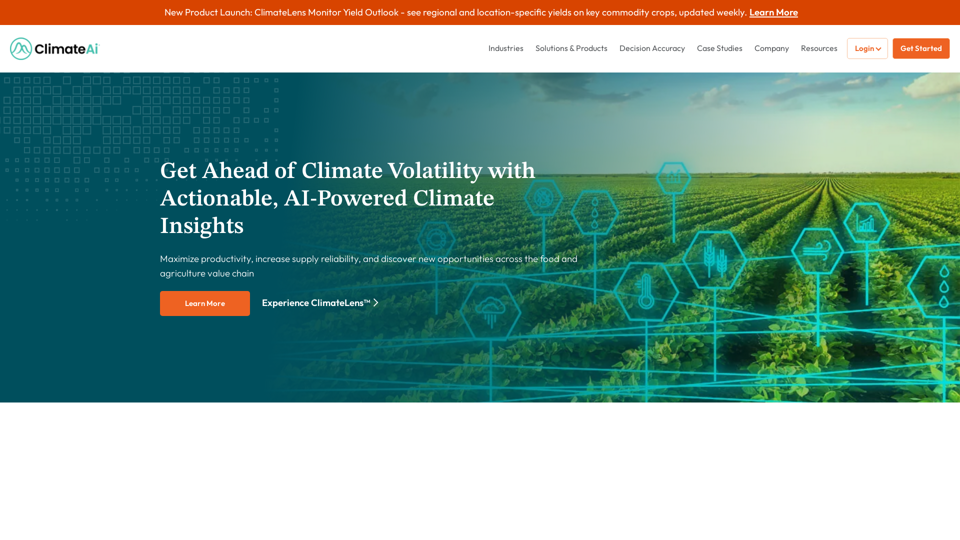
Minimize Climate Risk | Maximize Future Opportunities | ClimateAi
Minimize Climate Risk | Maximize Future Opportunities | ClimateAiBuild climate resilience with accurate insights and actionable recommendations that will give you a competitive edge.
10.69 K
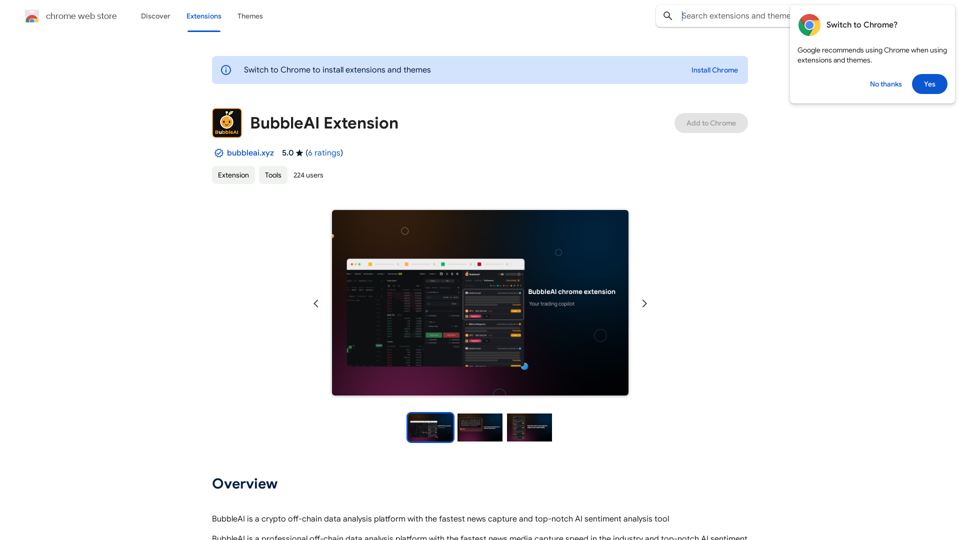
BubbleAI is a cryptocurrency off-chain data analysis platform with the fastest news capture and a top-notch AI sentiment analysis tool.
193.90 M
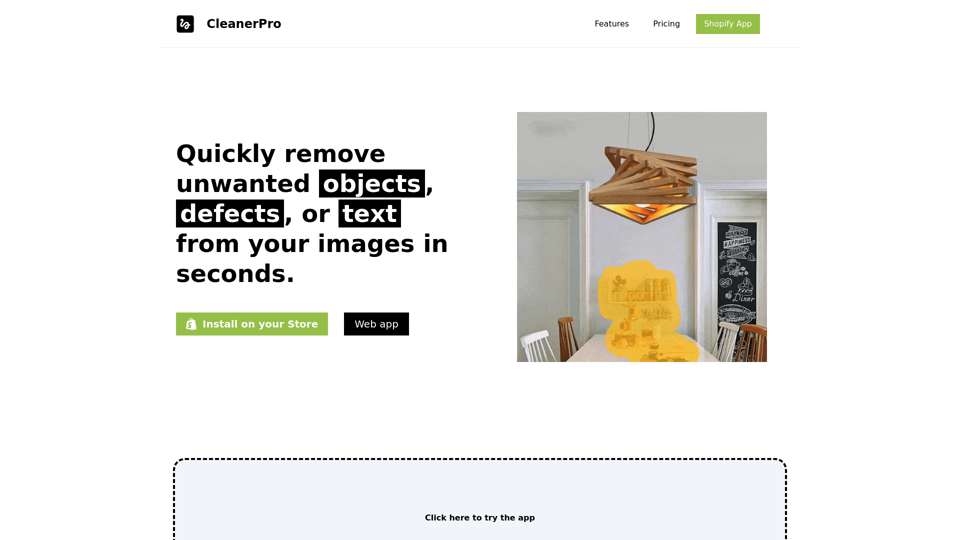
CleanerPro, our AI-powered image editor, transforms e-commerce visuals by enabling effortless removal of logos, text, and unwanted elements with just one click.
0
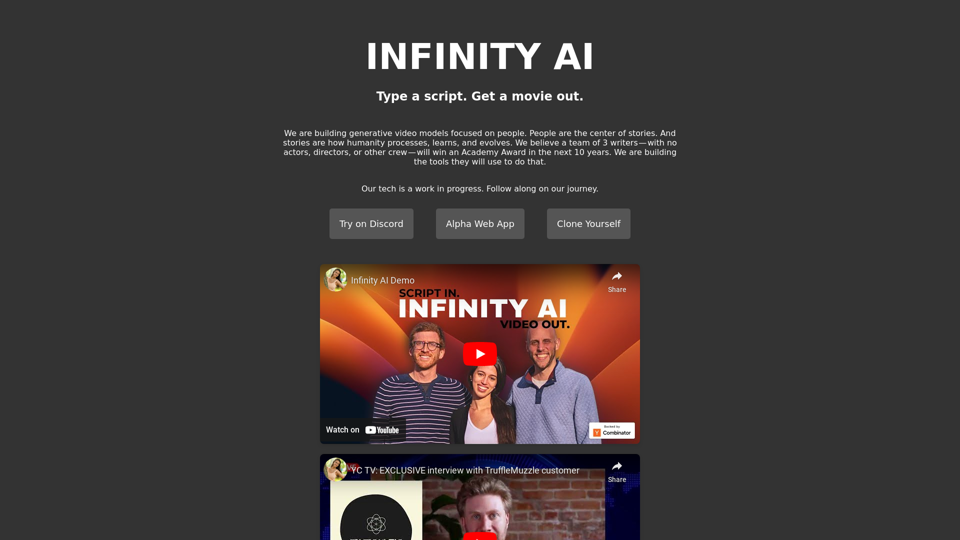
Infinity AI is a revolutionary platform that enables the creation of generative video models focused on people.
158
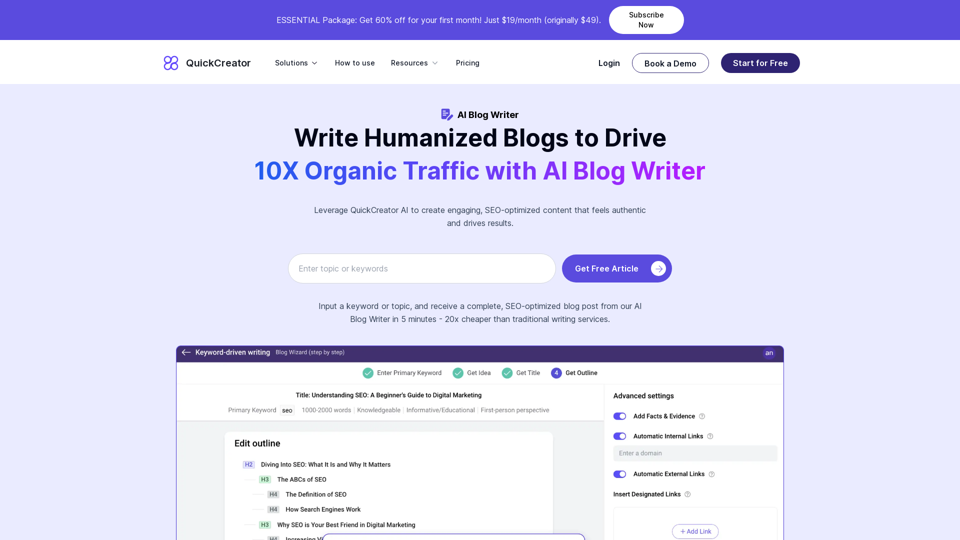
AI Blog Writer - Create Humanized, SEO-Optimized Blogs | QuickCreator
AI Blog Writer - Create Humanized, SEO-Optimized Blogs | QuickCreatorElevate your content with AI Blog Writer by QuickCreator. Generate engaging, human-like blog posts using real-time data and verified citations. Try it for Free.
97.34 K
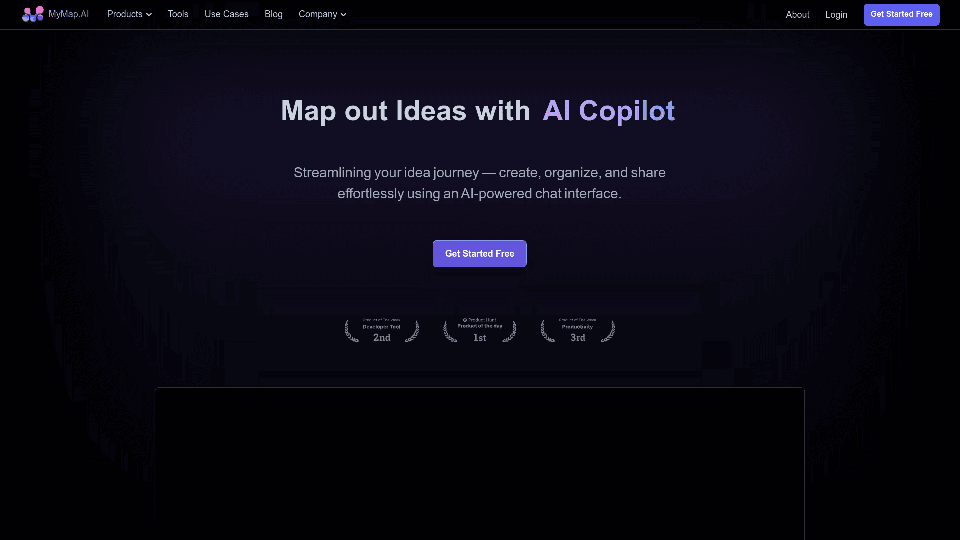
MyMap transforms your textual concepts into visual representations such as mind maps and presentations through a straightforward chat interface. It's perfect for students, educators, and professionals, requiring no design expertise. This tool saves you time by enabling effortless, collaborative visual creation.
1.04 M