Midjourney API es una plataforma impulsada por IA que ofrece acceso a diversas tecnologías de IA, centrándose principalmente en la generación de imágenes a partir de texto y la comprensión de imágenes. Permite a los usuarios generar imágenes basadas en términos descriptivos en 90 segundos, convirtiéndola en una herramienta versátil para aplicaciones creativas y prácticas.
Integración de API de Midjourney Asequible - Mejores Ofertas y Paquetes | ttapi.io
Descubre integración de API de Midjourney asequible, paquetes de compra mejores y planes baratos. Obtenga servicios y soluciones de API de Midjourney confiables en ttapi.io hoy!
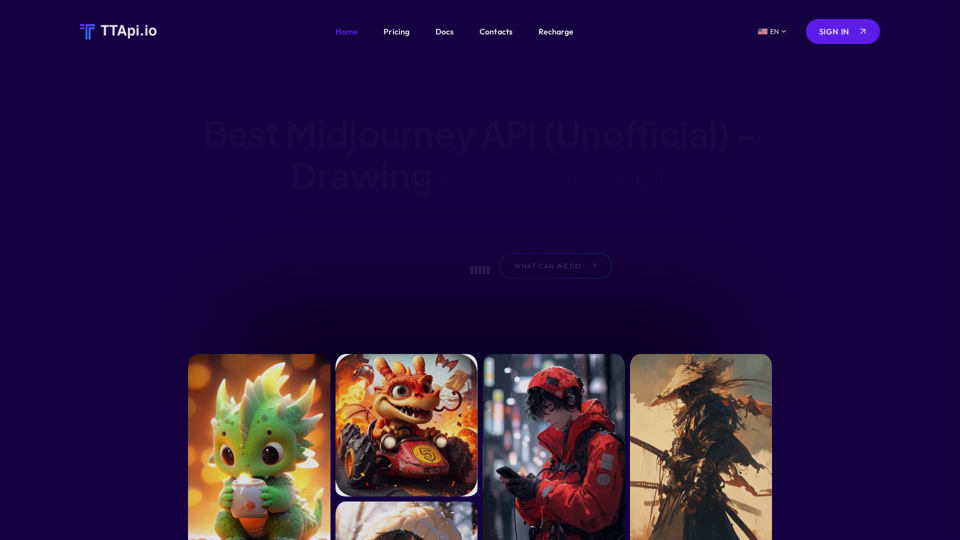
Introducción
Funcionalidad
Generación rápida de imágenes
La API de Midjourney cuenta con un impresionante tiempo promedio de generación de imágenes de menos de 90 segundos, proporcionando resultados rápidos para los proyectos y esfuerzos creativos de los usuarios.
Solución rentable
La plataforma ofrece planes de precios competitivos con un costo mínimo de $0.009 por imagen, convirtiéndola en una opción asequible para diversos usuarios y escalas de proyectos.
Amplia base de usuarios
Con más de 1000+ usuarios, la API de Midjourney se ha establecido como una solución confiable en el mercado de generación de imágenes impulsado por IA.
Aplicaciones versátiles
La API admite una amplia gama de casos de uso, incluyendo:
- Generación de imágenes para sitios web y aplicaciones
- Creación de arte y diseño
- Desarrollo de chatbots impulsados por IA
- Y muchas más posibilidades creativas
Integración fácil de usar
La API de Midjourney está diseñada para una fácil integración en varios proyectos, con una opción de prueba gratuita disponible para que los nuevos usuarios exploren sus capacidades.
Documentación completa
Los usuarios pueden acceder a documentación detallada para maximizar el potencial de la API y garantizar una implementación sin problemas en sus proyectos.
Soporte dedicado
El equipo de la API de Midjourney ofrece soporte para abordar cualquier pregunta o inquietud, asegurando una experiencia de usuario positiva.
Preguntas Frecuentes
¿Cuál es la función principal de la API de Midjourney?
La API de Midjourney es una plataforma impulsada por IA que se especializa en la generación de imágenes a partir de texto y la comprensión de imágenes, permitiendo a los usuarios crear imágenes basadas en términos descriptivos en 90 segundos.
¿Cuánto cuesta usar la API de Midjourney?
El costo mínimo por imagen es de $0.009, con varios planes de precios disponibles para adaptarse a diferentes necesidades y escalas de proyectos.
¿Cuánto tiempo tarda en generar una imagen usando la API de Midjourney?
El tiempo promedio de generación de imágenes es de menos de 90 segundos, proporcionando resultados rápidos para los proyectos de los usuarios.
¿Hay una prueba gratuita disponible para la API de Midjourney?
Sí, los nuevos usuarios pueden iniciar una prueba gratuita para explorar las capacidades de la API de Midjourney antes de comprometerse con un plan de pago.
¿Cuáles son algunos casos de uso comunes para la API de Midjourney?
La API de Midjourney se puede utilizar para generar imágenes para sitios web o aplicaciones, crear arte y diseños, desarrollar chatbots impulsados por IA y varias otras aplicaciones creativas y prácticas.
Últimos datos de tráfico
Visitas mensuales
9.78 K
Tasa de rebote
33.60%
Páginas por visita
5.30
Tiempo en el sitio(s)
448.19
Rango global
1636134
Rango por país
United States 484802
Visitas recientes
Fuentes de tráfico
- Medios sociales:10.36%
- Referencias pagadas:1.14%
- Correo electrónico:0.07%
- Referencias:5.80%
- Motores de búsqueda:47.11%
- Directo:35.48%
Sitios web relacionados

Aprovecha asistentes de IA existentes o personalizados para agilizar las tareas diarias de tu aplicación web.
193.90 M

Chat-GPT PDF El modelo de lenguaje Chat-GPT es una herramienta revolucionaria que ha cambiado la forma en que interactuamos con la tecnología. Con su capacidad para comprender y responder a preguntas complejas, Chat-GPT ha abierto nuevas posibilidades para la automatización de tareas y la interacción con los usuarios. Ventajas de Chat-GPT * Accesibilidad: Chat-GPT puede ser utilizado por personas con discapacidades, ya que puede leer y responder a preguntas en voz alta. * Eficiencia: Chat-GPT puede procesar grandes cantidades de información y responder a preguntas en cuestión de segundos. * Personalización: Chat-GPT puede ser personalizado para adaptarse a las necesidades específicas de los usuarios y empresas. Aplicaciones de Chat-GPT * Atención al cliente: Chat-GPT puede ser utilizado para proporcionar atención al cliente 24/7, respondiendo a preguntas frecuentes y resolviendo problemas comunes. * Educación: Chat-GPT puede ser utilizado como una herramienta de aprendizaje, proporcionando información y respuestas a preguntas sobre una variedad de temas. * Negocios: Chat-GPT puede ser utilizado para automatizar tareas, como la programación de citas y la gestión de inventarios. Cómo funciona Chat-GPT Chat-GPT utiliza un algoritmo de aprendizaje automático para analizar y comprender el lenguaje natural. A continuación, utiliza esta información para generar respuestas precisas y relevantes. El modelo de lenguaje se entrena con grandes cantidades de datos, lo que le permite mejorar su precisión y eficiencia con el tiempo. Conclusión En resumen, Chat-GPT es una herramienta poderosa que tiene el potencial de revolucionar la forma en que interactuamos con la tecnología. Con sus ventajas de accesibilidad, eficiencia y personalización, Chat-GPT es una herramienta valiosa para una variedad de industrias y aplicaciones.
Chat-GPT PDF El modelo de lenguaje Chat-GPT es una herramienta revolucionaria que ha cambiado la forma en que interactuamos con la tecnología. Con su capacidad para comprender y responder a preguntas complejas, Chat-GPT ha abierto nuevas posibilidades para la automatización de tareas y la interacción con los usuarios. Ventajas de Chat-GPT * Accesibilidad: Chat-GPT puede ser utilizado por personas con discapacidades, ya que puede leer y responder a preguntas en voz alta. * Eficiencia: Chat-GPT puede procesar grandes cantidades de información y responder a preguntas en cuestión de segundos. * Personalización: Chat-GPT puede ser personalizado para adaptarse a las necesidades específicas de los usuarios y empresas. Aplicaciones de Chat-GPT * Atención al cliente: Chat-GPT puede ser utilizado para proporcionar atención al cliente 24/7, respondiendo a preguntas frecuentes y resolviendo problemas comunes. * Educación: Chat-GPT puede ser utilizado como una herramienta de aprendizaje, proporcionando información y respuestas a preguntas sobre una variedad de temas. * Negocios: Chat-GPT puede ser utilizado para automatizar tareas, como la programación de citas y la gestión de inventarios. Cómo funciona Chat-GPT Chat-GPT utiliza un algoritmo de aprendizaje automático para analizar y comprender el lenguaje natural. A continuación, utiliza esta información para generar respuestas precisas y relevantes. El modelo de lenguaje se entrena con grandes cantidades de datos, lo que le permite mejorar su precisión y eficiencia con el tiempo. Conclusión En resumen, Chat-GPT es una herramienta poderosa que tiene el potencial de revolucionar la forma en que interactuamos con la tecnología. Con sus ventajas de accesibilidad, eficiencia y personalización, Chat-GPT es una herramienta valiosa para una variedad de industrias y aplicaciones.Exportar su conversación con Chat-GPT a PDF Puede exportar su conversación con Chat-GPT a un archivo PDF de varias maneras: #Método 1: Utilizar la función de impresión del navegador * Abra la conversación con Chat-GPT en su navegador. * Presione `Ctrl + P` (Windows) o `Cmd + P` (Mac) para abrir la ventana de impresión. * Seleccione "Guardar como PDF" como destino de impresión. * Elija una ubicación para guardar el archivo PDF y configure las opciones de impresión según sea necesario. * Haga clic en "Guardar" para exportar la conversación a un archivo PDF. #Método 2: Utilizar una herramienta en línea de conversión a PDF * Abra la conversación con Chat-GPT en su navegador. * Selecciona todo el texto de la conversación presionando `Ctrl + A` (Windows) o `Cmd + A` (Mac). * Copia el texto seleccionado presionando `Ctrl + C` (Windows) o `Cmd + C` (Mac). * Visite una herramienta en línea de conversión a PDF, como SmallPDF o Print Friendly. * Pega el texto copiado en la herramienta en línea y seleccione la opción de conversión a PDF. * Descarga el archivo PDF resultante. #Método 3: Utilizar una aplicación de terceros * Abra la conversación con Chat-GPT en su navegador. * Selecciona todo el texto de la conversación presionando `Ctrl + A` (Windows) o `Cmd + A` (Mac). * Copia el texto seleccionado presionando `Ctrl + C` (Windows) o `Cmd + C` (Mac). * Abra una aplicación de terceros, como Adobe Acrobat o Microsoft Word. * Crea un nuevo documento y pega el texto copiado en él. * Guarde el documento como un archivo PDF. Recuerde que, dependiendo del método que elija, es posible que deba ajustar la formatación y la apariencia del archivo PDF resultante.
193.90 M

Crea libros de alta calidad más rápido y a un costo más bajo que nunca, con el primer IA del mundo diseñado exclusivamente para editores digitales.
5.18 K

Transcripciones y resúmenes de videos de Coursera con Chat GPT. Generador de resúmenes para videos de Coursera.
193.90 M

Traductor de Imágenes - Traducción de fotos/imágenes con ChatGPT
Traductor de Imágenes - Traducción de fotos/imágenes con ChatGPTTraductor de Fotos/Imágenes de IA, Compatible con 130 idiomas
193.90 M


