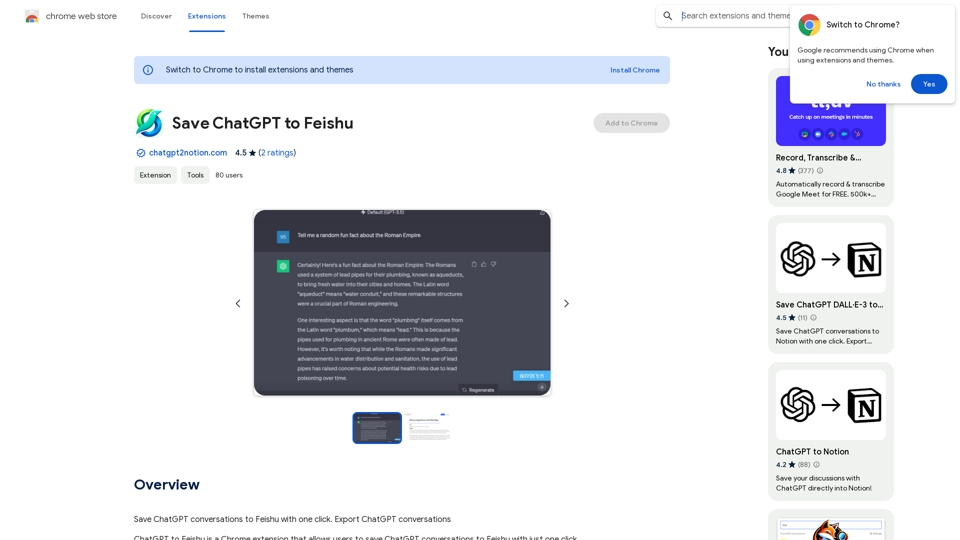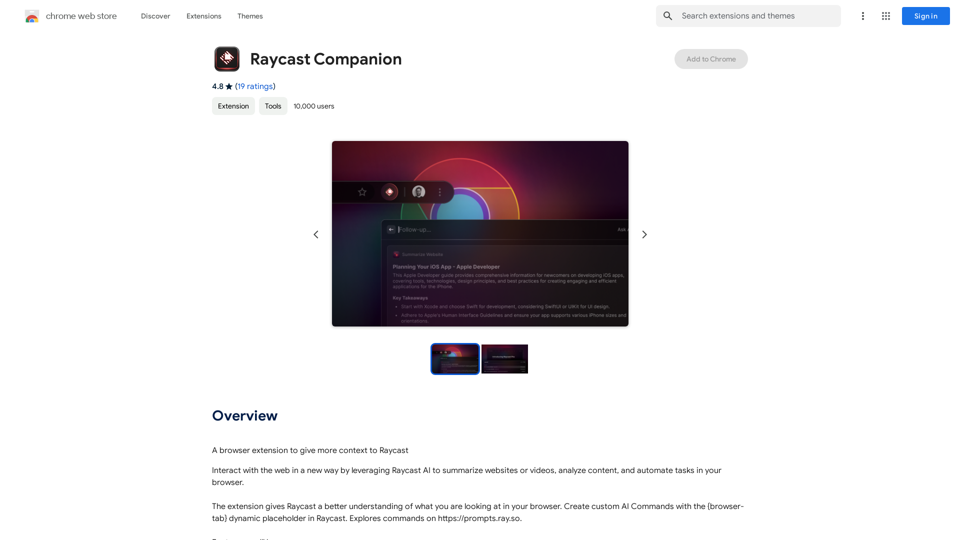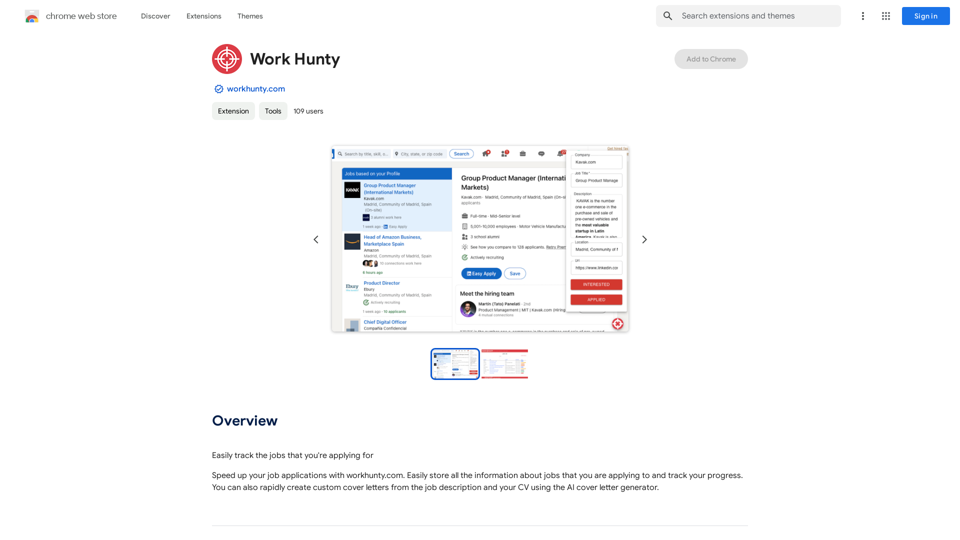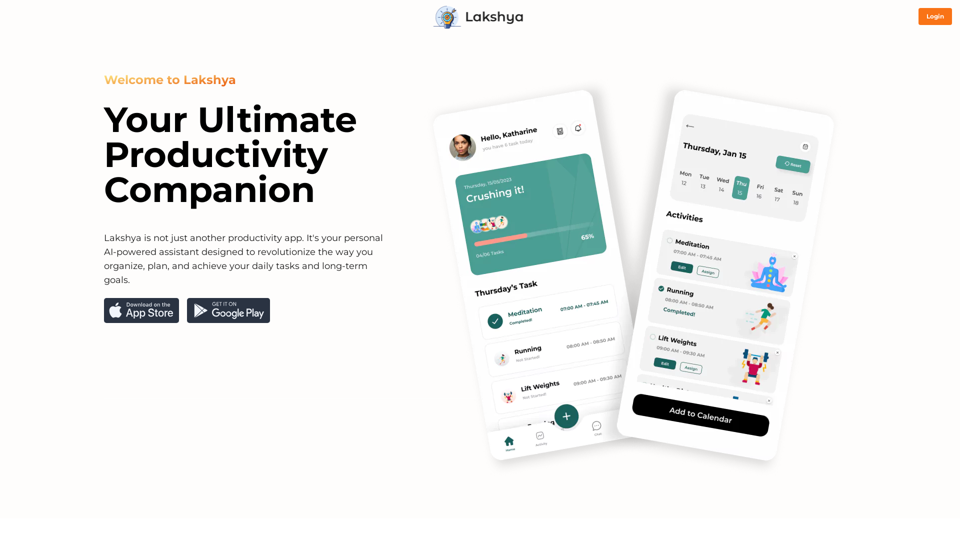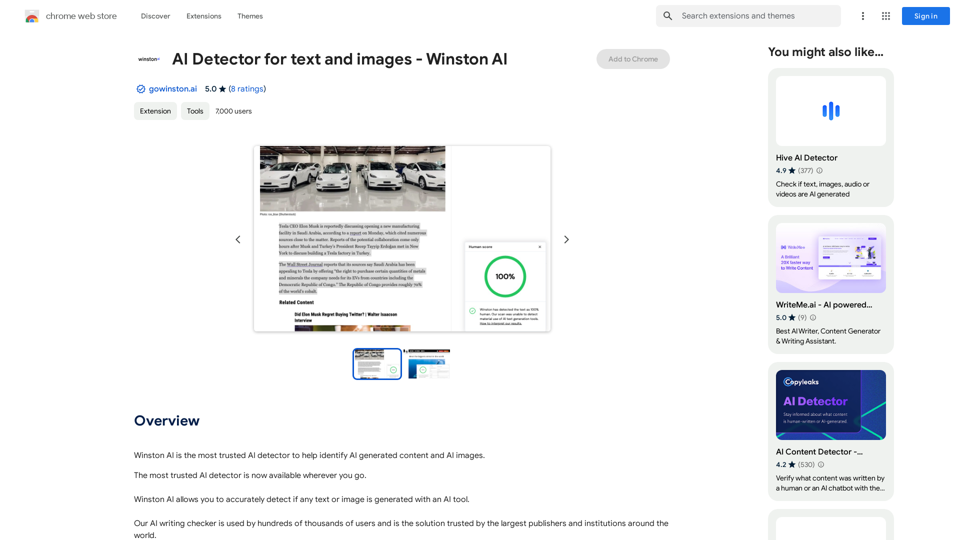Midjourney API is an AI-powered platform that offers access to various AI technologies, primarily focusing on text-to-image generation and image understanding. It enables users to generate images based on descriptive terms within 90 seconds, making it a versatile tool for creative and practical applications.
Affordable Midjourney API Integration - Best Deals & Packages | ttapi.io
Discover affordable Midjourney API integration, best buy packages, and cheap plans. Get reliable Midjourney API services and solutions at ttapi.io today!
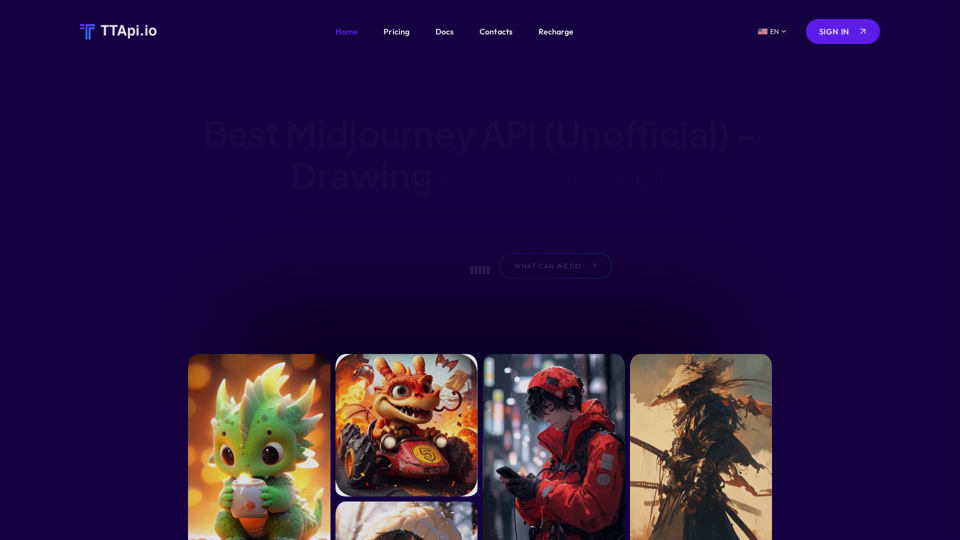
Introduction
Feature
Rapid Image Generation
Midjourney API boasts an impressive average image generation time of less than 90 seconds, providing quick results for users' projects and creative endeavors.
Cost-Effective Solution
The platform offers competitive pricing plans with a minimum cost of $0.009 per image, making it an affordable option for various users and project scales.
Extensive User Base
With over 1000+ users, Midjourney API has established itself as a trusted solution in the AI-driven image generation market.
Versatile Applications
The API supports a wide range of use cases, including:
- Website and application image generation
- Art and design creation
- AI-powered chatbot development
- And many more creative possibilities
User-Friendly Integration
Midjourney API is designed for easy integration into various projects, with a free trial option available for new users to explore its capabilities.
Comprehensive Documentation
Users can access detailed documentation to maximize the API's potential and ensure smooth implementation in their projects.
Dedicated Support
The Midjourney API team offers support to address any questions or concerns, ensuring a positive user experience.
FAQ
What is the primary function of Midjourney API?
Midjourney API is an AI-driven platform that specializes in text-to-image generation and image understanding, allowing users to create images based on descriptive terms within 90 seconds.
How much does it cost to use Midjourney API?
The minimum cost per image is $0.009, with various pricing plans available to suit different needs and project scales.
How long does it take to generate an image using Midjourney API?
The average image generation time is less than 90 seconds, providing quick results for users' projects.
Is there a free trial available for Midjourney API?
Yes, new users can start a free trial to explore the capabilities of Midjourney API before committing to a paid plan.
What are some common use cases for Midjourney API?
Midjourney API can be used for generating images for websites or applications, creating art and designs, developing AI-powered chatbots, and various other creative and practical applications.
Latest Traffic Insights
Monthly Visits
9.78 K
Bounce Rate
33.60%
Pages Per Visit
5.30
Time on Site(s)
448.19
Global Rank
1636134
Country Rank
United States 484802
Recent Visits
Traffic Sources
- Social Media:10.36%
- Paid Referrals:1.14%
- Email:0.07%
- Referrals:5.80%
- Search Engines:47.11%
- Direct:35.48%
Related Websites
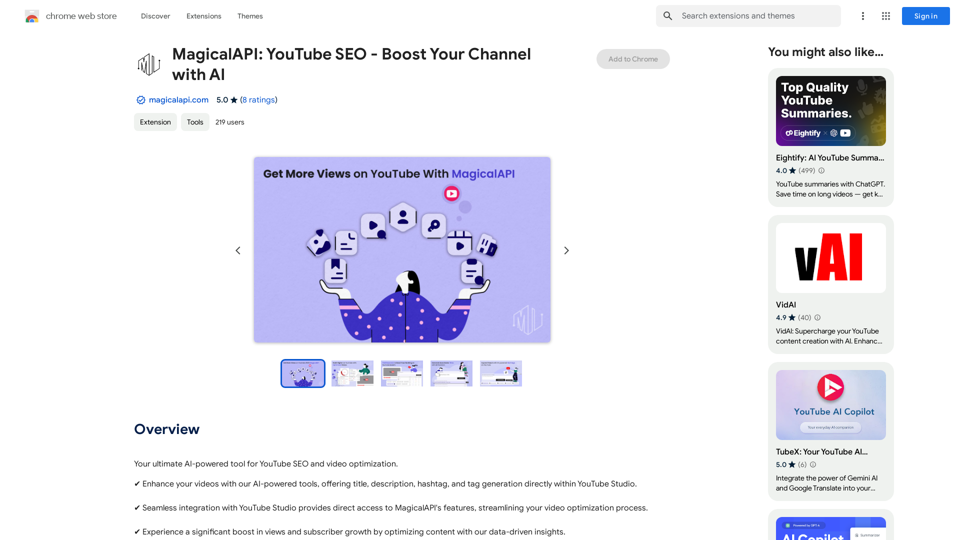
MagicalAPI: YouTube SEO - Boost Your Channel with AI
MagicalAPI: YouTube SEO - Boost Your Channel with AIYour ultimate AI-powered tool for YouTube SEO and video optimization.
193.90 M
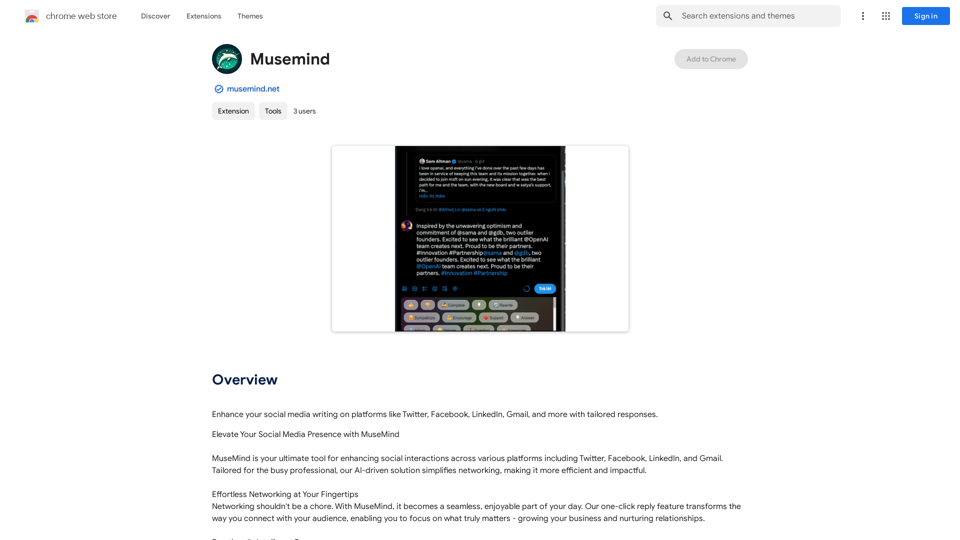
Improve your social media posts on platforms like Twitter, Facebook, LinkedIn, and Gmail with customized replies.
193.90 M