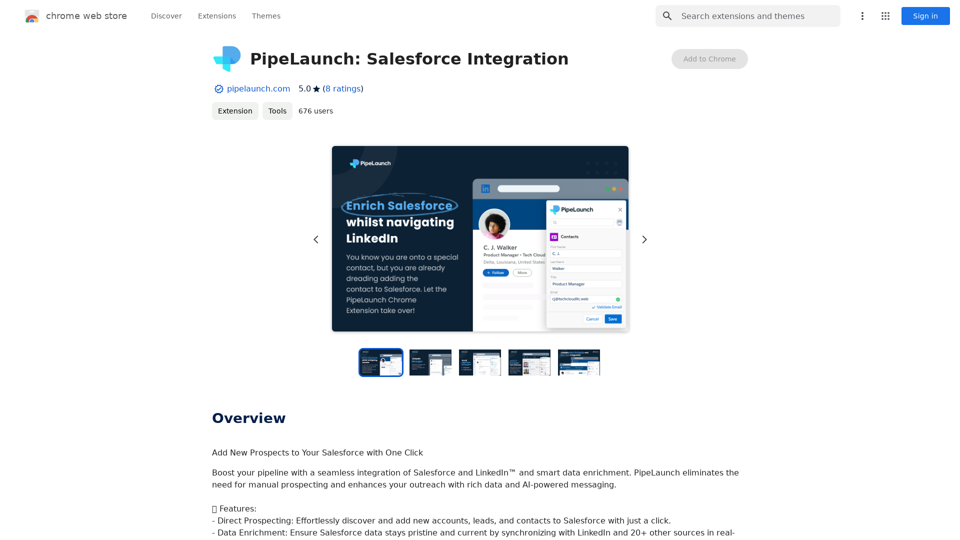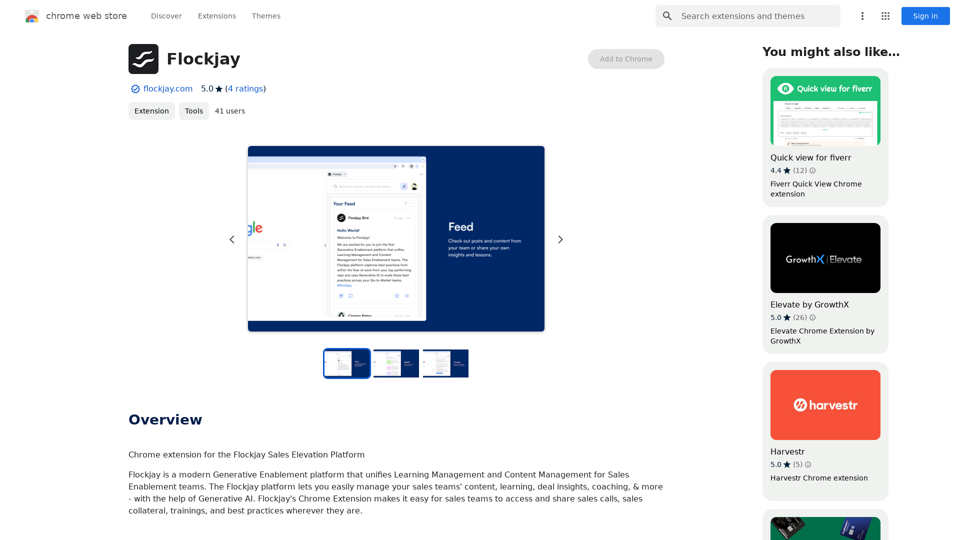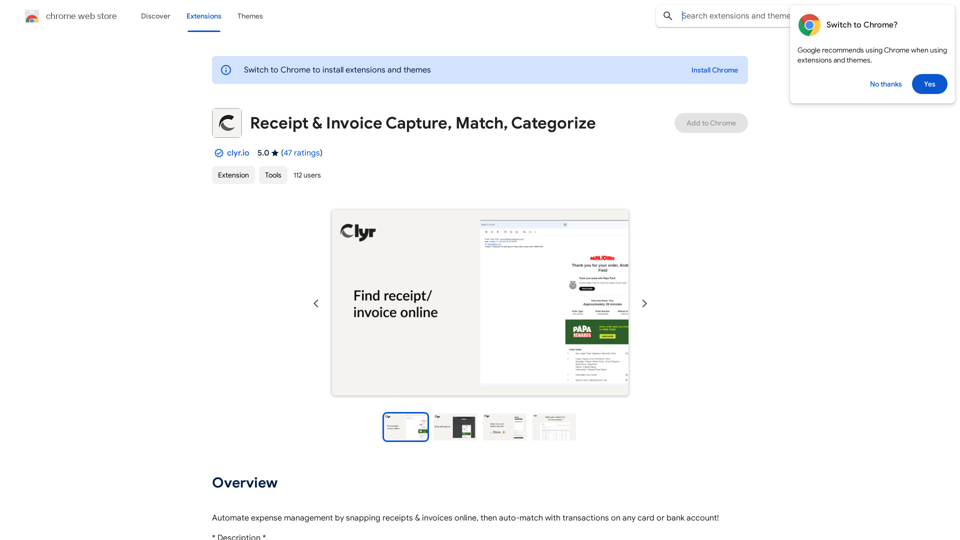GetEm Jobs is an AI-assisted job application automation platform that streamlines the job search process. It uses smart AI technology to automate applications and find the best job matches efficiently. The platform is designed to save time and reduce stress for job seekers by comparing resumes with job descriptions across top listing sites, providing tailored search results, and automating application submissions.
GetEm Jobs
GetEm Jobs - AI-Powered Job Application Automation
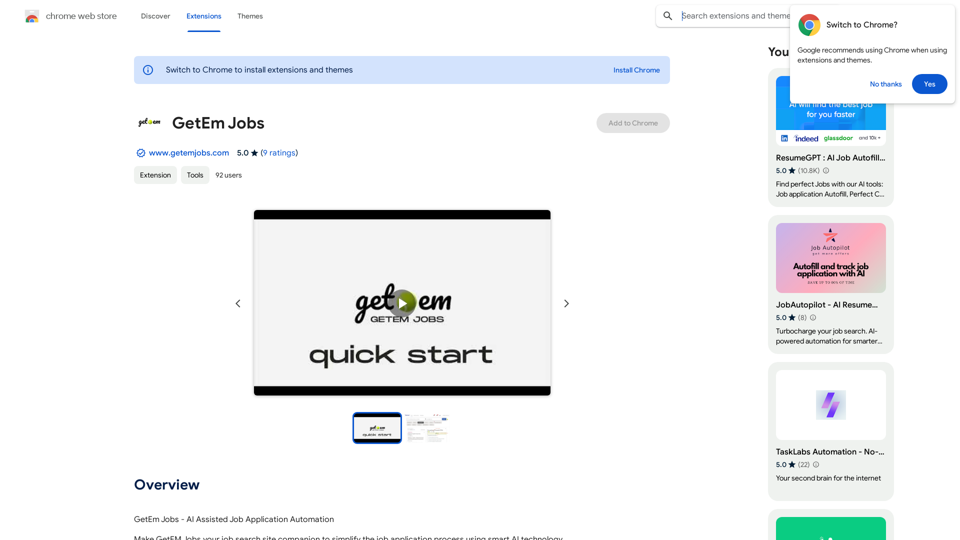
Introduction
Feature
AI-Powered Matching
- Compares resume with job descriptions across top job listing sites
- Provides tailored job search results aligned with skills and experience
- Assigns scores to each job and highlights top scoring phrases
- Helps users quickly determine job fit
Integrated With Job Search Sites
- Works seamlessly with popular job sites
- Automatically fills in job applications with saved user information
Stress-Free Job Hunting
- Requires only a few minutes of daily user input
- Reduces emotional stress of job searching
- Automates tedious parts of job applications
Rapid Application Process
- Accelerates job application process with automated tools
- Allows users to focus on interview preparation
Easy Setup and Use
- Install from Chrome Web Store
- Upload resume
- Set search parameters on job listing site
- Start searching and applying
FAQ
How does GetEm Jobs work?
GetEm Jobs utilizes AI technology to automate job applications and find the best job matches based on your skills and experience.
Is GetEm Jobs free?
GetEm Jobs offers a 10-day trial period, after which users can subscribe to continue using the service.
How do I get started with GetEm Jobs?
To get started, install GetEm Jobs from the Chrome Web Store, upload your resume, set your search parameters on the job listing site, and begin searching and applying for jobs.
Related Websites
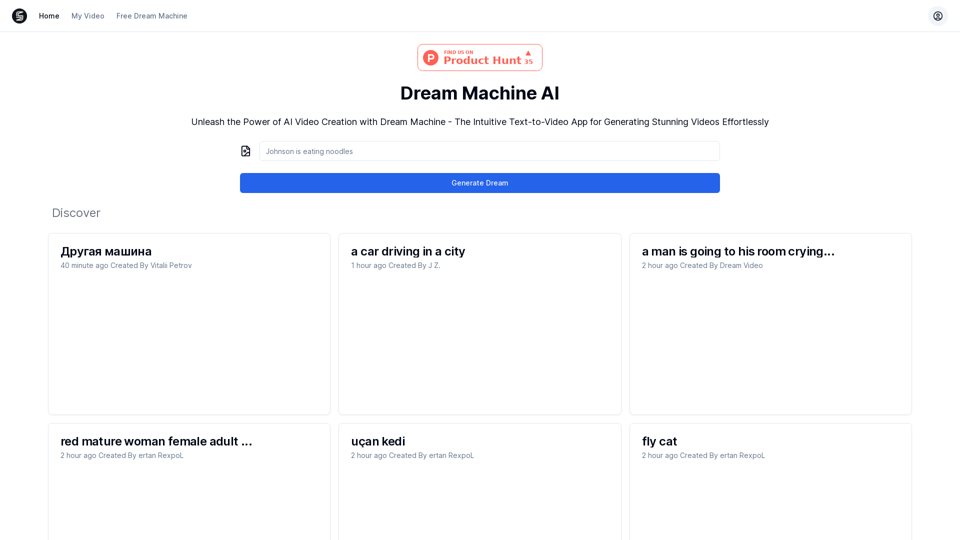
Explore Dream Machine AI for the revolutionary AI video generator. Create unique, high-quality videos instantly from text and images. Free to use. Download and enjoy innovative video content now!
7.28 K
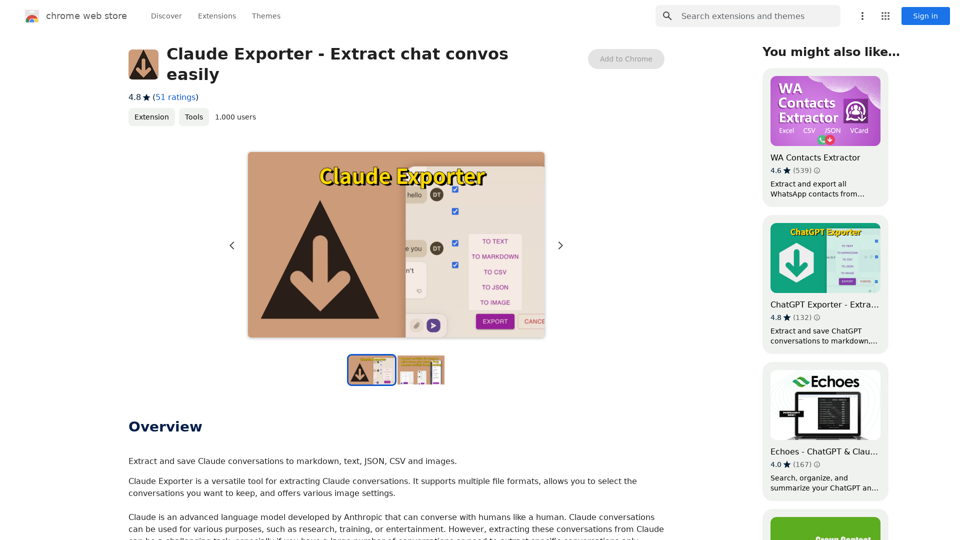
Claude Exporter - Easily Extract Chat Conversations
Claude Exporter - Easily Extract Chat ConversationsExtract and save Claude conversations to markdown, text, JSON, CSV, and images.
193.90 M
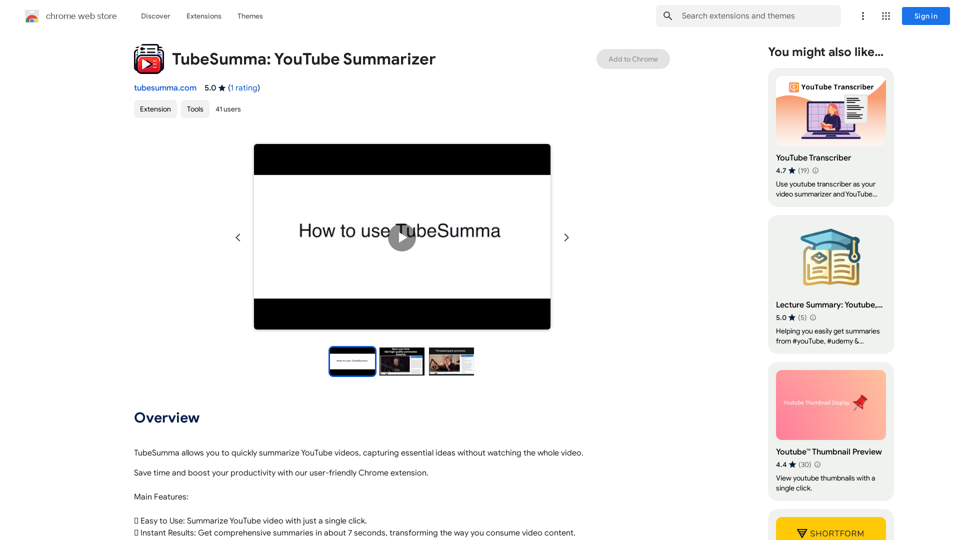
TubeSumma lets you quickly summarize YouTube videos, grabbing the main points without having to watch the entire thing.
193.90 M
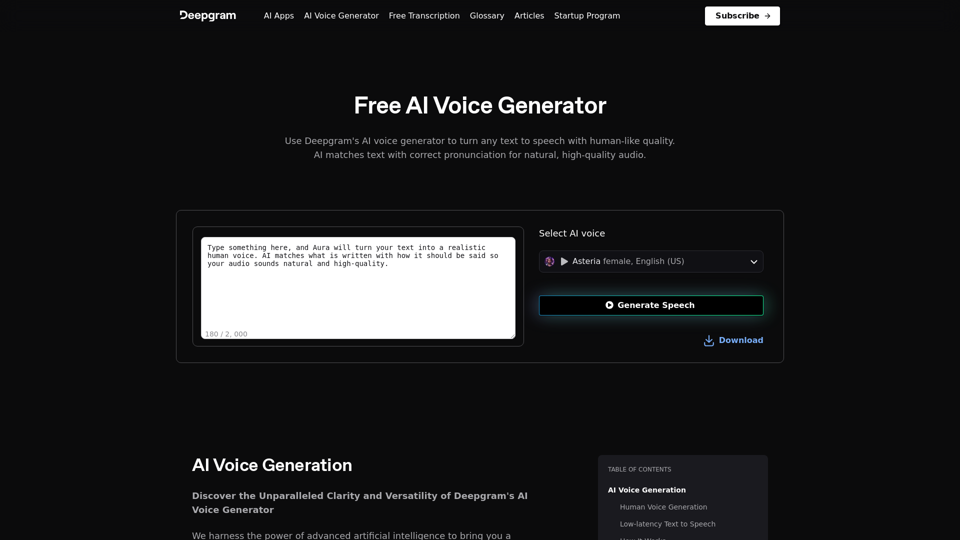
AI Voice Generator & Text to Speech | Deepgram Transform written text into natural-sounding speech with our AI voice generator and text-to-speech technology.
AI Voice Generator & Text to Speech | Deepgram Transform written text into natural-sounding speech with our AI voice generator and text-to-speech technology.Unlock the potential of Deepgram's AI Voice Generator. Experience natural-sounding text to speech for all your projects.
835.16 K