BrainBuddy is an innovative AI-powered Sidebar Assistant that transforms your browsing experience. This browser extension provides a seamless integration of AI assistance through a convenient side panel, accessible with a simple shortcut key or click. BrainBuddy enhances productivity by offering powerful pre-defined actions, 1-click prompts, and the unique ability to simultaneously query both Bard and ChatGPT, revolutionizing the way users interact with AI while browsing.
BrainBuddy: AI Assistant with ChatGPT & Bard
BrainBuddy is an All-in-one AI-powered Sidebar Assistant, with ChatGPT, Bard, & more! ⚡
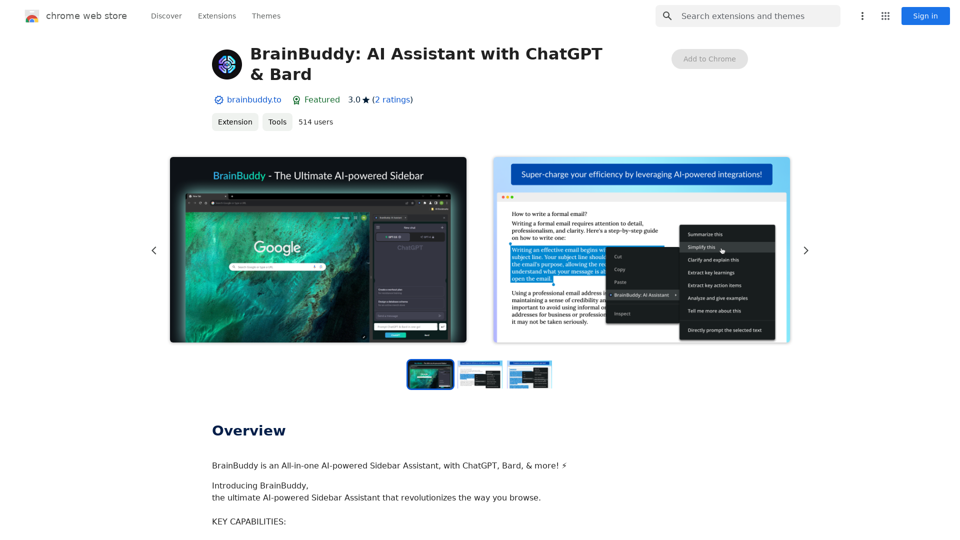
Introduction
Feature
All-in-One AI Sidebar
- Integrates seamlessly with your browser
- Accessible via shortcut key or click
- Provides instant AI assistance at your fingertips
Dual AI Integration
- Prompts both Bard and ChatGPT simultaneously
- Allows comparison of outputs for comprehensive insights
- Enhances research quality and perspective building
Efficiency Boosters
- 1-click prompts for quick AI assistance
- Powerful pre-defined actions to maintain workflow
- AI assistant floating button for easy access
Productivity Enhancements
- Quick-access keyboard shortcuts
- Prevents context-switching disruptions
- Improves work quality and output
AI-Powered Integrations
- Supercharges ChatGPT and Bard capabilities
- Transforms browser into an AI-integrated powerhouse
User-Friendly Interface
- Side panel design for non-intrusive assistance
- Easy-to-use prompts and actions
FAQ
How does BrainBuddy improve browsing efficiency?
BrainBuddy enhances browsing efficiency through:
- Seamless browser integration
- Quick-access shortcuts and floating button
- 1-click prompts and pre-defined actions
- Simultaneous querying of Bard and ChatGPT
Is BrainBuddy free to use?
Yes, BrainBuddy is available as a free extension. Users can access its core features without any subscription or payment. However, advanced features or extended access may require a subscription to affordable premium products.
What makes BrainBuddy unique compared to other AI assistants?
BrainBuddy stands out due to its:
- All-in-one sidebar design
- Ability to prompt both Bard and ChatGPT simultaneously
- Integration of powerful AI-powered features
- Focus on maintaining user workflow and preventing context-switching disruptions
Latest Traffic Insights
Monthly Visits
193.90 M
Bounce Rate
56.27%
Pages Per Visit
2.71
Time on Site(s)
115.91
Global Rank
-
Country Rank
-
Recent Visits
Traffic Sources
- Social Media:0.48%
- Paid Referrals:0.55%
- Email:0.15%
- Referrals:12.81%
- Search Engines:16.21%
- Direct:69.81%
Related Websites

Join http://Clonings.ai to create and interact with your own custom AI character. This innovative platform combines chat with personality. Connect, talk, and explore a one-of-a-kind chatbot experience designed just for you. Perfect for fans and influencers!
0

Unleash the power of ChatGPT-Mail, simplify your email writing, and elevate your communication.
193.90 M

TeQatlas helps venture capital investors make decisions based on data by using complete analysis tools right in your web browser.
193.90 M

Youtube VideoSynth: Summarize Youtube Videos This tool uses artificial intelligence to create short summaries of YouTube videos. Simply paste the YouTube video URL into the input field, and VideoSynth will generate a concise summary of the video's content.
Youtube VideoSynth: Summarize Youtube Videos This tool uses artificial intelligence to create short summaries of YouTube videos. Simply paste the YouTube video URL into the input field, and VideoSynth will generate a concise summary of the video's content.Summarize YouTube Video Transcripts Using AI This is a powerful tool for quickly understanding the main points of long videos. Here's how it works: 1. Get the Transcript: You'll need a text transcript of the YouTube video. Many videos have automatic captions, or you can use a transcription service. 2. Choose an AI Summarizer: There are many free and paid AI summarization tools available online. Some popular options include: * OpenAI's GPT-3: A powerful language model that can generate high-quality summaries. * Google Cloud AI Platform: Offers a variety of AI services, including text summarization. * Hugging Face Transformers: An open-source library with pre-trained summarization models. 3. Input the Transcript: Paste the transcript into the AI summarizer. 4. Generate the Summary: The AI will analyze the text and generate a concise summary of the video's main points. 5. Review and Edit: Read through the AI-generated summary and make any necessary edits to ensure accuracy and clarity. Let me know if you'd like more details on any of these steps!
193.90 M



