BrainBuddy is an innovative AI-powered Sidebar Assistant that transforms your browsing experience. This browser extension provides a seamless integration of AI assistance through a convenient side panel, accessible with a simple shortcut key or click. BrainBuddy enhances productivity by offering powerful pre-defined actions, 1-click prompts, and the unique ability to simultaneously query both Bard and ChatGPT, revolutionizing the way users interact with AI while browsing.
BrainBuddy: AI Assistant with ChatGPT & Bard
BrainBuddy is an All-in-one AI-powered Sidebar Assistant, with ChatGPT, Bard, & more! ⚡
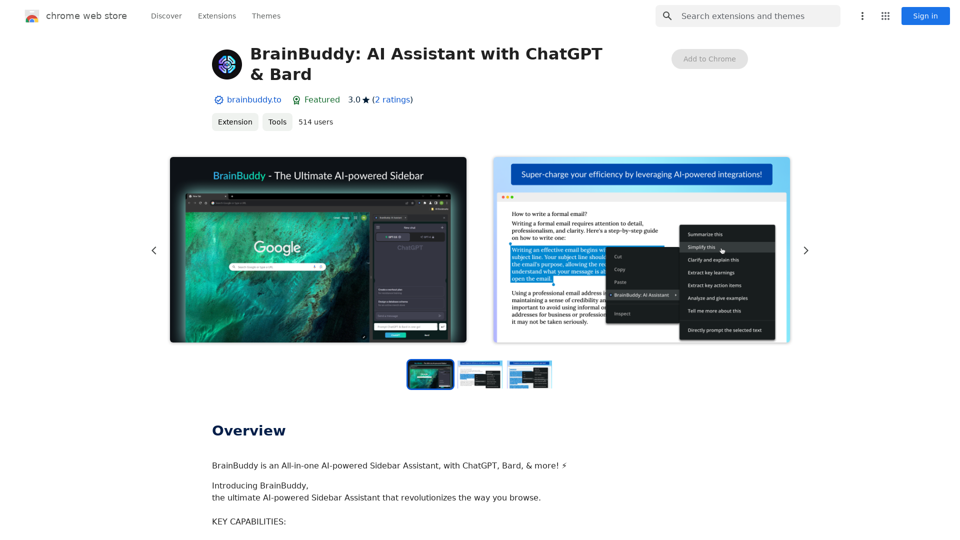
Introduction
Feature
All-in-One AI Sidebar
- Integrates seamlessly with your browser
- Accessible via shortcut key or click
- Provides instant AI assistance at your fingertips
Dual AI Integration
- Prompts both Bard and ChatGPT simultaneously
- Allows comparison of outputs for comprehensive insights
- Enhances research quality and perspective building
Efficiency Boosters
- 1-click prompts for quick AI assistance
- Powerful pre-defined actions to maintain workflow
- AI assistant floating button for easy access
Productivity Enhancements
- Quick-access keyboard shortcuts
- Prevents context-switching disruptions
- Improves work quality and output
AI-Powered Integrations
- Supercharges ChatGPT and Bard capabilities
- Transforms browser into an AI-integrated powerhouse
User-Friendly Interface
- Side panel design for non-intrusive assistance
- Easy-to-use prompts and actions
FAQ
How does BrainBuddy improve browsing efficiency?
BrainBuddy enhances browsing efficiency through:
- Seamless browser integration
- Quick-access shortcuts and floating button
- 1-click prompts and pre-defined actions
- Simultaneous querying of Bard and ChatGPT
Is BrainBuddy free to use?
Yes, BrainBuddy is available as a free extension. Users can access its core features without any subscription or payment. However, advanced features or extended access may require a subscription to affordable premium products.
What makes BrainBuddy unique compared to other AI assistants?
BrainBuddy stands out due to its:
- All-in-one sidebar design
- Ability to prompt both Bard and ChatGPT simultaneously
- Integration of powerful AI-powered features
- Focus on maintaining user workflow and preventing context-switching disruptions
Latest Traffic Insights
Monthly Visits
193.90 M
Bounce Rate
56.27%
Pages Per Visit
2.71
Time on Site(s)
115.91
Global Rank
-
Country Rank
-
Recent Visits
Traffic Sources
- Social Media:0.48%
- Paid Referrals:0.55%
- Email:0.15%
- Referrals:12.81%
- Search Engines:16.21%
- Direct:69.81%
Related Websites

Best Meme Coins with AI Insights at MEME is Game Let's explore the top meme coins gaining traction in the crypto space, enhanced by the power of AI insights at MEME is Game.
Best Meme Coins with AI Insights at MEME is Game Let's explore the top meme coins gaining traction in the crypto space, enhanced by the power of AI insights at MEME is Game.Discover the newest and best meme coins at MEME is Game, featuring AI-powered insights. Stay informed with the latest trends, reviews, and AI analyses of top meme coins, including Hot New Meme Coins and Best Meme Coins.
0

Navigate the web smarter with Insyncai Co-Pilot: Your AI-powered assistant for quick summaries and finding information on any webpage!
193.90 M

Create high-quality books faster and more cost-effectively than ever, with the world’s first AI designed exclusively for digital publishers.
5.18 K

ARTU Meetings: Your Meeting's Personal Scribe! Install ARTU to receive automatic meeting minutes for your Google Meet and...
193.90 M

ChatGPT Sidebar by cloudHQ This is a powerful tool that brings the capabilities of ChatGPT directly into your workflow. Key Features: * Seamless Integration: Effortlessly access ChatGPT within your favorite applications like Gmail, Slack, and Notion. * Contextual Understanding: ChatGPT remembers past interactions, providing relevant and coherent responses within the context of your current task. * Boost Productivity: Automate repetitive tasks, generate creative content, and get instant answers to your questions, all without leaving your workspace. * Enhanced Collaboration: Share ChatGPT-powered insights and ideas with your team, fostering more productive and efficient collaboration. Benefits: * Save Time and Effort: Streamline your workflow and focus on high-value tasks. * Unlock Creativity: Overcome writer's block and generate innovative ideas. * Improve Communication: Craft clear, concise, and engaging messages. * Make Informed Decisions: Access reliable information and insights to support your decision-making process. Get Started Today: Visit our website to learn more and start using ChatGPT Sidebar by cloudHQ.
ChatGPT Sidebar by cloudHQ This is a powerful tool that brings the capabilities of ChatGPT directly into your workflow. Key Features: * Seamless Integration: Effortlessly access ChatGPT within your favorite applications like Gmail, Slack, and Notion. * Contextual Understanding: ChatGPT remembers past interactions, providing relevant and coherent responses within the context of your current task. * Boost Productivity: Automate repetitive tasks, generate creative content, and get instant answers to your questions, all without leaving your workspace. * Enhanced Collaboration: Share ChatGPT-powered insights and ideas with your team, fostering more productive and efficient collaboration. Benefits: * Save Time and Effort: Streamline your workflow and focus on high-value tasks. * Unlock Creativity: Overcome writer's block and generate innovative ideas. * Improve Communication: Craft clear, concise, and engaging messages. * Make Informed Decisions: Access reliable information and insights to support your decision-making process. Get Started Today: Visit our website to learn more and start using ChatGPT Sidebar by cloudHQ.ChatGPT sidebar as your AI assistant on any page
193.90 M

Ai Quick Links is a collection of AI tools for your new tab page, which also includes a Bing search bar.
193.90 M

