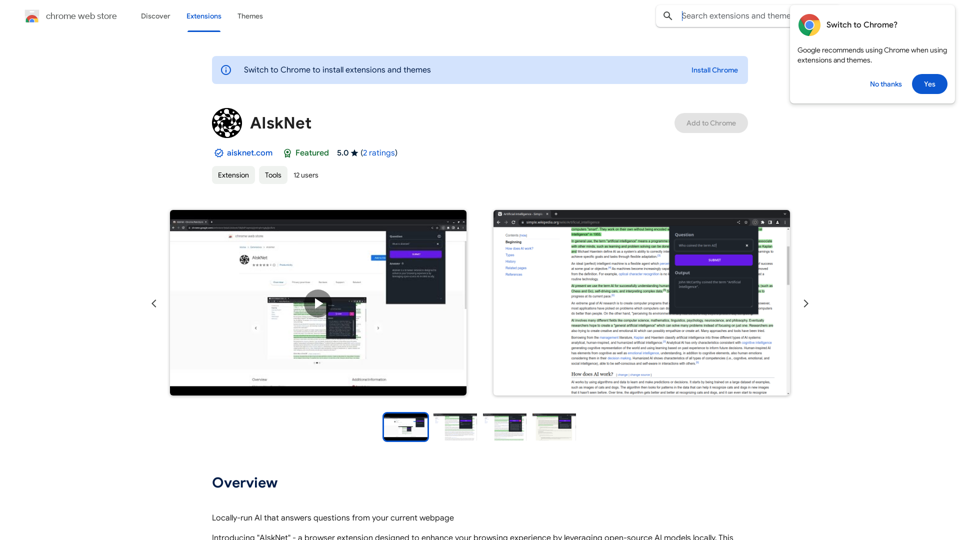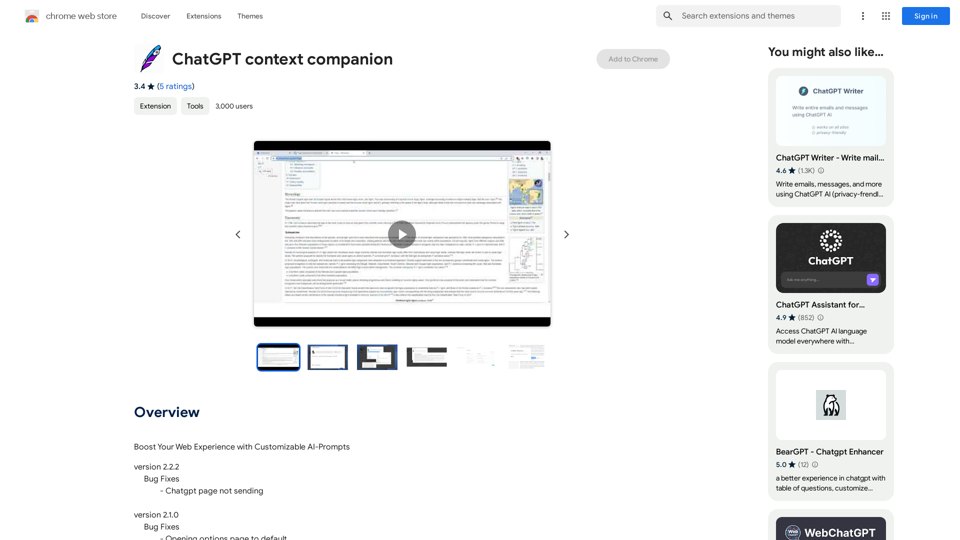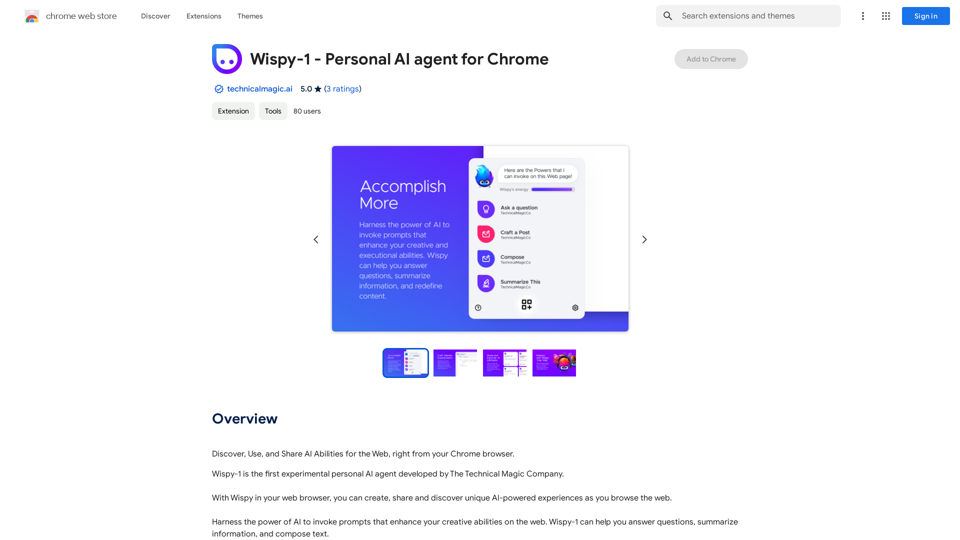ARTU Meetings é uma plataforma alimentada por IA que revoluciona a gestão de reuniões, fornecendo atas automáticas para Google Meet e Microsoft Teams. Oferece transcrições em tempo real, resumos inteligentes e recursos de segurança aprimorados, permitindo que os usuários se concentrem na conversa em vez de tomar notas. O ARTU Meetings foi projetado para simplificar o processo de reunião, melhorar a produtividade e garantir que detalhes importantes sejam capturados com precisão.
Artu
ARTU Reuniões: O Seu Secretário Pessoal de Reuniões!
Instale o ARTU para receber atas de reunião automáticas para suas reuniões do Google Meet e…
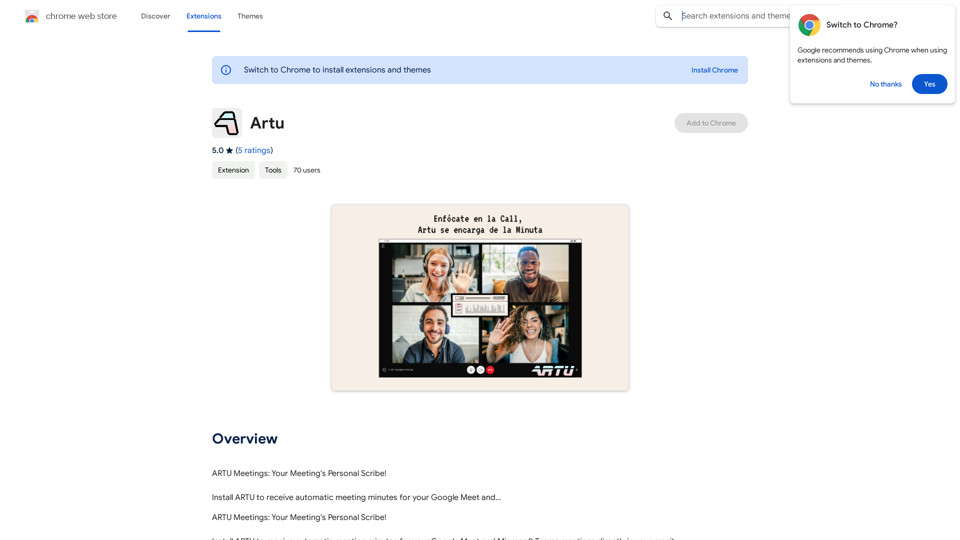
Introdução
Característica
Transcrição em Tempo Real
O ARTU utiliza tecnologia avançada de IA para transcrever reuniões em tempo real, permitindo que os participantes se concentrem na discussão sem a distração de tomar notas manualmente.
Resumos Inteligentes
A plataforma vai além da simples transcrição, gerando resumos concisos que destacam pontos-chave, tarefas atribuídas e decisões tomadas durante a reunião.
Segurança Aprimorada
O ARTU prioriza a privacidade do usuário e a proteção de dados, implementando medidas de segurança robustas para salvaguardar as transcrições e resumos das reuniões.
Integração com Microsoft Teams
O ARTU agora se integra perfeitamente ao Microsoft Teams, expandindo suas capacidades e aprimorando a eficiência na gestão de atas de reuniões.
Precisão Aprimorada
Os usuários podem fornecer contexto adicional sobre si mesmos e suas reuniões ao ARTU, resultando em resumos mais precisos e eficazes.
Configurações Personalizáveis
O ARTU oferece opções de personalização, permitindo que os usuários adaptem a ferramenta às suas necessidades e preferências específicas.
ARTU Mini
Uma versão compacta do ARTU está disponível, otimizando o espaço da tela durante reuniões com numerosos participantes.
Estilo Personalizado
Os usuários podem escolher entre cinco novas opções de cores para personalizar a aparência do ARTU de acordo com suas preferências.
FAQ
Como posso usar o ARTU Meetings?
O ARTU Meetings oferece uso gratuito de até 20 vezes por dia para cada usuário. Para acesso estendido e benefícios adicionais, os usuários podem assinar a plataforma.
Qual é a estrutura de preços do ARTU Meetings?
O ARTU Meetings fornece um plano de assinatura acessível para usuários que necessitam de mais de 20 usos gratuitos por dia. Detalhes específicos de preços não são fornecidos no conteúdo dado.
O ARTU Meetings usa minhas informações para fins de treinamento?
Não, o ARTU Meetings valoriza a privacidade do usuário e não usa seus dados para fins de treinamento.
O ARTU Meetings pode gerar imagens?
Não, o ARTU Meetings é uma ferramenta de atas de reunião baseada em texto e não oferece recursos de geração de imagens.
Quantos modelos GPT estão disponíveis no ARTU Meetings?
O ARTU Meetings não oferece modelos GPT. É uma ferramenta especializada em atas de reunião que usa tecnologia de IA para transcrição em tempo real e resumos inteligentes.
Sites relacionados
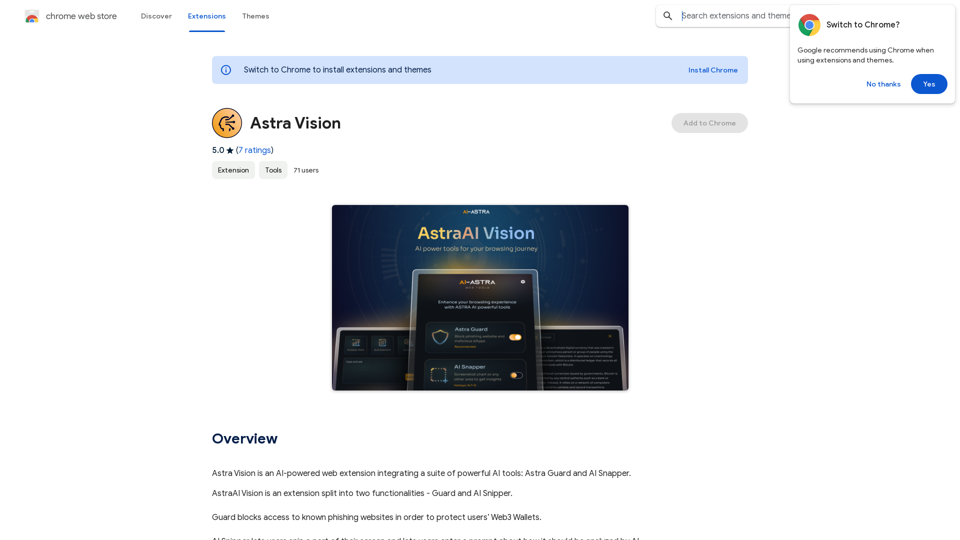
Astra Vision é uma extensão web com inteligência artificial que integra um conjunto de poderosas ferramentas de IA: Astra Guard e AI Snapper.
193.90 M

Octopi.health: Revolucionando o cuidado com a saúde através da visão computacional, processamento de linguagem e Avaliação de Movimento.
193.90 M
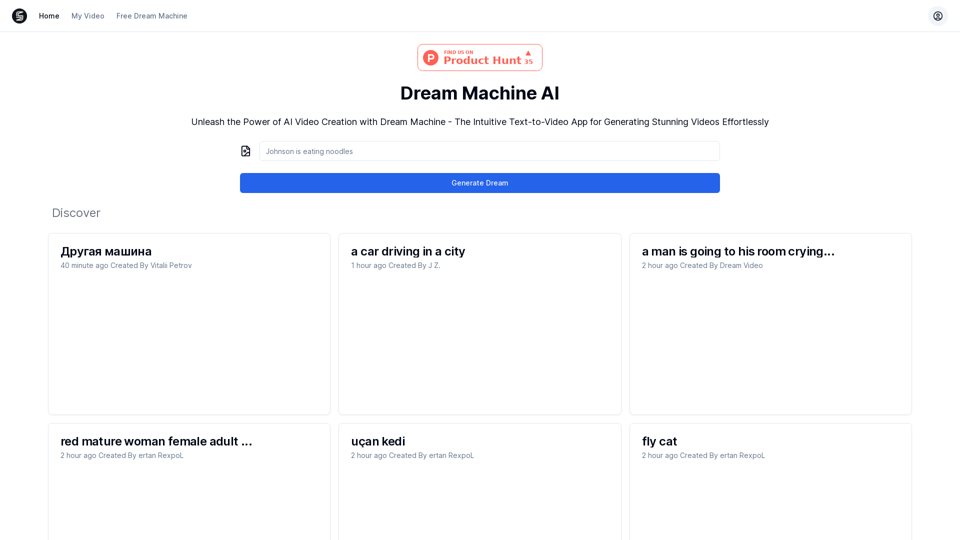
Explore a Dream Machine AI para o gerador de vídeo de IA revolucionário. Crie vídeos únicos e de alta qualidade instantaneamente a partir de texto e imagens. Gratuito para usar. Baixe e desfrute de conteúdo de vídeo inovador agora!
7.28 K
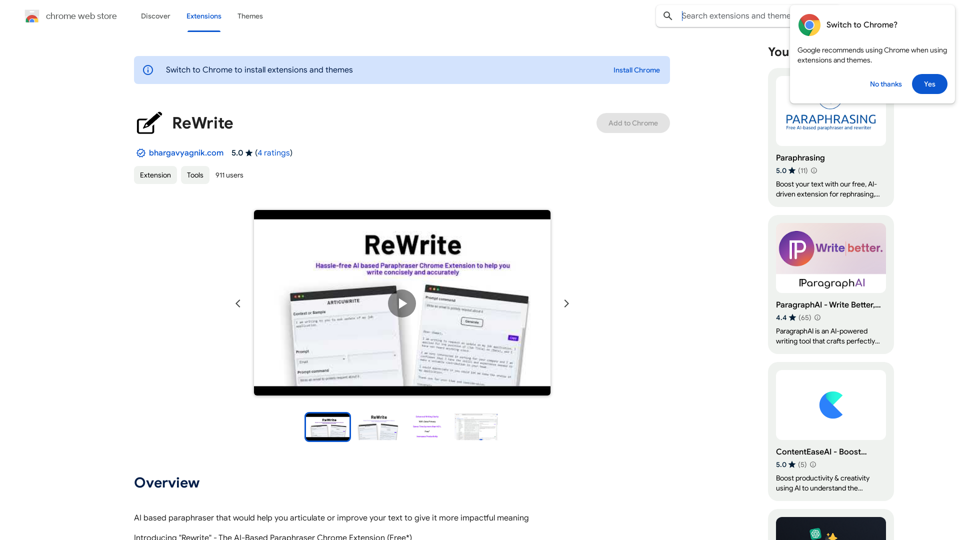
Ferramenta de parafraseador baseada em IA que ajudaria você a articular ou melhorar seu texto para dar a ele um significado mais impactante.
193.90 M
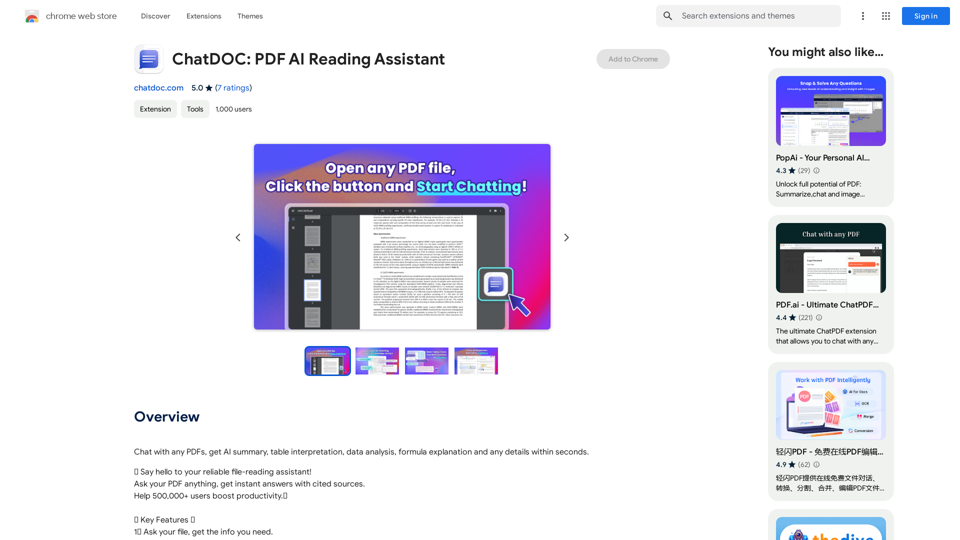
Converse com qualquer PDF, obtenha um resumo de IA, interpretação de tabela, análise de dados, explicação de fórmula e qualquer detalhe em segundos.
193.90 M