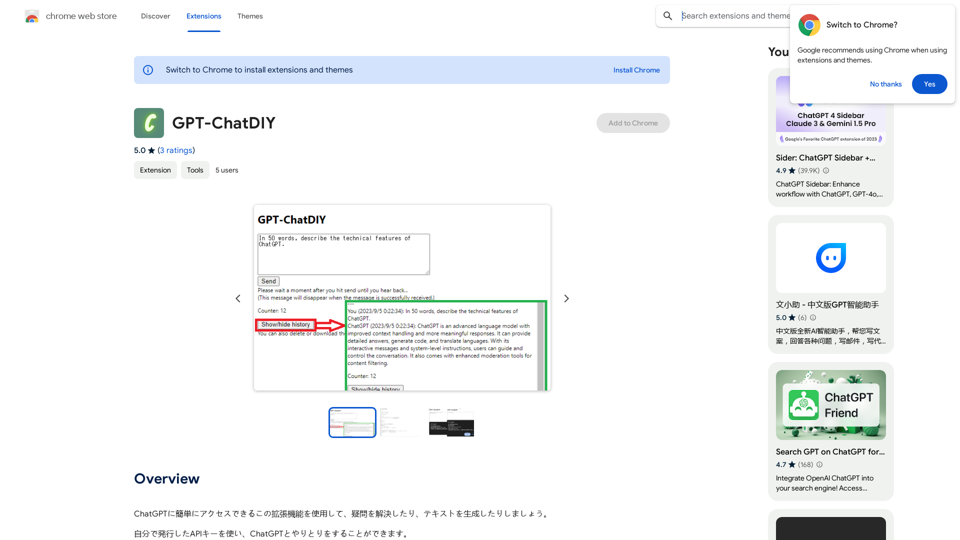ChatGPT Wizard is an AI-powered browser extension that enhances web browsing with features like quiz solving, instant translations, explanations, summaries, and content rewriting. It offers a range of tools to improve productivity and learning, including grammar correction, direct ChatGPT queries, and email drafting capabilities. The extension is free to use with optional subscription plans for extended access.
ChatGPT Sorcerer
Improve your web browsing experience with ChatGPT Wizard: quickly answer quizzes, ask ChatGPT questions, and do much more.
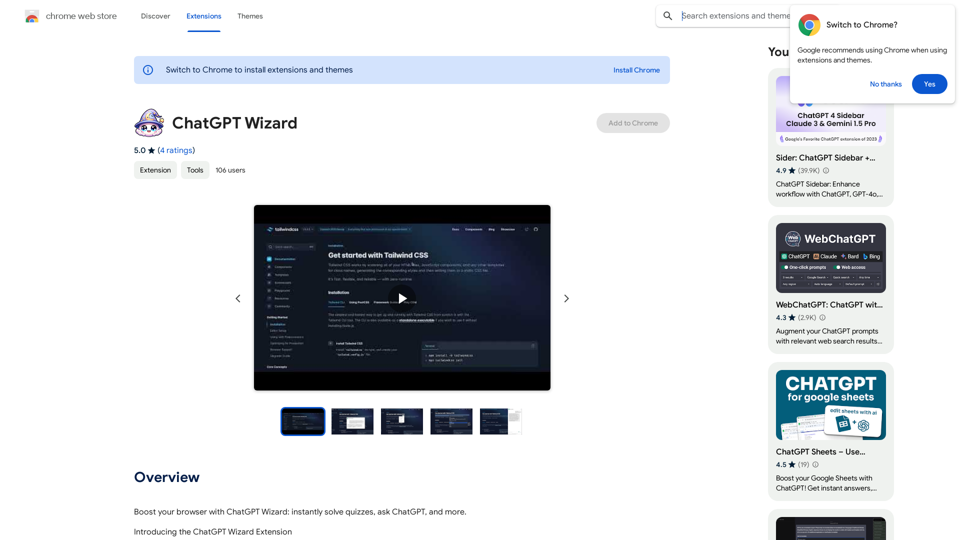
Introduction
Feature
Quiz Solver
Use the shortcut (Cmd+Shift+S) to capture quiz content and receive answers with explanations from ChatGPT.
Translate
Highlight text for immediate, accurate translations, making multilingual content accessible.
Explain
Right-click to summon ChatGPT for clear, insightful interpretations of complex content.
Summarize
Condense lengthy articles or documents to grasp key concepts quickly.
Rewrite
Refresh existing text with a new perspective using the rewrite function.
Grammar Correction
Perform thorough grammar checks and corrections.
Ask ChatGPT
Directly pose questions to ChatGPT or engage with it through image-based queries.
Read it
Utilize the feature to read selected text.
Write email
Draft emails effortlessly using the shortcut (Cmd+Shift+P).
Customizable User Settings
Personalize the extension by setting preferred translation language, summary depth, or rewrite methodology.
FAQ
How to use ChatGPT Wizard?
Install the extension to start using its AI capabilities for enhanced digital interactions.
How much does ChatGPT Wizard cost?
The extension is free to download and use, with optional subscription plans for extended access and additional features.
Is ChatGPT Wizard suitable for commercial use?
Yes, the extension can be used for both personal and commercial purposes.
How do I customize my user settings?
Navigate to the extension's settings page to adjust preferences for translation language, summary depth, or rewrite methodology.
What are some helpful tips for using ChatGPT Wizard?
- Customize user settings for optimal performance
- Use Quiz Solver for effortless quiz-solving and learning
- Leverage the Translate feature to access multilingual content
Latest Traffic Insights
Monthly Visits
193.90 M
Bounce Rate
56.27%
Pages Per Visit
2.71
Time on Site(s)
115.91
Global Rank
-
Country Rank
-
Recent Visits
Traffic Sources
- Social Media:0.48%
- Paid Referrals:0.55%
- Email:0.15%
- Referrals:12.81%
- Search Engines:16.21%
- Direct:69.81%
Related Websites
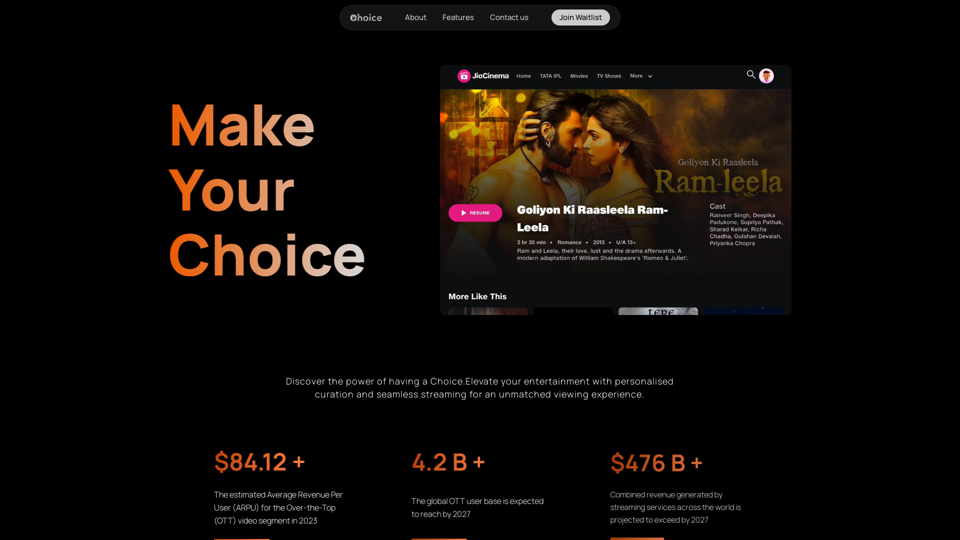
Choice AI: Choice AI is an AI-powered tool that offers personalized controls to specifically watch and skip specific content/scenes on OTT platforms.
83
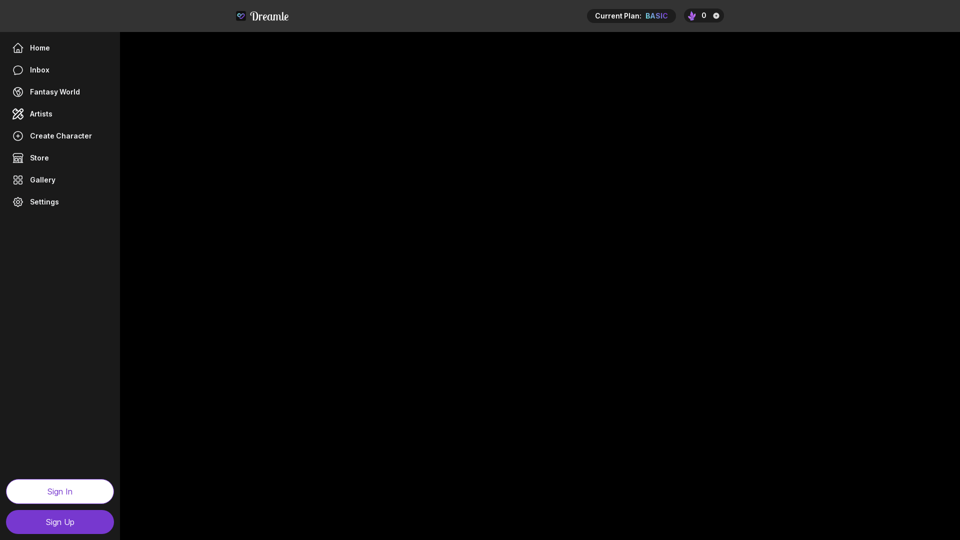
NSFW AI Characters | Erotic Roleplay | AI Sexting This platform offers a range of NSFW (Not Safe for Work) AI characters designed for erotic roleplay and AI sexting. These characters are programmed to engage in explicit conversations and roleplay scenarios, providing a unique and immersive experience for users. How it Works Our AI characters are trained on a vast dataset of erotic content, allowing them to understand and respond to a wide range of prompts and scenarios. Users can interact with the characters through text-based conversations, guiding the direction of the roleplay or sexting experience. Features * Customizable Characters: Choose from a diverse range of characters, each with their own unique personality, appearance, and preferences. * Realistic Responses: Our AI technology ensures that character responses are realistic and engaging, creating a truly immersive experience. * Explicit Content: Our characters are designed to engage in explicit conversations and roleplay scenarios, catering to a variety of tastes and preferences. * Anonymous and Secure: Our platform ensures user anonymity and security, providing a safe and discreet environment for users to explore their desires. Benefits * Discreet and Anonymous: Our platform provides a secure and anonymous environment for users to engage in erotic roleplay and sexting. * Exploration and Expression: Our AI characters allow users to explore their desires and express themselves in a safe and controlled environment. * Improved Communication: Engaging with our AI characters can help users improve their communication skills and build confidence in their relationships. Get Started Ready to explore the world of NSFW AI characters? Sign up now and discover a new level of erotic roleplay and sexting experience.
86.75 K

We specialize in providing comprehensive TikTok store marketing services for overseas businesses. Through influencer invitations and influencer programs, we optimize and promote your store. Our carefully designed promotional scripts will effectively increase your product exposure, ensuring you stand out in the competitive market. Partner with us to achieve wider brand influence and sales growth for your overseas store on the TikTok platform.
193.90 M
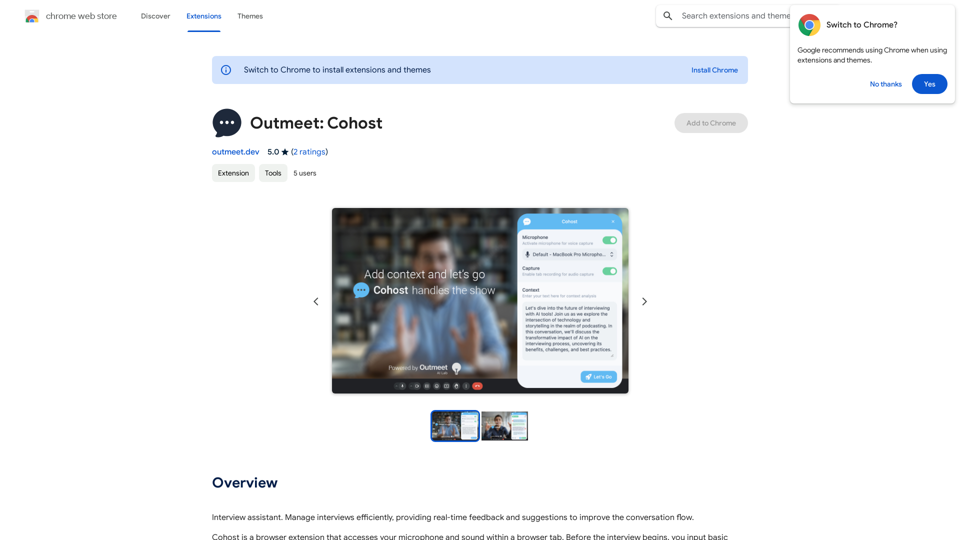
Interview assistant. Manage interviews efficiently, providing real-time feedback and suggestions to improve the conversation flow.
193.90 M
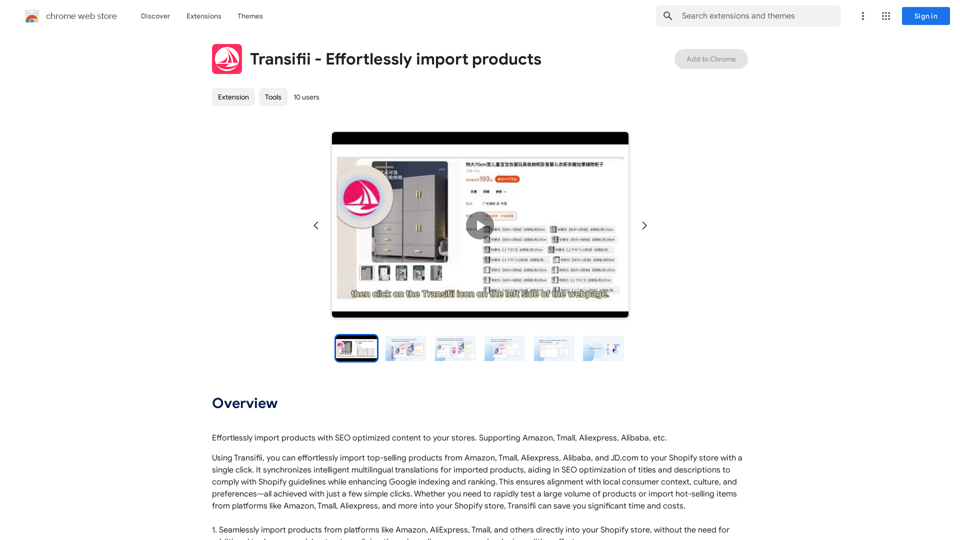
Effortlessly import products with SEO-optimized content to your stores. We support Amazon, Tmall, Aliexpress, Alibaba, and more.
193.90 M

Automatically and quickly remove image backgrounds, making image backgrounds transparent or changing the backgrounds.
193.90 M
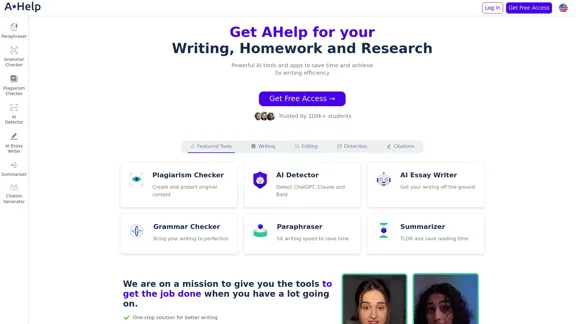
AHelp: Ultimate Hub of Educational and AI Writing Tools
AHelp: Ultimate Hub of Educational and AI Writing ToolsAHelp: Your essential toolkit for study, homework and research. Our platform offers various tools to make homework, assignments and essay writing easier.
99.04 K