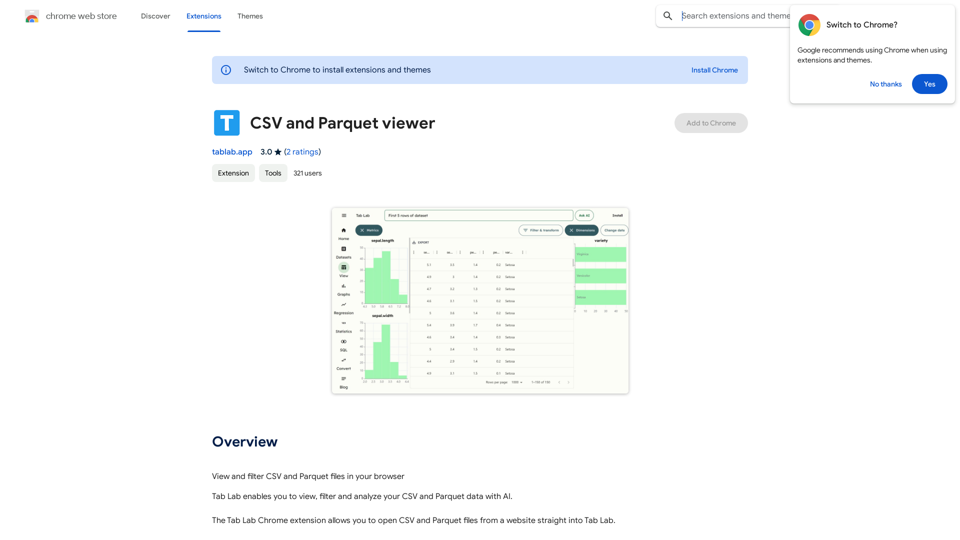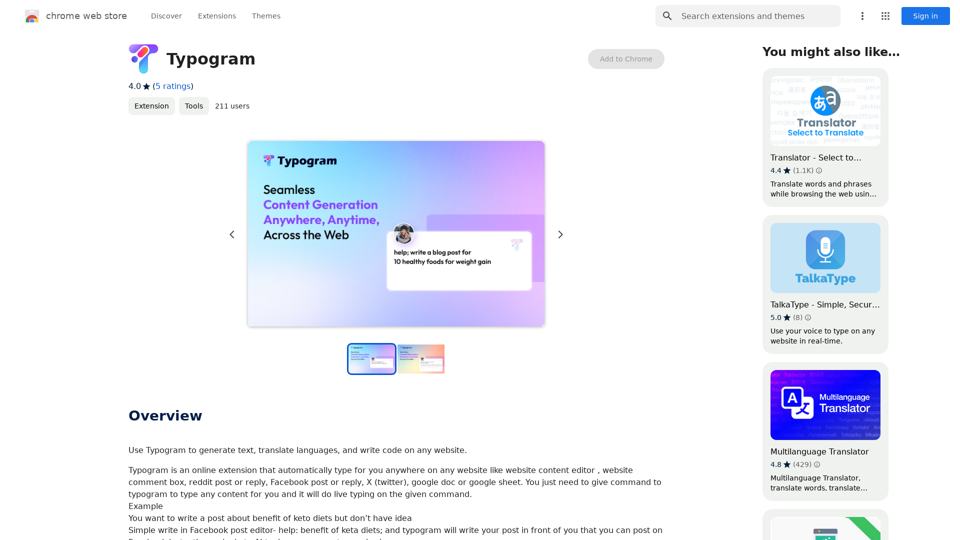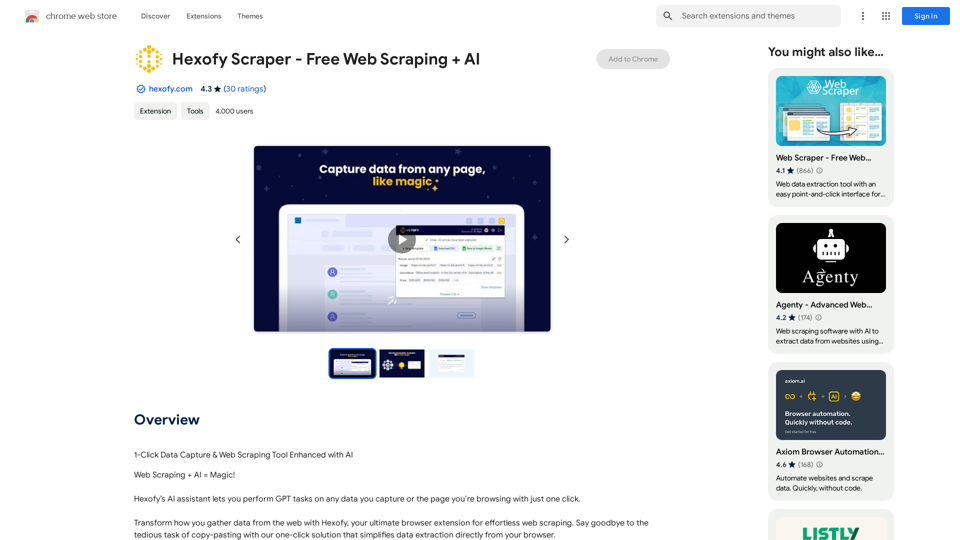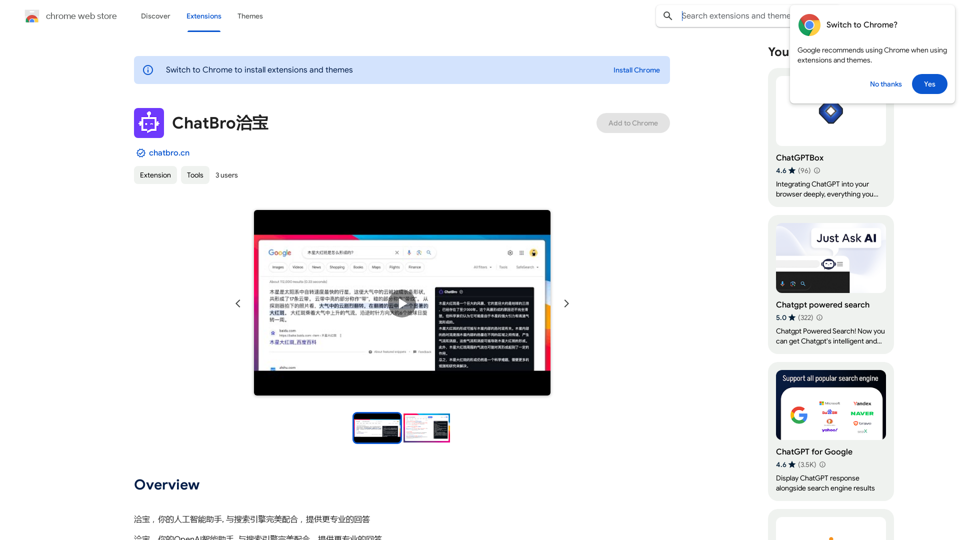Readel: AI Text-to-Speech is a minimalist browser extension that converts text from Reddit posts, audio books, and webpages into high-quality speech. It offers users an effortless way to listen to online content, making it ideal for multitasking or accessibility purposes. With its advanced speech synthesis technology, Readel provides an auditory experience comparable to professional audiobooks.
Readel: AI Text-to-Speech
A small program that can read aloud any Reddit posts, audiobooks, or webpages using the highest quality text-to-speech technology.
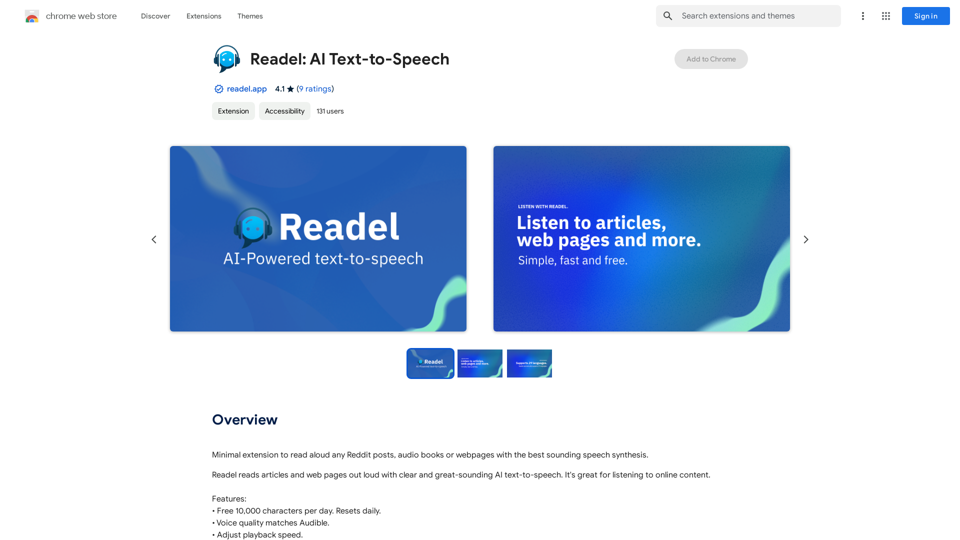
Introduction
Feature
Free Daily Usage
- 10,000 characters available per day
- Daily reset of free quota
Premium Voice Quality
- Speech synthesis matching Audible standards
- Access to all voices at no cost
Customizable Playback
Adjustable playback speed for personalized listening experience
Versatile Text Selection
- Ability to highlight specific text for narration
- Convert any text into a narrated novel
Wide Browser Compatibility
- Supports Chrome, Edge, Brave, and Opera browsers
User-Centric Development
- Built based on community feedback and suggestions
Multilingual Support
- Offers narration in 29 different languages
Privacy-Focused
- Handles personally identifiable information and website content
- No data selling to third parties
- Data usage limited to core functionality
FAQ
What is the daily character limit for free users?
Free users can utilize up to 10,000 characters per day, with the quota resetting daily.
Does Readel support image generation?
No, Readel is exclusively a text-to-speech extension and does not have image generation capabilities.
How many languages does Readel support?
Readel supports 29 languages for text-to-speech conversion.
Is ChatGPT integration available?
No, Readel does not currently support integration with ChatGPT.
Will the free tier remain available?
The developer is still considering the pricing model but is exploring alternative income generation methods.
Are there plans to improve playback speed?
Yes, the developer is actively working on enhancing the playback speed controller and reducing delays.
Related Websites
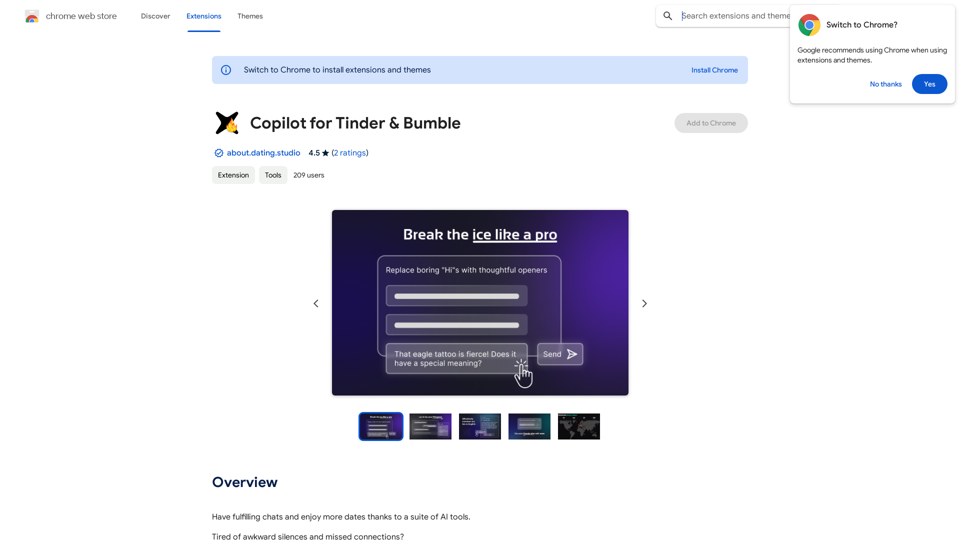
Copilot for Tinder & Bumble Tired of swiping endlessly? Let Copilot handle your dating app game! * Craft irresistible bios: Copilot helps you write witty and engaging bios that highlight your best qualities. * Spark conversations: Struggling to come up with opening lines? Copilot suggests clever and personalized messages to break the ice. * Navigate tricky situations: Copilot offers advice and guidance on handling awkward moments or difficult conversations. * Boost your matches: With Copilot's help, you'll stand out from the crowd and attract more matches. * Save time and energy: Let Copilot do the heavy lifting so you can focus on enjoying the dating experience. Start swiping smarter, not harder. Get Copilot today!
Copilot for Tinder & Bumble Tired of swiping endlessly? Let Copilot handle your dating app game! * Craft irresistible bios: Copilot helps you write witty and engaging bios that highlight your best qualities. * Spark conversations: Struggling to come up with opening lines? Copilot suggests clever and personalized messages to break the ice. * Navigate tricky situations: Copilot offers advice and guidance on handling awkward moments or difficult conversations. * Boost your matches: With Copilot's help, you'll stand out from the crowd and attract more matches. * Save time and energy: Let Copilot do the heavy lifting so you can focus on enjoying the dating experience. Start swiping smarter, not harder. Get Copilot today!Have meaningful conversations and go on more dates with the help of a collection of AI tools.
193.90 M
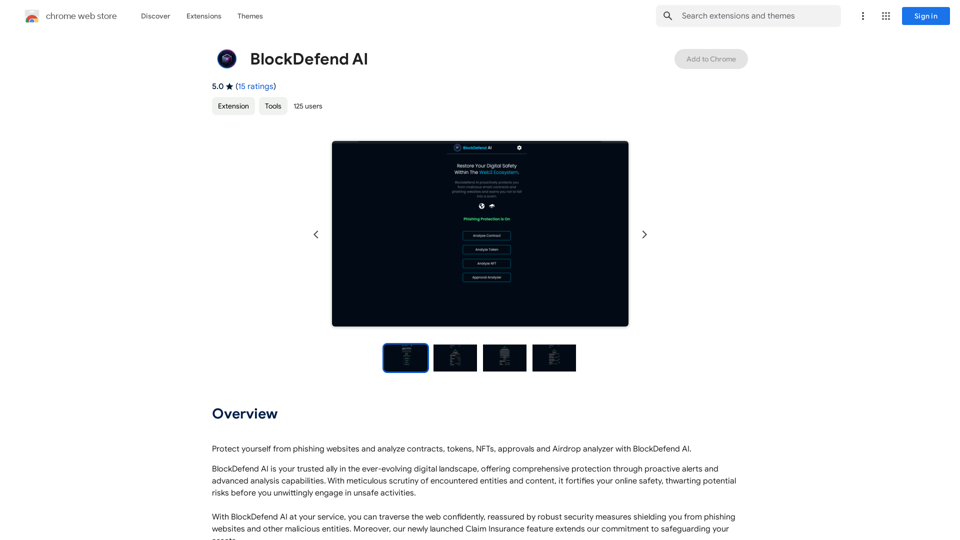
Protect yourself from phishing websites and analyze contracts, tokens, NFTs, approvals, and airdrops with BlockDefend AI.
193.90 M
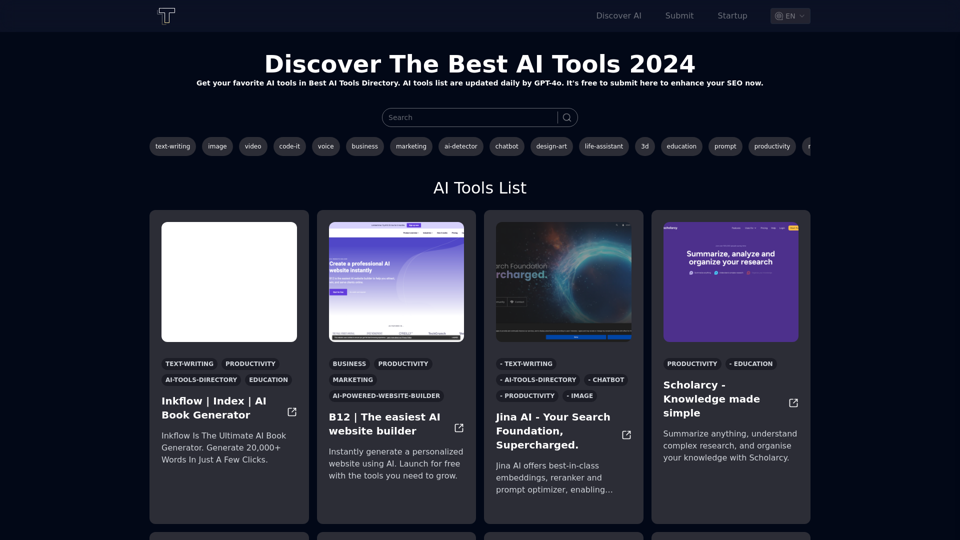
Discover the top AI tools of 2024 with the bestaitoolsforthat.com AI Directory! Explore the best and latest innovations in artificial intelligence technology.
0
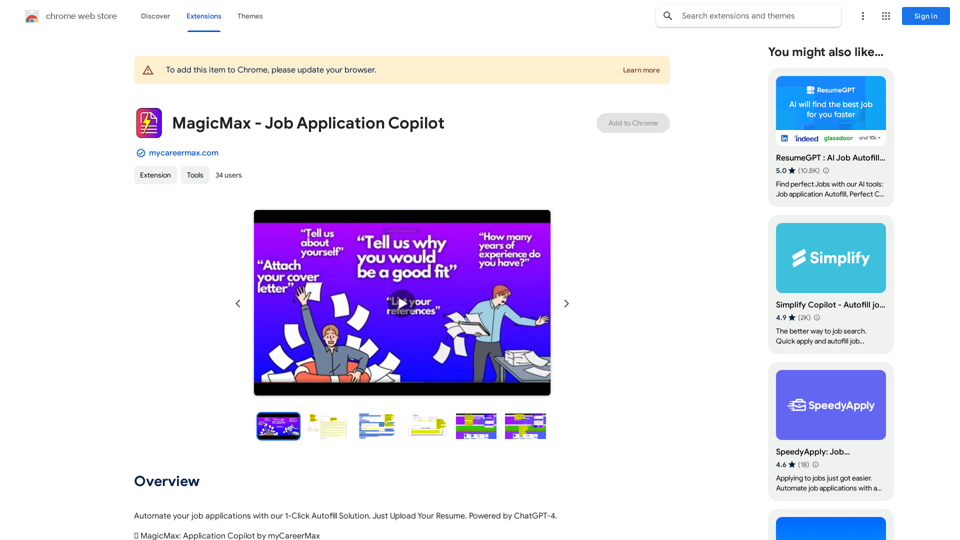
Automate your job applications with our 1-Click Autofill Solution. Just upload your resume. Powered by ChatGPT-4.
193.90 M