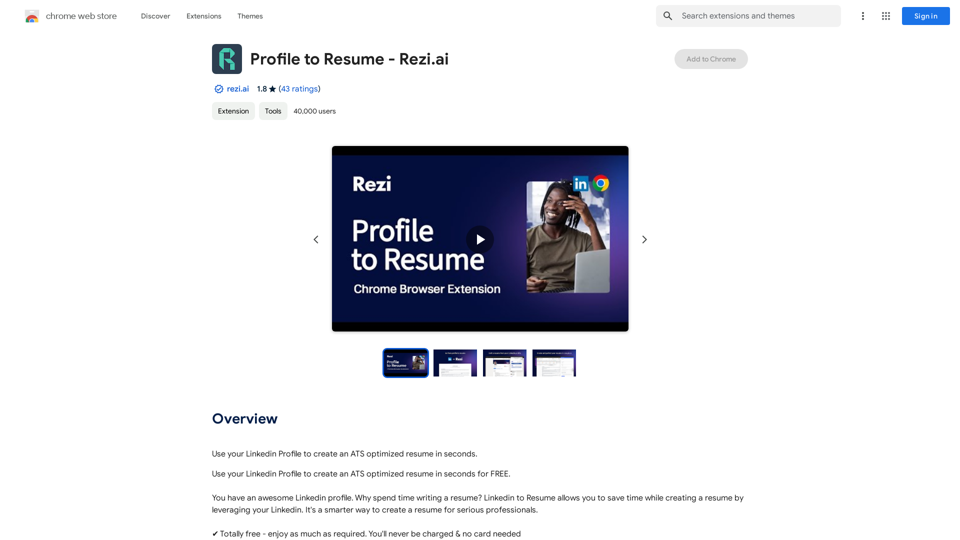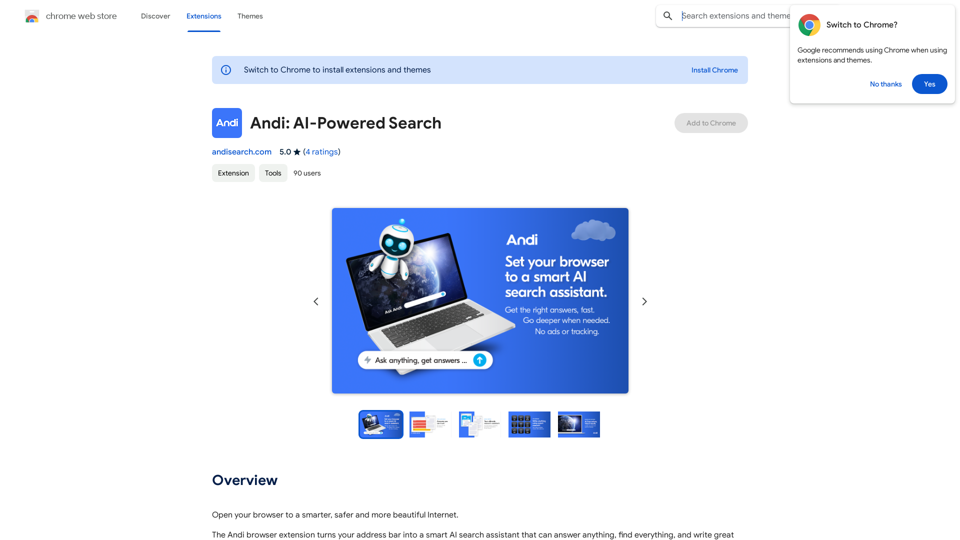YouTube Dubbing is a browser extension that enhances the YouTube viewing experience by providing automatic translation and reading aloud of English videos in Chinese. This AI-powered tool offers seamless subtitle translation, making it easier for non-English speakers to enjoy a wide range of content on YouTube.
YouTube Chinese Dubbing
When watching English videos on YouTube, click the plugin icon, and it will automatically translate and then read aloud in Chinese.
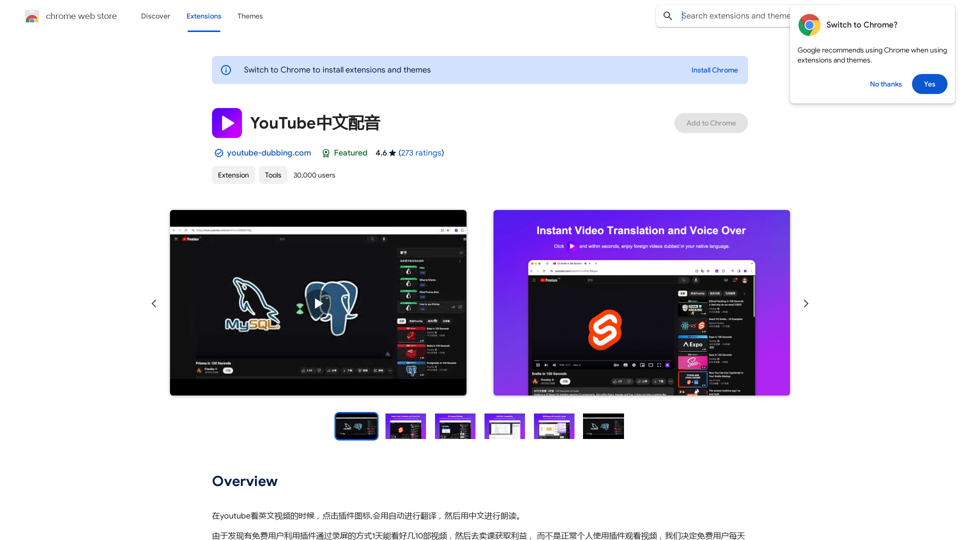
Introduction
Feature
Automatic Subtitle Translation
YouTube Dubbing automatically translates English subtitles into Chinese, allowing users to understand the content without language barriers.
Text-to-Speech Functionality
The extension includes a read-aloud feature that converts translated subtitles into spoken Chinese, providing an immersive viewing experience.
Multi-Browser Compatibility
YouTube Dubbing supports multiple browsers, including:
- Chrome
- Firefox
- Safari
Cross-Platform Support
The extension is available on various devices:
- PC
- Android
- iOS
Multi-Language Support
While primarily focused on English to Chinese translation, YouTube Dubbing also supports:
- Japanese
- Korean
Customizable Interface
Users can personalize their experience by:
- Adjusting font size and style
- Switching between different voices and languages
Easy Installation and Usage
- Install from Chrome Web Store
- Play an English YouTube video
- Click YouTube Dubbing icon
- Select target language
- Customize font settings
- Activate read-aloud feature
Free to Use
YouTube Dubbing is a free extension with no subscription fees or hidden costs.
FAQ
Is YouTube Dubbing free to use?
Yes, YouTube Dubbing is a free browser extension with no subscription fees or hidden costs.
What languages does YouTube Dubbing support?
The extension primarily focuses on English to Chinese translation but also supports Japanese and Korean.
Can I use YouTube Dubbing on multiple devices?
Yes, YouTube Dubbing is compatible with PC, Android, and iOS devices.
How can I customize the subtitle appearance?
You can adjust the font size and style by clicking the three dots next to the YouTube Dubbing icon.
Is it possible to change the voice or language for the read-aloud feature?
Yes, you can switch between different voices and languages using the "Voice" or "Language" dropdown menus.
Latest Traffic Insights
Monthly Visits
193.90 M
Bounce Rate
56.27%
Pages Per Visit
2.71
Time on Site(s)
115.91
Global Rank
-
Country Rank
-
Recent Visits
Traffic Sources
- Social Media:0.48%
- Paid Referrals:0.55%
- Email:0.15%
- Referrals:12.81%
- Search Engines:16.21%
- Direct:69.81%
Related Websites
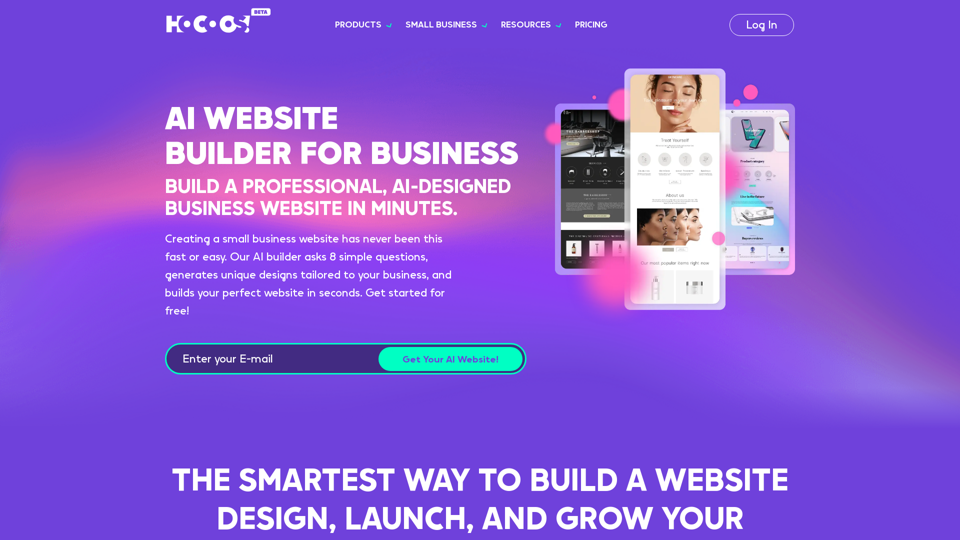
Hocoos AI Website Builder - Create Your Website in 5 Minutes
Hocoos AI Website Builder - Create Your Website in 5 MinutesCreate professional websites in seconds with Hocoos AI website builder. Get all the sales and marketing tools to start & grow your online business now.
111.35 K
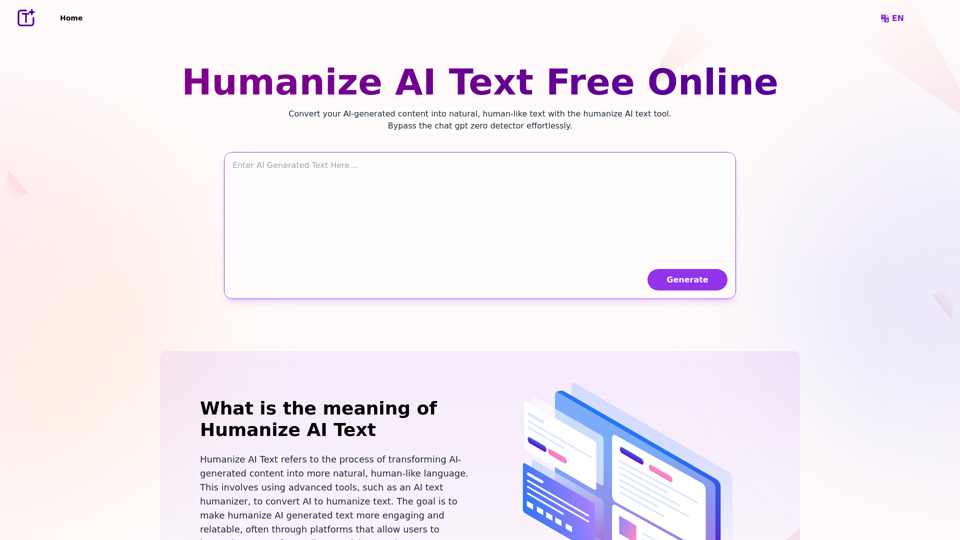
Experience the power of our AI text humanizer to convert AI text into human-like text effortlessly. Humanize AI text for free online to create engaging and undetectable content. Perfect for humanizing AI text from ChatGPT.
337.20 K
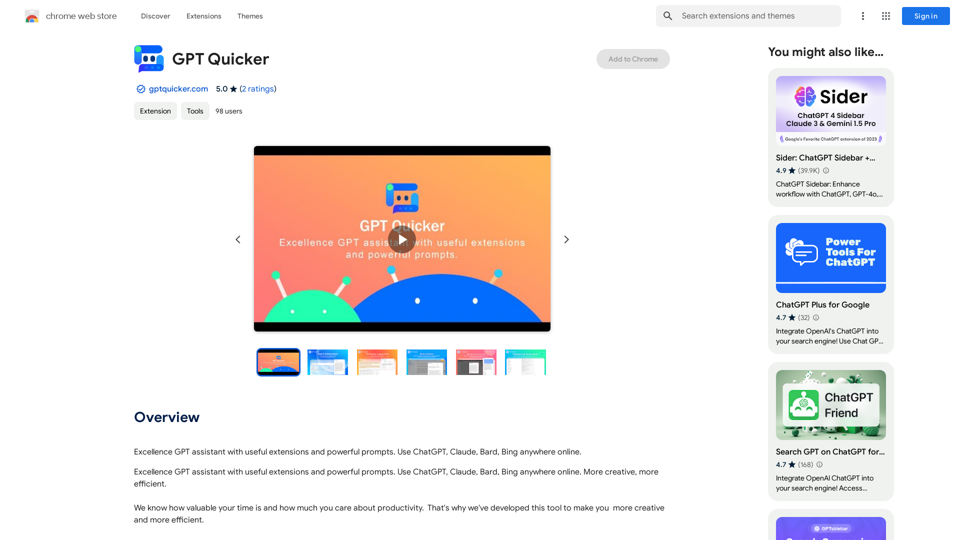
Excellent GPT assistant with useful extensions and powerful prompts. Use ChatGPT, Claude, Bard, Bing on any website.
193.90 M

AnkAI is the best tool for easily turning PDFs into Anki flash cards, making your studying process faster and simpler.
0

SafeGPT =============== SafeGPT is an AI model designed to generate human-like text while avoiding harmful or toxic content. It is trained on a massive dataset of text from the internet and can understand and respond to user input in a conversational manner. SafeGPT is capable of generating text on a wide range of topics, from simple questions to complex discussions, and can even create stories, dialogues, and more. Key Features: * Harmless responses: SafeGPT is designed to avoid generating harmful or toxic content, making it a safe and reliable tool for users of all ages. * Conversational understanding: SafeGPT can understand and respond to user input in a conversational manner, making it feel more like a human-like interaction. * Creative freedom: SafeGPT can generate text on a wide range of topics, from simple questions to complex discussions, and can even create stories, dialogues, and more. * Continuous learning: SafeGPT is constantly learning and improving its responses based on user feedback, ensuring that it becomes more accurate and helpful over time. Use Cases: * Chatbots and virtual assistants: SafeGPT can be used to power chatbots and virtual assistants, providing users with a safe and reliable way to interact with machines. * Content generation: SafeGPT can be used to generate content for websites, social media, and other platforms, helping to reduce the workload of content creators. * Language learning: SafeGPT can be used to help language learners practice their conversational skills, providing them with a safe and interactive way to improve their language abilities. Benefits: * Improved safety: SafeGPT's ability to avoid generating harmful or toxic content makes it a safer tool for users of all ages. * Increased creativity: SafeGPT's ability to generate text on a wide range of topics and in various styles makes it a valuable tool for content creators and language learners. * Enhanced user experience: SafeGPT's conversational understanding and ability to respond in a human-like manner make it a more enjoyable and interactive tool for users.
SafeGPT =============== SafeGPT is an AI model designed to generate human-like text while avoiding harmful or toxic content. It is trained on a massive dataset of text from the internet and can understand and respond to user input in a conversational manner. SafeGPT is capable of generating text on a wide range of topics, from simple questions to complex discussions, and can even create stories, dialogues, and more. Key Features: * Harmless responses: SafeGPT is designed to avoid generating harmful or toxic content, making it a safe and reliable tool for users of all ages. * Conversational understanding: SafeGPT can understand and respond to user input in a conversational manner, making it feel more like a human-like interaction. * Creative freedom: SafeGPT can generate text on a wide range of topics, from simple questions to complex discussions, and can even create stories, dialogues, and more. * Continuous learning: SafeGPT is constantly learning and improving its responses based on user feedback, ensuring that it becomes more accurate and helpful over time. Use Cases: * Chatbots and virtual assistants: SafeGPT can be used to power chatbots and virtual assistants, providing users with a safe and reliable way to interact with machines. * Content generation: SafeGPT can be used to generate content for websites, social media, and other platforms, helping to reduce the workload of content creators. * Language learning: SafeGPT can be used to help language learners practice their conversational skills, providing them with a safe and interactive way to improve their language abilities. Benefits: * Improved safety: SafeGPT's ability to avoid generating harmful or toxic content makes it a safer tool for users of all ages. * Increased creativity: SafeGPT's ability to generate text on a wide range of topics and in various styles makes it a valuable tool for content creators and language learners. * Enhanced user experience: SafeGPT's conversational understanding and ability to respond in a human-like manner make it a more enjoyable and interactive tool for users.Safe Web Co-pilot
193.90 M
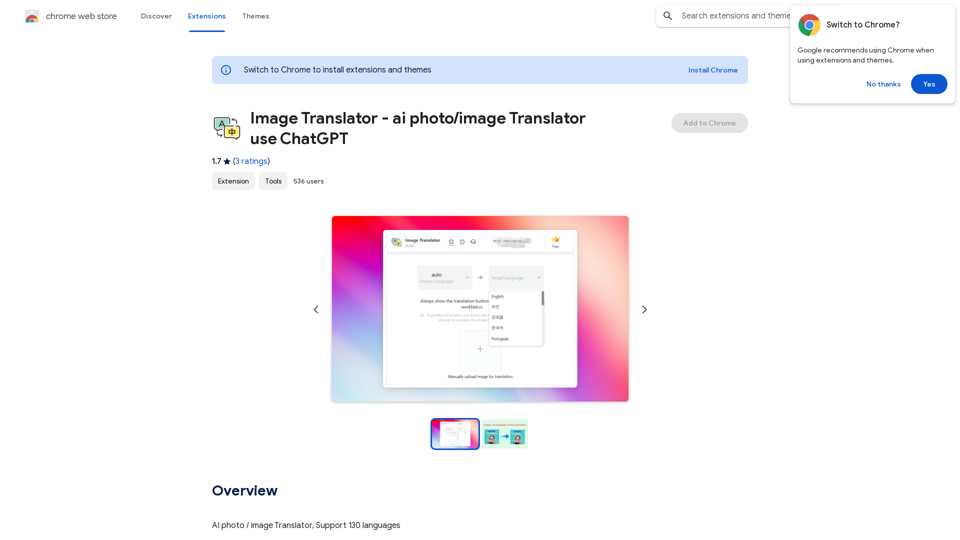
Image Translator - ai photo/image Translator use ChatGPT This is a tool that uses ChatGPT to describe images. You can upload a photo and ChatGPT will generate a written description of what it sees.
Image Translator - ai photo/image Translator use ChatGPT This is a tool that uses ChatGPT to describe images. You can upload a photo and ChatGPT will generate a written description of what it sees.AI Photo/Image Translator, Supports 130 Languages
193.90 M