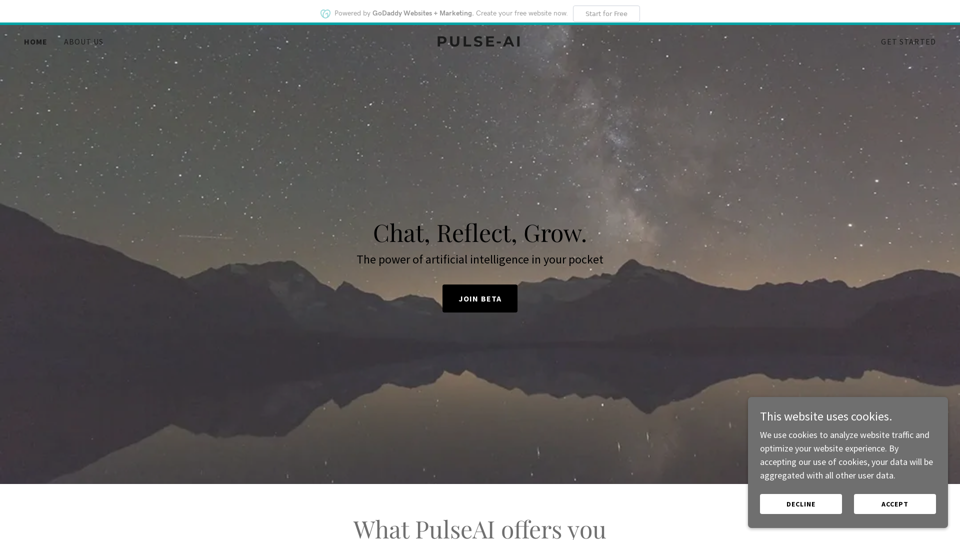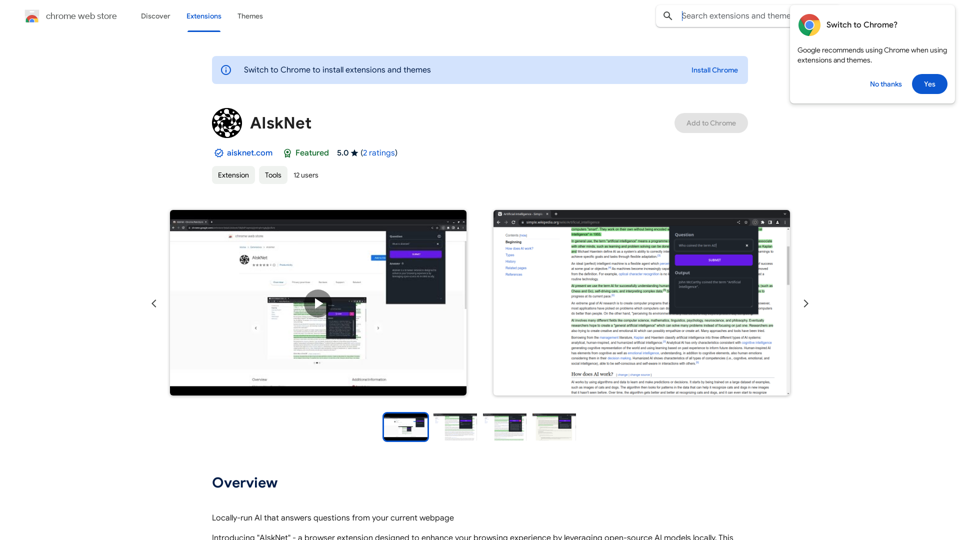YouTube VideoSynth - это инновационное расширение для браузера, которое улучшает опыт использования YouTube, предоставляя краткие содержания видео на основе ИИ. Этот инструмент разработан, чтобы помочь пользователям эффективно ориентироваться и понимать контент на YouTube, независимо от языковых барьеров. Он предлагает ряд функций для оптимизации просмотра видео, включая настраиваемые резюме, удобную навигацию и поддержку нескольких языков.
Youtube VideoSynth: краткое содержание видео с YouTube VideoSynth - это инструмент, который может создавать краткие описания видео с YouTube.
Использование ИИ для создания кратких описаний видео с YouTube
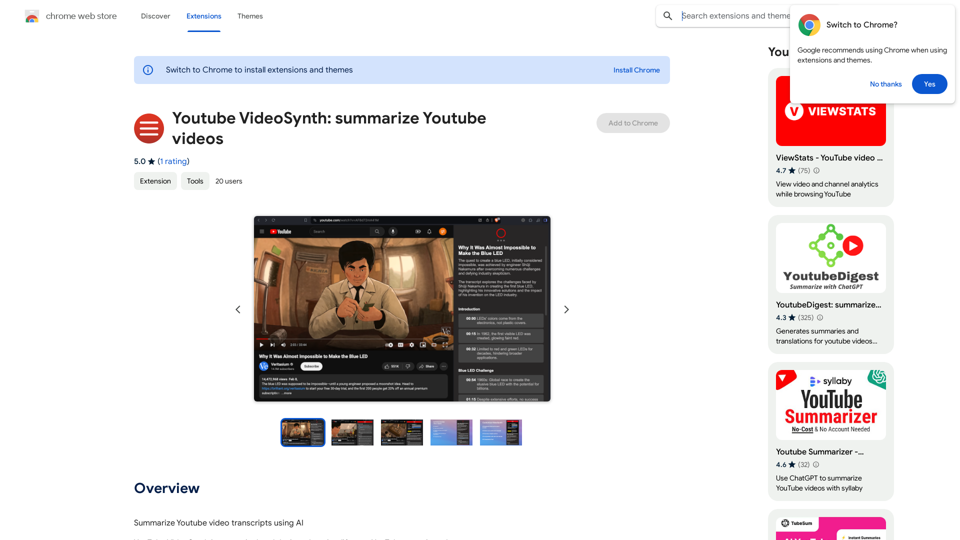
Введение
Функциональность
Создание резюме видео на основе ИИ
YouTube VideoSynth использует передовые модели ИИ (GPT3.5 и Claude) для создания точных и кратких резюме видеотранскриптов, экономя время пользователей и улучшая понимание контента.
Удобный интерфейс
Расширение обладает простым и интуитивно понятным интерфейсом, что позволяет пользователям легко получать доступ к его функциям и использовать их, не нарушая процесс просмотра.
Структурированные резюме
Резюме организованы в главы и маркированные списки, предоставляя четкий и легко усваиваемый обзор содержания видео.
Интерактивная навигация
Пользователи могут нажимать на пункты в резюме, чтобы перемещать курсор видео к соответствующей временной метке, обеспечивая быструю и точную навигацию по видео.
Настраиваемый опыт
Выбор языка
Выберите язык резюме, чтобы преодолеть языковые барьеры и понять контент на незнакомых языках.
Регулируемая длина резюме
Пользователи могут настраивать уровень детализации резюме, выбирая предпочтительную длину.
Удобный доступ
Сочетания клавиш
Легко открывайте и закрывайте боковую панель с помощью сочетаний клавиш, сохраняя плавность рабочего процесса.
Интеграция с браузером
Получайте доступ к функциям YouTube VideoSynth прямо с панели инструментов браузера для быстрого и удобного использования.
Бесплатное использование
Расширение полностью бесплатно, с возможностью добровольных пожертвований для поддержки благотворительных целей.
Вопросы и ответы
Совместим ли YouTube VideoSynth со всеми видео на YouTube?
YouTube VideoSynth работает с любым видео на YouTube, для которого доступны транскрипты. Большинство видео на платформе должны быть совместимы с расширением.
Насколько точны резюме, созданные ИИ?
Резюме создаются с использованием передовых моделей ИИ (GPT3.5 и Claude), известных своей точностью. Однако, как и в случае с любым контентом, созданным ИИ, иногда могут встречаться незначительные неточности.
Могу ли я использовать YouTube VideoSynth на мобильных устройствах?
В настоящее время YouTube VideoSynth является расширением для браузера, что означает, что оно в первую очередь предназначено для использования на компьютерах. Совместимость с мобильными устройствами может быть ограничена или недоступна.
Как работает функция выбора языка?
Функция выбора языка позволяет выбрать язык, на котором вы хотите видеть резюме, независимо от языка оригинального видео. Это помогает преодолеть языковые барьеры и делает контент более доступным.
Последние данные о трафике
Месячные посещения
193.90 M
Показатель отказов
56.27%
Страниц за визит
2.71
Время на сайте(s)
115.91
Глобальный рейтинг
-
Рейтинг по странам
-
Последние посещения
Источники трафика
- Социальные сети:0.48%
- Платные рефералы:0.55%
- Почта:0.15%
- Рефералы:12.81%
- Поисковые системы:16.21%
- Прямой доступ:69.81%
Связанные сайты
1PX.AI - это платформа искусственного интеллекта для автоматизации и анализа данных в цифровых каналах.
1PX.AI - это платформа искусственного интеллекта для автоматизации и анализа данных в цифровых каналах.Фотография ИИ, фото ИИ, редактирование фотографий ИИ, сгенерированные фотографии ИИ, бесплатный редактор фотографий ИИ, генератор фотографий ИИ, генератор аватара ИИ
105
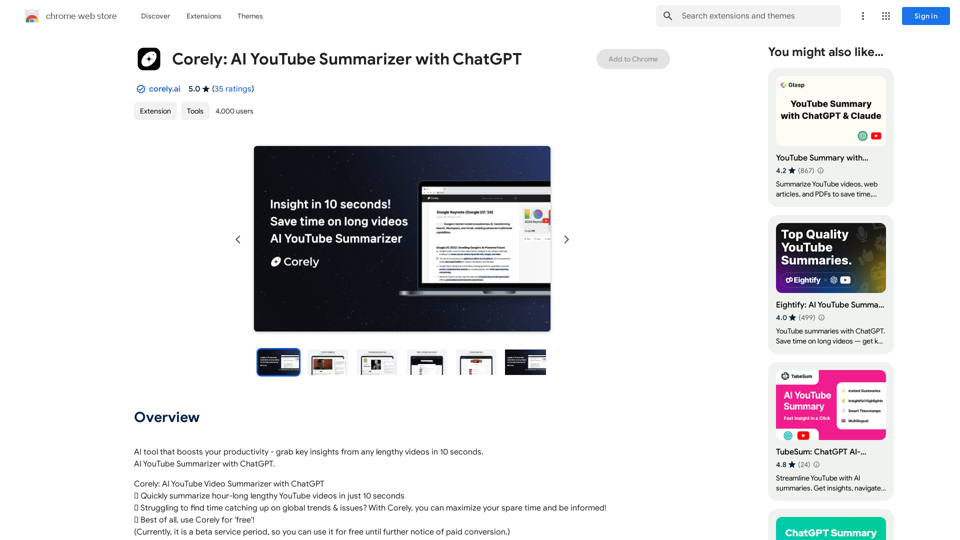
Инструмент с искусственным интеллектом, который повышает вашу продуктивность - извлекайте ключевые выводы из любых длинных видео за 10 секунд. AI YouTube Summarizer с ChatGPT.
193.90 M
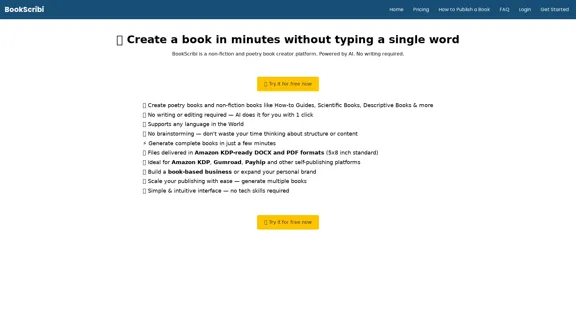
BookScribi - Искусственный интеллект для написания нехудожественных книг и поэзии
BookScribi - Искусственный интеллект для написания нехудожественных книг и поэзииBookScribi — это платформа для создания нон-фикшн и поэтических книг. Работает на основе ИИ. Письмо не требуется.
445
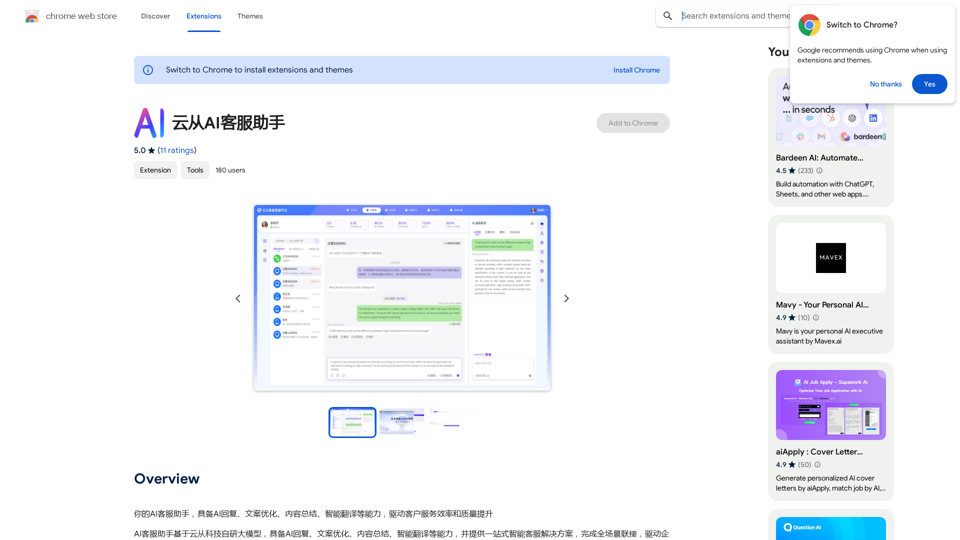
Ваш ИИ-ассистент для обслуживания клиентов обладает возможностями ИИ-ответов, оптимизации текстов, резюмирования контента и интеллектуального перевода, что повышает эффективность и качество обслуживания клиентов.
193.90 M

Kimi Copilot - Помощник по суммированию веб-страниц
Kimi Copilot - Помощник по суммированию веб-страницИспользуйте Kimi AI для одноименного резюмирования веб-страниц.
193.90 M
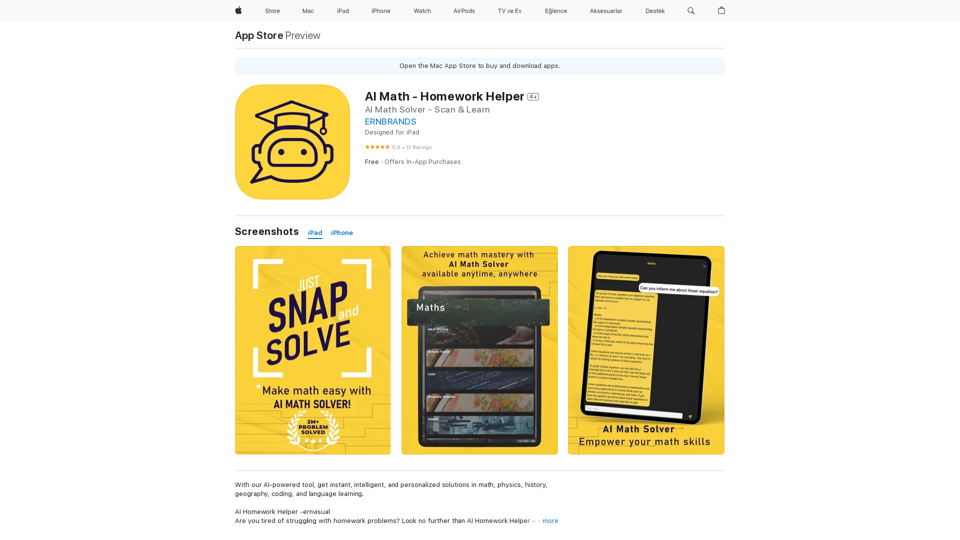
ИИ Математика - Помощник с домашними заданиями в App Store
ИИ Математика - Помощник с домашними заданиями в App StoreПомощник с домашними заданиями AI -ernvisual Устали от борьбы с домашними задачами? Не ищите дальше, чем Помощник с домашними заданиями AI – ваш универсальный академический ассистент.…
124.77 M