Justdone is a powerful Generative AI Chrome extension designed to enhance your writing experience. This all-in-one toolkit offers a range of features for text refinement and communication mastery, allowing users to effortlessly transform, summarize, and tailor their text. With Justdone, you can improve your writing, paraphrase content, summarize lengthy texts, simplify complex information, and adjust the tone of your messages to suit various contexts.
Justdone: AI Writing & Copywriting Assistant
Justdone AI Chrome Extension
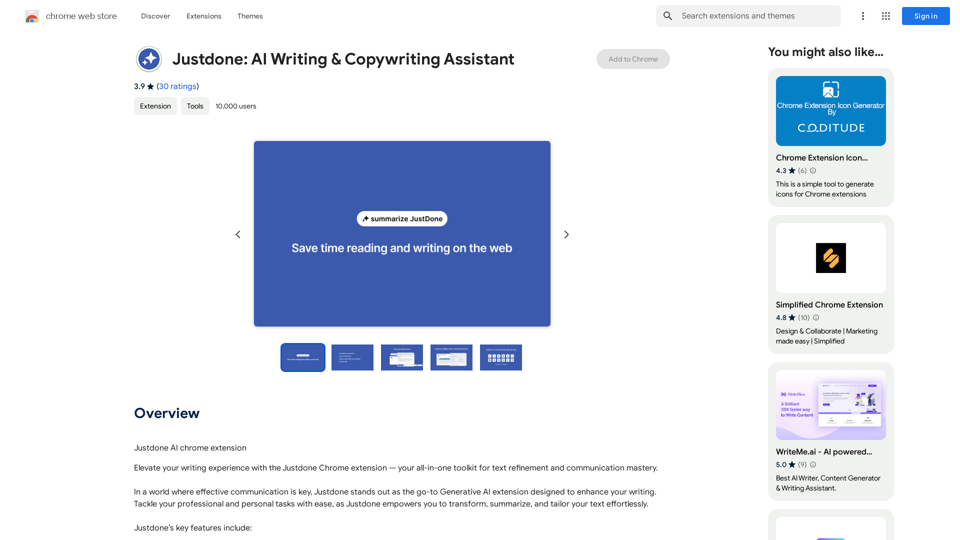
Introduction
Feature
Text Improvement
Justdone's innovative text improvement tool refines your writing with precision, ensuring your message resonates at its best. This feature works on various text lengths, from individual words to entire documents.
Paraphrasing Capability
Embrace diversity in expression by effortlessly rephrasing sentences and paragraphs. This tool adds versatility to your communication style while maintaining clarity.
Text Summarization
Streamline your reading experience by condensing lengthy content. Justdone's summarization feature allows you to grasp the essence of information in half the time.
Text Simplification
Cut through complexity with Justdone's text simplification feature. This tool ensures your message is clear and easily understandable, whether you're drafting emails, documents, or messages.
Tone Adjustment
Informal Tone
Infuse a touch of informality into your communication effortlessly. This feature lets you strike the right balance between professionalism and approachability.
Formal Tone
Tailor your tone to suit formal contexts seamlessly. The formal tone tool refines your writing, making it suitable for professional correspondence and formal documents.
Free Chrome Extension
Justdone is available as a free Chrome extension, allowing users to experience its features on all preferred websites and web applications without any subscription fees or limitations.
FAQ
Is Justdone a paid extension?
No, Justdone is a free extension with no subscription fees. You can use all its features without any limitations.
Can I use Justdone on multiple devices?
Yes, as a Chrome extension, Justdone can be used on any device where you have Chrome installed and signed in to your account.
How do I get started with Justdone?
To get started, simply install the Justdone Chrome extension from the Chrome Web Store. Once installed, you're ready to use its features to elevate your writing experience.
What types of text can I improve with Justdone?
Justdone can improve various types of text, from individual words to entire documents. It's suitable for emails, documents, messages, and any other form of written communication.
Can Justdone help with academic writing?
While not specifically designed for academic writing, Justdone's features like text improvement, summarization, and formal tone adjustment can be beneficial for academic purposes. However, always ensure to follow your institution's guidelines on the use of AI tools.
Latest Traffic Insights
Monthly Visits
193.90 M
Bounce Rate
56.27%
Pages Per Visit
2.71
Time on Site(s)
115.91
Global Rank
-
Country Rank
-
Recent Visits
Traffic Sources
- Social Media:0.48%
- Paid Referrals:0.55%
- Email:0.15%
- Referrals:12.81%
- Search Engines:16.21%
- Direct:69.81%
Related Websites

AI Paragraph Generator is a powerful tool that transforms your ideas into well-structured and engaging paragraphs. Artificial Intelligence Paragraph Generator meets all your content needs, from blogs to academic papers, with our tool ensuring originality, relevance and professionalism in every use case.
0

Pulse App AI Pulse App AI is an innovative artificial intelligence-powered healthcare platform that enables patients to take control of their health and wellness.
Pulse App AI Pulse App AI is an innovative artificial intelligence-powered healthcare platform that enables patients to take control of their health and wellness.The Power of Artificial Intelligence in Your Pocket
0

Scribbl can record, transcribe, and generate extremely accurate ChatGPT AI meeting summaries for Google Meet.
193.90 M

Where webpages speak to you. Summarizes a Google Search result and converts it into audio using GPT.
193.90 M

Explore our name generator to easily create unique names! Whether it's for a business name or a character name, we offer a wide variety of options, and each name comes with a detailed meaning. Try it now to discover creative names that add charm to your projects or pets!
6.03 K

Translate Messages in Discord ============================= What is the "Translate" feature in Discord? The "Translate" feature in Discord allows users to translate messages in real-time, making it easier for people who speak different languages to communicate with each other. How to use the "Translate" feature in Discord? #1. Enable the "Translate" feature To enable the "Translate" feature, you need to go to the "User Settings" and click on the "Language" tab. Then, toggle the switch next to "Translator" to the "On" position. #2. Set your preferred language After enabling the "Translate" feature, you need to set your preferred language. You can do this by clicking on the "Language" dropdown menu and selecting your preferred language from the list. #3. Translate messages Once you've set your preferred language, you can start translating messages. To translate a message, simply hover over the message and click on the "Translate" button that appears. #4. View translated messages After clicking the "Translate" button, the message will be translated into your preferred language. You can view the translated message below the original message. Benefits of the "Translate" feature in Discord The "Translate" feature in Discord has several benefits, including: * Improved communication: The "Translate" feature helps to break down language barriers, making it easier for people who speak different languages to communicate with each other. * Increased accessibility: The "Translate" feature makes Discord more accessible to people who may not speak the dominant language of a server or community. * Enhanced collaboration: The "Translate" feature enables people to collaborate more effectively, even if they speak different languages.
193.90 M

ChatCraft - ChatGPT Prompts What is ChatCraft? ChatCraft is a tool that helps you generate creative and effective prompts for ChatGPT. Why Use ChatCraft? * Unlock ChatGPT's Potential: Get more insightful, engaging, and surprising responses from ChatGPT. * Save Time and Effort: Quickly brainstorm and refine prompts without getting stuck. * Explore New Ideas: Discover unique angles and perspectives for your ChatGPT interactions. How to Use ChatCraft: 1. Choose a Category: Select from a range of categories like storytelling, code generation, dialogue writing, and more. 2. Provide Input: Give ChatCraft some context or keywords related to your desired outcome. 3. Generate Prompts: ChatCraft will generate a variety of tailored prompts for you to use with ChatGPT. 4. Experiment and Refine: Try out different prompts and see what works best for your needs. Let ChatCraft be your guide to unlocking the full potential of ChatGPT!
ChatCraft - ChatGPT Prompts What is ChatCraft? ChatCraft is a tool that helps you generate creative and effective prompts for ChatGPT. Why Use ChatCraft? * Unlock ChatGPT's Potential: Get more insightful, engaging, and surprising responses from ChatGPT. * Save Time and Effort: Quickly brainstorm and refine prompts without getting stuck. * Explore New Ideas: Discover unique angles and perspectives for your ChatGPT interactions. How to Use ChatCraft: 1. Choose a Category: Select from a range of categories like storytelling, code generation, dialogue writing, and more. 2. Provide Input: Give ChatCraft some context or keywords related to your desired outcome. 3. Generate Prompts: ChatCraft will generate a variety of tailored prompts for you to use with ChatGPT. 4. Experiment and Refine: Try out different prompts and see what works best for your needs. Let ChatCraft be your guide to unlocking the full potential of ChatGPT!Helping users of generative AI get the most out of ChatGPT by giving them easy-to-use, advanced prompts.
193.90 M
