GMPlus is a free Chrome extension that enhances email writing using OpenAI's ChatGPT. It offers AI-powered responses, context-smart compositions, and email completion features to optimize the email writing process. GMPlus supports multiple languages and provides customizable templates, making it a versatile tool for various professionals.
Open AI Chat GPT For Email
Email Completion Suggestions
=============================
Powered by OpenAI, this feature provides intelligent suggestions to complete your emails, saving you time and effort.
How it Works
---------------
1. Start Writing: Begin composing your email as you normally would.
2. AI Takes Over: Our AI engine, powered by OpenAI, kicks in and analyzes the context of your email.
3. Suggestions Appear: Relevant and contextual suggestions will appear, helping you complete your email quickly and efficiently.
Benefits
------------
* Save Time: Get suggestions in real-time, reducing the time spent on writing emails.
* Improve Quality: Enhance the clarity and coherence of your emails with AI-driven suggestions.
* Boost Productivity: Focus on more important tasks while our AI handles the email completion.
Get Started
--------------
Try our email completion suggestions today and experience the power of AI-driven productivity!
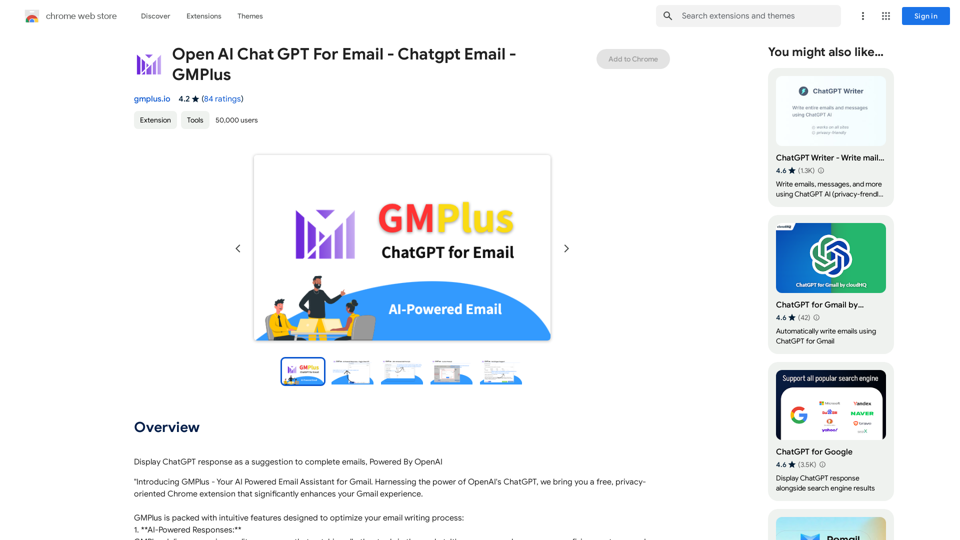
Introduction
Feature
AI-Powered Responses
GMPlus delivers high-quality responses that surpass other tools in the market, ensuring professional and effective email communication.
Context-Smart Compositions
The extension excels at composing emails from given contexts or subjects, allowing users to craft impressive emails from scratch.
Email Completion
GMPlus assists users in concluding their emails by providing completion suggestions based on the email's context.
AI-Generated Prompts
To expedite email creation, GMPlus offers AI-generated prompts tailored to various professions.
Custom Template Storage
Users can save and store frequently used prompts, enhancing efficiency by providing quick access to favorite templates.
Multilingual Support
GMPlus supports all languages, making it a versatile tool for global communication.
Toggle On or Off
Users can adapt GMPlus to their workflow by using it when needed and turning it off when not required.
FAQ
How do I use GMPlus on Gmail?
- Open Gmail and create a new email
- Start writing and seek assistance when needed
- Click the GMPlus icon below the input box
- Select a suitable prompt
- Review the AI-generated draft and make necessary changes
Who can benefit from GMPlus?
Marketing professionals, HR representatives, salespeople, and anyone looking to reduce time spent on composing emails while ensuring clear, concise, and professional messages.
What is the pricing structure for GMPlus?
GMPlus is a free extension with premium plans available for extended usage. The developer is transparent about pricing and plans.
What data is shared with the AI model?
- For new emails: The user prompt
- For replies: Previous email text content (editable to remove sensitive information) and the user prompt
What is GMPlus's privacy policy?
GMPlus respects user privacy and does not use ads, cookies, or third-party trackers.
Latest Traffic Insights
Monthly Visits
193.90 M
Bounce Rate
56.27%
Pages Per Visit
2.71
Time on Site(s)
115.91
Global Rank
-
Country Rank
-
Recent Visits
Traffic Sources
- Social Media:0.48%
- Paid Referrals:0.55%
- Email:0.15%
- Referrals:12.81%
- Search Engines:16.21%
- Direct:69.81%
Related Websites

Improve your website's text with AI. Simply click on any text on a website and receive AI-powered suggestions for making it better.
193.90 M

AI Writer for Realtors This AI-powered writing tool is designed to help real estate agents save time and create compelling content. Here's what it can do: * Generate property descriptions: Craft engaging and informative descriptions that highlight key features and benefits. * Write listing headlines: Create attention-grabbing headlines that attract potential buyers. * Compose social media posts: Share property updates, market insights, and client testimonials in a concise and engaging way. * Draft email campaigns: Automate email marketing efforts with personalized messages to potential clients. * Summarize property reports: Quickly understand key information from property reports and market analyses. Benefits for Realtors: * Save time and effort: Automate repetitive writing tasks and focus on client interactions. * Improve content quality: Generate high-quality, engaging content that resonates with target audiences. * Boost marketing effectiveness: Create compelling content that drives leads and increases sales. * Stay ahead of the competition: Leverage AI technology to streamline your workflow and deliver exceptional service.
AI Writer for Realtors This AI-powered writing tool is designed to help real estate agents save time and create compelling content. Here's what it can do: * Generate property descriptions: Craft engaging and informative descriptions that highlight key features and benefits. * Write listing headlines: Create attention-grabbing headlines that attract potential buyers. * Compose social media posts: Share property updates, market insights, and client testimonials in a concise and engaging way. * Draft email campaigns: Automate email marketing efforts with personalized messages to potential clients. * Summarize property reports: Quickly understand key information from property reports and market analyses. Benefits for Realtors: * Save time and effort: Automate repetitive writing tasks and focus on client interactions. * Improve content quality: Generate high-quality, engaging content that resonates with target audiences. * Boost marketing effectiveness: Create compelling content that drives leads and increases sales. * Stay ahead of the competition: Leverage AI technology to streamline your workflow and deliver exceptional service.Unlock the Power of AI for Captivating Real Estate Listings Tired of crafting bland, forgettable property descriptions? Let AI revolutionize your listings and attract more potential buyers! Here's how AI can elevate your real estate game: * Craft Compelling Narratives: AI can weave engaging stories around your properties, highlighting their unique features and benefits in a way that resonates with buyers. * Optimize for Search Engines: AI-powered tools can analyze market trends and keywords to ensure your listings rank higher in search results, boosting visibility and attracting more clicks. * Personalize the Experience: AI can tailor descriptions to specific buyer demographics, creating a more personalized and impactful connection. * Generate Stunning Visuals: From virtual tours to 3D floor plans, AI can enhance your listings with captivating visuals that showcase your properties in their best light. Stop settling for ordinary listings. Embrace the future of real estate with AI-powered descriptions that captivate, convert, and close deals.
193.90 M

AI Journey: Explore the Leading AI Tools Software - Expert Reviews & Insights
AI Journey: Explore the Leading AI Tools Software - Expert Reviews & InsightsFind the best AI tools and software with AIJourney. Our daily updates and expert reviews help you enhance your productivity and efficiency.
56.90 K

Your AI customer service assistant has the capabilities of AI replies, copywriting optimization, content summarization, and intelligent translation, driving improvements in customer service efficiency and quality.
193.90 M

AI Photo Caption - Text Generator on the App Store
AI Photo Caption - Text Generator on the App StoreWelcome to PhotoCaption AI – where your photos speak a thousand words in multiple languages! Do you often find yourself struggling to come up with the perfect caption for your amazing photos?
654.73 K


