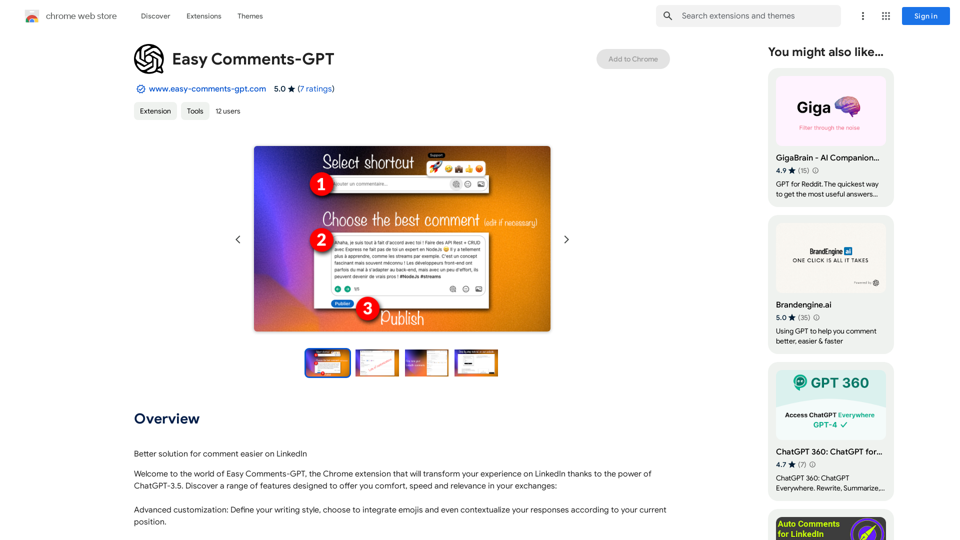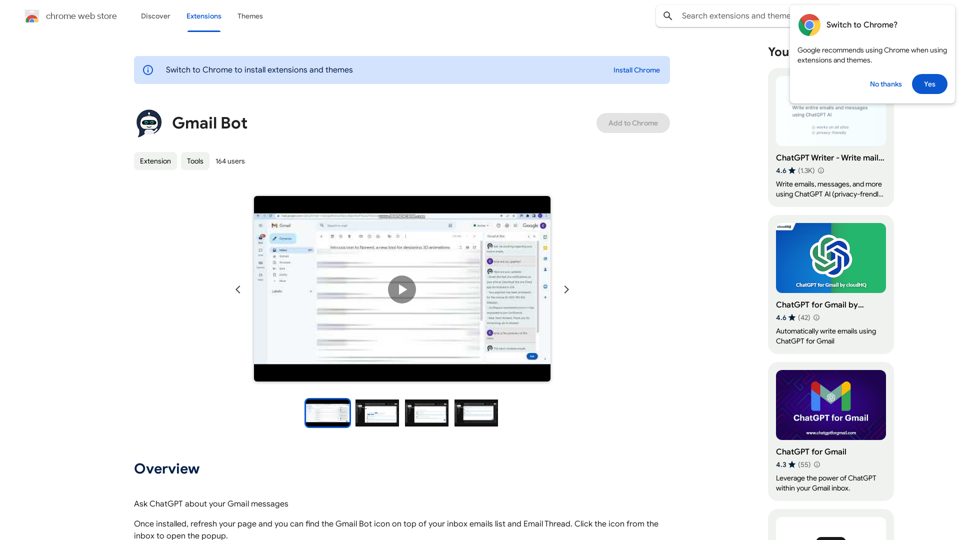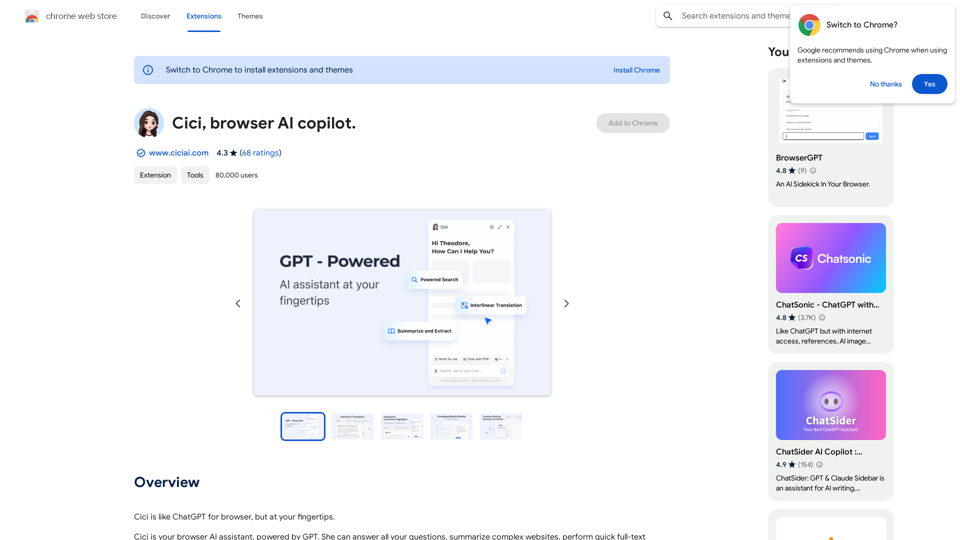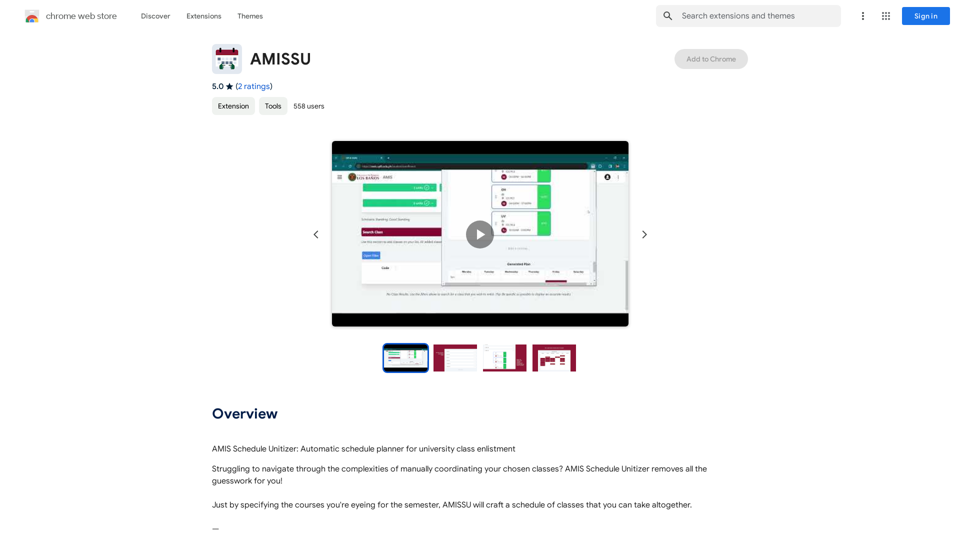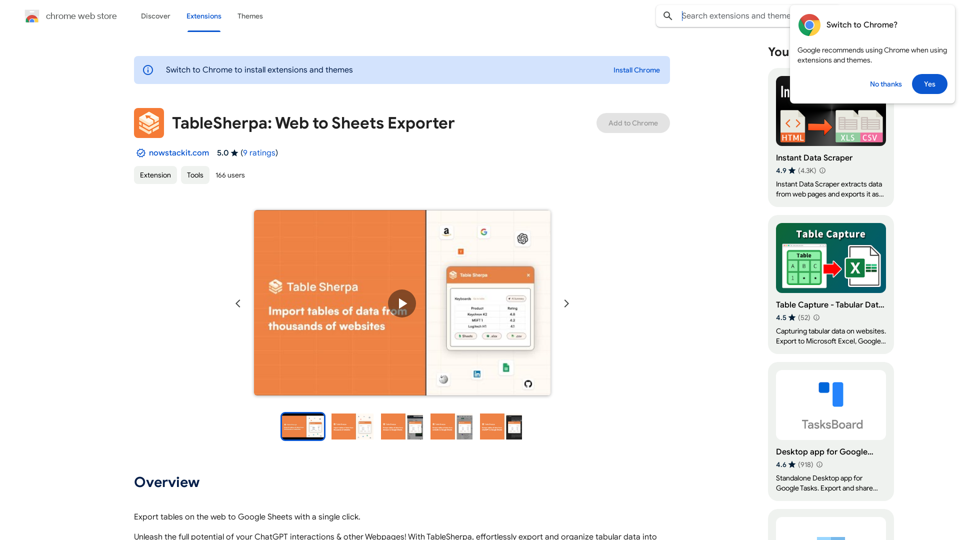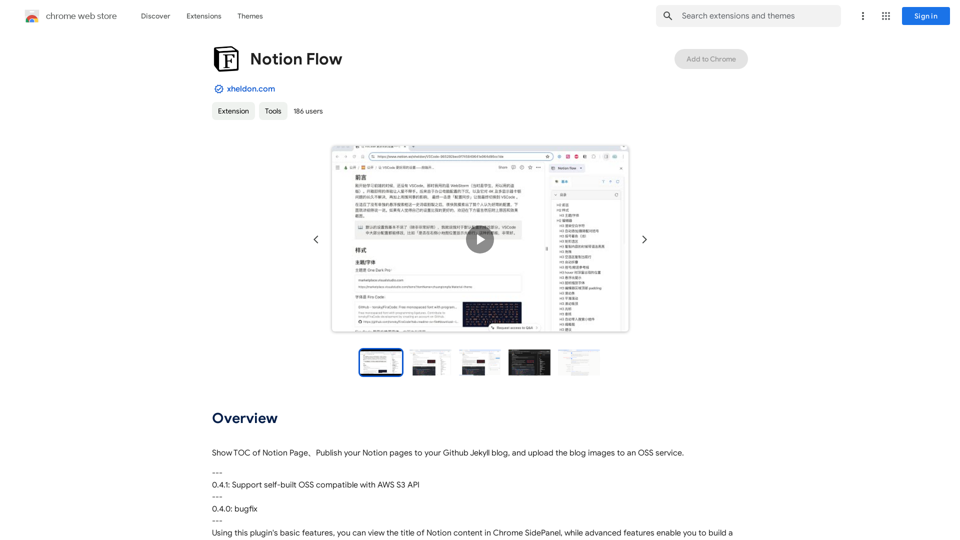SpeechGeneratorAI is an innovative AI-powered tool designed to simplify speech writing for various occasions. It offers a user-friendly interface that allows users to create personalized speeches in seconds, saving time and effort. The platform caters to a wide range of speech types, from weddings and graduations to business presentations and debates, making it suitable for both personal and professional use.
SpeechGeneratorAI - Write Speeches in Seconds with AI
Need to write a speech instantly? Use our free AI speech writer to create a speech for any occasion in seconds!
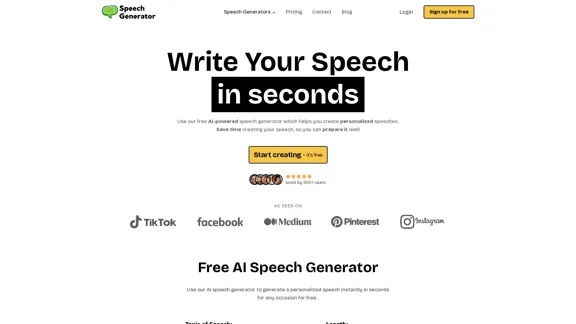
Introduction
Feature
AI-Powered Speech Generation
SpeechGeneratorAI utilizes advanced artificial intelligence to create well-structured and engaging speeches based on user input. Users can specify the topic, length, type, and tone of the speech, ensuring a tailored result.
Diverse Speech Types
The platform supports a wide variety of speech types, including:
- Personal: Wedding toasts, eulogies, graduation speeches
- Professional: Business presentations, sales pitches, keynote addresses
- Educational: Training sessions, scientific talks, debates
- Ceremonial: Award acceptance, inaugurals, commemorative speeches
Customizable Options
Users can personalize their speeches by selecting:
- Speech length (short, medium, long)
- Speech type (from a comprehensive list)
- Tone (formal, informal, serious, humorous, etc.)
- Additional details for further customization
Free Plan Available
SpeechGeneratorAI offers a generous free plan, allowing users to experience the tool's capabilities without any cost. This includes a limited number of free generations.
Instant Generation
The AI generates polished, professional speeches in just minutes, allowing users to focus more on delivery rather than drafting.
User-Friendly Interface
The platform features an easy-to-use interface suitable for users of all experience levels, from novice speakers to seasoned professionals.
Secure Transactions
For paid plans, SpeechGeneratorAI ensures secure payments through Stripe, using industry-standard encryption to protect user information.
Customer Support
A dedicated customer support team is available to assist users with any questions or issues they might encounter.
FAQ
What is SpeechGeneratorAI?
SpeechGeneratorAI is an AI-powered tool that helps users create well-structured and engaging speeches for various occasions. It uses advanced artificial intelligence to generate speeches based on user input.
How does SpeechGeneratorAI work?
Users input key points, choose the speech type, tone, and style, and the AI generates a tailored speech in seconds. The process is simple:
- Choose your speech type
- Input your key points
- Generate your speech
Is SpeechGeneratorAI free to use?
Yes, SpeechGeneratorAI offers a free plan that allows users to experience the tool's capabilities. Users can generate a limited number of speeches for free.
What types of speeches can I create with SpeechGeneratorAI?
The platform supports a wide range of speech types, including:
- Wedding toasts
- Business presentations
- Graduation speeches
- Eulogies
- Debates
- Keynote addresses
- And many more
How long does it take to generate a speech?
Typically, it takes just a few seconds to generate a complete speech, depending on the length and complexity of the content provided.
Can I edit the generated speech?
Yes, users can easily copy or download the generated speech and customize it further to meet their exact requirements.
Is my information secure when using SpeechGeneratorAI?
Yes, the platform prioritizes user privacy and security. All input data is encrypted and handled with utmost care.
Related Websites
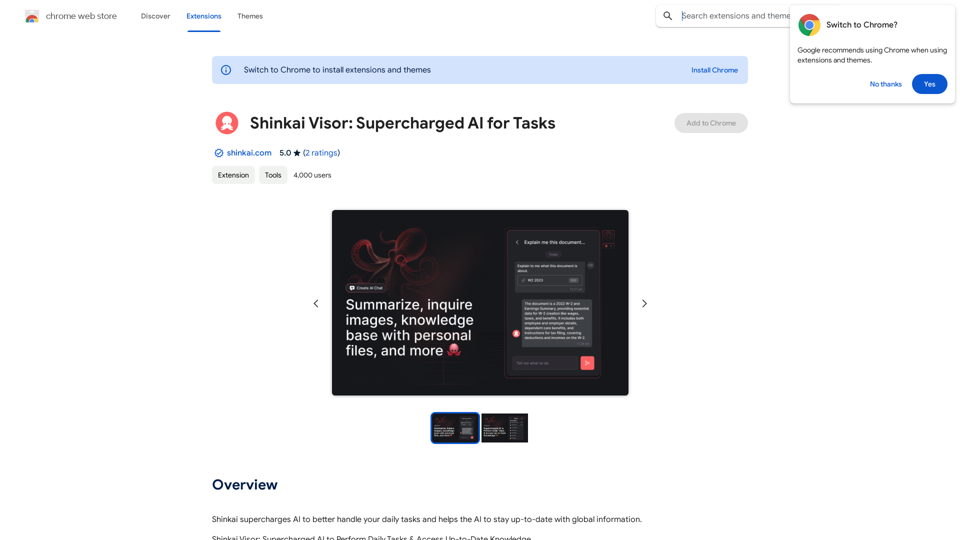
Shinkai enhances AI capabilities to better manage your daily tasks and keeps the AI current with worldwide information.
193.90 M
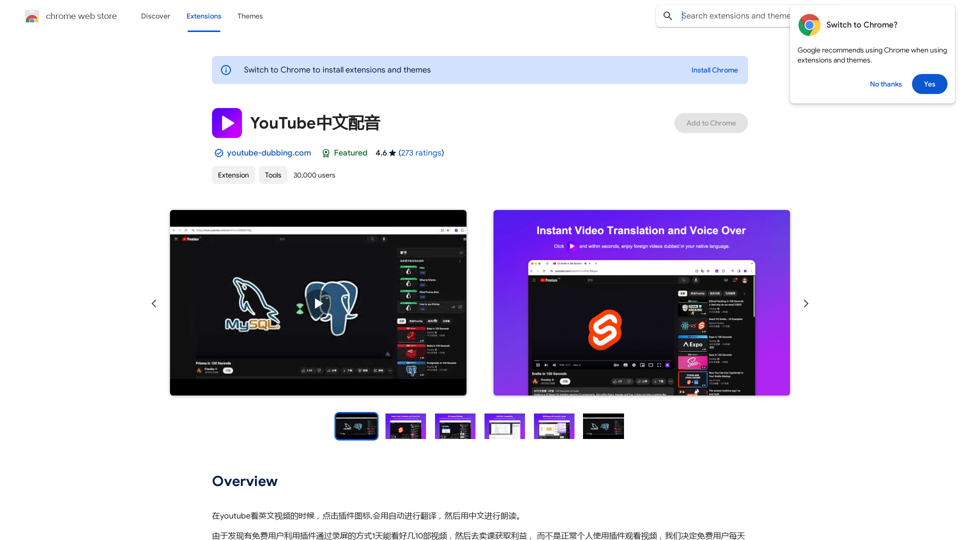
When watching English videos on YouTube, click the plugin icon, and it will automatically translate and then read aloud in Chinese.
193.90 M