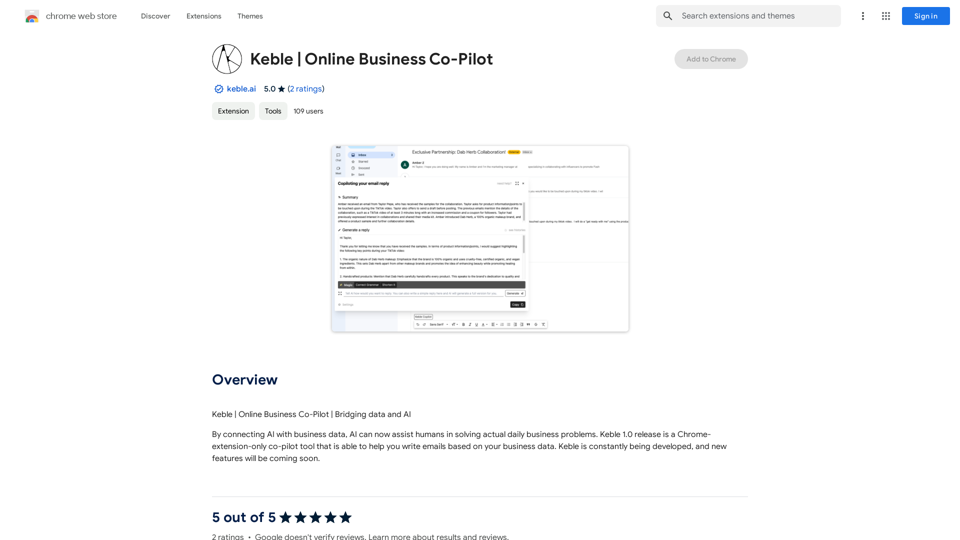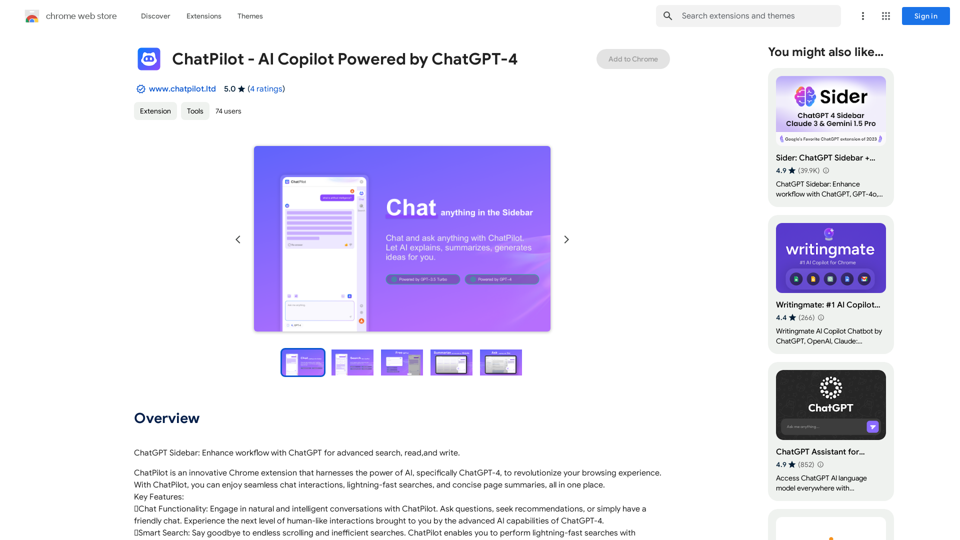Outmeet: Cohost ist eine Browser-Erweiterung, die das Interviewmanagement mithilfe von Open AI-Technologie verbessert. Sie bietet Interviewern Echtzeit-Feedback und Vorschläge und verbessert so den Gesprächsfluss und die Effizienz. Dieses Tool wurde entwickelt, um Interviewer bei der Durchführung effektiverer und ansprechenderer Interviews zu unterstützen.
Outmeet: Cohost
Interview-Assistent. Verwalten Sie Interviews effizient und bieten Sie Echtzeit-Feedback und Vorschläge, um den Gesprächsverlauf zu verbessern.
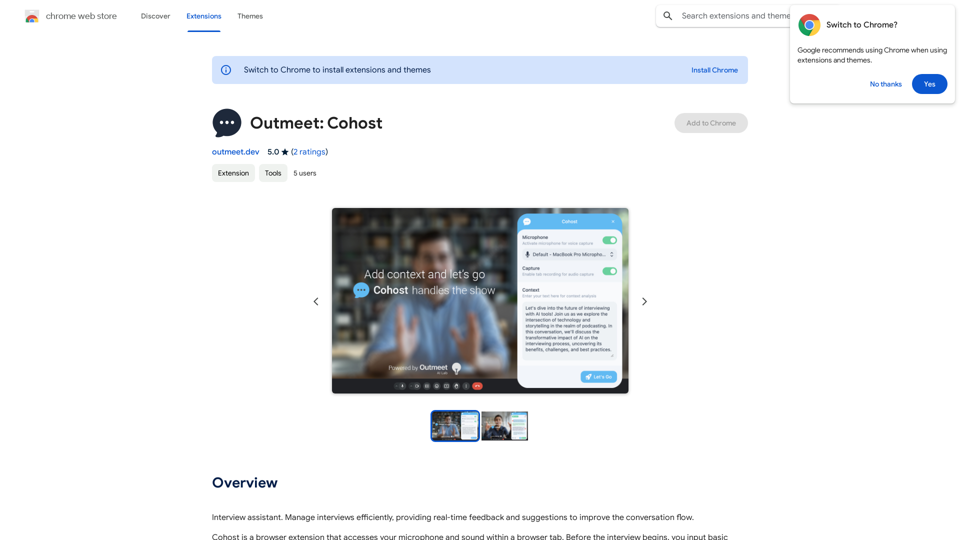
Einführung
Funktion
Echtzeit-Feedback
Outmeet: Cohost hört dem Interview in Echtzeit zu und bietet sofortiges Feedback, Fragevorschläge und Tipps zur Verbesserung des laufenden Gesprächs.
KI-gestützte Vorschläge
Unter Nutzung der Open AI-Technologie generiert die Erweiterung relevante Fragen und Diskussionsthemen, die auf den Interviewkontext zugeschnitten sind.
Einfache Einrichtung
Benutzer können vor dem Interview wichtige Informationen eingeben, einschließlich Details zum Interviewpartner, geplante Fragen und Interviewziele, um einen reibungslosen Start zu gewährleisten.
Anpassbare Einstellungen
Die Erweiterung ermöglicht es Benutzern, die Einstellungen entsprechend ihren spezifischen Bedürfnissen und ihrem Interviewstil anzupassen und bietet so eine personalisierte Erfahrung.
Kostenlose Basisversion
Outmeet: Cohost bietet eine kostenlose Version mit Kernfunktionen, die für alle Benutzer zugänglich ist.
Premium-Upgrade-Option
Benutzer können sich für einen kostenpflichtigen Plan entscheiden, um auf zusätzliche Funktionen und Support zuzugreifen und ihre Interviewmanagement-Fähigkeiten zu verbessern.
Häufig gestellte Fragen
Wie funktioniert Outmeet: Cohost?
Outmeet: Cohost nutzt Open AI, um das Interview in Echtzeit zu analysieren und dem Interviewer sofortiges Feedback und Vorschläge zu liefern.
Ist Outmeet: Cohost kostenlos nutzbar?
Ja, Outmeet: Cohost bietet eine kostenlose Version mit wesentlichen Funktionen. Ein kostenpflichtiges Upgrade ist für Benutzer verfügbar, die zusätzliche Funktionen und Support wünschen.
Wie beginne ich mit Outmeet: Cohost?
Um Outmeet: Cohost zu nutzen:
- Installieren Sie die Erweiterung aus dem Chrome Web Store
- Richten Sie das Interview ein, indem Sie relevante Informationen eingeben
- Starten Sie das Interview, und die Erweiterung wird automatisch Echtzeit-Unterstützung bieten
Kann ich die Einstellungen in Outmeet: Cohost anpassen?
Ja, Benutzer können die Einstellungen an ihre spezifischen Anforderungen und ihren Interviewstil anpassen, um eine personalisierte Erfahrung zu gewährleisten.
Neueste Verkehrsdaten
Monatliche Besuche
193.90 M
Absprungrate
56.27%
Seiten pro Besuch
2.71
Verweildauer auf der Website(s)
115.91
Weltweites Ranking
-
Länderranking
-
Aktuelle Besuche
Verkehrsquellen
- Soziale Medien:0.48%
- Bezahlte Überweisungen:0.55%
- E-Mail:0.15%
- Überweisungen:12.81%
- Suchmaschinen:16.21%
- Direkt:69.81%
Verwandte Webseiten
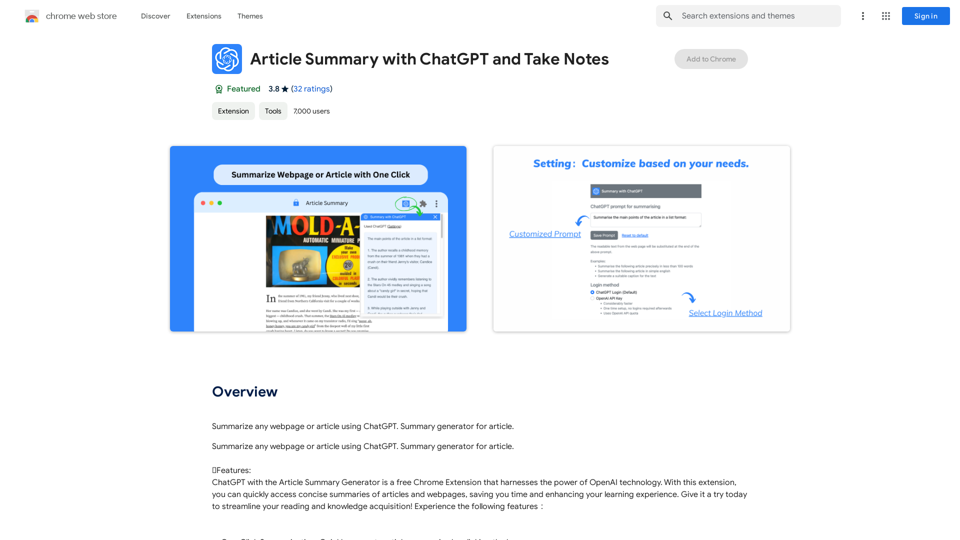
Zusammenfassung eines Artikels mit ChatGPT und Notizen machen ChatGPT kann dir helfen, Artikel zusammenzufassen und wichtige Punkte zu erfassen. 1. Gib ChatGPT den Artikel als Eingabe. Du kannst den gesamten Text einfügen oder einen Link zum Artikel teilen. 2. Fordere ChatGPT auf, den Artikel zusammenzufassen. Du kannst spezifische Anweisungen geben, wie z. B. die Länge der Zusammenfassung oder den Fokus. 3. Überprüfe die Zusammenfassung und bearbeite sie nach Bedarf. ChatGPT liefert eine gute Grundlage, aber es ist wichtig, die Zusammenfassung selbst zu lesen und zu korrigieren. 4. Notiere wichtige Punkte aus der Zusammenfassung. Markiere Schlüsselwörter, Zitate oder Ideen, die dir besonders wichtig erscheinen. 5. Verwende deine Notizen, um den Artikel besser zu verstehen und später darauf zurückzugreifen.
Zusammenfassung eines Artikels mit ChatGPT und Notizen machen ChatGPT kann dir helfen, Artikel zusammenzufassen und wichtige Punkte zu erfassen. 1. Gib ChatGPT den Artikel als Eingabe. Du kannst den gesamten Text einfügen oder einen Link zum Artikel teilen. 2. Fordere ChatGPT auf, den Artikel zusammenzufassen. Du kannst spezifische Anweisungen geben, wie z. B. die Länge der Zusammenfassung oder den Fokus. 3. Überprüfe die Zusammenfassung und bearbeite sie nach Bedarf. ChatGPT liefert eine gute Grundlage, aber es ist wichtig, die Zusammenfassung selbst zu lesen und zu korrigieren. 4. Notiere wichtige Punkte aus der Zusammenfassung. Markiere Schlüsselwörter, Zitate oder Ideen, die dir besonders wichtig erscheinen. 5. Verwende deine Notizen, um den Artikel besser zu verstehen und später darauf zurückzugreifen.I can definitely do that! Please provide me with the URL of the webpage or article you'd like me to summarize. Once you give me the link, I'll analyze the text and generate a concise and easy-to-understand summary for you.
193.90 M
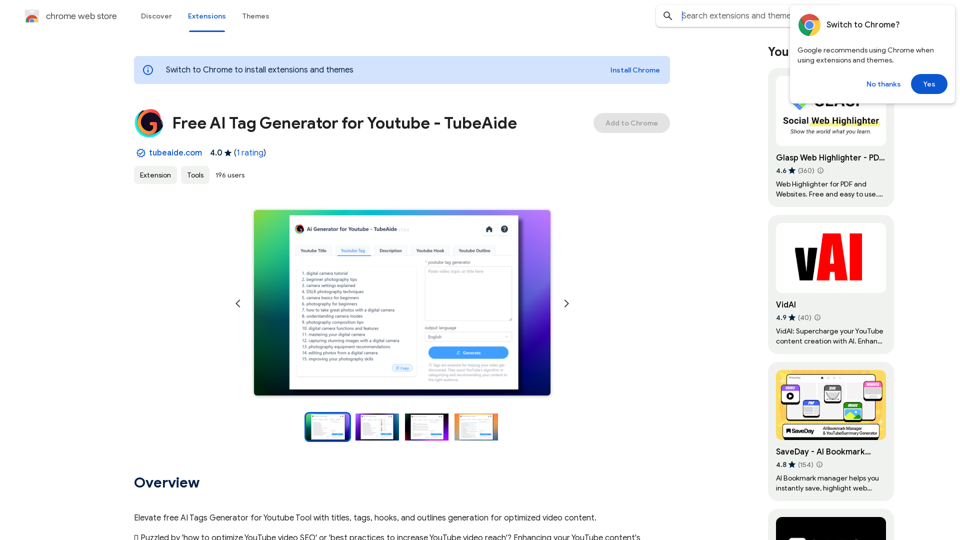
Kostenloser AI-Tag-Generator für YouTube - TubeAide
Kostenloser AI-Tag-Generator für YouTube - TubeAideVerbessere den kostenlosen AI-Tags-Generator für YouTube mit der Generierung von Titeln, Tags, Hooks und Gliederungen für optimierte Videoinhalte.
193.90 M
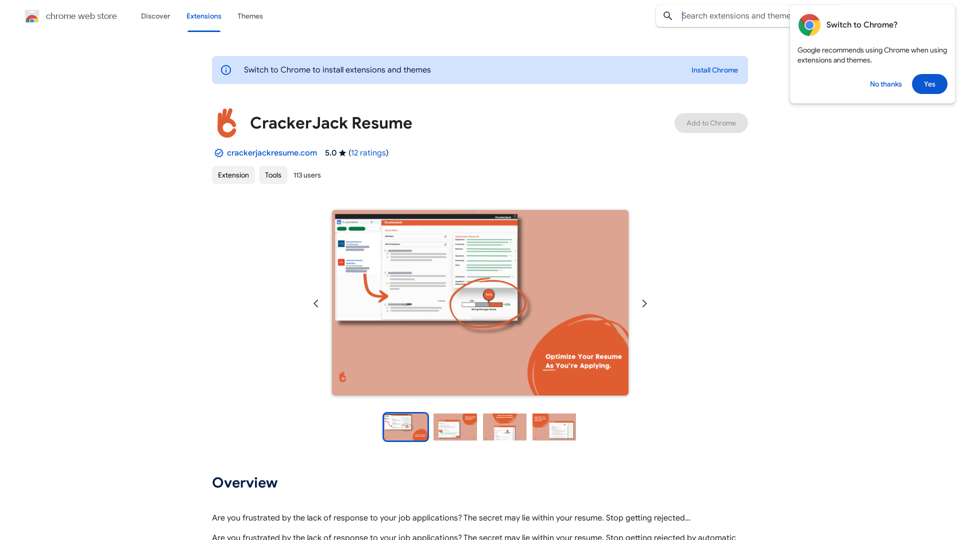
Sind Sie frustriert über die fehlende Reaktion auf Ihre Bewerbungen? Das Geheimnis könnte in Ihrem Lebenslauf liegen. Schluss mit Ablehnungen…
193.90 M
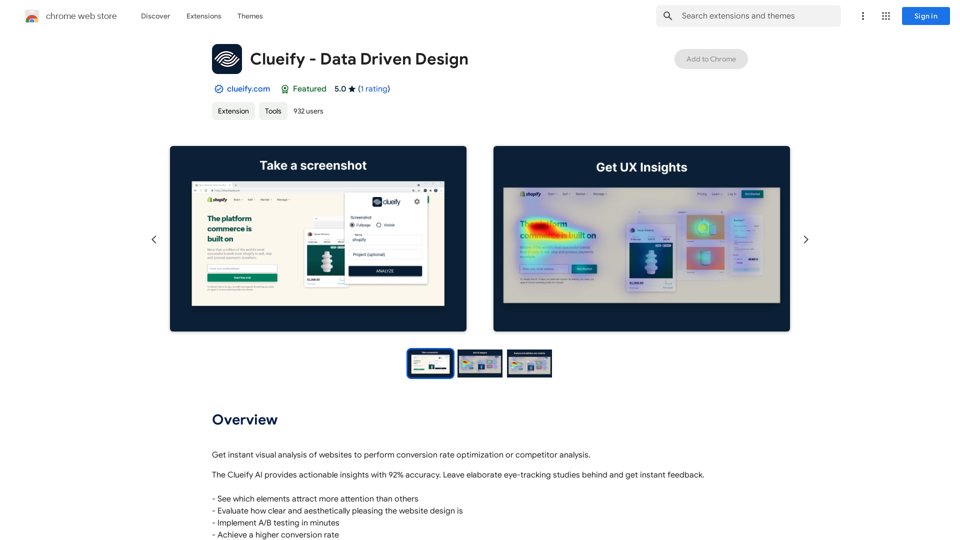
Erhalten Sie sofortige visuelle Analysen von Websites, um die Conversion-Rate-Optimierung oder Wettbewerbsanalyse durchzuführen.
193.90 M

言笔AI - KI-Schreibwerkzeug | yanbiai.com | Hochwertiger Content auf Knopfdruck
言笔AI - KI-Schreibwerkzeug | yanbiai.com | Hochwertiger Content auf KnopfdruckYan Bi AI (yanbiai.com) ist ein führendes KI-Schreibwerkzeug, das intelligente Dienste für Artikelerstellung, Fortsetzung, Umschreibung und Verfeinerung anbietet. Nutzen Sie unsere KI-Schreibsoftware, um schnell hochwertige Inhalte zu generieren, einschließlich Aufsätze, Präsentationen und offizielle Dokumente, und entfesseln Sie Ihr kreatives Potenzial.
13.43 K
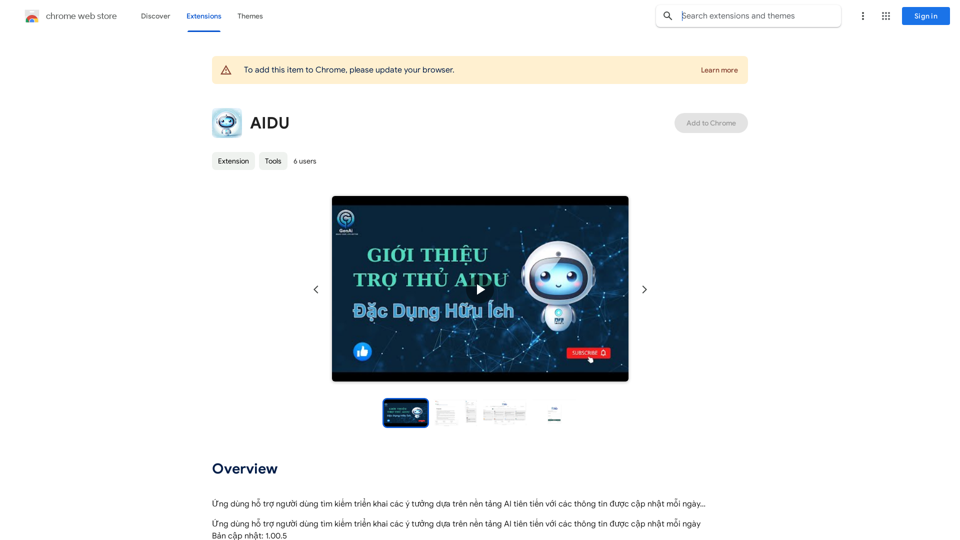
Eine App, die Nutzern hilft, Ideen zu entwickeln, basierend auf fortschrittlicher KI und täglich aktualisierten Informationen.
193.90 M