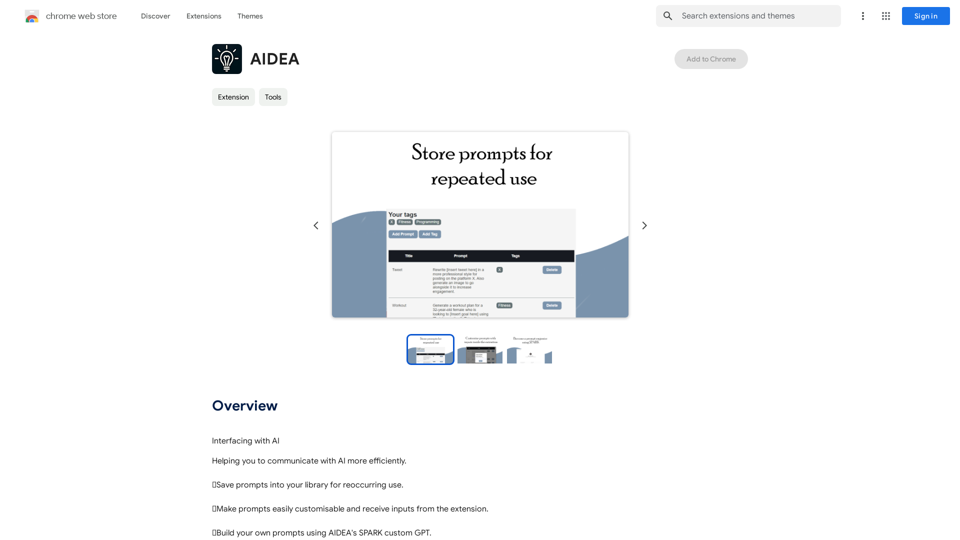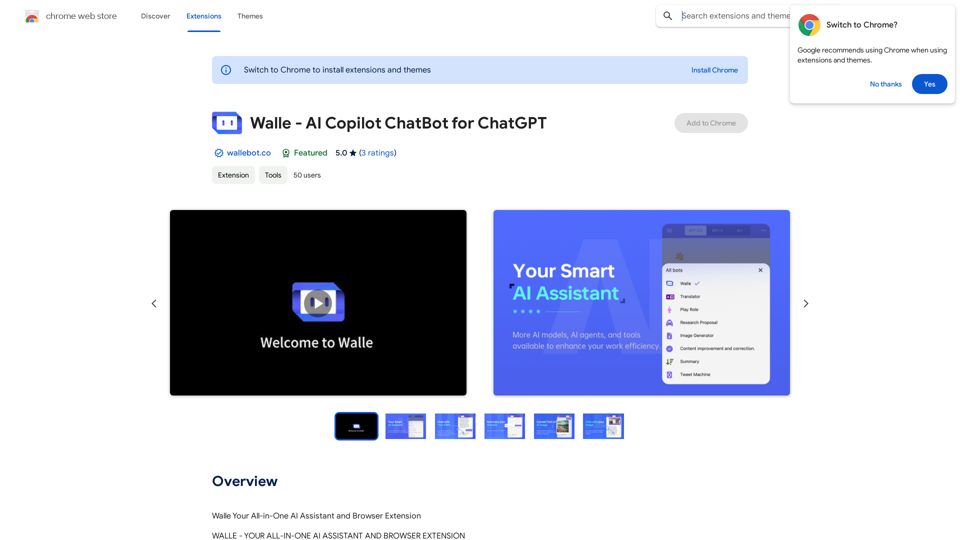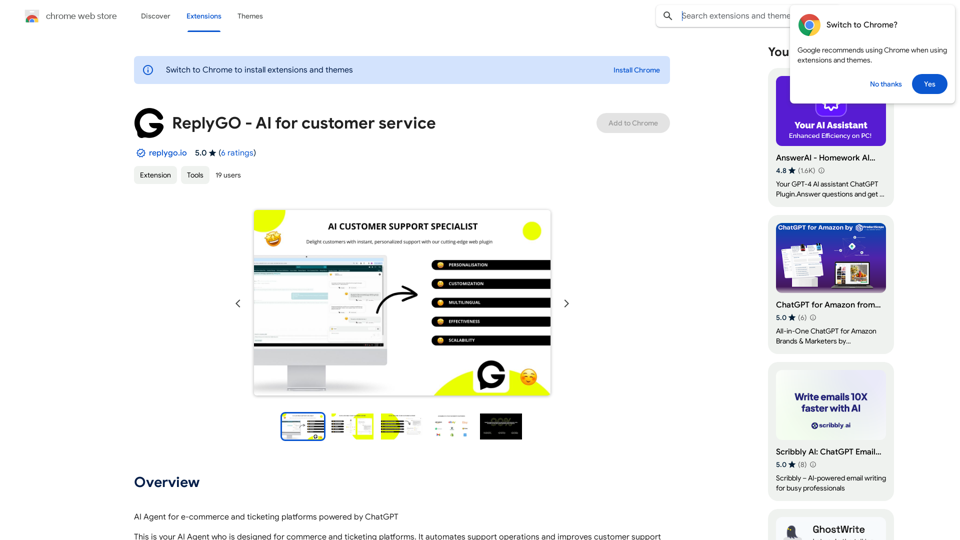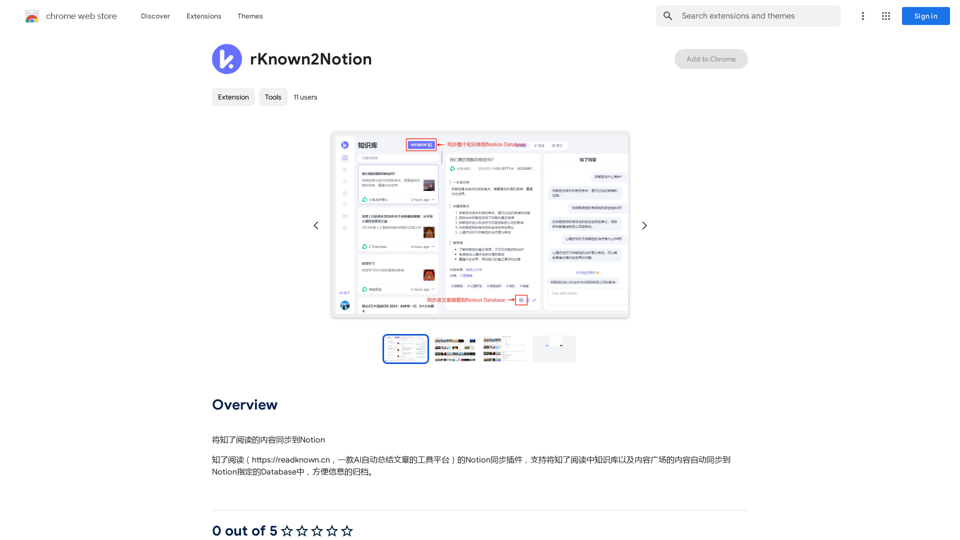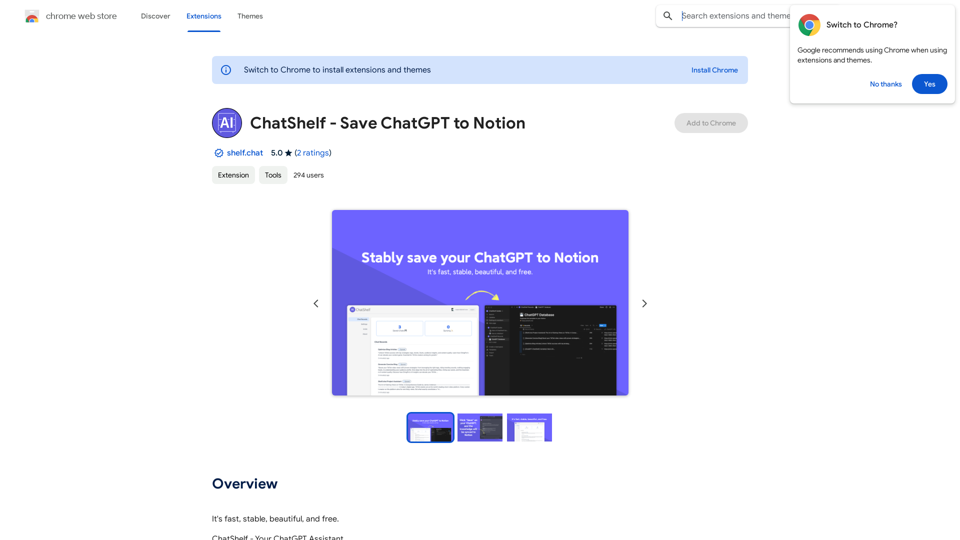Everest Data Scraper ist eine leistungsstarke Chrome-Erweiterung, die die Extraktion und Analyse von Webdaten revolutioniert. Dieses KI-gesteuerte Tool vereinfacht den Prozess der Analyse von Webseiten und ermöglicht es Benutzern, rohe Webdaten mit nur wenigen Klicks in strukturierte, umsetzbare Erkenntnisse umzuwandeln. Es wurde entwickelt, um Benutzer in verschiedenen Bereichen zu unterstützen, die schnelle, genaue und aussagekräftige Daten aus dem Web benötigen.
Everest Datenextraktionswerkzeug
Everest Data Bot: Verwandelt Ihre Webdaten sofort in umsetzbare Erkenntnisse.
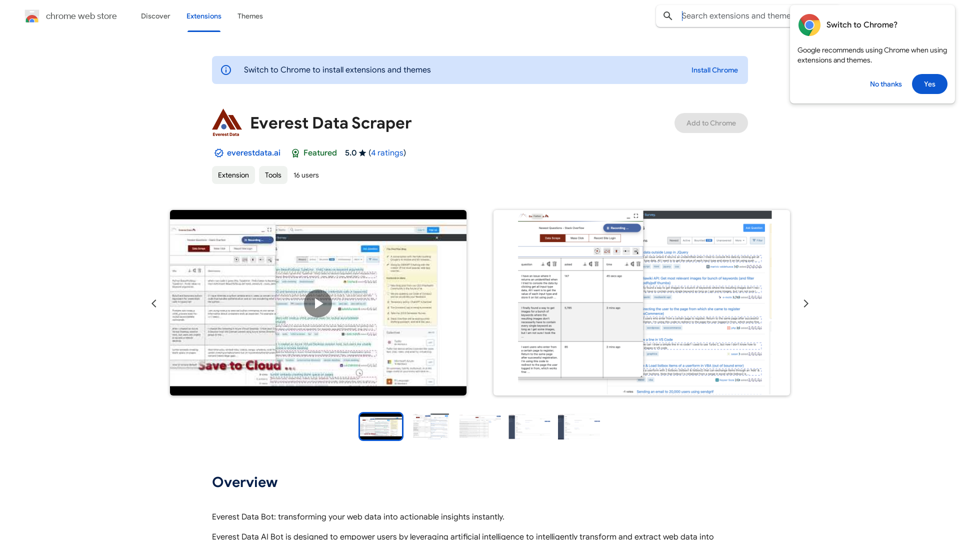
Einführung
Funktion
KI-gesteuerte Datentransformation
Everest Data Scraper nutzt fortschrittliche KI-Technologie, um Daten kontextuell zu verstehen, zu kategorisieren und zu analysieren. Diese Funktion stellt sicher, dass Benutzer aussagekräftige, strukturierte Informationen aus komplexen Webseiten erhalten.
Maschinelle Lernalgorithmen
Die Erweiterung integriert ausgeklügelte maschinelle Lernalgorithmen, um Muster und Trends in den extrahierten Daten zu identifizieren. Dies erhöht den Wert der generierten Erkenntnisse und bietet Benutzern ein tieferes Verständnis der Informationen.
Planungsfunktionen
Benutzer können periodische Datenextraktions- und Transformationsaufgaben einrichten. Diese Funktion gewährleistet den Zugang zu aktuellen Informationen ohne manuellen Eingriff, spart Zeit und stellt die Datenkonsistenz sicher.
Flexible Datenexportmöglichkeiten
Transformierte Daten können einfach heruntergeladen, hochgeladen oder mit bevorzugten Speicher- oder Analyseplattformen geteilt werden. Die Erweiterung unterstützt verschiedene Ausgabeformate, einschließlich Excel und CSV, um unterschiedlichen Benutzerbedürfnissen gerecht zu werden.
Benutzerfreundliche Oberfläche
Die Erweiterung bietet eine einfache, intuitive Benutzeroberfläche. Benutzer können Daten mit nur wenigen Klicks extrahieren und transformieren, was sie auch für Personen ohne technische Expertise zugänglich macht.
Kostenlos nutzbar
Everest Data Scraper ist völlig kostenlos, ohne Abonnementgebühren oder versteckte Kosten. Dies macht leistungsstarke KI-gesteuerte Datentransformation für alle Benutzer zugänglich.
Häufig gestellte Fragen
Was ist Everest Data Scraper?
Everest Data Scraper ist eine kostenlose Chrome-Erweiterung, die KI nutzt, um Webdaten in umsetzbare Erkenntnisse umzuwandeln. Sie vereinfacht die Analyse von Webseiten und ermöglicht es Benutzern, mit nur wenigen Klicks auf strukturierte Informationen zuzugreifen.
Wie verwende ich Everest Data Scraper?
Um Everest Data Scraper zu verwenden:
- Installieren Sie die Chrome-Erweiterung
- Navigieren Sie zur gewünschten Webseite
- Klicken Sie auf das Everest Data Scraper-Symbol in Ihrer Chrome-Symbolleiste
- Wählen Sie die zu extrahierenden und zu transformierenden Daten aus
- Wählen Sie das Ausgabeformat
- Klicken Sie auf "Transformieren", um Erkenntnisse zu generieren
Ist Everest Data Scraper kostenlos?
Ja, Everest Data Scraper ist völlig kostenlos. Es gibt keine Abonnementgebühren oder versteckten Kosten für die Nutzung dieser Chrome-Erweiterung.
Neueste Verkehrsdaten
Monatliche Besuche
193.90 M
Absprungrate
56.27%
Seiten pro Besuch
2.71
Verweildauer auf der Website(s)
115.91
Weltweites Ranking
-
Länderranking
-
Aktuelle Besuche
Verkehrsquellen
- Soziale Medien:0.48%
- Bezahlte Überweisungen:0.55%
- E-Mail:0.15%
- Überweisungen:12.81%
- Suchmaschinen:16.21%
- Direkt:69.81%
Verwandte Webseiten
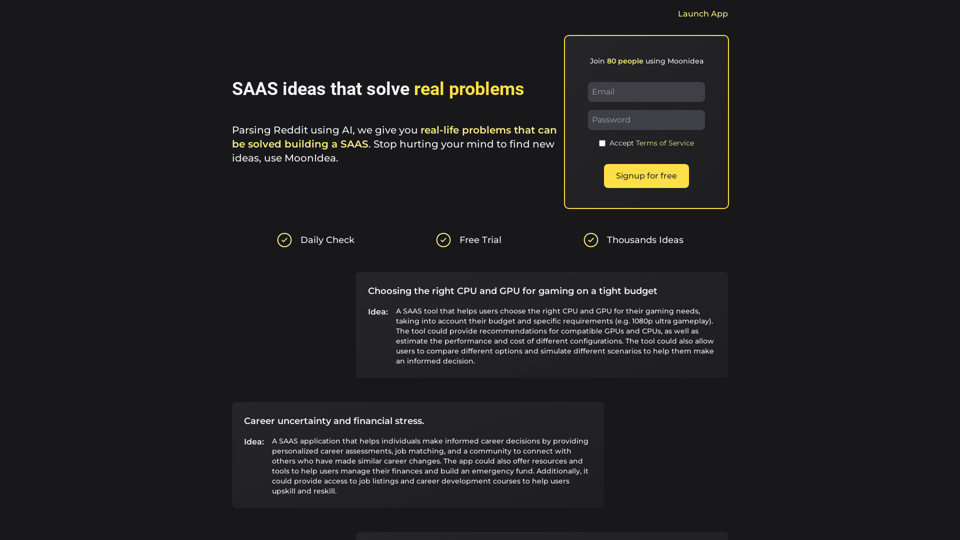
Moonidea - KI-gestützte SaaS-Ideenfindung, die Reddit-Threads nutzt
Moonidea - KI-gestützte SaaS-Ideenfindung, die Reddit-Threads nutztMoonidea ist eine KI-gestützte SAAS-Ideenplattform, die Reddit-Threads nutzt, um reale Probleme zu identifizieren, die durch die Entwicklung einer SAAS gelöst werden können.
0
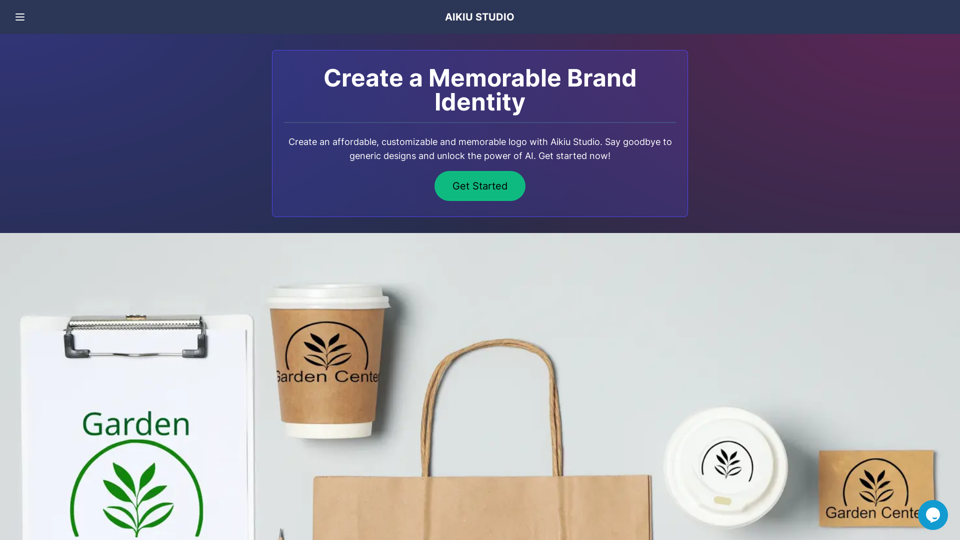
Schneller und bezahlbarer Logo-Generator für kleine Unternehmen
Schneller und bezahlbarer Logo-Generator für kleine UnternehmenErstellen Sie einzigartige Logos schnell und kostengünstig mit Aikiu Studio. Erstellen Sie professionelle Designs für kleine Unternehmen und Solounternehmer in Minuten. Erhalten Sie hochwertige, problemlose Logo-Erstellung.
0
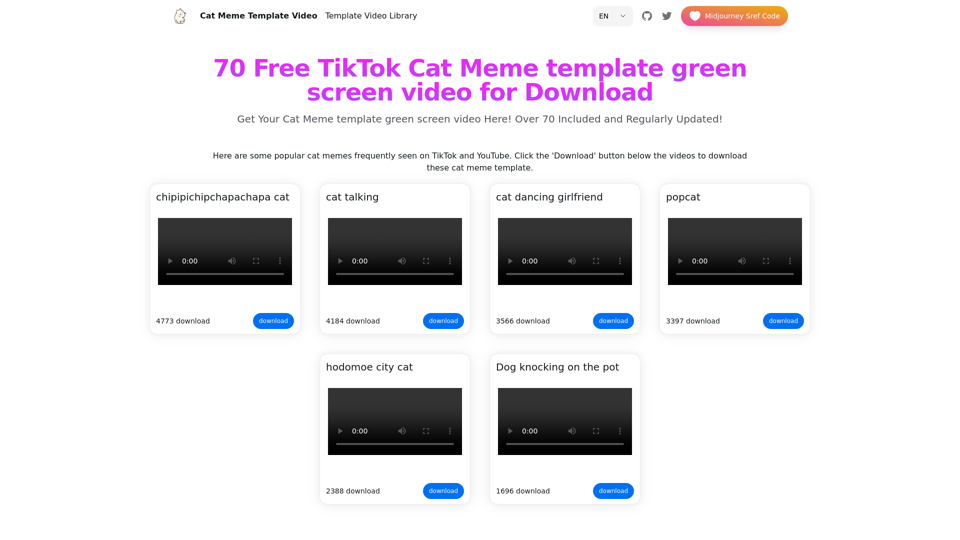
Du kannst das neueste und beliebteste Video-Template für grüne-Bildschirm-Katzen-Memes herunterladen, das auf TikTok und YouTube zu sehen ist. Diese Materialien werden kostenlos angeboten.
11.93 K