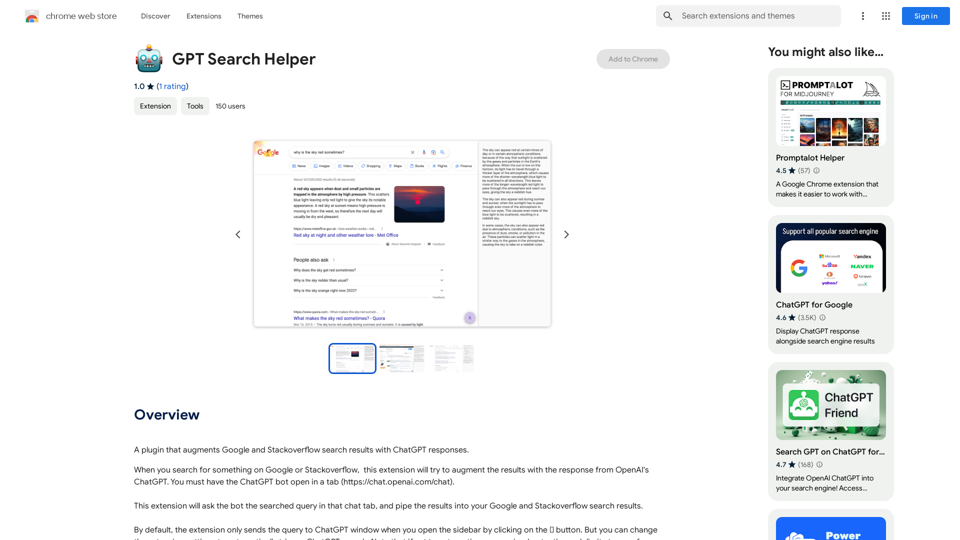Conduit Copilot is an AI-powered business tool designed for entrepreneurs and business owners. It simplifies data analysis and visualization by integrating GPT-powered AI tools. The platform connects, analyzes, and visualizes data from various sources such as Shopify, Square, and Facebook Ads, making it easier for users to gain insights from their business data.
Conduit Copilot - AI analyst for business
Conduit is a Copilot AI for business owners. Think of it like a data analyst in a box, powered by AI.
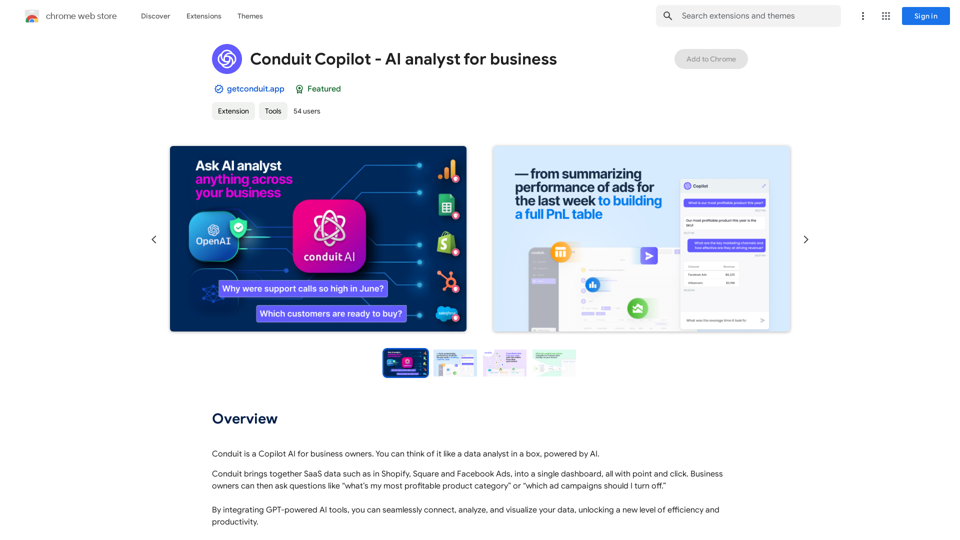
Introduction
Feature
Data Integration
Seamlessly connect and integrate live business data from various sources, including:
- Salesforce
- Shopify
- Tableau
- Snowflake
GPT-Powered AI Analysis
Utilize advanced AI tools to:
- Analyze data
- Visualize information
- Build reports and dashboards with ease
Auto-Generate Formulas
Automatically create:
- Powerful formulas
- Pivot tables
- Visualizations
All with simple text commands
Data Cleaning and Formatting
Robust formulas for:
- Data cleaning
- Formatting
- Querying
- Enriching
- Analysis
Instant Business Insights
Get immediate insights into your business data using GPT-powered AI tools
User-Friendly Interface
- Sign up on the website
- Connect data sources (e.g., Shopify, Square)
- Ask questions about your data
- Receive instant insights and answers
Flexible Pricing
- Free plan available
- Paid plans starting at $29/month
- Various options based on features and data storage needs
FAQ
What is Conduit Copilot?
Conduit Copilot is an AI-powered business tool that helps entrepreneurs and business owners analyze and visualize their data with ease. It integrates GPT-powered AI tools to connect, analyze, and visualize data from various sources.
How does Conduit Copilot work?
Conduit Copilot works by integrating GPT-powered AI tools to connect, analyze, and visualize data from various sources. Users can connect their business data sources, ask questions about their data, and receive instant insights and answers.
What are the benefits of using Conduit Copilot?
Benefits include:
- Unparalleled data insights
- Auto-generation of formulas
- Advanced data cleaning and formatting capabilities
- Easy-to-use interface
- Integration with multiple data sources
- GPT-powered AI analysis
Any tips for using Conduit Copilot effectively?
- Start with small datasets and gradually scale up
- Experiment with different formulas and visualizations
- Leverage the GPT-powered AI tools for instant insights and answers
Latest Traffic Insights
Monthly Visits
193.90 M
Bounce Rate
56.27%
Pages Per Visit
2.71
Time on Site(s)
115.91
Global Rank
-
Country Rank
-
Recent Visits
Traffic Sources
- Social Media:0.48%
- Paid Referrals:0.55%
- Email:0.15%
- Referrals:12.81%
- Search Engines:16.21%
- Direct:69.81%
Related Websites
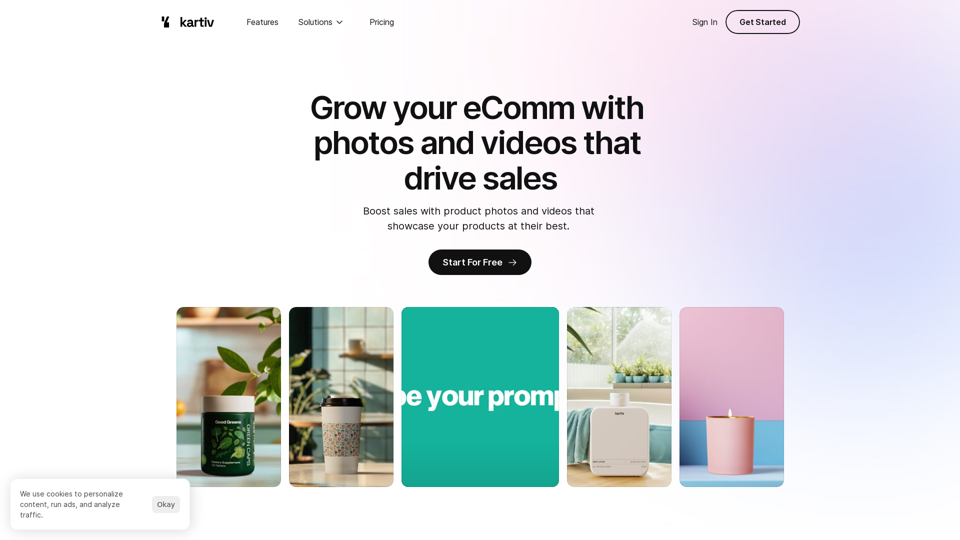
Kartiv: Automated Visual Content for eCommerce & Marketing Agencies
Kartiv: Automated Visual Content for eCommerce & Marketing AgenciesElevate your brand with Kartiv's AI-powered design solutions. Perfect for eCommerce businesses and marketing agencies.
440
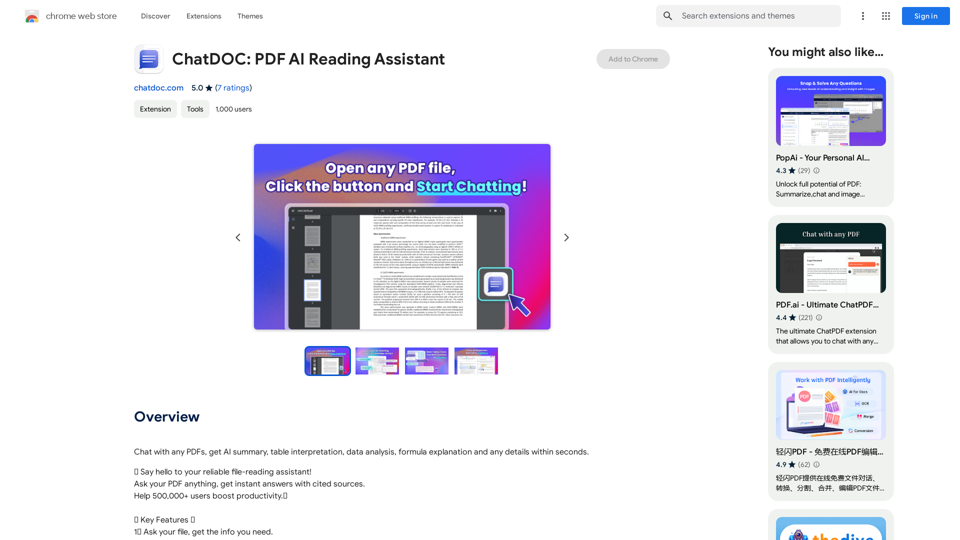
Chat with any PDFs, get an AI-generated summary, table interpretation, data analysis, formula explanation, and any details within seconds.
193.90 M
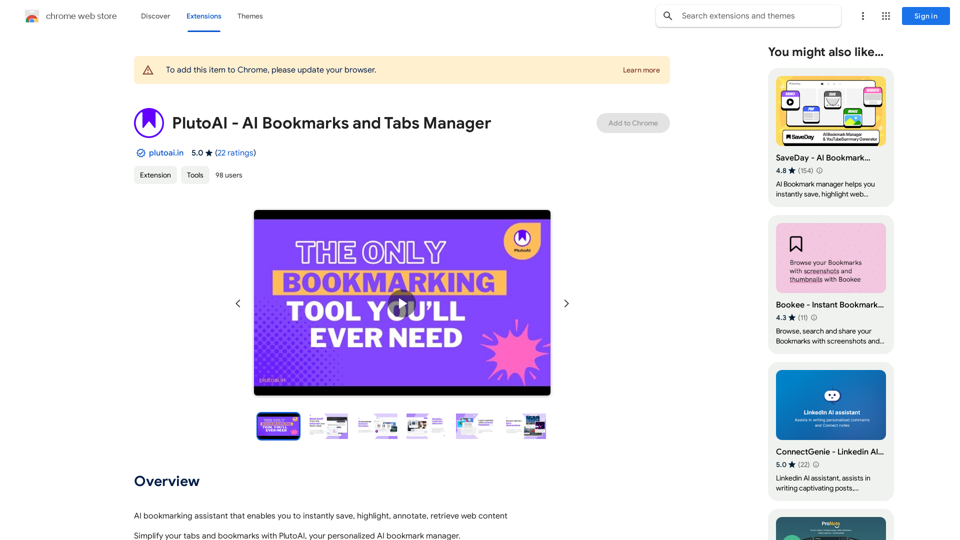
An AI-powered bookmarking assistant that lets you quickly save, highlight, add notes to, and find web pages.
193.90 M
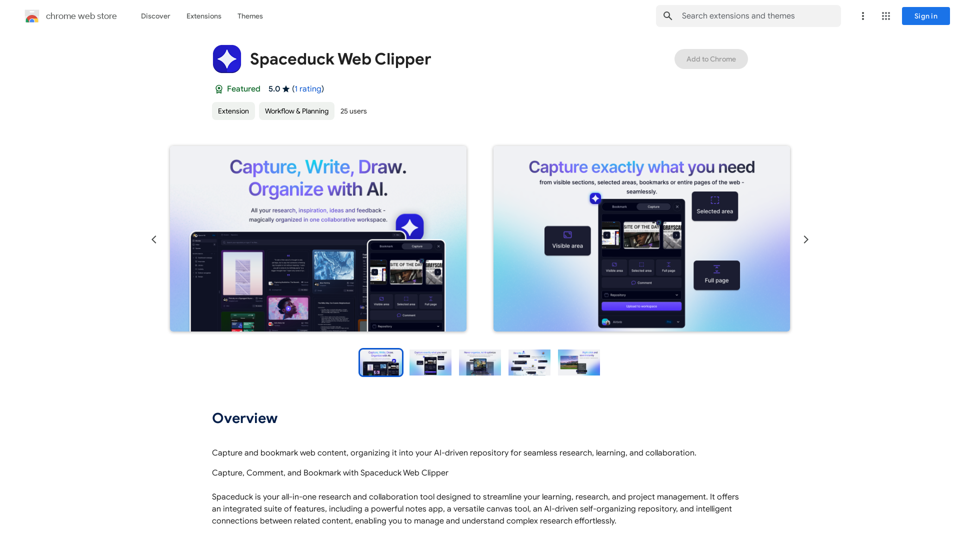
Save and mark web pages, putting them into your smart, AI-powered collection for easy research, learning, and working together.
193.90 M
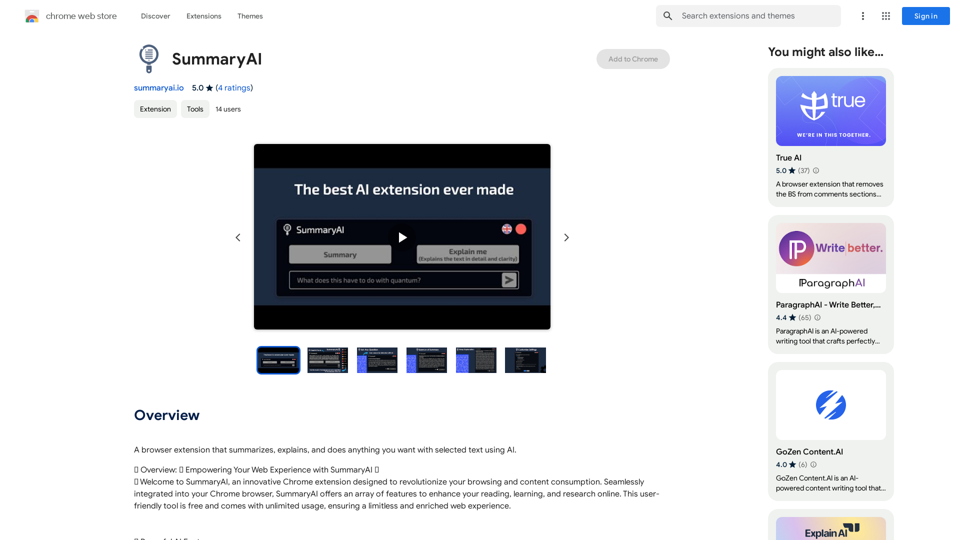
SummaryAI This is a large language model, trained by Google DeepMind, designed to generate concise and informative summaries of text.
SummaryAI This is a large language model, trained by Google DeepMind, designed to generate concise and informative summaries of text.A browser extension that summarizes, explains, and lets you do anything you want with selected text using artificial intelligence.
193.90 M
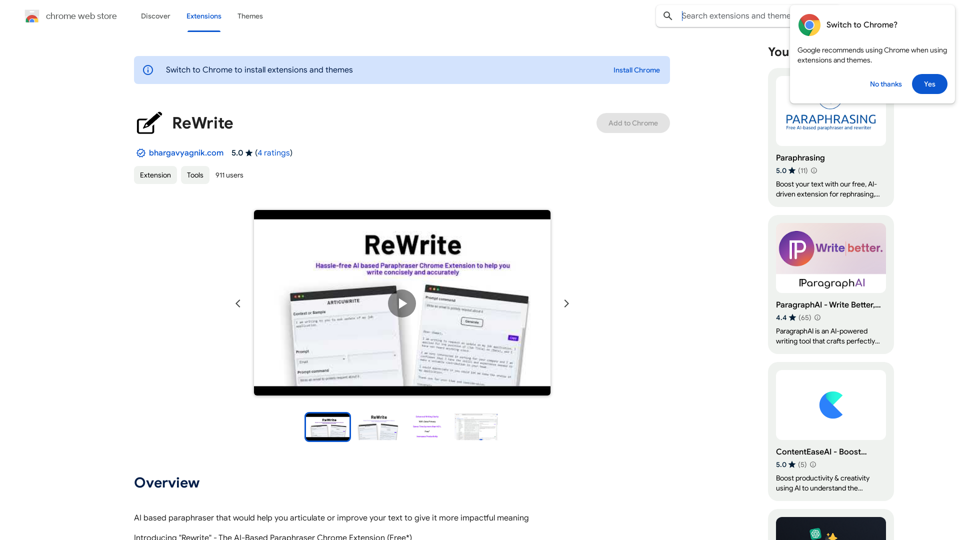
Please provide me with the text you would like me to rewrite in English.
Please provide me with the text you would like me to rewrite in English.An AI-powered rephraser that can help you express your ideas more clearly and powerfully.
193.90 M
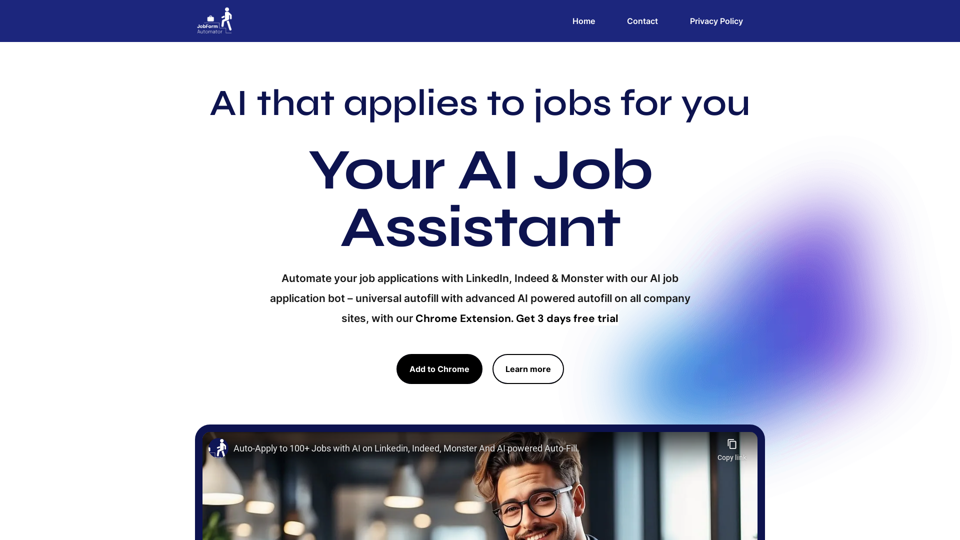
Automatically Apply to Jobs on LinkedIn, Indeed, Monster, and Auto-Fill on All Websites
Automatically Apply to Jobs on LinkedIn, Indeed, Monster, and Auto-Fill on All WebsitesSave time applying for jobs! Auto-applies job bot. Auto-fills in forms on all websites. Get hired faster! - Apply smarter, not harder.
260