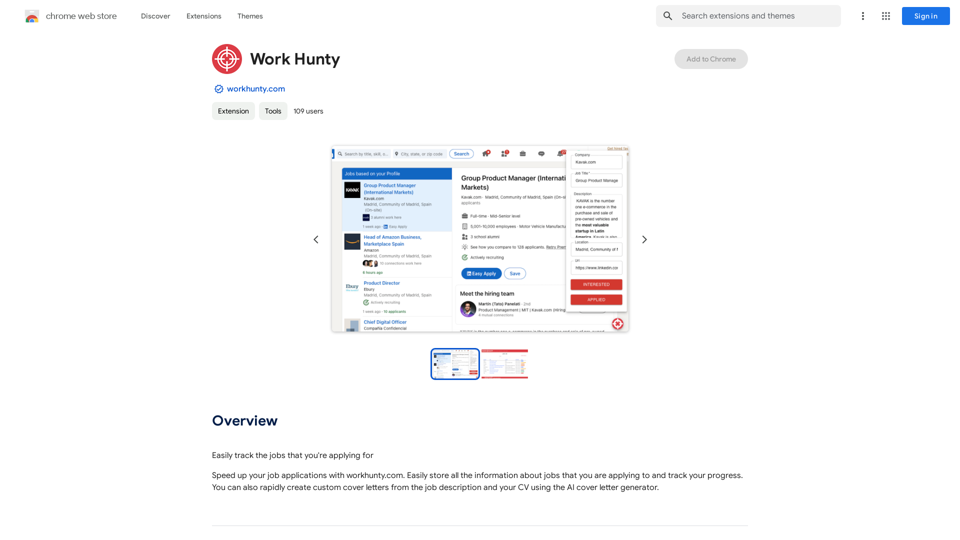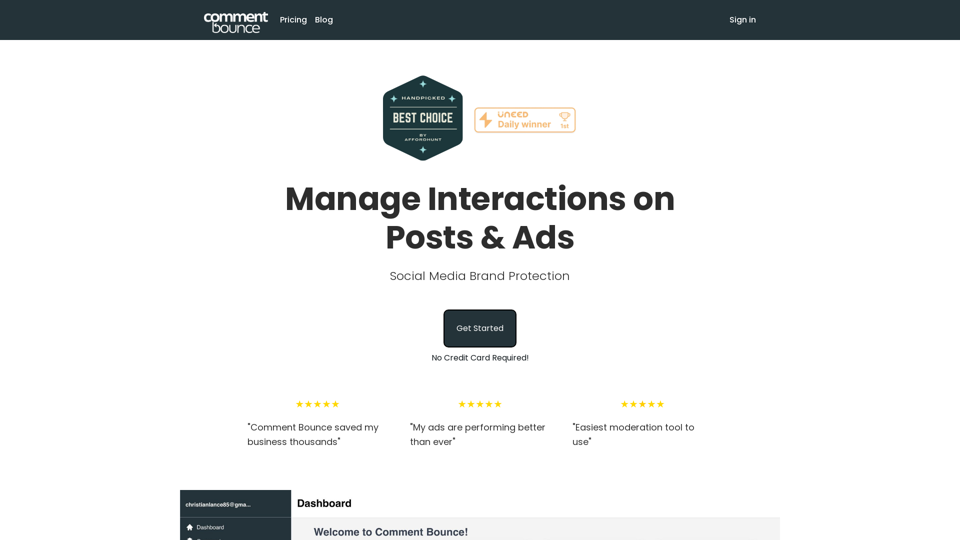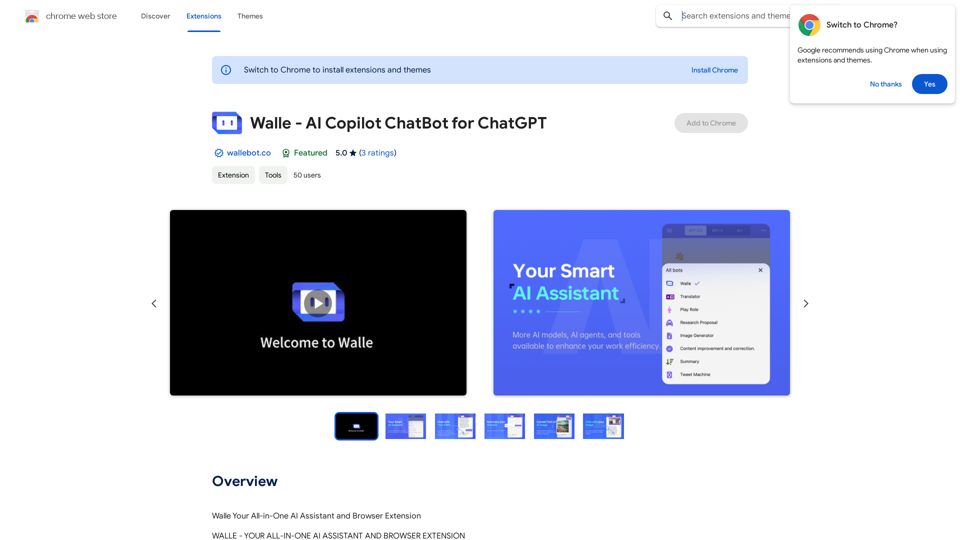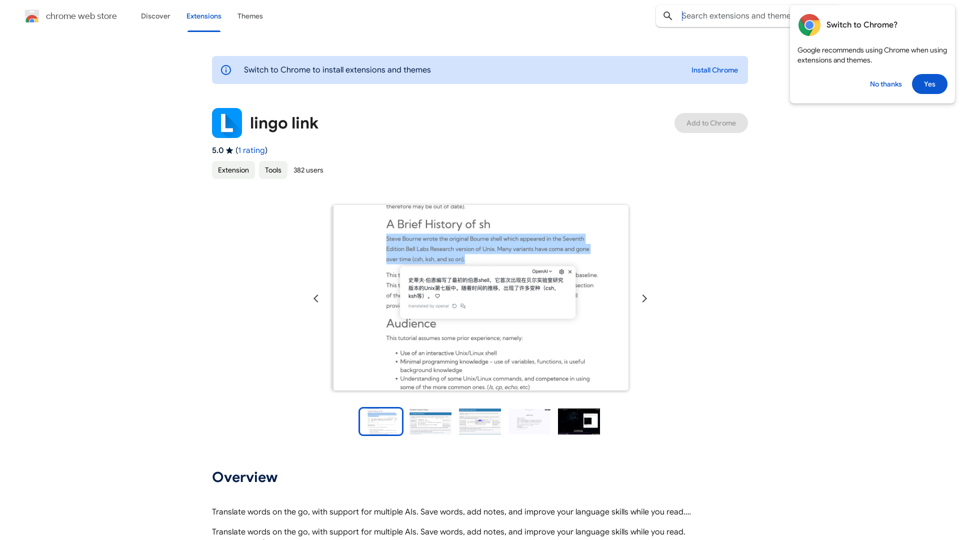HiCounselor Auto Application is an innovative AI-powered job search tool that streamlines the application process. It automates job applications, provides tailored opportunities, and ensures accurate responses to application questions. This browser extension acts as a personal job application assistant, helping users focus on landing their dream job by simplifying the often tedious and time-consuming aspects of job hunting.
HiCounselor Auto Application - Job Assistant!
Find your dream job faster: Apply automatically, get AI-powered answers, and discover personalized opportunities.
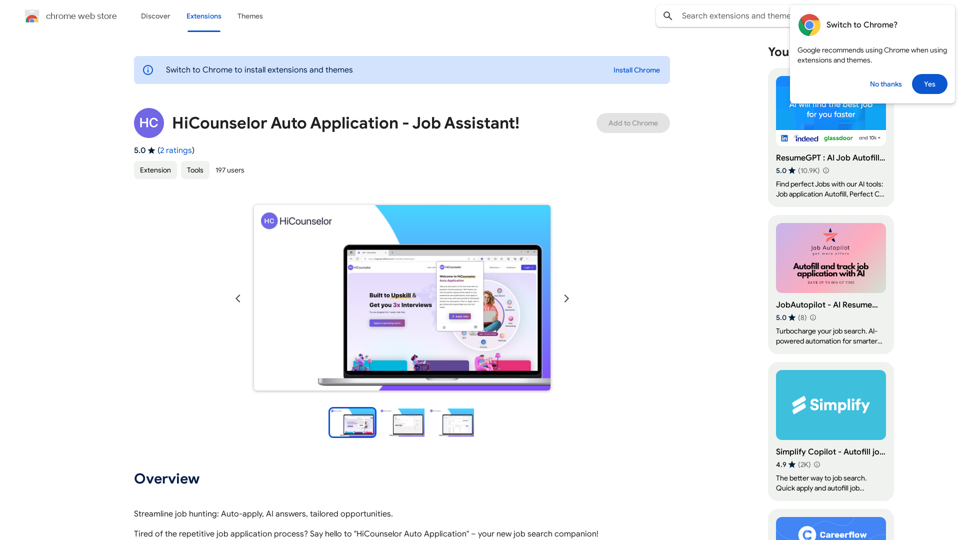
Introduction
Feature
One-Click Application Automation
HiCounselor opens job listings, completes application forms, and submits applications automatically with a single click, saving users significant time and effort.
AI-Powered Response Generation
The tool uses AI to analyze resumes and generate personalized, accurate responses to application questions, increasing the chances of success for applicants.
Comprehensive Job Matching
HiCounselor scours various sources to find tailored job opportunities, presenting them in one convenient location for easy access and application.
Time-Saving Efficiency
By automating repetitive tasks, the tool allows users to reclaim valuable time and focus on career advancement activities.
User-Friendly Interface
The browser extension offers a simple, intuitive interface for accessing job listings and automating the application process.
Flexible Pricing Options
HiCounselor is available as a free extension with optional premium features and subscription plans for extended access.
FAQ
Is my data safe with HiCounselor Auto Application?
Yes, HiCounselor prioritizes user privacy and data security. All personal information is safeguarded at all times.
How do I get started with HiCounselor Auto Application?
To begin using HiCounselor, simply install the browser extension. Once installed, you'll have access to a wide range of job listings and can start automating your application process immediately.
Can I cancel my subscription at any time?
Yes, users have the flexibility to cancel their subscription at any time. Upon cancellation, all associated data will be removed from the system.
Latest Traffic Insights
Monthly Visits
193.90 M
Bounce Rate
56.27%
Pages Per Visit
2.71
Time on Site(s)
115.91
Global Rank
-
Country Rank
-
Recent Visits
Traffic Sources
- Social Media:0.48%
- Paid Referrals:0.55%
- Email:0.15%
- Referrals:12.81%
- Search Engines:16.21%
- Direct:69.81%
Related Websites
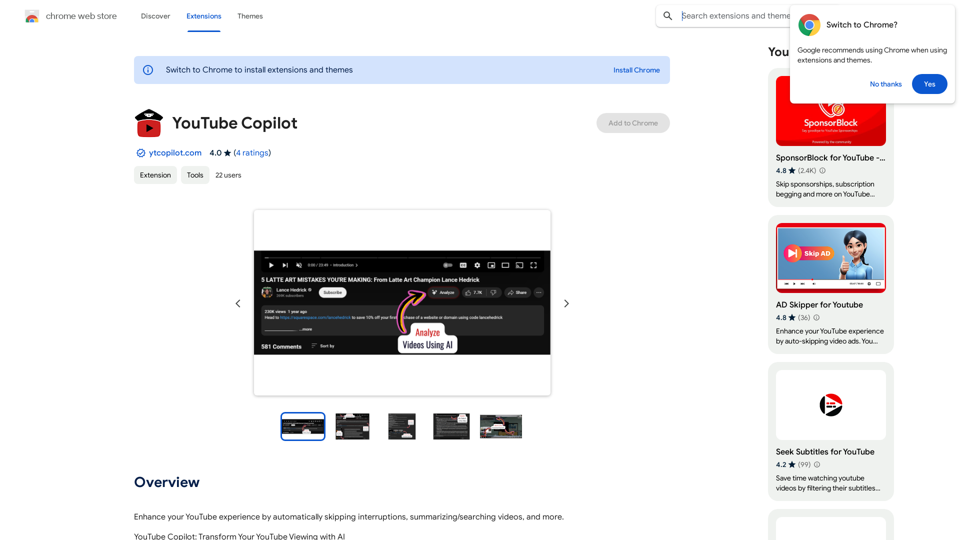
Improve your YouTube viewing by automatically skipping ads, summarizing videos, and searching within them.
193.90 M
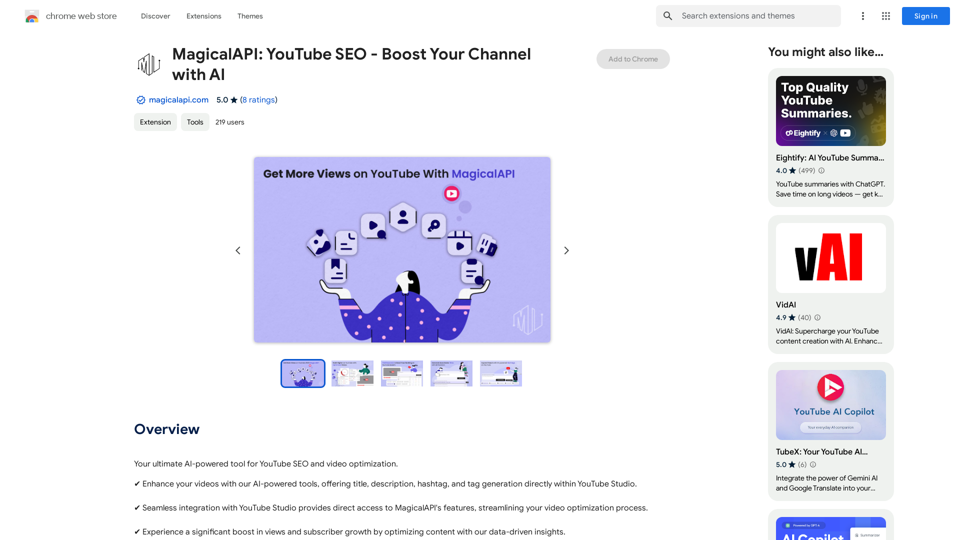
MagicalAPI: YouTube SEO - Boost Your Channel with AI
MagicalAPI: YouTube SEO - Boost Your Channel with AIYour ultimate AI-powered tool for YouTube SEO and video optimization.
193.90 M
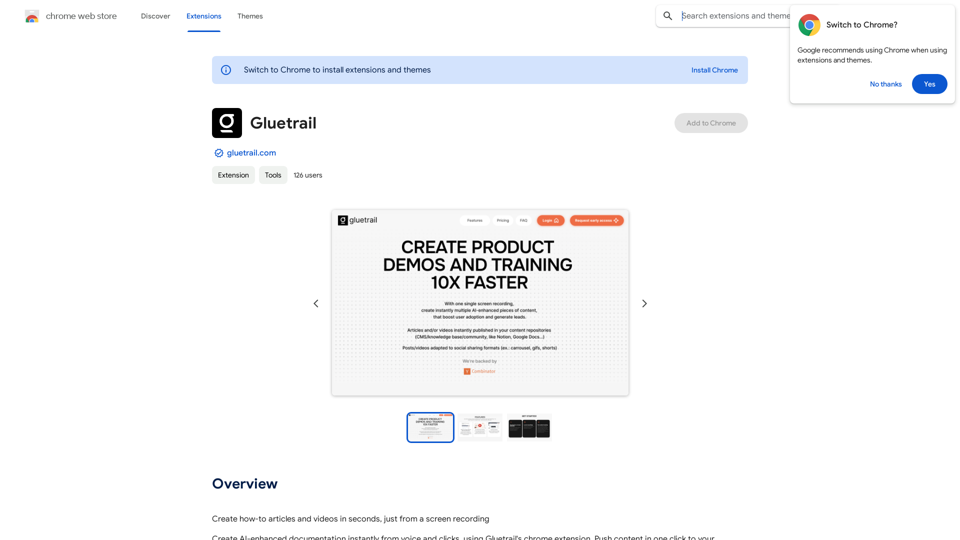
Turn Screen Recordings into How-To Content in Seconds! Tired of spending hours editing videos for tutorials? Introducing [Your Product Name]! Our revolutionary tool lets you instantly transform your screen recordings into professional-looking how-to articles and videos. Here's how it works: 1. Record your screen: Capture your steps clearly and concisely. 2. Upload to [Your Product Name]: Our AI does the heavy lifting. 3. Get your content: Choose from automatically generated articles or polished videos, ready to share! [Your Product Name] is perfect for: * Educators: Create engaging online lessons. * Businesses: Train employees efficiently. * YouTubers: Boost your content creation speed. Stop wasting time editing. Start creating with [Your Product Name]!
193.90 M
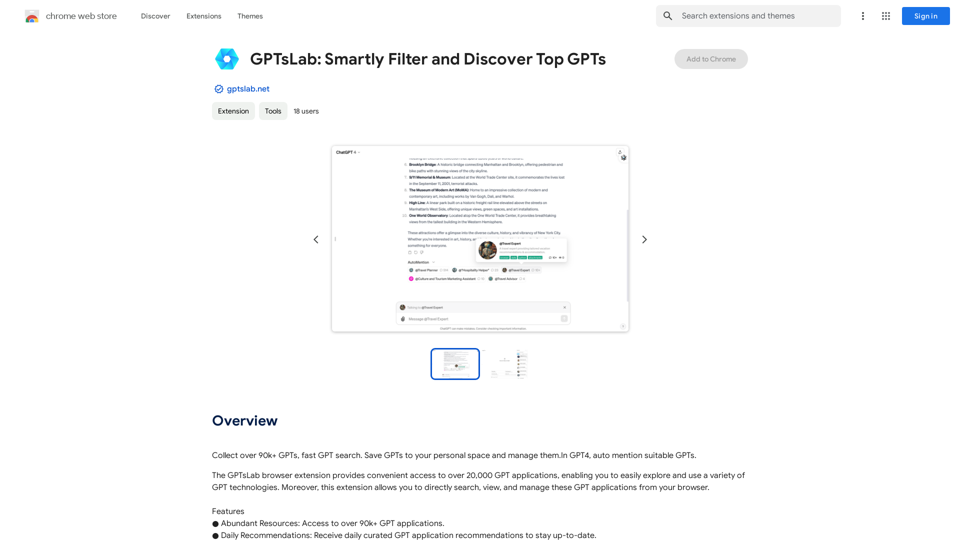
Collect over 90,000+ GPTs, search for them quickly. Save GPTs to your personal space and manage them. In GPT-4, it will automatically suggest relevant GPTs.
193.90 M